Python 连接 mongoDB、查询集合数据
1 mongodb 数据库的安装
2 python 连接 mongodb 的驱动程序,pip install pymongo
#!/usr/bin/python3 #TODO: import os import pymongo import json myclient = pymongo.MongoClient('mongodb://localhost:27017/') #连接mangodb数据库 dblist = myclient.list_database_names() #读取 MongoDB 中的所有数据库 #插入字典 单个数据 def insert_data(dict_rule): myrule.insert_one(dict_rule) # 集合中插入文档使用 insert_one() 方法,该方法的第一参数是字典 name => value 对 return #插入字典 多个数据 def insert_many(dict_list): # 该方法的第一参数是字典列表 myrule.insert_many(dict_list) return #查询字典 def select_data(field_name,value): result = myrule.find_one({field_name:value}) print(result) return result #修改字典 def change_data(field_name,old_value,new_value): myquery = {field_name: old_value} new_value = {myrule: {field_name:new_value}} myrule.update_one(myquery, new_value) # update_one() 方法修改文档中的记录。该方法第一个参数为查询的条件,第二个参数为要修改的字段 return # 排序字典 def sort_data(field_name): for x in myrule.find().sort(field_name,-1): #1 为升序,-1 为降序,默认为升序。 print(x) def delete_data(field_name,value): myquery = {field_name,value} myrule.delete_one(myquery) #delete_one() 方法来删除一个文档,该方法第一个参数为查询对象,指定要删除哪些数据。 #加载json文件 def load_json(file_name): with open(file_name,'r') as f: text = json.loads(f) print(f) for line in text: print(line) if __name__ == '__main__': # 连接数据库 mydb = myclient["sets"] # 打开名称为 sets 的数据库 myrule = mydb['popblock'] # 打开 sets 数据库下的名称为 popblock 的集合 # 数据库不存在 if "sets" not in dblist: mydict = {"rule_id": "1"} insert_data(mydict) # MongoDB 中,集合只有在内容插入后才会创建! 创建集合(数据表)后要再插入一个文档(记录),集合才会真正创建。 print("数据库创建成功!") # 数据库存在 else: file_name = r'D:\xxxxxx\xxxxxxxxx.json' with open(file_name, 'r', encoding='UTF-8') as f: json_data = json.loads(f.read()) for line in json_data['rules']: insert_data(line) print("数据库更新完成!") #查询 select_data('xxxxxxx','xxxxx')
3 pycharm 安装 mongo explorer 插件
4.数据库的连接、创建、增、删、改、查等:
#coding=utf-8 #C:\MongoDB import pymongo import csv import xlrd #连接数据库 myclient = pymongo.MongoClient("mongodb://localhost:27017") #1、创建数据库=给Excel命名 mydb = myclient["softcenter"] #2、在文件下创建表单=在Excel中添加sheet sheet_tabs_soft = mydb['softinfo'] #3、将excel中的软件数据存入到数据库中 file_path = r'C:\Users\Desktop\soft.xlsx' xlsx = xlrd.open_workbook(file_path) #打开文件 sheet1 = xlsx.sheets()[0] # 获得第1张sheet,索引从0开始 row =sheet1.nrows for line in range(row): rowdate = sheet1.row_values(line) # i行的list data = { 'name': rowdate[1], 'appid': rowdate[2] } sheet_tabs_soft.insert_one(data) #5、将数据库中存放的数据打印输出,find函数中特殊字符的使用方法 for item in sheet_tabs_soft.find({'name':'爱奇艺'}): print(item)
可以调用count()方法来统计查询结果的条数。
count = collection.find({'gender': "male"}).count()
print(count)

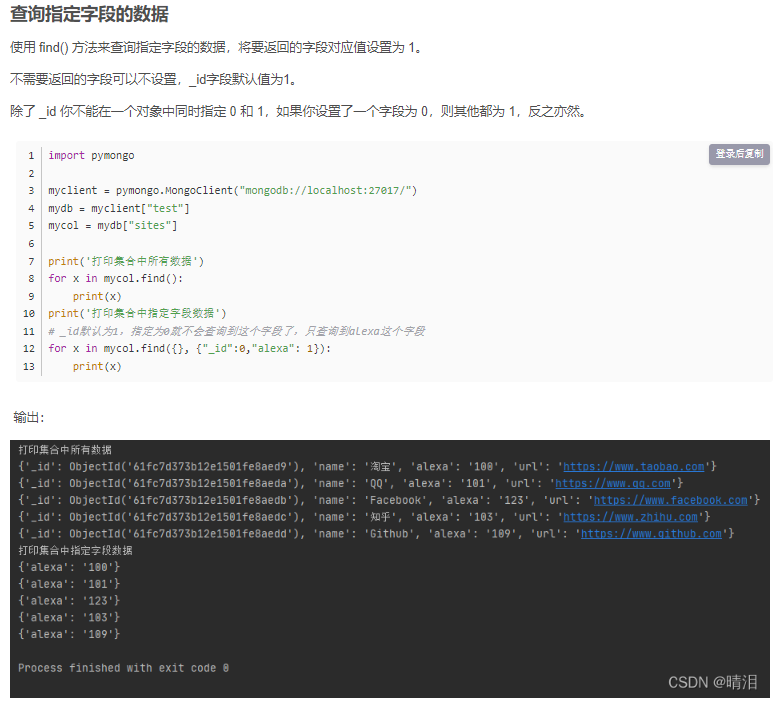

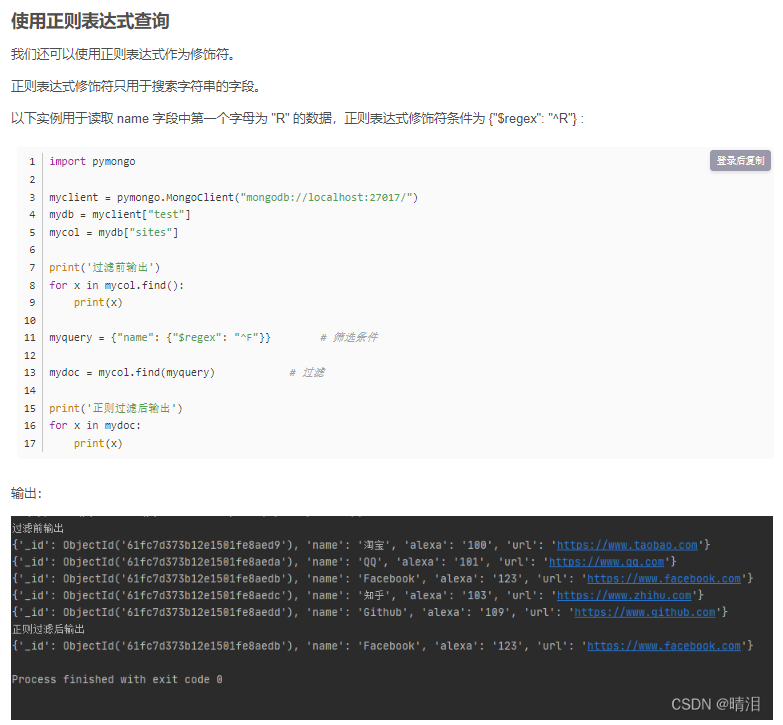







【推荐】国内首个AI IDE,深度理解中文开发场景,立即下载体验Trae
【推荐】编程新体验,更懂你的AI,立即体验豆包MarsCode编程助手
【推荐】抖音旗下AI助手豆包,你的智能百科全书,全免费不限次数
【推荐】轻量又高性能的 SSH 工具 IShell:AI 加持,快人一步
· 无需6万激活码!GitHub神秘组织3小时极速复刻Manus,手把手教你使用OpenManus搭建本
· Manus爆火,是硬核还是营销?
· 终于写完轮子一部分:tcp代理 了,记录一下
· 别再用vector<bool>了!Google高级工程师:这可能是STL最大的设计失误
· 单元测试从入门到精通