SFML开发环境部署
-
背景
兴趣项目,学习做游戏
-
需要的组件
clion编辑器,也可以使用其他编辑器
gcc编译环境,mingw64 https://sourceforge.net/projects/mingw-w64/files/
sfml下载 https://www.sfml-dev.org/download/sfml/2.5.1/
将sfml解压之后复制到mingw64文件夹,主要是为了头文件引入,肯定有更优雅的引入-to do
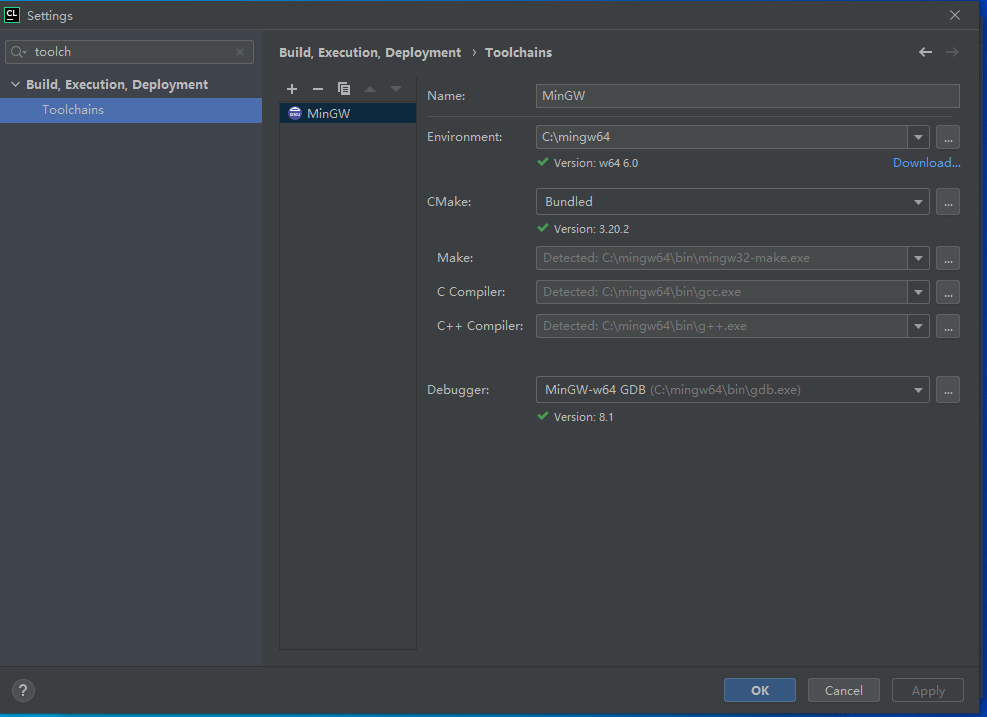
在项目中使用cmake引入编译链接,例子
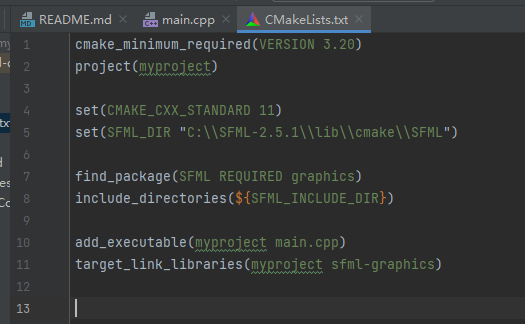
需要将sfml的bin下所有dll复制到cmake-build-debug中
其含有视频,音频等等基础api,物理引擎应该也有,目前太菜不知道有什么内容。
-
俄罗斯方块
照着B站视频做的,感觉和多年前做的cocos2dx有点类似,和web应用不同,感觉更要动脑筋一点。基本上就是一个时序函数,然后中间编写游戏规则。
// // Created by ctk-vm on 2022/4/24. // #ifndef MYPROJECT_TETRIS_H #define MYPROJECT_TETRIS_H #include <iostream> #include <SFML/Graphics.hpp> const int M = 20; const int N = 10; const int RECT_PIXEL = 18; int field[M][N] = {0}; struct Point{ int x,y; } a[4],b[4]; int figures[7][4] = { 1,3,5,7, // I 2,4,5,7, // Z 3,5,4,6, // S 3,5,4,7, // T 2,3,5,7, // L 3,5,7,6, // J 2,3,4,5 // O }; bool check(){ for(int i=0;i<4;i++){ if(a[i].x < 0 || a[i].x >= N || a[i].y >= M){ return false; }else if(field[a[i].y][a[i].x]){ return false; } } return true; }; int tetris_start(){ srand(time(0)); sf::RenderWindow window(sf::VideoMode(320,480),"hello sfml"); sf::Texture t1,t2,t3; t1.loadFromFile("..\\images\\Tetris\\tiles.png"); t2.loadFromFile("..\\images\\Tetris\\background.png"); t3.loadFromFile("..\\images\\Tetris\\frame.png"); sf::Sprite s(t1); sf::Sprite background(t2); sf::Sprite frame(t3); s.setTextureRect(sf::IntRect(0,0,RECT_PIXEL,RECT_PIXEL)); int dx = 0; bool rotate = false; int colorNum = 1; float timer = 0; // init int initN = rand() % 7;; for(int i=0;i<4;i++){ a[i].x = figures[initN][i] % 2; a[i].y = figures[initN][i] / 2; } sf::Clock clock; while(window.isOpen()){ float delay = 0.3; float time = clock.getElapsedTime().asSeconds(); clock.restart(); timer += time; sf::Event event; while(window.pollEvent(event)){ if(event.type == sf::Event::Closed){ window.close(); } if(event.type == sf::Event::KeyPressed){ if(event.key.code == sf::Keyboard::Up){ rotate = true; }else if(event.key.code == sf::Keyboard::Left){ dx = -1; }else if(event.key.code == sf::Keyboard::Right){ dx = 1; }else if(event.key.code == sf::Keyboard::Down){ delay = 0.03; } } } //// MOVE /// for(int i=0;i<4;i++){ b[i]=a[i]; a[i].x+=dx; } if(!check()){ for(int i=0;i<4;i++){ a[i]=b[i]; } } /// Rotate /// if(rotate){ Point p = a[1]; for(int i=0;i<4;i++){ int x = a[i].y - p.y; int y = a[i].x - p.x; a[i].x = p.x - x; a[i].y = p.y + y; } if(!check()){ for(int i=0;i<4;i++){ a[i]=b[i]; } } } /// Tick /// if(timer > delay){ for(int i=0;i<4;i++){ b[i] = a[i]; a[i].y += 1; } if(!check()){ for(int i=0;i<4;i++){ field[b[i].y][b[i].x] = colorNum; } colorNum = 1 + rand() % 7; int n = rand() % 7; for(int i=0;i<4;i++){ a[i].x = figures[n][i] % 2; a[i].y = figures[n][i] / 2; } } timer = 0; } /// check line /// int k = M-1; for(int i=M-1;i>0;i--){ int count = 0; for(int j=0;j<N;j++){ if(field[i][j]){ count ++; } field[k][j] = field[i][j]; } if(count<N){ k--; } } dx = 0; rotate = false; window.clear(sf::Color::White); window.draw(background); /// draw /// for(int i=0;i<M;i++){ for(int j=0;j<N;j++){ if(field[i][j] != 0){ s.setTextureRect(sf::IntRect(field[i][j]*RECT_PIXEL,0,RECT_PIXEL,RECT_PIXEL)); s.setPosition(j*RECT_PIXEL,i*RECT_PIXEL); s.move(28,31); //offset window.draw(s); } } } for(int i=0;i<4;i++){ s.setTextureRect(sf::IntRect(colorNum*RECT_PIXEL,0,RECT_PIXEL,RECT_PIXEL)); s.setPosition(a[i].x*RECT_PIXEL,a[i].y*RECT_PIXEL); s.move(28,31); //offset window.draw(s); } window.draw(frame); window.display(); } return 0; } #endif //MYPROJECT_TETRIS_H
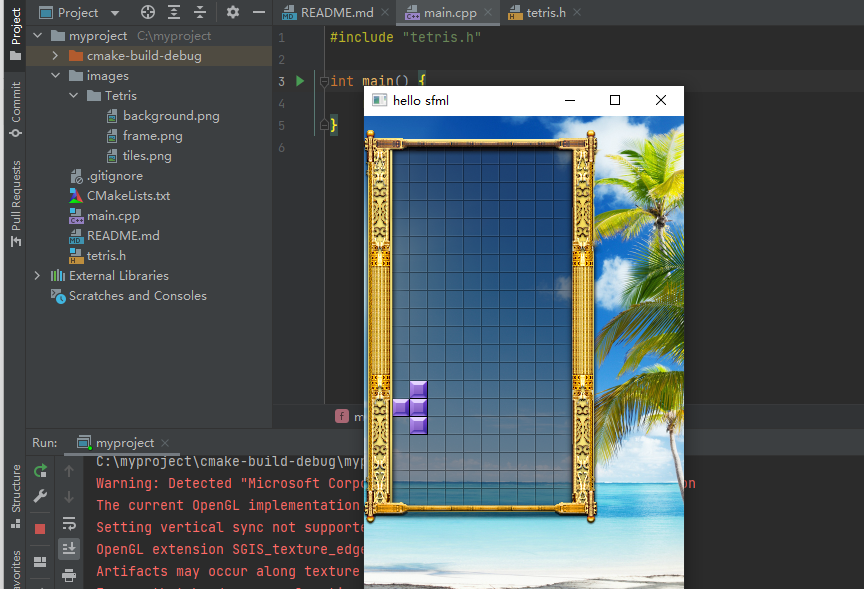





【推荐】编程新体验,更懂你的AI,立即体验豆包MarsCode编程助手
【推荐】博客园携手 AI 驱动开发工具商 Chat2DB 推出联合终身会员
【推荐】抖音旗下AI助手豆包,你的智能百科全书,全免费不限次数
【推荐】轻量又高性能的 SSH 工具 IShell:AI 加持,快人一步