linux 下 mysql 忘记密码怎么办
1. 检查mysql服务是否启动,如果启动,关闭mysql服务
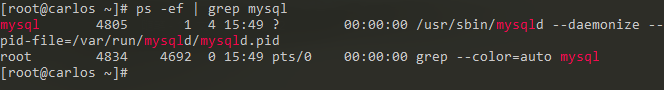
停止 mysql :
service mysqld stop
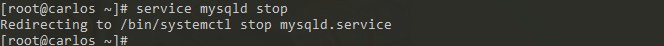
2.修改mysql的配置文件my.conf

在文件的[mysqld]标签下添加一句:skip-grant-tables
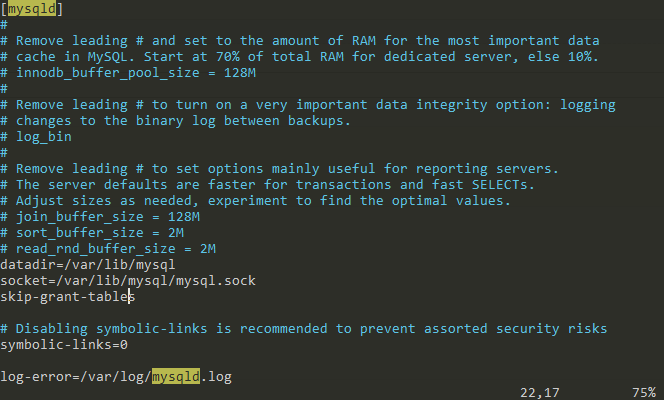
:wq 退出
3.重启数据库
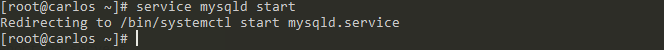
4.登录数据库
mysql -u root
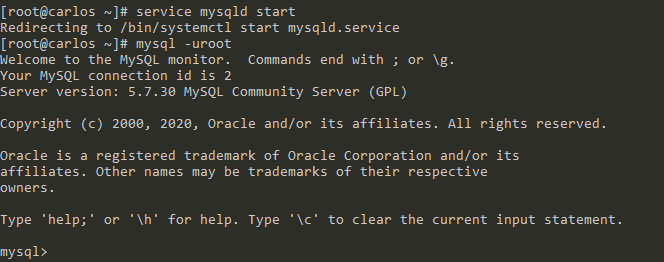
5.修改密码
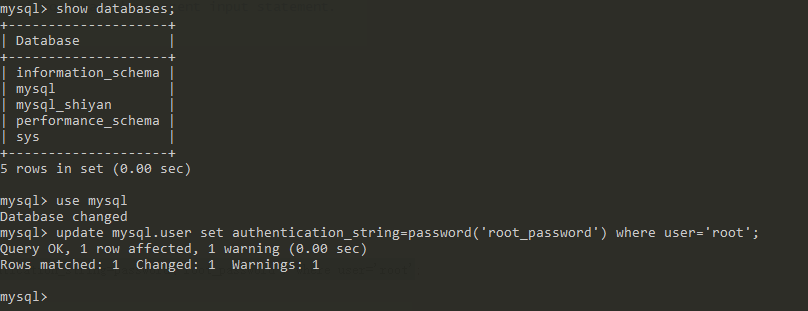
其中 root_password 替换成新密码
update mysql.user set authentication_string=password('root_password') where user='root'
6.还原 /etc/my.cnf【重启mysql】



 浙公网安备 33010602011771号
浙公网安备 33010602011771号