数据蛙提高-pandas, numpy知识点概括。
Pandas
官方API文档:https://pandas.pydata.org/pandas-docs/stable/reference/index.html
Series和DataFrame数据结构
to_frame(name=None)方法,把Series格式数据转化为DataFrame格式。
索引
使用索引我们就可以对数据进行选取和筛选
- 使用位置做索引
- 使用列表做索引
- 使用切片做索引
- 使用bool类型索引
loc方法
``.loc[]`` is primarily label based, but may also be used with a boolean array. 主要是基于标签,也可以使用布林数组。
- 内部参数可以使用单一的标签如1或"a"
- 一个list或array作为标签,如['a', 'b', 'c']
- 或切片'a':'f'`,⚠️这是双闭合的,
- 一个布林数组
- 一个带单一参数(Series,或DataFrame)的可调用函数并返回验证后的输出结果作为索引。
例子:
df.loc[df["年龄"]>40]
行列的形式:第一个参数是选行,第二个参数选择列
df.loc[[1,2,3], ['年龄', "性别"]]
⚠️第二个参数不能使用整数切片或整数行数。
❌df.loc[0:3, [0,1,2]]
❌df.loc[0:3, 0:2]
iloc方法
``.iloc[]`` is primarily integer position based (from ``0`` to ``length-1`` of the axis), but may also be used with a boolean array.
基于整数位置的,默认0代表第一行或第一列。iloc的字母i就代表integer
可以输入的参数是:
- 一个整数
- 一个list,或整数型的array, 如[4, 5]
- 整数切片, ⚠️左闭合,右开放。
- 一个布林数组
- 一个带单一参数(Series,或DataFrame)的可调用函数并返回验证后的输出结果作为索引。
行列的形式:第一个参数是选行,第二个参数选择列。
df.iloc[0:3, 0:2]
等同于
df.iloc[0:3, [0,1,2]]
⚠️只能用整数。不能使用具体的列名字。
MultiIndex 多级索引
A multi-level, or hierarchical, index object for pandas objects. 一种多级别,或多层的Pandas索引对象。
pd.MultiIndex.from_arrays() 把一个数组转换为一个多级索引。
idx = pd.MultiIndex.from_arrays([ ['warm', 'warm', 'cold', 'cold'], ['dog', 'falcon', 'fish', 'spider']], names=['blooded', 'animal']) #产生2层索引: MultiIndex([('warm', 'dog'), ('warm', 'falcon'), ('cold', 'fish'), ('cold', 'spider')], names=['blooded', 'animal'])
使用idx创建一个Series:
s = pd.Series([4, 2, 0, 8], name='legs', index=idx)
blooded animal warm dog 4 falcon 2 cold fish 0 spider 8 Name: legs, dtype: int64
s的索引有2级。0和1级别。
⚠️使用sum(level=0)计算第0级的数据之和:(本质就是按照level=0分组,然后求分组后的和。)
s.sum(level=0) #得到: blooded warm 6 cold 8 dtype: int64
⚠️,得到索引层的数量:
s.index.nlevels #2
判断是否是按照字典的结构排列:
s.index.is_lexsorted()
Series.unstack(level=0) ->DataFrame, Unstacked Series
解堆。把有多重索引的Series,或piovt_table拆解成DataFrame
其他
MultiIndex.from_product(iterables)
Create a MultiIndex from the cartesian product of iterables.用可迭代对象创建一个MultiIndex对象。
numbers = [0, 1, 2] colors = ['green', 'purple'] pd.MultiIndex.from_product([numbers, colors], names=['number', 'color']) #产生类似笛卡尔积的list集合. MultiIndex([(0, 'green'), (0, 'purple'), (1, 'green'), (1, 'purple'), (2, 'green'), (2, 'purple')], names=['number', 'color'])
MultiIndex.from_tuples
multiIndex.from_frame
一道练习题:
letters = ['A', 'B', 'C'] numbers = list(range(10)) #生成一个MultiIndex: x = pd.MultiIndex.from_product([letters, numbers], names = ['leters', 'numbers']) s = pd.Series(np.random.rand(30), index = x)
判断index是否是lexcon即字典排序模式 :is_lexsorted()
s.index.is_lexsorted()
查询:
#查询所有的索引是1,2,6的记录: s.loc[:, [1,2,6]] #查询level0,从开始到"B",然后选出level1,从5到结束: s.loc[:"B", 5:]
求和:
s.sum(level=0)
unstack()
把MultiIndex转换为普通的DataFrame:
s.unstack().
swaplevel(0,1)
交换多重索引的顺序
n = s.swaplevel(0,1) n.index.is_lexsorted() #False n.sort_index() #重新整理。笛卡尔积
DataFrame的常用方法
- 计算函数: max, min, sum
- 更改索引(index, columns)名字: rename
- 排序 sort_values()
- 值替换 replace()
- df.age.unique()得到age列的唯一值,array格式。
- df.age.value_counts(),按照age进行分组统计counts
- 累加求和 cumulative sum简写为: cumsum
- 增加、删除 多种方法,
- drop函数既可以删除行也可以删除列。
- del df['列名']. 删除列。
- 使用map函数修改一列的值。df.sex = df['sex'].map({'男':'female','女':'male'})
- 矩阵运算: 可以加减乘除。
- df.idxmax()获得每列最大值的id.
sqlalchemy是一个orm:
- create_engine() 创建一个连接到具体某个数据库的对象。
- pandas的方法to_sql和read_sql
相关知识见之前的博客:Python3 MySQL 数据库连接
连接和分组:
- pd.concat(),
- pd.merge()
- pd.列名.value_counts(),得到一个列每个数据有多少个。
- groups = df.groupby('列名')
- 相关方法groups.size(), groups.groups
- 可以使用for x in groups: 即groups是可迭代对象。
- groups.mean()/sum()等计算函数。
聚合:
使用aggregate()函数, agg是别名。例子:
- grouped.aggregate(['std', 'sum'])
- grouped.agg({"age":[np.mean, np.sum],"vip_buy_times":np.sum}) #不同列不同聚合函数
- 或者用grouped.agg({"age": "mean", "visits": "sum"}) 这种字符串方式。
转换过滤:
- df.fillna(0)把表格中的NaN改为用0表示。
- transform函数:
- groups.age.transform(lambda x : x + 100)
- groups.filter()过滤数据
一些方法详解:
Groupby对象
GroupBy对象是pandas.DataFrame.groupby(), pandas.Series.groupby()调用的返回值。
GroupBy.count():计算每列的统计数,不包括NaN.
SeriesGroupby.nlargest(3)
返回分组后的Series的前3个最大值。
df = pd.DataFrame({'grps': list('aaabbcaabcccbbc'),
'vals': [12,345,3,1,45,14,4,52,54,23,235,21,57,3,87]})
df = df.groupby("grps")['vals'].nlargest(3) #结果:按照grps分组后,vals列的前3个最大的值。 grps a 1 345 7 52 0 12 b 12 57 8 54 4 45 c 10 235 14 87 9 23 Name: vals, dtype: int64
pandas.pivot_table(data, ...后面参数一样)
pandas.DataFrame.pivot_table(self, values=None, index=None, columns=None, aggfunc="mean")
返回DataFrame, 一个EXcel样式的pivot table。
对index指定的列分纵向组,然后根据columns指定的列横向组。用values指定的列填充数据,用aggfunc来使用计算函数。
具体点击链接看案例。
pandas.Series.shift(self. periods=1) DataFrame也可以使用。
整个数据表向下移动一行。具体看案例。
pandas.DataFrame.drop_duplicates(self, subset=None, keep='first', inplace=False)
返回的DataFrame去掉了重复的行。
subset:可以是column label或sequence of labels, 其他。默认作用于所有的列。可以设置,如
df = pd.DataFrame({'A': [1, 2, 2, 3, 4, 5, 5, 5, 6, 7, 7]})
# 整个列去重, 生成新的DataFrame:
df1 = df.drop_duplicates(subset='A')
对应的还有一个方法:
duplicated(subset=None, keep='first')
keep参数即保留第一个,还可以选择last(保留最后一个), False(都移除)
DataFrame.sub(self, other, axis="columns") 减法,
还有add, div,mul, 可以使用+-*/符号。
Pandas.cut(x, bins)
https://pandas.pydata.org/pandas-docs/stable/search.html?q=groupby#
参数:
x: array-like输入的数组,用于binned。只能是一维的。
bins: int, sequence of scalars or IntervalIndex。
pd.cut()的作用,有点类似给成绩设定优良中差,比如:0-59分为差,60-70分为中,71-80分为优秀等等,在pandas中,也提供了这样一个方法来处理这些事儿
pd.cut(np.array([1, 7, 5, 4, 6, 3]), 3) #输出: [(0.994, 3.0], (5.0, 7.0], (3.0, 5.0], (3.0, 5.0], (5.0, 7.0], (0.994, 3.0]] Categories (3, interval[float64]): [(0.994, 3.0] < (3.0, 5.0] < (5.0, 7.0]]
参考这篇文章:https://blog.csdn.net/missyougoon/article/details/83986511
Time series and DatetimeIndex
pandas is fantastic for working with dates and times. Pandas包括了大量功能来处理time series data。
⚠️这是一个非常大的功能模块,内容非常多
pd.to_datetime()
可以把np.datetime64, pd的datetime数据结构,字符串'1/1/2018'转换为pd的DatetimeIndex格式。
import datetime
dti = pd.to_datetime(['1/1/2018', np.datetime64('2018-01-01'),datetime.datetime(2018, 1, 1)])
DatetimeIndex(['2018-01-01', '2018-01-01', '2018-01-01'], dtype='datetime64[ns]', freq=None)
date_range(start=None, end=None, periods=None,freq=None)
- start: str or datetime-like, optional
-
- Left bound for generating dates.
- end: str or datetime-like, optional
-
- Right bound for generating dates.
- periods: int, optional
-
- Number of periods to generate.
- freq: str or DateOffset, default ‘D’ 即,daily frequency,
-
- Frequency strings can have multiples, e.g. ‘5H’.
- ⚠️ freq有非常多的显示方式:具体见 here !!!
4个参数,freq默认是D。 start必须指定, end或periods至少指定一个。
pd.date_range(start='1/1/2018', periods=8) #结果: DatetimeIndex(['2018-01-01', '2018-01-02', '2018-01-03', '2018-01-04', '2018-01-05', '2018-01-06', '2018-01-07', '2018-01-08'], dtype='datetime64[ns]', freq='D')
Resampling()
sample,动词:抽查样本。resampling。
resampling()方法是基于time的分组操作groupby,后面跟随一个reduction方法,作用于它的每个组。
例子:
# freq="min"重复级别是分钟。从2012-1-1开始,每分钟一个数据,一天有1440个分钟。 rng = pd.date_range('1/1/2012', periods=1440, freq='min') # 生成Series s = pd.Series(np.random.randint(0, 500, len(rng)), index=rng) # s.resample('120Min').sum()
生成:(每2个小时内的数字的和,按照每2个小时进行分组!)
2012-01-01 00:00:00 27807
2012-01-01 02:00:00 32306
2012-01-01 04:00:00 31818
2012-01-01 06:00:00 31658
2012-01-01 08:00:00 32170
2012-01-01 10:00:00 32313
2012-01-01 12:00:00 29606
2012-01-01 14:00:00 32071
2012-01-01 16:00:00 30189
2012-01-01 18:00:00 30546
2012-01-01 20:00:00 29621
2012-01-01 22:00:00 31779
Freq: 120T, dtype: int64
numpy的使用
NumPy(Numerical Python的简称)是Python科学计算的基础包。实际应用中用的不多。
官网教程:https://numpy.org/doc/1.18/user/index.html
1. numpy 的介绍和数据类型: nmupy.ndarray, 这个数据中的元素类型是一样的:
- 大致类型是浮点数、复数、整数、布尔值、字符串,还是普 通的Python对象
- 如果处理大数据,需要知道数据储存方式::一个类型名(如 float或int),后面跟一个用于表示各元素位长的数字
2. 创建 array 以及从已有数据创建 zeros,ones,empty, full, eye 函数
>>> np.zeros( (3,4) ) array([[ 0., 0., 0., 0.], [ 0., 0., 0., 0.], [ 0., 0., 0., 0.]]) >>> np.ones( (2,3,4), dtype=np.int16 ) # dtype can also be specified array([[[ 1, 1, 1, 1], [ 1, 1, 1, 1], [ 1, 1, 1, 1]], [[ 1, 1, 1, 1], [ 1, 1, 1, 1], [ 1, 1, 1, 1]]], dtype=int16) >>> np.empty( (2,3) ) # uninitialized, output may vary array([[ 3.73603959e-262, 6.02658058e-154, 6.55490914e-260], [ 5.30498948e-313, 3.14673309e-307, 1.00000000e+000]])
>>> np.full((2,2), 12). #填充数值12.
*_like()
a.shape #(5,) np.zeros_like(a) #array([0, 0, 0, 0, 0]) #*_like接受一个参数,是array_like的shape。有empty_like, full_like, onse_like
np.eye()
其实是identity的谐音。第一个参数,代表2维数组的对角线长度,值为1,其他值为0
np.eye(3) # array([[1., 0., 0.], [0., 1., 0.], [0., 0., 1.]])
3.
-
numpy.arange(start, stop, step, dtype), 返回ndarray
-
numpy.reshape,
-
numpy.random.random(),
-
numpy.linspace() 类似arange
-
numpy.sin()
4. numpy 的切片和索引, 分为一维和多维。
- ⚠️nump的切片比较特殊,它产生一个指针指向原内存地址位置的数据片段。因此对切片修改,就会作用于原数组。这是因为numpy用于大数据计算。为了效率不适合来回的复制。
- ⚠️numpy的切片,左闭右开,ndarray[1:3] 会返回第2行和第3行,即索引为1和2的行。
- 花式索引:比较特别的索引。下面是一个例子:
arr = np.arange(32).reshape((8,4)) arr array([[ 0, 1, 2, 3], [ 4, 5, 6, 7], [ 8, 9, 10, 11], [12, 13, 14, 15], [16, 17, 18, 19], [20, 21, 22, 23], [24, 25, 26, 27], [28, 29, 30, 31]]) arr[[1,5,7,2], [0,3,1,2]] #结果可能和你想的不一样!⚠️ 答案:array([ 4, 23, 29, 10])
这是因为第2个参数[0,3,1,2] 中的每个元素不代表取整列。
arr[[1,5,7,2], [0,3,1,2]] 是,从arr中取得(1, 0),(5,3)(7,1)(2,2)的4个值。
原先我们想得到整列的数据,可以这么写:
arr[[1, 5, 7, 2]][:, [0, 3, 1, 2]]
5. bool 索引以及数组索引。
- 大小相同的ndarray会进行比较。生成布尔值数组。
- arr > 4 返回值为bool的数组。
a = array([[ 1, 2, 3, 4], [ 5, 6, 7, 8], [ 9, 10, 11, 12]]) a > 4 # #array([[False, False, False, False], # [ True, True, True, True], # [ True, True, True, True]])
a[a>4] #array([ 5, 6, 7, 8, 9, 10, 11, 12])
6. 数值转换ndarray。transpose转换位置: 行变为列,列变为行。
np.transpose(arr)等同于arr.T
主要用在矩阵乘积计算Matrix multiplication
定义:如果矩阵A是m*n,矩阵B是n*p,那么A*B会是一个m*P矩阵,也叫做一般矩阵乘积
有2种计算方法:
- 由定义公式计算。
- 向量方法:把向量和各系数相乘后相加起来。
3. 向量表方法:行向量和列向量的内积:
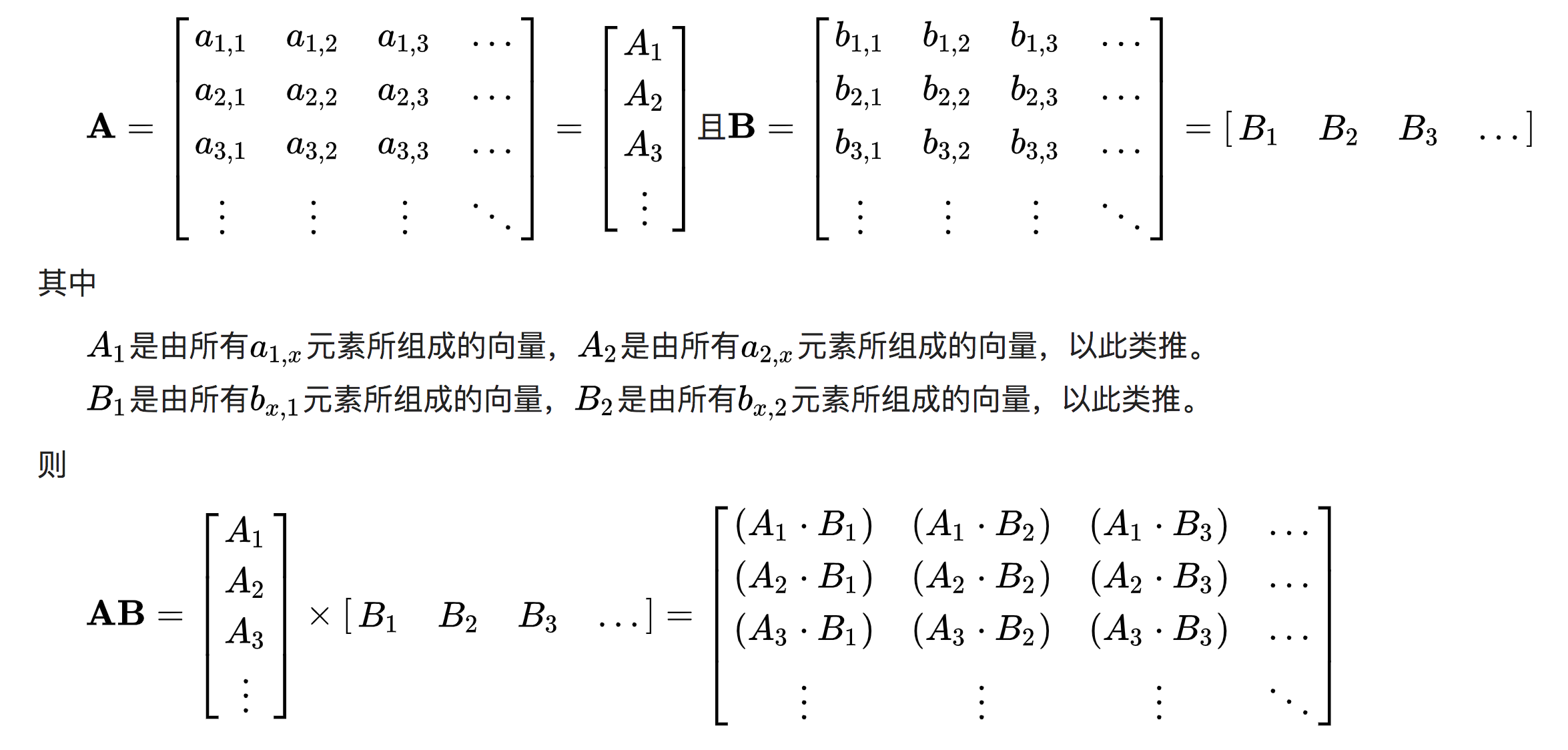
实例:
arr = np.random.randint(1,10, (2,2)) array([[5, 1], [3, 7]]) arr1 = arr.T array([[5, 3], [1, 7]])
那么用方法3,arr的每行✖️arr1的每列:
np.dot(arr, arr1) #array([[26, 22], # [22, 58]])
通用函数,uFunc
是一种对ndarray中的数据执行元素级运算的函数。
- dtype.astype(dtype) 类型转换
- np.sum()求和。可以使用axis在index, columns方向上求和。
- np.argmax(), 求最大值的索引。
- 求指数。np.exp(x) ,等价的写为ex,e即exponent幂数, 近似等于 2.718281828,还称为欧拉数。
- np. sqrt(x), Return the non-negative square-root of an array返回非负平方根的数组。
- 改变2维数组的形状,产生一个新的数组:
- dtype.ravel() 多维变一维
- dtype.reshape(2,3) 改变数组的形状。
- a.T, 行变列,列变行。
- ⚠️,dtype.reshape(3, -1) 中的-1,这个参数数值的作用是自动计算:根据原数组,我设置一个行为3,但列让numpy自动计算列的长度。
- np.tile(A, repeat), 把数组A,重复输出repeat次, repeat可以是多维的。tile瓷砖地砖。
a = np.arange(0,40,10) b = np.tile(a, (2,2)) #输出 array([[ 0, 10, 20, 30, 0, 10, 20, 30], [ 0, 10, 20, 30, 0, 10, 20, 30]])
- np.floor(a), 返回数据a的floor, 1.5的floor是1,-0.5的floor是-1。
矩阵array的拼接:
- np.hstack((array1, array2)) 水平方向上把2个数组拼接
- np.vstack((array1, array2)) 垂直方向上把2个数组拼接
矩阵array的分割:
- np.hsplit(array1, 3) 水平方向上把数组分出3等份。
- np.vsplit(array2, 2) 垂直方向上把数组分成2份
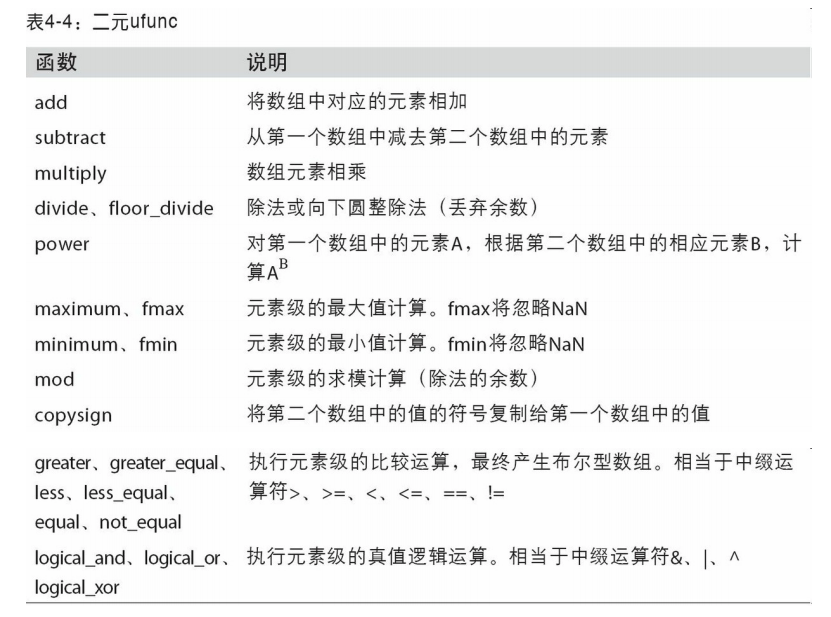
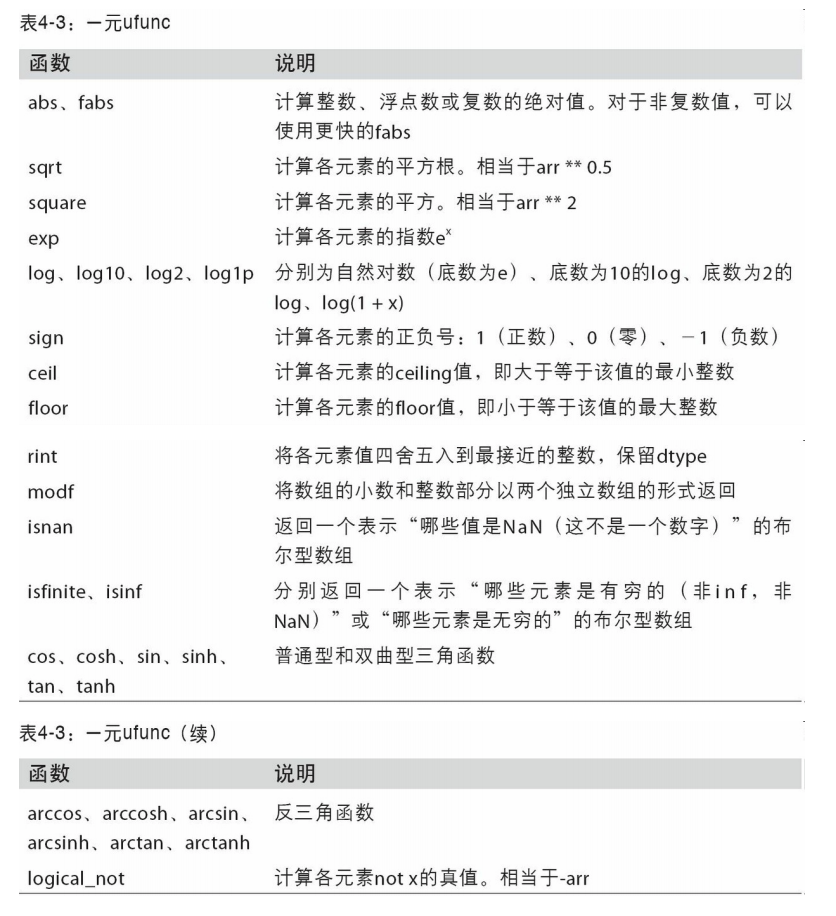
4.3 利用数组进行数据处理
用数组表达式代替循环的做法,通常被称为矢量化。一般来说,矢量化 数组运算要比等价的纯Python方式快上一两个数量级(甚至更多),尤其是各种数 值计算。
将条件逻辑表述为数组运算:np.where(condition, x, y)
本质就是条件判断,if condition: x else: y
数学和统计方法
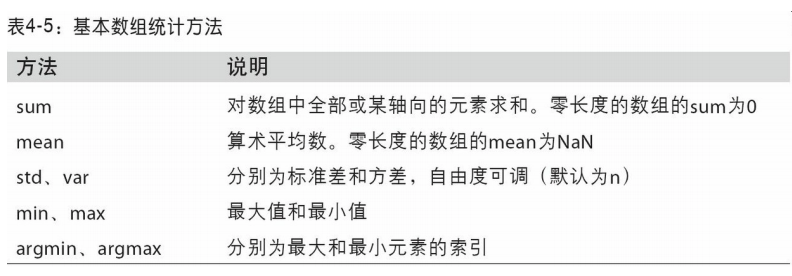
np.argsort():
- 返回的是未排序时数组的索引。(默认行方向)
- 是np.sort()的补充。返回np.sort()后得到的排序数组中,元素在未排序时的索引。
用于布尔型数组的方法
- any用于测试数组中是否 存在一个或多个True,
- all则检查数组中所有值是否都是True:
⚠️两个shape形状一样的数组可以进行四则运算。可以使用+-*/。也可以使用函数:add, subtract, multiply, divide.
唯一化以及其它的集合逻辑
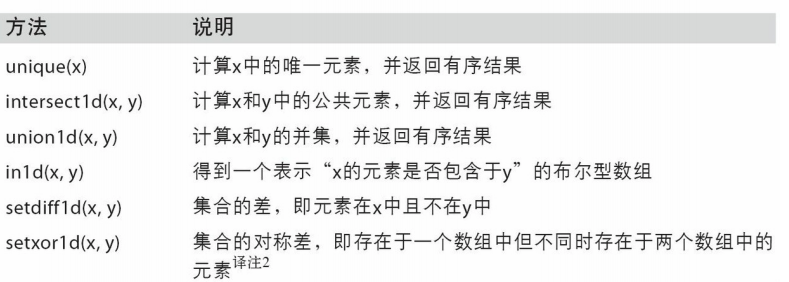
4.5 线性代数
线性代数(如矩阵乘法、矩阵分解、行列式以及其他方阵数学等)是任何数组库的 重要组成部分。
NumPy提供了一个用于矩阵乘法的 dot函数(既是一个数组方法也是numpy命名空间中的一个函数)
本文上面已经提到。
x @ np.ones(3) #这里@相当于dot函数
4.6 伪随机数生成 np.random
在概率论和数据挖掘中用到。官方主页RANDOM:https://docs.scipy.org/doc/numpy/reference/random/index.html
- rand(d0, d1, ..., dn) Random values in a given shape. 在[0, 1)范围内返回浮点数。
- randn(d0, d1, ..., dn) Return a sample (or samples) from the “standard normal” distribution. 返回符合正态分布的样本数据。
- randint(low[, high, size, dtype]) Return random integers from low (inclusive) to high (exclusive). 返回从low到high之间的数,shape是size参数定义的。
- random([size]) Return random floats in the half-open interval [0.0, 1.0).
- choice(a[, size, replace=True]) Generates a random sample from a given 1-D array
4.7 示例:随机漫步 (《利用pandas》135页)
通过模拟随机漫步来说明如何运用数组运算
matplotlib
一个Pandas内置的绘图库。
Pandas is highly integrated with the plotting library matplotlib, and makes plotting DataFrames very user-friendly! Plotting in a notebook environment usually makes use of the following boilerplate:
import matplotlib.pyplot as plt %matplotlib inline plt.style.use('ggplot')
- pyplot是一个制图对象。
- 第2行不弹出新窗口
- 一种显示风格。
DataFrame.plot(self, *args, **kwargs)
参数:
- 数据是DataFrame/ Series
- x是label或position,默认None
- 类型:有多种,比如scatter散点图, bar垂直条
- 很多参数。
例子:绘制散点图:
df = pd.DataFrame({"xs":[1,5,2,8,1], "ys":[4,2,1,9,6]})
df.plot.scatter("xs", "ys", color = "red", marker = "x")
pandas.DataFrame.plot.scatter(self, x, y, s=None, c=None, **kwargs)
- x: int or str 横轴的名字,位置
- y: int or str 纵轴的名字, 位置
- c:代表点的颜色,可以是单一的,也可以是一个sequence.
- s: scalar or array_like,每个点的大小。
数据清洗
详细知识点见博客:https://www.cnblogs.com/chentianwei/p/12322459.html
It happens all the time: someone gives you data containing malformed strings, Python, lists and missing data. How do you tidy it up so you can get on with the analysis?
把一些数据中包含的糟糕字符串,Python,列表,缺失数据进行处理,以便分析。
DataFrame.interpolate(self, method="linear", axis=0) 插入数据。
根据传入的方法来调整数据。默认是linear, 忽视index,让数据equally spaced。
- "pad": 填充NaNs,使用上一行的已经存在的值。
参数limit: 填充NaNs的最大次数。值必须大于0.
s = pd.Series([0, 1, np.nan, 3]) s 0 0.0 1 1.0 2 NaN 3 3.0 dtype: float64 s.interpolate() 0 0.0 1 1.0 2 2.0 3 3.0 dtype: float64
把一列数据,字符串格式,分裂成两列。
#From_to是列名,从一个地区到另一个地区,因此要分成两列。 temp = df.From_To.str.split('_', expand=True) #再赋予列名 temp.columns = ["From", "To"]
str的方法:
- split()




