OpenLayer——模拟运动轨迹
模拟在人地图上移动,动态绘制行动轨迹的功能,附带一个跟随的气泡弹窗。
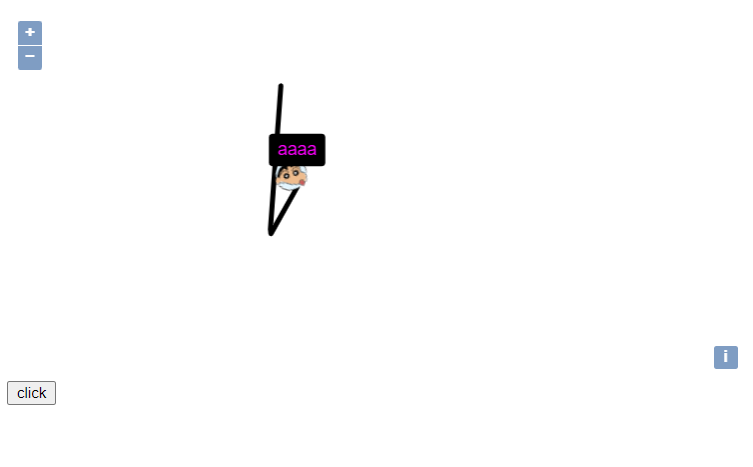
<!DOCTYPE html> <html lang="en"> <head> <meta charset="UTF-8"> <title>Title</title> <link href="ol/ol.css" rel="stylesheet" type="text/css"/> <script type="text/javascript" src="ol/ol.js" charset="utf-8"></script> <script type="text/javascript" src="jquery.js" charset="utf-8"></script> <script type="text/javascript" src="layer/layer.js" charset="utf-8"></script> </head> <body> <div id="map" style="width: 100%;height: 100%"></div> <button id="btn" type="button">click</button> <script> var map = new ol.Map({ layers: [ new ol.layer.Tile({ source: new ol.source.OSM() }) ], target: 'map', view: new ol.View({ center: [12950000, 4860000], zoom: 7 }) }); /** * 维护航迹点样式 **/ function getPointStyles(rotation) { return new ol.style.Style({ image: new ol.style.Icon({ rotation: rotation || 0, opacity: 1, size: [48, 48], src: "img/lbxx-32x32.png" //图片路径 }), text: new ol.style.Text({ text: 'aaaa', font: "normal 14px Helvetica", textAlign: "center", offsetY: -30, fill: new ol.style.Fill({color: '#F0F'}), backgroundFill: new ol.style.Fill({color: "#000"}), backgroundStroke: new ol.style.Stroke({color: "#000", width: 6}), padding: [2, 4, 2, 4] }) }); } /** * 维护航线样式 **/ function getLineStyle() { return new ol.style.Style({ stroke: new ol.style.Stroke({ color: '#000', width: 4 }) }); } /** * 内部维护一个数组,包含航线的所有点 */ function LineArray(p) { //航线点 let arr = [p]; //增加一个点时候的事件(调整icon的旋转角,刷新地图等等) let onPush; return { push: function (point) { //增加一个轨迹点,并且触发事件 var last = arr[arr.length - 1]; if (point[0] === last[0] && point[1] === last[1]) { console.log('节点未发生变化:' + last + ' -> ' + point); } else { arr.push(point); onPush(last, point); } }, addPushListener: function (fun) { onPush = fun; }, getArray: function () { return arr; } } } /** * 旋转角计算 */ function getRotation(aLon, aLat, bLon, bLat) { var kRadius = 6378137; var bx = (bLon * Math.PI / 180 - aLon * Math.PI / 180) * (kRadius * Math.cos(aLat * Math.PI / 180)); var by = (bLat * Math.PI / 180 - aLat * Math.PI / 180) * kRadius; var angle = 0; angle = Math.atan2(bx, by) * 180.0 / Math.PI; return 3.14 / 180 * angle; } /** * 内部维护地图相关的操作 */ function AirlineBlock(p) { let line = new LineArray(p); //图层容器 let layerVector = new ol.layer.Vector({ source: new ol.source.Vector() }); map.addLayer(layerVector); //航线 let lineFeature = new ol.Feature({ geometry: new ol.geom.LineString([p, p]) }); lineFeature.setStyle(getLineStyle()); layerVector.getSource().addFeature(lineFeature); //飞机图标 let pointFeature = new ol.Feature({ geometry: new ol.geom.Point(p) }); pointFeature.setStyle(getPointStyles()); layerVector.getSource().addFeature(pointFeature); //添加1个点的事件侦听 line.addPushListener(function (prePoint, point) { //点的位置变化和旋转角的调整 var rotation = getRotation(prePoint[0], prePoint[1], point[0], point[1]); pointFeature.setGeometry(new ol.geom.Point(point)); pointFeature.setStyle(getPointStyles(rotation)); console.log(line.getArray()); //航线的变化 lineFeature.setGeometry(new ol.geom.LineString(line.getArray())); }); return { push: line.push, destroy: function () { map.removeLayer(layerVector) } } } var airLineBlock = new AirlineBlock([12950000, 4860000]); var testArr = [ [12950000, 4190000], [12950000, 4460000], [12850000, 4960000] , [12850000, 4170000], [12850000, 4280000], [12850000, 4290000] , [12850000, 4360000], [12850000, 4360000], [12850000, 4900000]]; /** * 设置一个点击事件,每次从testArr中随机取数,作为下次的轨迹点 */ $('#btn').click(function () { var time = new Date().getTime(); var i = time % testArr.length - 1; var point = new Array(2); point[0] = testArr[i][0] + time % 100000; point[1] = testArr[i][1] + time % 10000; airLineBlock.push(point); }) console.log(ol.proj.fromLonLat([12950000, 4190000], 'EPSG:4326')) </script> </body> </html>
疯狂的妞妞 :每一天,做什么都好,不要什么都不做!
分类:
openlayer4







【推荐】国内首个AI IDE,深度理解中文开发场景,立即下载体验Trae
【推荐】编程新体验,更懂你的AI,立即体验豆包MarsCode编程助手
【推荐】抖音旗下AI助手豆包,你的智能百科全书,全免费不限次数
【推荐】轻量又高性能的 SSH 工具 IShell:AI 加持,快人一步
· 开源Multi-agent AI智能体框架aevatar.ai,欢迎大家贡献代码
· Manus重磅发布:全球首款通用AI代理技术深度解析与实战指南
· 被坑几百块钱后,我竟然真的恢复了删除的微信聊天记录!
· 没有Manus邀请码?试试免邀请码的MGX或者开源的OpenManus吧
· 园子的第一款AI主题卫衣上架——"HELLO! HOW CAN I ASSIST YOU TODAY