nginx——安装部署vue项目
下载
下载nginx https://nginx.org/en/download.html

解压安装包即可使用,目录如下:
|-- conf #这是nginx所有配置文件的目录,极其重要
|-- fastcgi.conf
|-- fastcgi_params
|-- koi-utf
|-- koi-win
|-- mime.types #媒体类型,
|-- nginx.conf #配置主文件,端口、路径映射都需要在这里配置
|-- scgi_params
|-- uwsgi_params
`-- win-utf
|-- contrib #fastcgi临时数据目录
|-- docs #帮助文档,包括license、readme.md等
|-- html #这是编译安装时Nginx的默认站点目录,类似Tomcat的webapp目录
|--50x.html #错误页面优雅替代显示文件,例如:出现502错误时会调用此页面
|-- index.html #默认的首页文件,首页文件名字是在nginx.conf中事先定义好的。
|-- logs #这是Nginx默认的日志路径,包括错误日志及访问日志
|-- access.log #这是Nginx的默认访问日志文件,使用tail -f access.log,可以实时观看网站用户访问情况信息
|-- error.log #这是Nginx的错误日志文件,如果Nginx出现启动故障等问题,一定要看看这个错误日志
|-- temp #临时目录
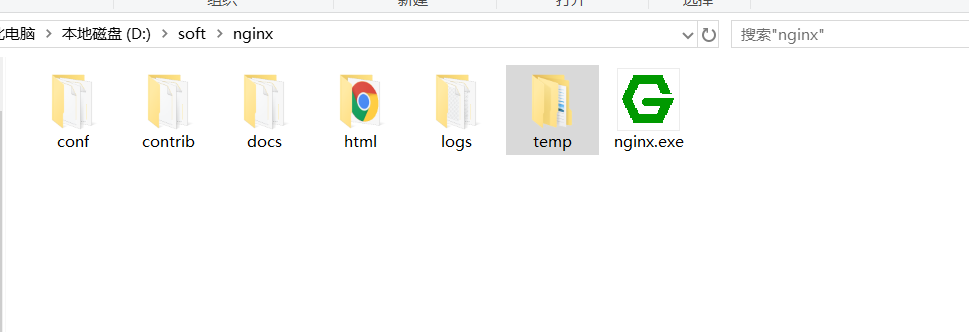
nginx.conf
下面例举了一些常用配置,原版文件中实际包含所有配置,取消前面的注释,即可启用
worker_processes 1; ← worker进程的数量,通常1个就够了
events {
worker_connections 1024; ←每个worker进程支持的最大连接数
}
http {
include mime.types; ← Nginx支持的媒体类型库文件
default_type application/octet-stream; ← 默认的媒体类型
sendfile on; ←开启高效传输模式
keepalive_timeout 65; ←连接超时
server { ←可以同时存在多个Server
listen 80; ←提供服务的端口,默认80
server_name localhost; ←提供服务的域名主机名
location / { ←注意这里的斜杠,不是写错了,不要顺手删掉了
root html; ←指定安装路径(对于后端开发,类似于指定Tomcat的Webapp路径)
index index.html index.htm; ←默认的首页文件,多个用空格分开
}
error_page 500 502 503 504 /50x.html; ←出现对应的http状态码时,使用50x.html回应客户
location = /50x.html {
root html; ←指定对应的站点目录为html
}
}
}Vue项目打包
执行命令:npm run build,之后剪切dist下面全部内容,复制到nginx下的html文件夹(需要提前清空html文件夹),点击nginx.exe开始运行即可。
如果是默认,就访问:http://localhost:80/,如果调整过nginx.conf,按照配置文件中的端口进行访问
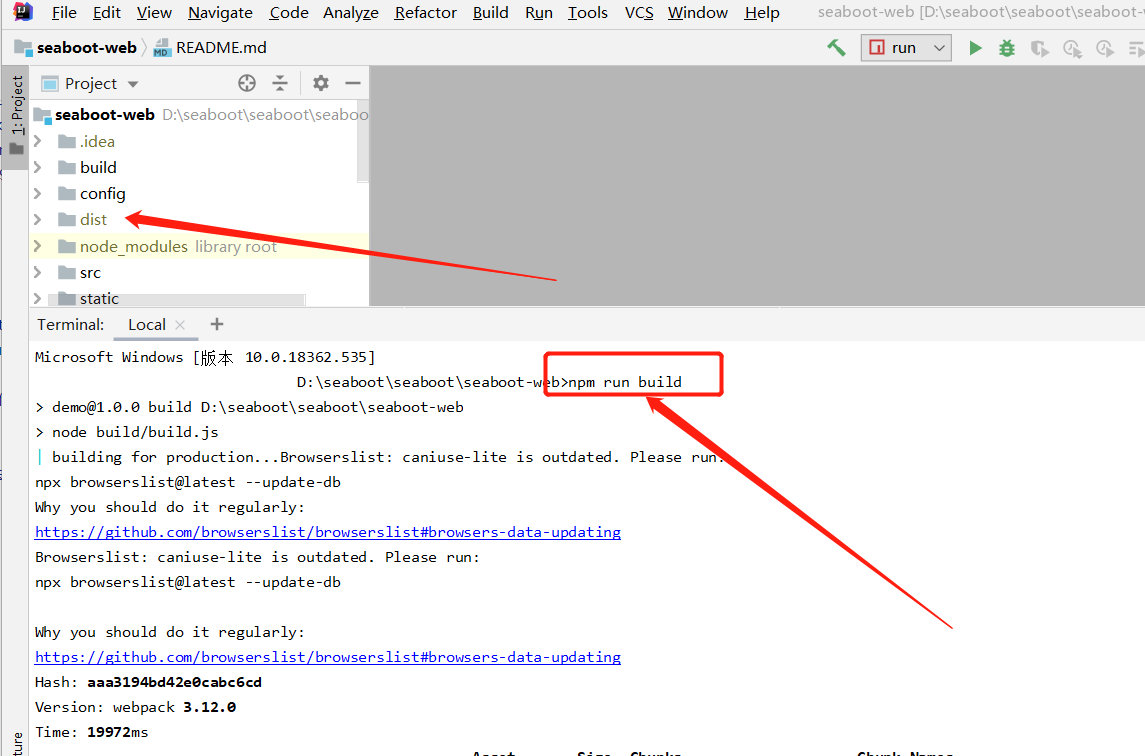
参考:https://www.cnblogs.com/liang-io/p/9340335.html
疯狂的妞妞 :每一天,做什么都好,不要什么都不做!


