一个超好用的K8s诊断工具——kubectl-debug
在K8s环境部署应用后,经常遇到需要进入pod进行排错。除了查看pod logs和describe方式之外,传统的解决方式是在业务pod基础镜像中提前安装好procps、net-tools、tcpdump、vim等工具。但这样既不符合最小化镜像原则,又徒增Pod安全漏洞风险。
有没有一种即插即用的排错工具呢?
今天为大家推荐一款K8s pod诊断工具,kubectl-debug是一个简单、易用、强大的 kubectl 插件, 能够帮助你便捷地进行 Kubernetes 上的 Pod 排障诊断。它通过启动一个排错工具容器,并将其加入到目标业务容器的pid, network, user 以及 ipc namespace 中,这时我们就可以在新容器中直接用 netstat, tcpdump 这些熟悉的工具来解决问题了, 而业务容器可以保持最小化, 不需要预装任何额外的排障工具。
kubectl-debug 包含两部分:
kubectl-debug:命令行工具;
debug-agent:部署在K8s的node上,用于启动关联排错工具容器;
# install kubectl-debug
export PLUGIN_VERSION=0.1.1
linux x86_64
curl -Lo kubectl-debug.tar.gz https://github.com/aylei/kubectl-debug/releases/download/v${PLUGIN_VERSION}/kubectl-debug_${PLUGIN_VERSION}_linux_amd64.tar.gz
tar -zxvf kubectl-debug.tar.gz kubectl-debug
sudo mv kubectl-debug /usr/local/bin/
# install debug-agent daemonset
kubectl apply -f https://raw.githubusercontent.com/aylei/kubectl-debug/master/scripts/agent_daemonset.yml
或者使用 helm 安装
helm install -n=debug-agent ./contrib/helm/kubectl-debug}}}
简单使用(K8s v1.15.0):
{{{# kubectl 1.12.0 或更高的版本, 可以直接使用:
kubectl debug -h
老版本的 kubectl 无法自动发现插件, 需要直接调用 binary
kubect-debug POD_NAME
假如安装了 debug-agent 的 daemonset, 可以略去 --agentless 来加快启动速度
之后的命令里会略去 --agentless
kubectl debug POD_NAME --agentless
假如 Pod 处于 CrashLookBackoff 状态无法连接, 可以复制一个完全相同的 Pod 来进行诊断
kubectl debug POD_NAME --fork
假如 Node 没有公网 IP 或无法直接访问(防火墙等原因), 请使用 port-forward 模式
kubectl debug POD_NAME --port-forward --daemonset-ns=kube-system --daemonset-name=debug-agent
Demo:
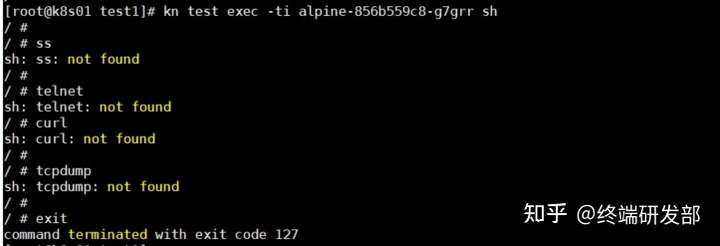

debug-agent 两种运行方式:
daemon-set模式,agent pod预先部署在所有node上,会始终占用资源,对于排错调试频率不高的环境造成资源浪费;
agentless模式,kubectl-debug执行命令后,才创建agent pod和排错工具容器,并在退出后删除工具容器和agent pod。由于每次执行都要重新拉起agent,启动会比daemon-set模式稍慢。
使用-a, --agentless开启agentless模式:
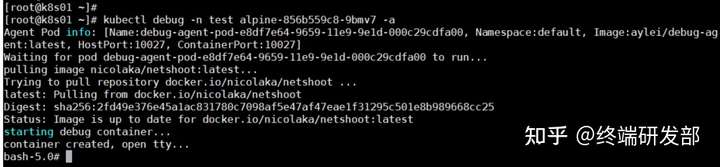
进阶使用:
排错init-container:
kubectl debug demo-pod --container=init-pod
排错crash pod:
kubectl debug POD\_NAME --fork
离线配置:
--image:可自定义排错工具容器镜像,改为私有镜像仓库,默认为nicolaka/netshoot:latest
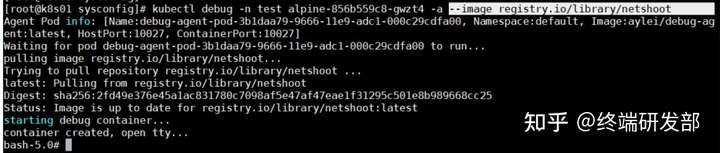
--agent-image:在agentless模式下,自定义debug-agent镜像,默认为aylei/debug-agent:latest。在daemon-set模式下,直接将debug-agent daemonset pod template修改为私有仓库镜像即可。
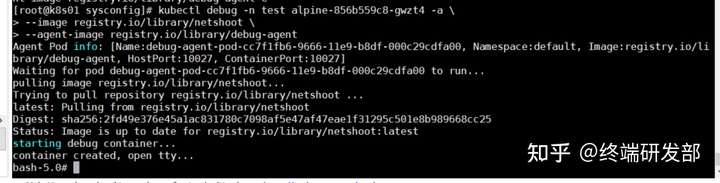
配置文件:
~/.kube/debug-config,通过配置文件修改默认参数,免去使用命令时设置flag。
# debug agent listening port(outside container)
default to 10027
agentPort: 10027
whether using agentless mode
default to false
agentless: true
namespace of debug-agent pod, used in agentless mode
default to 'default'
agentPodNamespace: default
prefix of debug-agent pod, used in agentless mode
default to 'debug-agent-pod'
agentPodNamePrefix: debug-agent-pod
image of debug-agent pod, used in agentless mode
default to 'aylei/debug-agent:latest'
agentImage: aylei/debug-agent:latest
daemonset name of the debug-agent, used in port-forward
default to 'debug-agent'
debugAgentDaemonset: debug-agent
daemonset namespace of the debug-agent, used in port-forwad
default to 'default'
debugAgentNamespace: kube-system
whether using port-forward when connecting debug-agent
default false
portForward: true
image of the debug container
default as showed
image: nicolaka/netshoot:latest
start command of the debug container
default \['bash'\]
command:
- '/bin/bash'
- '-l'
实例使用:
\[root@k8s-hd-master03 ~\]# kubectl-debug ai-\*\*\*\*-dev-9c6cb7488-5l5nl -n zhiyi-system-test --port-forward --daemonset-ns=default --daemonset-name=debug-agent
pod ai-live-dev-9c6cb7488-5l5nl PodIP 172.20.2.167, agentPodIP 192.168.0.66
wait for forward port to debug agent ready...
Forwarding from 127.0.0.1:10027 -> 10027
Handling connection for 10027
bash-5.0# ps aux
PID USER TIME COMMAND
1 root 1:30 java -jar /home/ai-live-web.jar -Xms512m -Xmx2048m --spring.profiles.active=dev --server.port=8080
55 root 0:00 bash
61 root 0:00 ps aux
bash-5.0#
bash-5.0# netstat -lntp
Active Internet connections (only servers)
Proto Recv-Q Send-Q Local Address Foreign Address State PID/Program name
tcp 0 0 0.0.0.0:8080 0.0.0.0:\* LISTEN 1/java
bash-5.0#
对于没有安装yum ,apt-get 的镜像可以挂载 centos 的sidecar 镜像, 再进行操作, 如安装 redis 命令, 再使用redis-cli 命令
kubectl-debug mall-order-provider-6b8665fd67-w74lb -n xitu
