vscode查看PHP函数来源
亲测,有效。
1.前提条件:安装7.0以上版本php
2.phpIntelliSense 插件的安装
配置
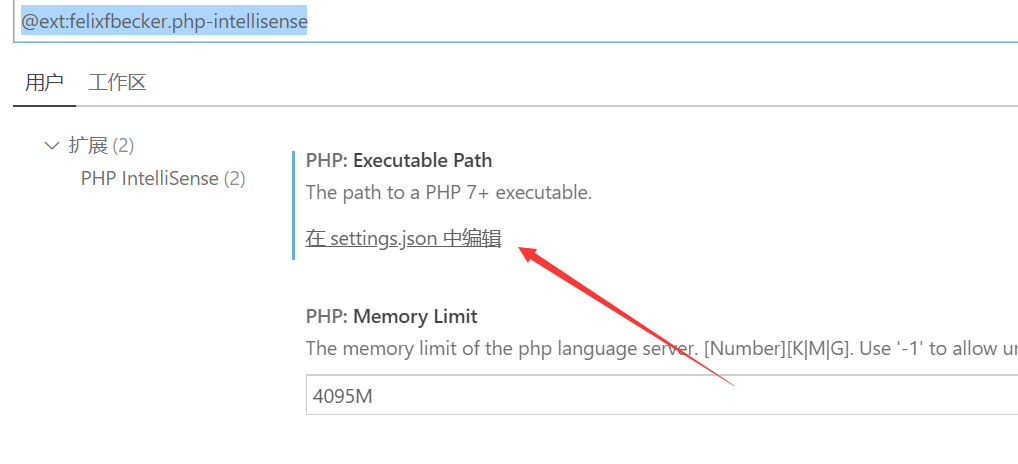
{
"workbench.colorTheme": "Visual Studio Light",
"window.zoomLevel": 0,
"php.validate.executablePath": "D:\\phpstudy_pro\\Extensions\\php\\php7.3.4nts\\php.exe",
"php.executablePath": "D:\\phpstudy_pro\\Extensions\\php\\php7.3.4nts\\php.exe",
}
配置完,重启下vscode,使用方法,ctrl加点击函数

