List<T>泛型类
List<T>示例
这篇文章中,我们会用示例讨论List<T>泛型类;List<T>是目前隶属于System.Collections.Generic名称空间的集合类。List集合类是使用范围最广的泛型集合类之一。List<T>集合类是可以用索引进行处理一种强对象列表类型。List<T>提供了很多函数,用于搜索、排列和操作列表项。
通过使用List<T>我们可以创建任何类型的集合,比如,如果我们需要,我们可以创建string列表,整数列表,甚至也可以创建用户自定义的复杂类型的列表,如customers列表,products列表等等。我们需要记住的最重要的一点是当我们向集合中添加项目时,列表集合的容量会自动扩展。
List列表集合中的方法和属性
下面是列表集合中一些有用的方法和属性
1、Add(T value) :此函数是用于向列表集合的尾部添加类目;
2、Remove(T value):此函数用于从 List<T> 中移除特定对象的第一个匹配项。。
3、RemoveAt(int index):此函数用于查找元素的索引位置,然后从列表集合中进行移除。
4、Insert(int index ,T value):此函数用于在指定索引位置插入元素。
5、Capacity:此属性用于返回存入列表集合中的能够容纳的元素数量。
List<T>实例
让我们用一个例子来了解一下上面提到的列表集合的函数和属性。所以,基本上,我们创建了一个整数类型的列表,然后用Add方法添加类目到集合中,下面的示例中有文字说明,所以请仔细查看。

1 using System; 2 using System.Collections.Generic; 3 using System.Linq; 4 using System.Text; 5 6 namespace List 7 { 8 class Program 9 { 10 static void Main(string[] args) 11 { 12 List<int> integerList = new List<int>(); 13 Console.WriteLine("初始时的容量:" + integerList.Capacity); 14 15 integerList.Add(10); 16 Console.WriteLine("加入第一个类目后的容量:" + integerList.Capacity); 17 integerList.Add(20); 18 integerList.Add(30); 19 integerList.Add(40); 20 Console.WriteLine("加入第4个类目后的容量:" + integerList.Capacity); 21 integerList.Add(50); 22 Console.WriteLine("加入第5个元素后的容量:" + integerList.Capacity); 23 24 //用for循环打印 25 Console.WriteLine("用for循环打印列表"); 26 for (int i = 0; i < integerList.Count; i++) 27 { 28 Console.WriteLine(integerList[i] + " "); 29 } 30 Console.WriteLine(); 31 32 //自列表中移除类目 33 integerList.Remove(30); 34 Console.WriteLine("移除值30后的列表"); 35 foreach (int item in integerList) 36 { 37 Console.WriteLine(item + " "); 38 } 39 Console.WriteLine(); 40 41 //在列表中加入数值 42 integerList.Insert(2,25); 43 Console.WriteLine("在列表的索引位置2中加入数值25"); 44 foreach (int item in integerList) 45 { 46 Console.WriteLine(item + " "); 47 } 48 Console.WriteLine(); 49 50 List<int> newIntegerList = new List<int>(integerList); 51 Console.WriteLine("新列表的初始容量:" + newIntegerList.Capacity); 52 53 Console.WriteLine("打印由旧的列表创建的新列表"); 54 foreach (int item in newIntegerList) 55 { 56 Console.WriteLine(item + " "); 57 } 58 Console.WriteLine(); 59 60 List<int> TheCapacity = new List<int>(10); 61 Console.WriteLine("指定的List列表容量是:" + TheCapacity.Capacity); 62 Console.ReadKey(); 63 } 64 } 65 }

复杂类型的列表集合
让我们看一个复杂类型的列表集合。下列代码中,创建一个Employee类,然后创建一些employee对象,再创建一个Employee类型的集合,将所有employee对象存储进集合中。最后,用List<T>泛型集合类提供的函数方法进行不同类型的操作。

1 using System; 2 using System.Collections.Generic; 3 using System.Linq; 4 using System.Text; 5 6 namespace ListCollection 7 { 8 class Program 9 { 10 static void Main(string[] args) 11 { 12 Employee emp1 = new Employee() 13 { 14 ID = 101, 15 Name = "Pranaya", 16 Gender = "Male", 17 Salary = 5000 18 }; 19 Employee emp2 = new Employee 20 { 21 ID = 102, 22 Name = "Priyanka", 23 Gender = "Female", 24 Salary = 7000 25 }; 26 Employee emp3 = new Employee() 27 { 28 ID = 103, 29 Name = "Anurag", 30 Gender = "Male", 31 Salary = 5500 32 }; 33 Employee emp4 = new Employee() 34 { 35 ID = 104, 36 Name = "Sambit", 37 Gender = "Male", 38 Salary = 6500 39 }; 40 List<Employee> listEmployees = new List<Employee>(); 41 listEmployees.Add(emp1); 42 listEmployees.Add(emp2); 43 listEmployees.Add(emp3); 44 45 Employee emp = listEmployees[0]; 46 Console.WriteLine("Retrive the First employee by index."); 47 Console.WriteLine( "ID = {0},Name = {1},Gender = {2},Salary = {3}",emp.ID,emp.Name,emp.Gender,emp.Salary); 48 Console.WriteLine(); 49 } 50 } 51 52 public class Employee 53 { 54 public int ID { get; set; } 55 public string Name { get; set; } 56 public string Gender { get; set; } 57 public int Salary { get; set; } 58 } 59 }
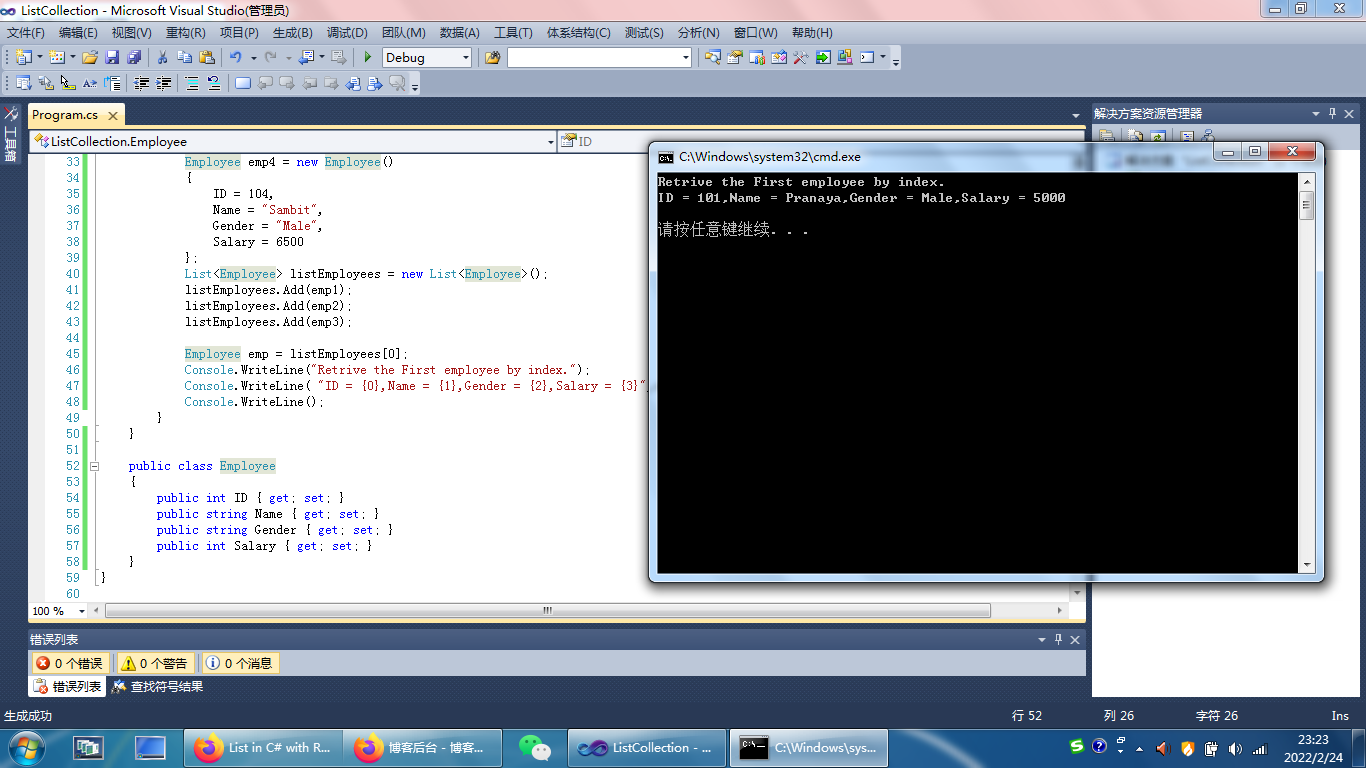

1 using System; 2 using System.Collections.Generic; 3 using System.Linq; 4 using System.Text; 5 6 namespace ListCollection 7 { 8 class Program 9 { 10 static void Main(string[] args) 11 { 12 Employee emp1 = new Employee() 13 { 14 ID = 101, 15 Name = "Pranaya", 16 Gender = "Male", 17 Salary = 5000 18 }; 19 Employee emp2 = new Employee 20 { 21 ID = 102, 22 Name = "Priyanka", 23 Gender = "Female", 24 Salary = 7000 25 }; 26 Employee emp3 = new Employee() 27 { 28 ID = 103, 29 Name = "Anurag", 30 Gender = "Male", 31 Salary = 5500 32 }; 33 Employee emp4 = new Employee() 34 { 35 ID = 104, 36 Name = "Sambit", 37 Gender = "Male", 38 Salary = 6500 39 }; 40 List<Employee> listEmployees = new List<Employee>(); 41 listEmployees.Add(emp1); 42 listEmployees.Add(emp2); 43 listEmployees.Add(emp3); 44 45 Employee emp = listEmployees[0]; 46 Console.WriteLine("Retrive the First employee by index."); 47 Console.WriteLine( "ID = {0},Name = {1},Gender = {2},Salary = {3}",emp.ID,emp.Name,emp.Gender,emp.Salary); 48 Console.WriteLine(); 49 50 Console.WriteLine("Retriving the first using for loop"); 51 for (int i = 0; i < listEmployees.Count; i++) 52 { 53 Employee employee = listEmployees[i]; 54 Console.WriteLine("ID = {0},Name = {1} , Gender = {2}, Salary = {3}",employee.ID,employee.Name,employee.Gender,employee.Salary); 55 } 56 Console.WriteLine(); 57 58 Console.WriteLine("Retriving the list using foreach loop"); 59 foreach (Employee e in listEmployees) 60 { 61 Console.WriteLine("ID = {0}, Name = {1}, Gender = {2}, Salary = {3}", 62 e.ID,e.Name,e.Gender,e.Salary); 63 } 64 Console.WriteLine(); 65 66 //在位置1插入一个Employee 67 listEmployees.Insert(1,emp4); 68 Console.WriteLine("Retriving the list after inserting new employee in index 1"); 69 foreach (Employee e in listEmployees) 70 { 71 Console.WriteLine("ID = {0}, Name = {1}, Gender = {2}, Salary = {3}", 72 e.ID,e.Name,e.Gender,e.Salary); 73 } 74 Console.WriteLine(); 75 76 Console.WriteLine("Index of emp3 object in the list = " + 77 listEmployees.IndexOf(emp3)); 78 Console.ReadKey(); 79 } 80 } 81 82 public class Employee 83 { 84 public int ID { get; set; } 85 public string Name { get; set; } 86 public string Gender { get; set; } 87 public int Salary { get; set; } 88 } 89 }

注:所有 的泛型类在C#中都是强类型。那意味着如果我们创建 了Employee类型列表集合,那我们只能添加Employee类型的对象到列表中。如果我们尝试添加一个不同类型的对象,编译器会报错。




 浙公网安备 33010602011771号
浙公网安备 33010602011771号