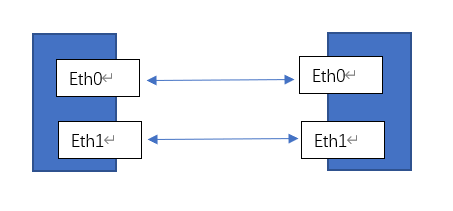双网卡虚机配置策略路由
一、两台虚机的主从网卡处于同VPC同subnet的情况
1、环境拓扑
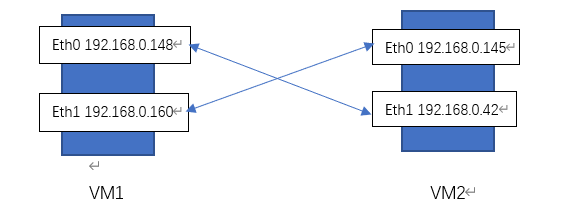
2、目的
双网卡虚机VM1和VM2处于同VPC同sub的情况下,要求VM1的主从网卡与VM2的主从网卡网络互通。
3、配置方法
(1)两台双网卡虚机
VM1 主网卡eth0:192.168.0.148 从网卡:192.168.0.160
VM2 主网卡eth0:192.168.0.145 从网卡:192.168.0.42
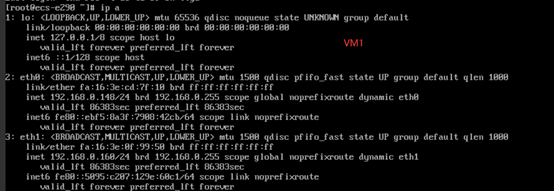

(2)在未进行任何配置的情况下,VM1的主网卡192.168.0.148可以和VM2的主卡192.168.0.145可以互通
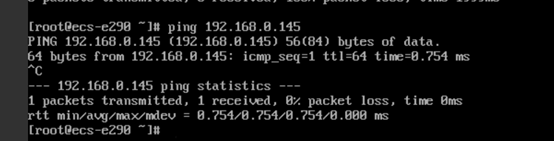
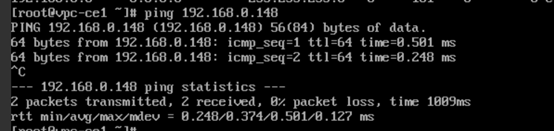
(3)在未进行任何配置的情况下,VM1的从网卡192.168.0.160和VM2的从网卡192.168.0.42网络不互通
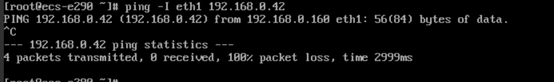
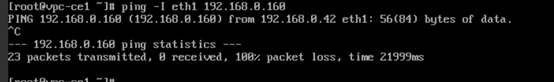
(4)在虚机VM1上配置策略路由
#编辑rt_tables
echo "148 net_148 " >> /etc/iproute2/rt_tables
echo "160 net_160 " >> /etc/iproute2/rt_tables
#清空net_148路由表
ip route flush table net_148
# 添加一个路由规则到 net_148 表,这条规则是 net_148 这个路由表中数据包默认使用源 IP 通过 eth0 192.168.0.148 走网关 192.168.0.1
ip route add default via 192.168.0.1 dev eth0 src 192.168.0.148 table net_148
#来自 192.168.0.148 的数据包,使用 net_148 路由表的路由规则
ip rule add from 192.168.0.148 table net_148
#清空net_160路由表
ip route flush table net_160
#添加一个路由规则到 net_160 表,这条规则是 net_160 这个路由表中数据包默认使用源 IP 192.168.0.160 通过 eth1 走网关 192.168.0.1
ip route add default via 192.168.0.1 dev eth1 src 192.168.0.160 table net_160
#来自 192.168.0.160 的数据包,使用 net_160 路由表的路由规则
ip rule add from 192.168.0.160 table net_160
#ip rule查看策略路由表
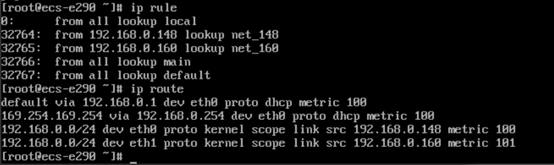
#配置完成后,从VM2测试ping虚机VM1,主从网卡都可连通
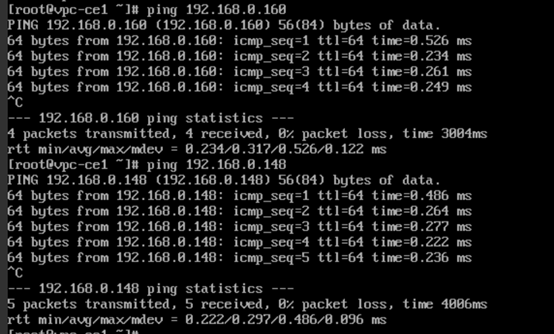
(5)在虚机VM2上配置策略路由
#编辑rt_tables
echo "145 net_145 " >> /etc/iproute2/rt_tables
echo "42 net_42 " >> /etc/iproute2/rt_tables
#清空net_145路由表
ip route flush table net_145
# 添加一个路由规则到 net_145 表,这条规则是 net_145 这个路由表中数据包默认使用源 IP 通过 eth0 192.168.0.145 走网关 192.168.0.1
ip route add default via 192.168.0.1 dev eth0 src 192.168.0.145 table net_145
#来自 192.168.0.145 的数据包,使用 net_145 路由表的路由规则
ip rule add from 192.168.0.145 table net_145
#清空net_42路由表
ip route flush table net_42
#添加一个路由规则到 net_42 表,这条规则是 net_42 这个路由表中数据包默认使用源 IP 192.168.0.42 通过 eth1 走网关 192.168.0.1
ip route add default via 192.168.0.1 dev eth1 src 192.168.0.42 table net_42
#来自 192.168.0.42 的数据包,使用 net_42 路由表的路由规则
ip rule add from 192.168.0.42 table net_42
#ip rule 查看策略路由表
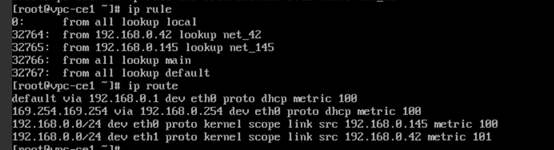
#配置完成后,从VM1测试ping虚机VM2,主从网卡都可以连通
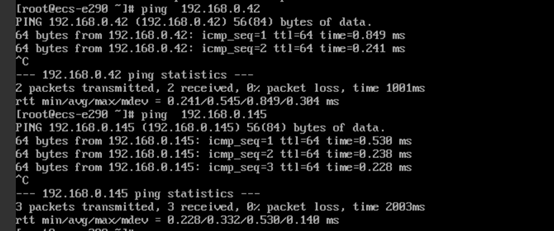
(6)如果需要自启动生效可以写进配置文件也可以加入rc.local
#VM1上配置
#vi /etc/rc.local
#ip route flush table net_145
#ip route add default via 192.168.0.1 dev eth0 src 192.168.0.145 table net_145
#ip rule add from 192.168.0.145 table net_145
#ip route flush table net_42
#ip route add default via 192.168.0.1 dev eth1 src 192.168.0.42 table net_42
#ip rule add from 192.168.0.42 table net_42
#VM2上配置
#vi /etc/rc.local
#ip route flush table net_148
# ip route add default via 192.168.0.1 dev eth0 src 192.168.0.148 table net_148
# ip rule add from 192.168.0.148 table net_148
# ip route flush table net_160
# ip route add default via 192.168.0.1 dev eth1 src 192.168.0.160 table net_160
# ip rule add from 192.168.0.160 table net_160
二、两台虚机的主从网卡属于同VPC,其中主网卡同属一个subnet,从网卡同属于另一个subnet
1、主网卡或者从网卡进行对等访问,不需要加策略路由

2、 如果是需要主从网卡交叉访问,则需要加策略路由
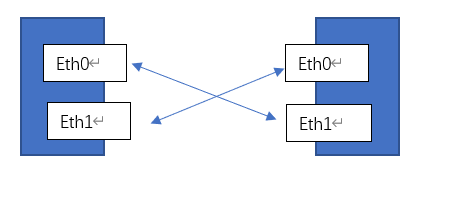
三、两台虚机的主从网卡不同VPC
这种情况下只能进行对等访问,不需要加策略路由