1.0 前言
玩startup項目,想快速建立靜態HTML網站。
2.0 S3架設靜態HTML網站
2.1 Create S3 bucket
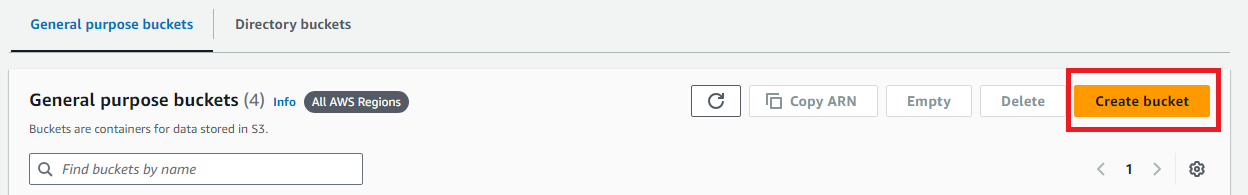
建立新的S3桶。
2.2 General S3 Config

填寫S3桶名。
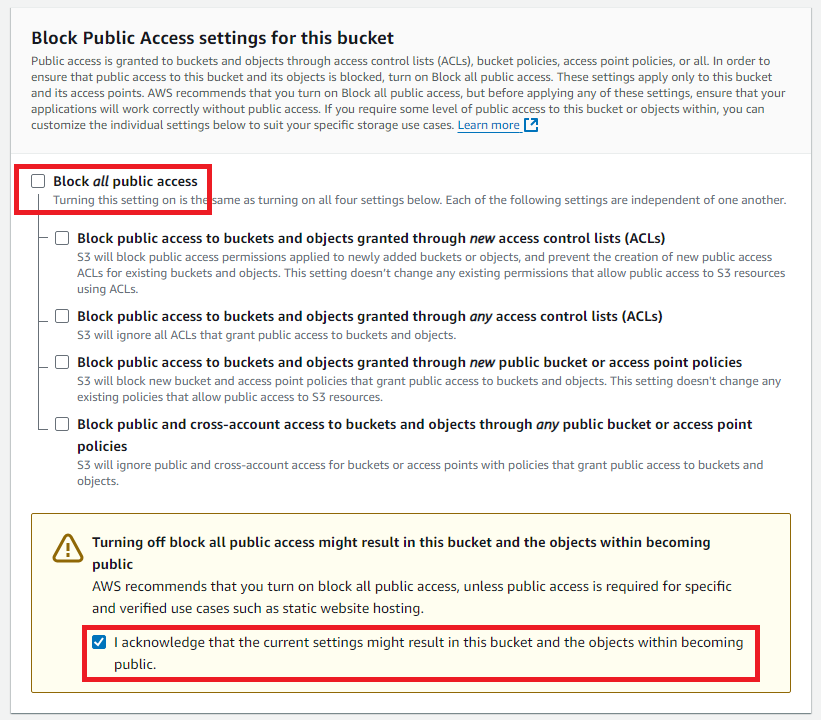
剔除"禁止公開訪問",剔選"已知風險"。
2.3 S3 Permissions
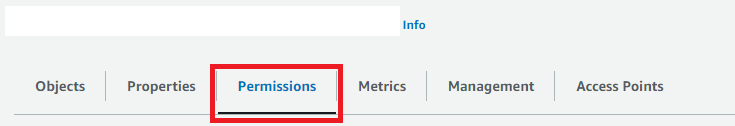
進入“my-s3-html-example”桶,再到Permissions頁面。
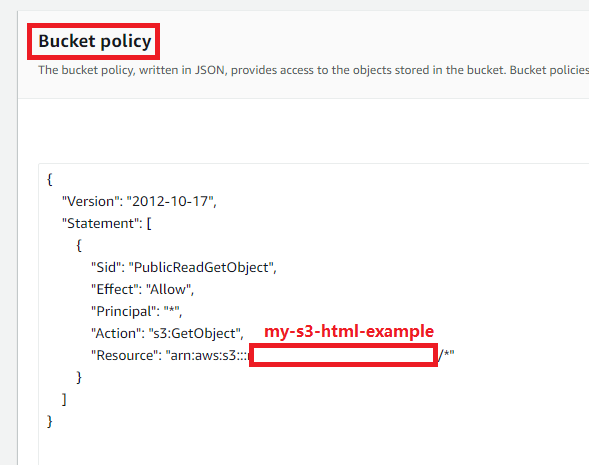
{
"Version": "2012-10-17",
"Statement": [
{
"Sid": "PublicReadGetObject",
"Effect": "Allow",
"Principal": "*",
"Action": "s3:GetObject",
"Resource": "arn:aws:s3:::my-s3-html-example/*"
}
]
}
在Bucket Policy里新增這段代碼。其中Resource是指向S3桶名,“my-s3-html-example”。
2.4 取得公眾訪問連接
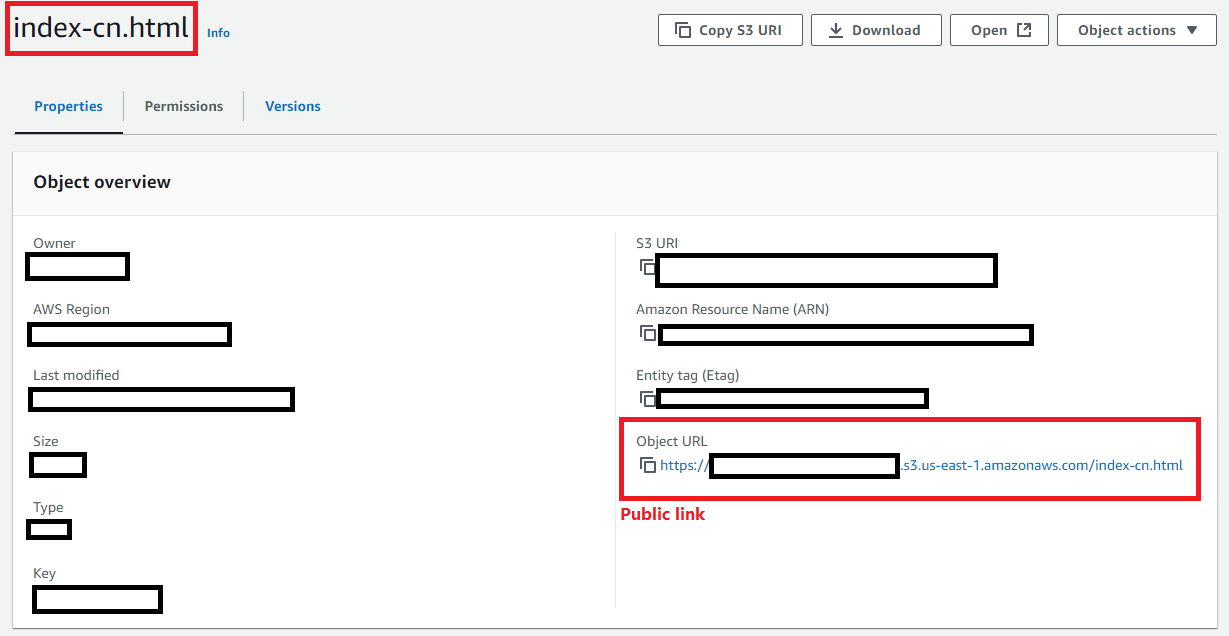
進入index-cn.html,尋找物件URL,就會獲得公開訪問URL。
3.0 自訂域名 (但没有HTTPS)
3.1 創建兩個buckets
abc.example.com www.abc.example.com
abc.example.com 是html/images/css/javascript檔案。 www.abc.example.com 是空的bucket。
3.2 進入 www.abc.example.com bucket
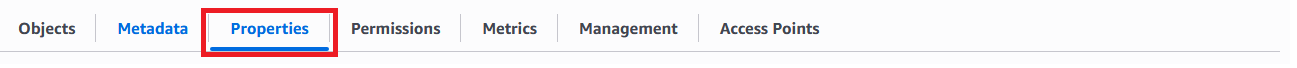
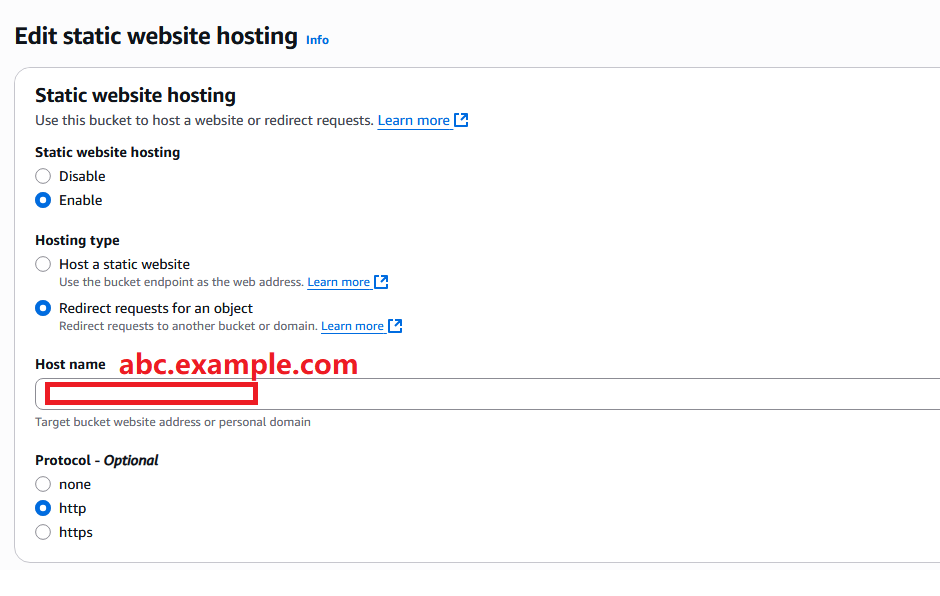
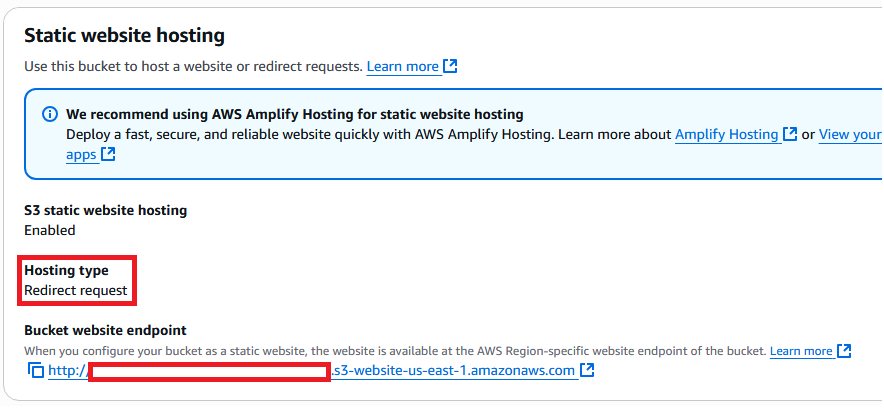
Hosting type: Redirect request
Bucket website endpoint: http://www.abc.example.com.s3-website-us-east-1.amazonaws.com
3.3 Route53 Redirect
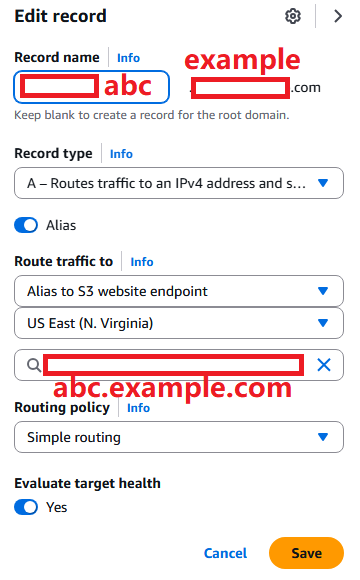
Record name: abc.example.com
Recrod type: A
Route traffic to: Alias to S3 website endpoint -> abc.example.com
Routing policy: Simple routing
3.4 完成
http://www.abc.example.com/
這方法不支持HTTPS



 浙公网安备 33010602011771号
浙公网安备 33010602011771号