1.0 前言
因玩startup比賽,所以用到很多low-code和Wordpress plugins來建立網站/APP。
有些工具確真提高了生產力,很符合我的“低投入高產出”風格,因此在這總結一下很好用的Wordpress plugins。
2.0 wordpress starter template
wordpress有很多免費又好看的模板,用來快速建立自己的品牌最合適。
2.1 Starter Templates — Elementor, WordPress & Beaver Builder Templates
https://startertemplates.com/?page-builder=elementor
https://wpspectra.com/website-templates/?page-builder=
https://wordpress.org/plugins/astra-sites/
推薦:⭐⭐⭐⭐⭐
免費Templates很足夠用,支援Elementor。首選用它來建立品牌。
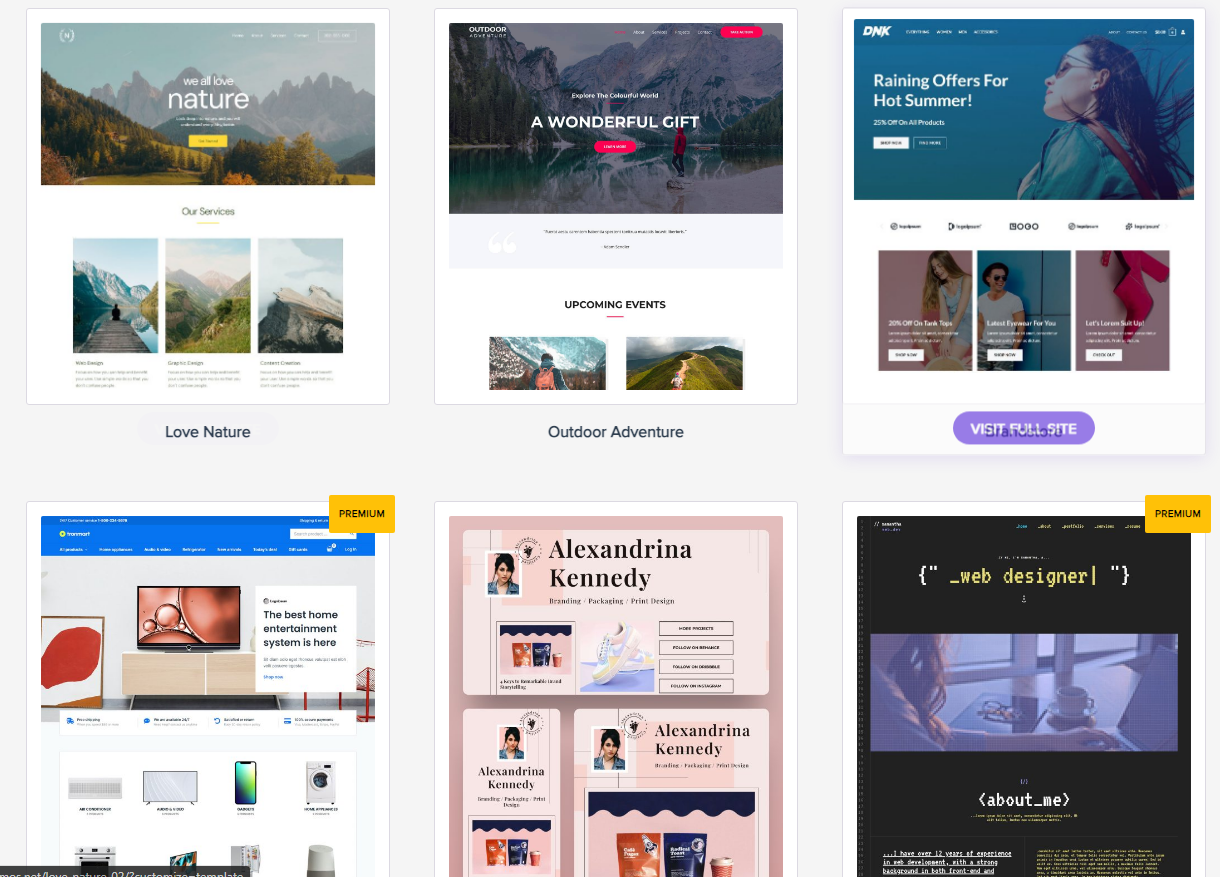
2.2 Templately
https://templately.com/all?page=1
推薦:⭐⭐⭐⭐⭐
Templates細節和層次很高,甚至很難去用它。如果花時間追求高品質,首選是Templately。
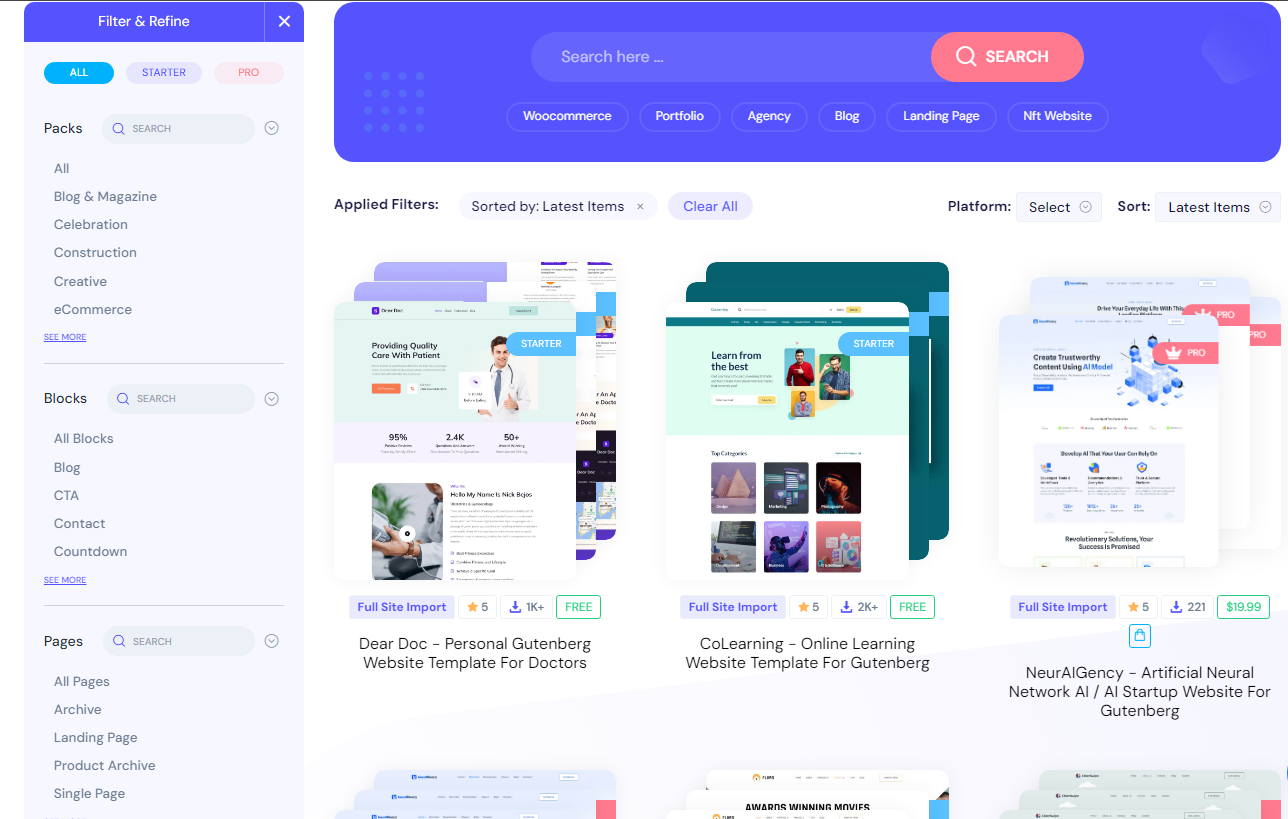
2.3 Superbthemes
https://superbthemes.com/wordpress-themes/
推薦:⭐⭐⭐⭐⭐
這一家店的模板很簡約清新,很有APPLE的簡約。如果品牌內容不多,這種簡約風就很好。
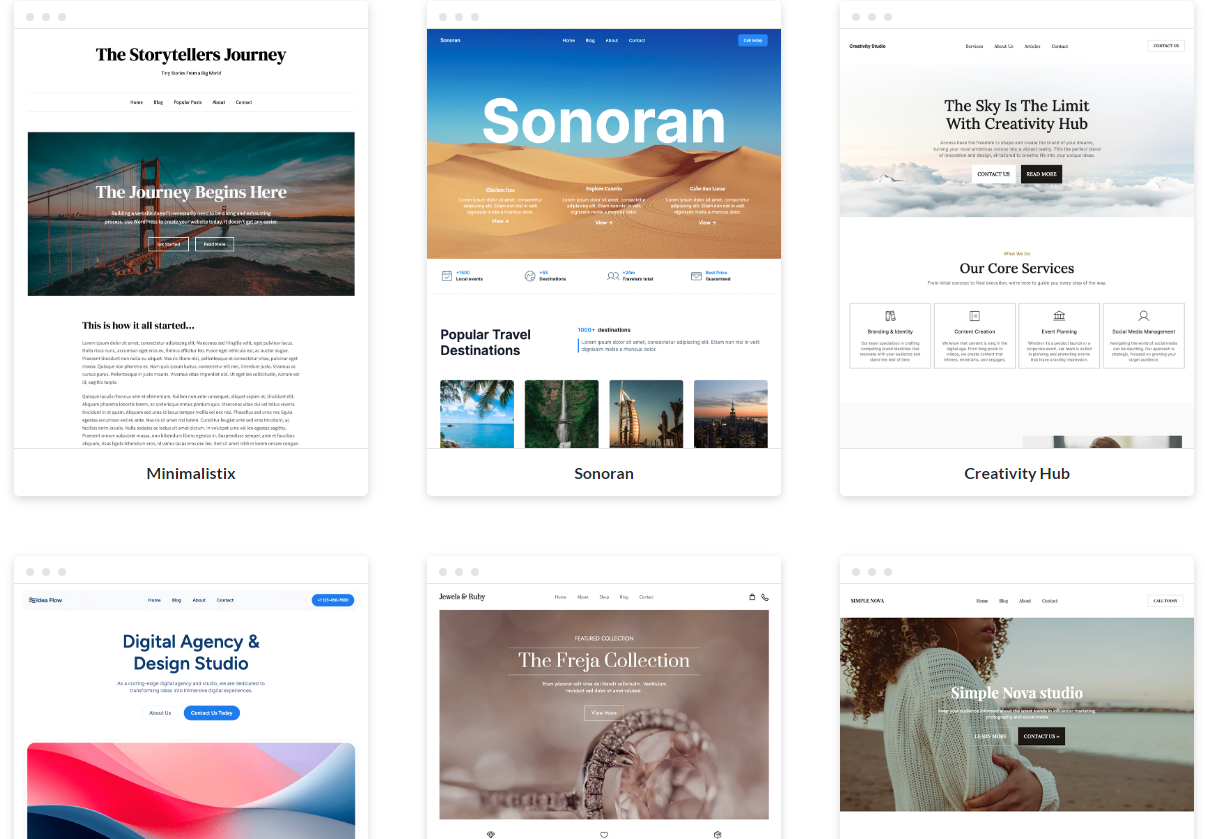
2.4 ThemeGrill
https://themegrill.com/starter-sites/#/
https://wordpress.org/plugins/themegrill-demo-importer/
推薦:⭐⭐⭐⭐
免費好看。但模板的排版不太統一,很難去預計每個模板的可用性。
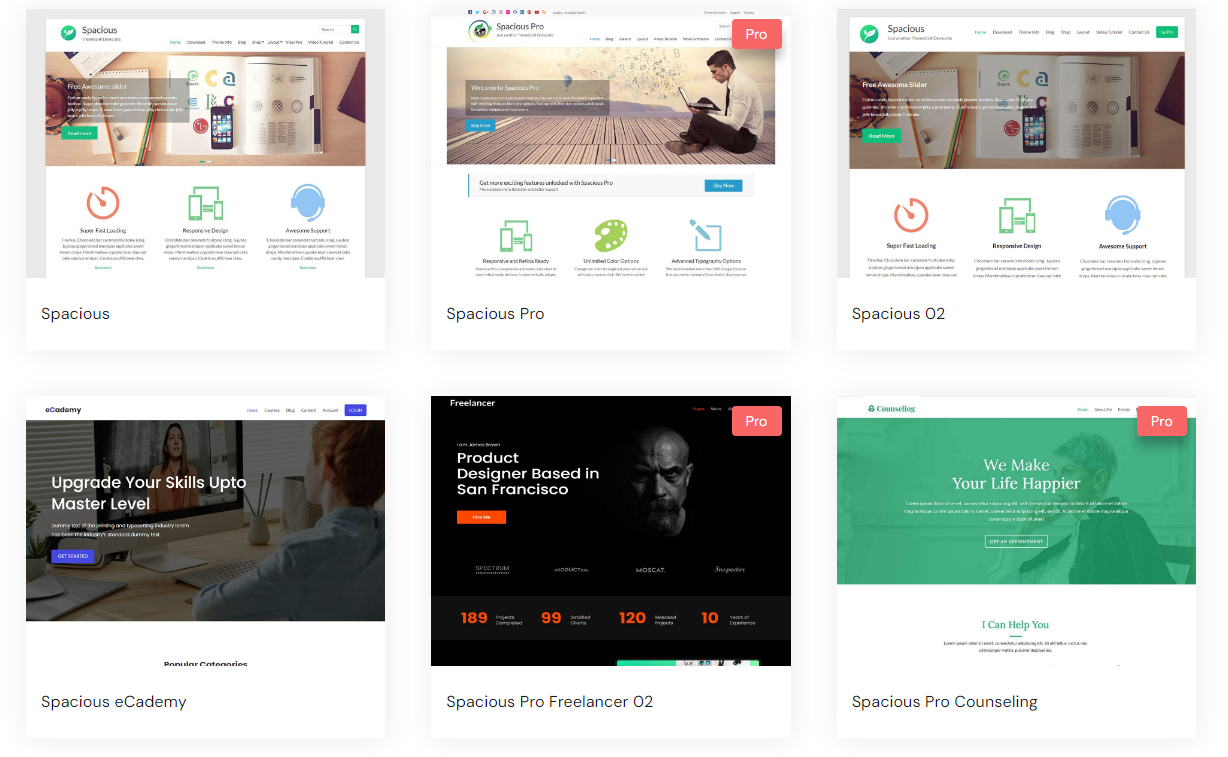
3.0 新增POST功能的插件
3.1 Custom Post Type UI
https://wordpress.org/plugins/custom-post-type-ui/
推薦:⭐⭐⭐⭐⭐
新增Post-Type的強大插件。不用再靠WordPress-Plugin-Boilerplate自己寫代碼新增Post-Type。
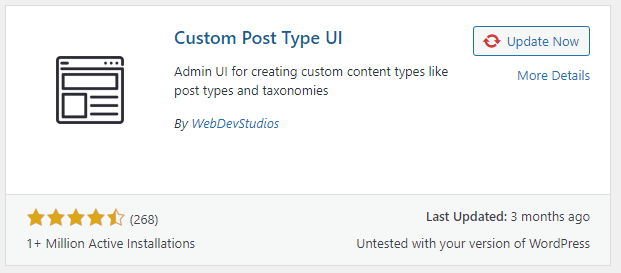
3.2 Advanced Custom Fields (ACF)
https://www.advancedcustomfields.com/
https://wordpress.org/plugins/advanced-custom-fields/
推薦:⭐⭐⭐⭐⭐
建立了Post-Type後,如果要新增Post的col,就需用Advanced Custom Fields。
所以CPT-UI和ACF是天生一對。
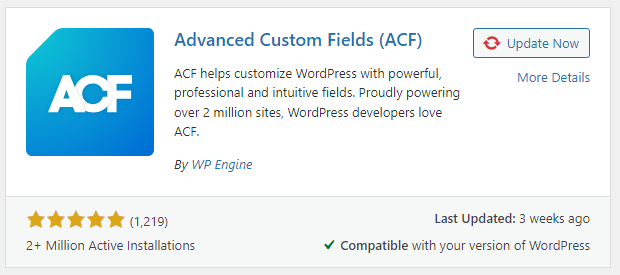
3.3 Admin Columns for ACF Fields
https://wordpress.org/plugins/admin-columns-for-acf-fields/
推薦:⭐⭐⭐⭐⭐
在Admin的表格上顯示自定義的ACF,很實用。
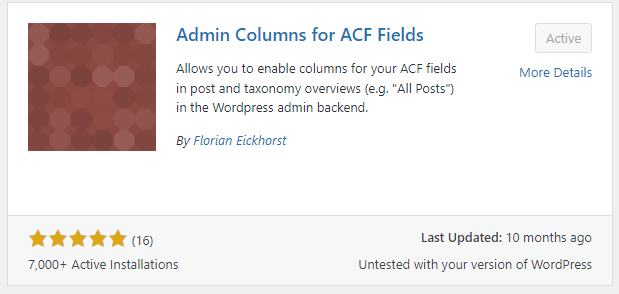
4.0 用戶權限
4.1 JWT Login
https://wordpress.org/plugins/jwt-authentication-for-wp-rest-api/
推薦:⭐⭐⭐⭐⭐
Wordpress Restful API Auth (https://www.cnblogs.com/chenkuang/p/17787626.html)
如果是用wordpress做Restful後台,就要用JWT Login用驗證。
延伸閱讀: Wordpress Restful API Auth
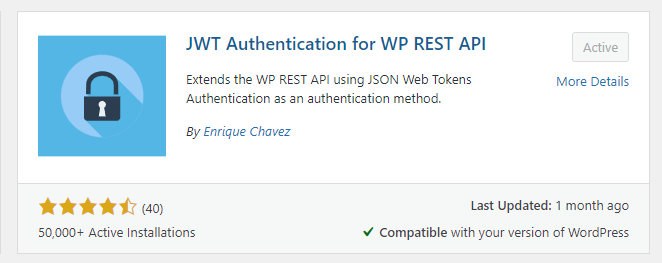
4.2 Ultimate Member – User Profile, Registration, Login, Member Directory, Content Restriction & Membership Plugin
https://wordpress.org/plugins/ultimate-member/
推薦:⭐⭐⭐⭐⭐
Wordpress Restful API Overview (https://www.cnblogs.com/chenkuang/p/17833957.html)
先開放Guest的create_user權限,才能用Restful API接口來注冊。
延伸閱讀: Wordpress Restful API Overview [Updated: 2023-11-29]
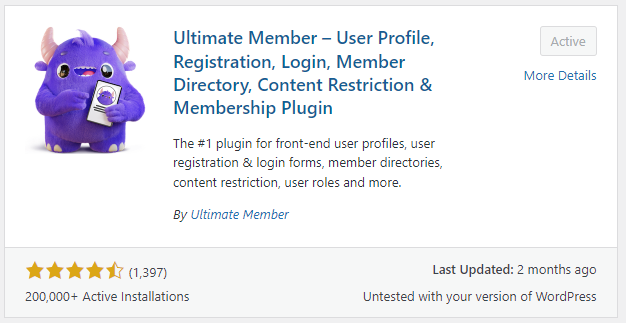
5.0 SEO
5.1 All in One SEO – Powerful SEO Plugin to Boost SEO Rankings & Increase Traffic
https://wordpress.org/plugins/all-in-one-seo-pack/
推薦:⭐⭐⭐⭐⭐
為什麼不用Yoast SEO?主要是因AWS Lightsail Wordpress multisite預裝了All in One SEO,所以就用它了。
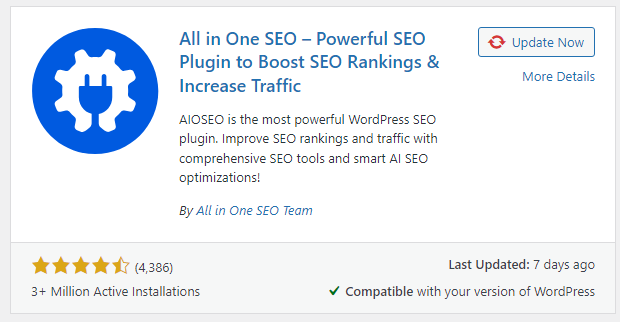
5.1.1 Home Page SEO Setting
“All in One SEO” -> “Social Networks” -> “Facebook”,這頁面可設置首頁的SEO。

5.1.2 Post SEO Setting
“AIOSEO Settings” -> “Social”,可設置每個Post的SEO。
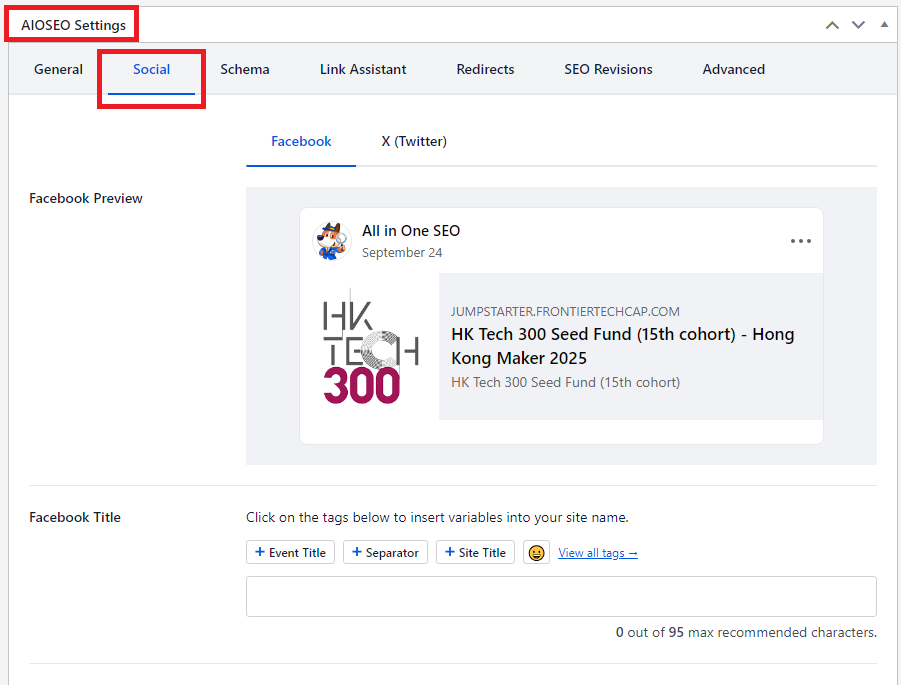
6.0 其他功能
6.1 WordPress Importer
https://wordpress.org/plugins/wordpress-importer/
推薦:⭐⭐⭐⭐⭐
用來手動遷移Wordpress。但只支持1MB以內的Wordpress內容。
延伸閱讀: 遷移Wordpress到新域名,新子域名
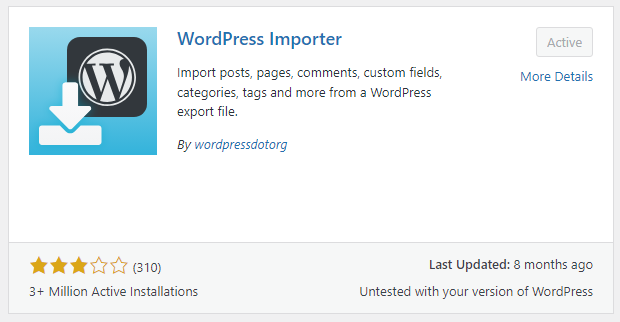
6.2 The Events Calendar
https://theeventscalendar.com/
https://wordpress.org/plugins/the-events-calendar/
推薦:⭐⭐⭐⭐⭐
很好用的門票時間表插件。單純用作公開日程很滿意。
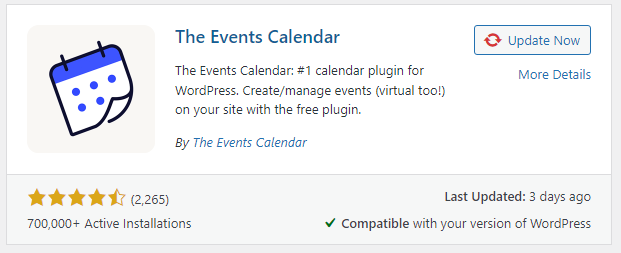

6.3 WooCommerce
https://woocommerce.com/
推薦:⭐⭐⭐⭐⭐
用來做快速原型,三小時完成。很好用。
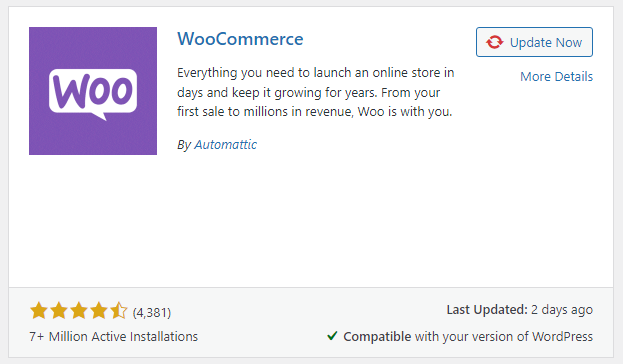
6.3.1 WooR woocommerce theme
https://apollo13themes.com/rife/free/
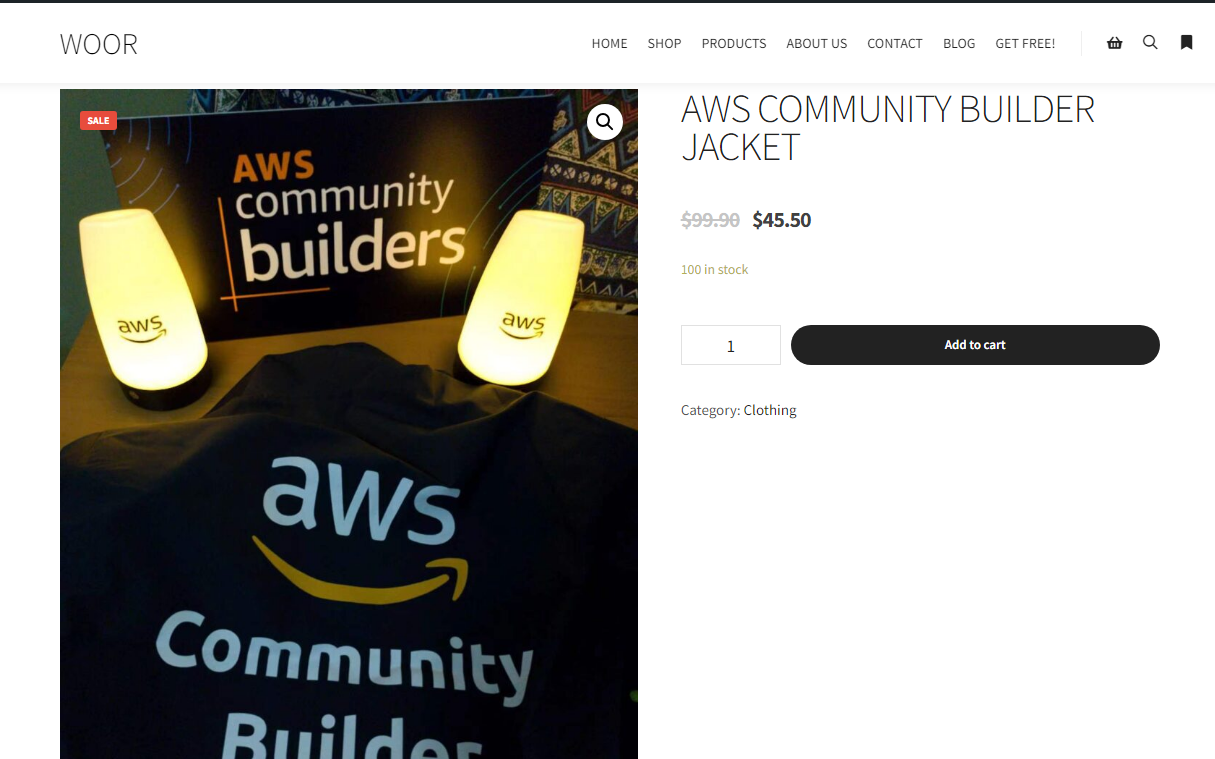
7.0 Facebook Post Feed
7.1 Smash Balloon Custom Facebook Feed
https://wordpress.org/plugins/custom-facebook-feed/
推薦:⭐⭐⭐
免費版不支持顯示圖片,這個只能給三星,不夠用。
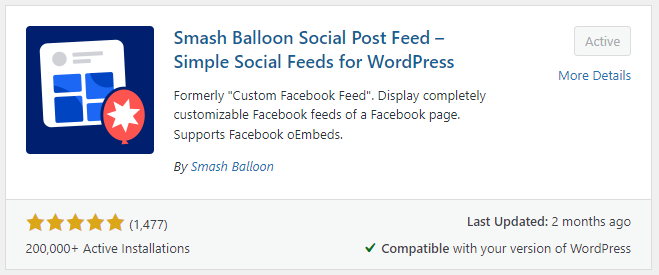
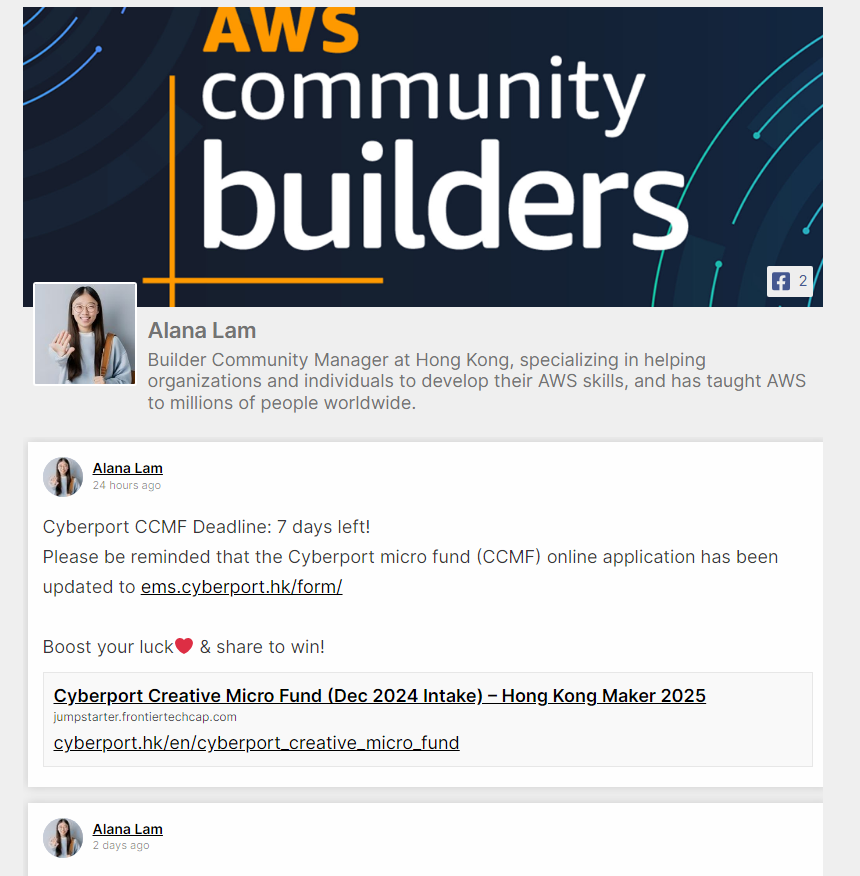
7.2 Easy Social Feed – Social Photos Gallery – Post Feed – Like Box
https://wordpress.org/plugins/easy-facebook-likebox/
推薦:⭐⭐⭐⭐⭐
免費又好用,能顯示圖片,五星。
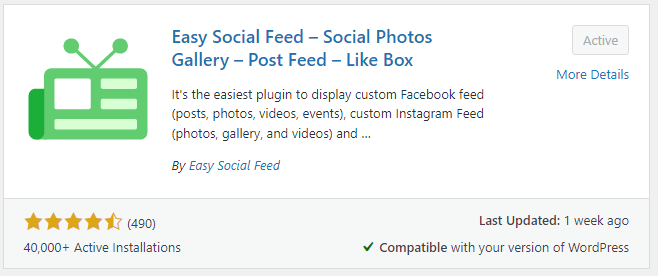
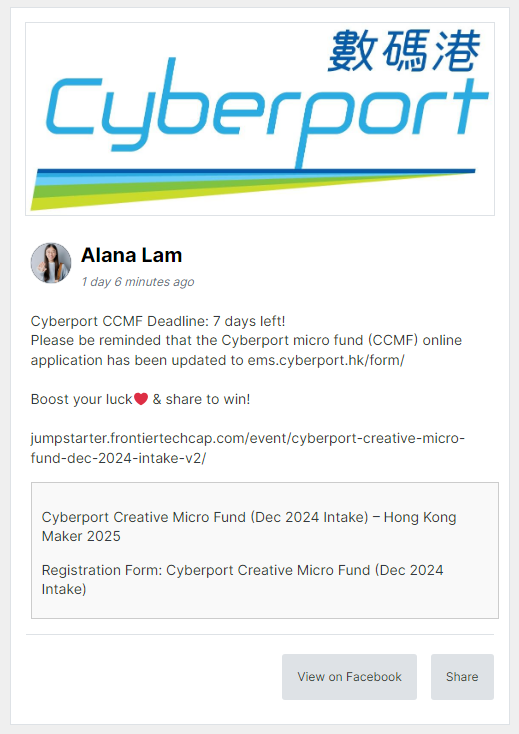
7.2.1 使用Easy Social Feed插件
必需直接插入ESF,不能用shortcode方式插入ESF,否則Layout會亂。
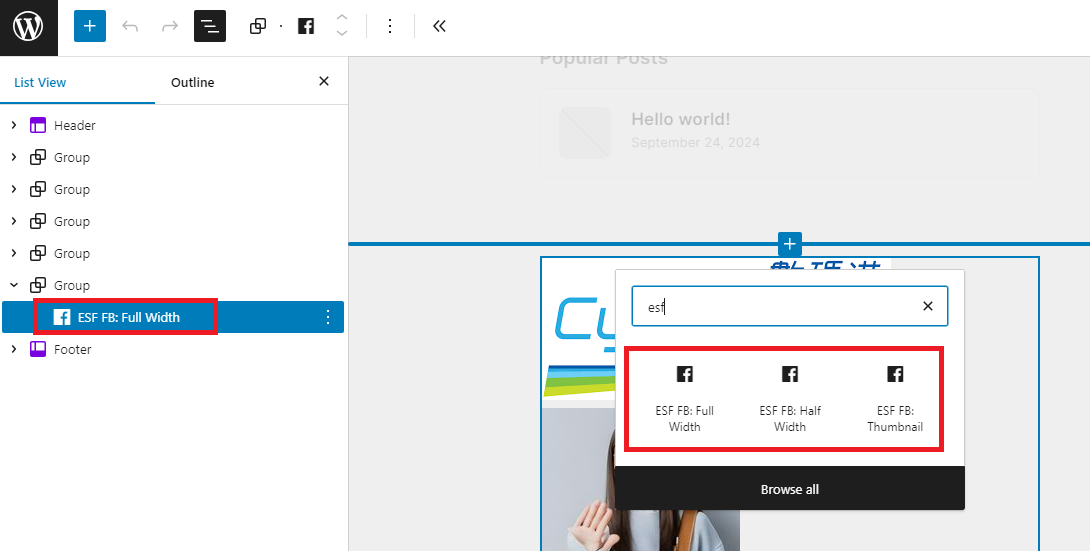
7.2.2 Facebook正文不能直接貼Link
Wordpress Content和Facebook Content不要直接貼長Link,否則Layout會亂。
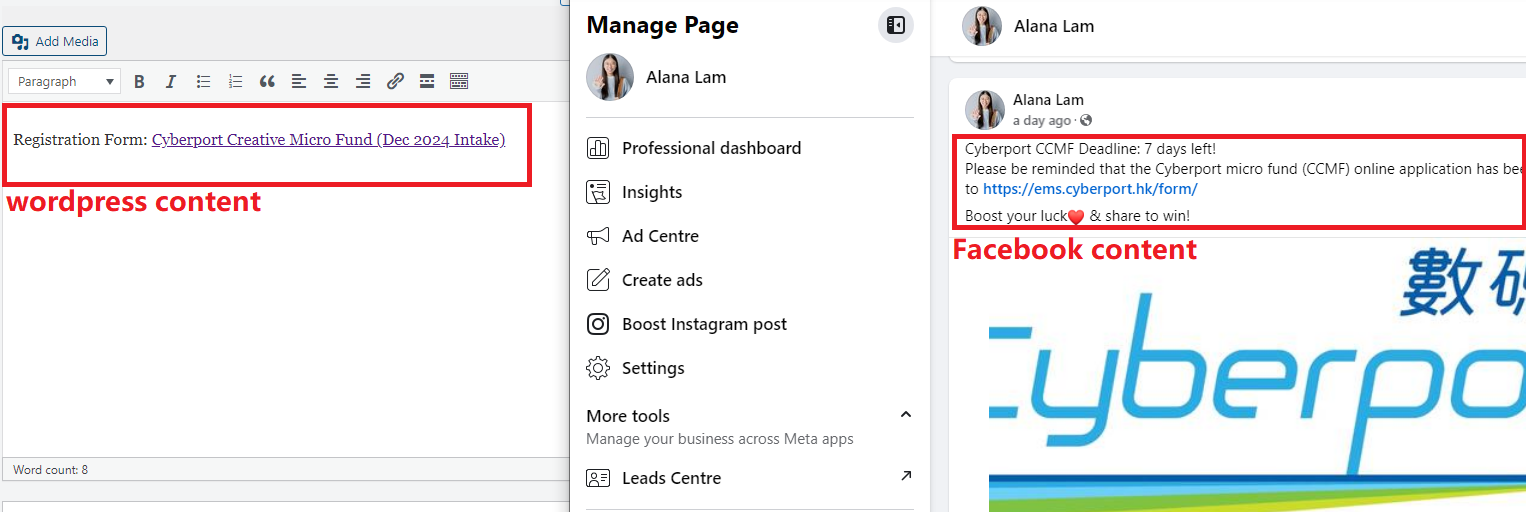
8.0 Form表單
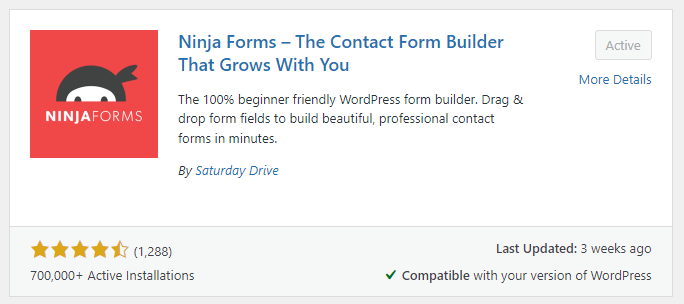
推薦:⭐⭐⭐⭐⭐
免費又好用的表單插件。可在CMS查看已提交的數據。






【推荐】国内首个AI IDE,深度理解中文开发场景,立即下载体验Trae
【推荐】编程新体验,更懂你的AI,立即体验豆包MarsCode编程助手
【推荐】抖音旗下AI助手豆包,你的智能百科全书,全免费不限次数
【推荐】轻量又高性能的 SSH 工具 IShell:AI 加持,快人一步
· 阿里最新开源QwQ-32B,效果媲美deepseek-r1满血版,部署成本又又又降低了!
· 开源Multi-agent AI智能体框架aevatar.ai,欢迎大家贡献代码
· Manus重磅发布:全球首款通用AI代理技术深度解析与实战指南
· 被坑几百块钱后,我竟然真的恢复了删除的微信聊天记录!
· AI技术革命,工作效率10个最佳AI工具