如何通过SpringBoot官方手册集成RabbitMQ
众所周知,SpringBoot是对Spring的一层封装,用来简化操作。
随着SpringBoot的越发成熟,很多的流行技术都提供了SpringBoot的版本。
可以点击下方的连接查看spring-boot的家族都有哪些成员。
可以发现RabbitMQ是被spring-boot-starter-amqp所实现的。
下面我们打开springboot的官方指南(根据自己的版本)
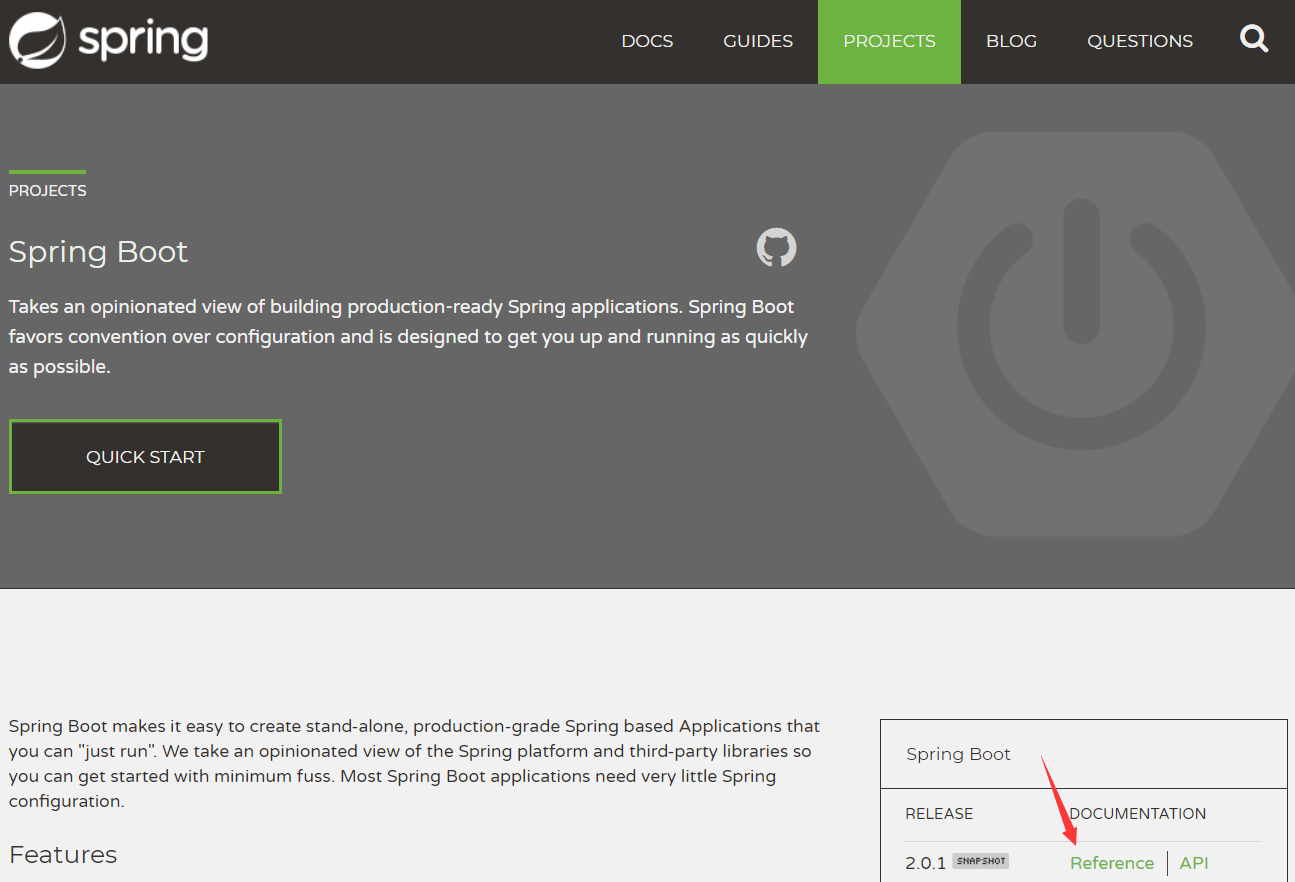
可以发现官方的指南东西太多了。如何快速找到amqp相关的指南呢?
ctrl+F 输入:amqp

从目录定位:

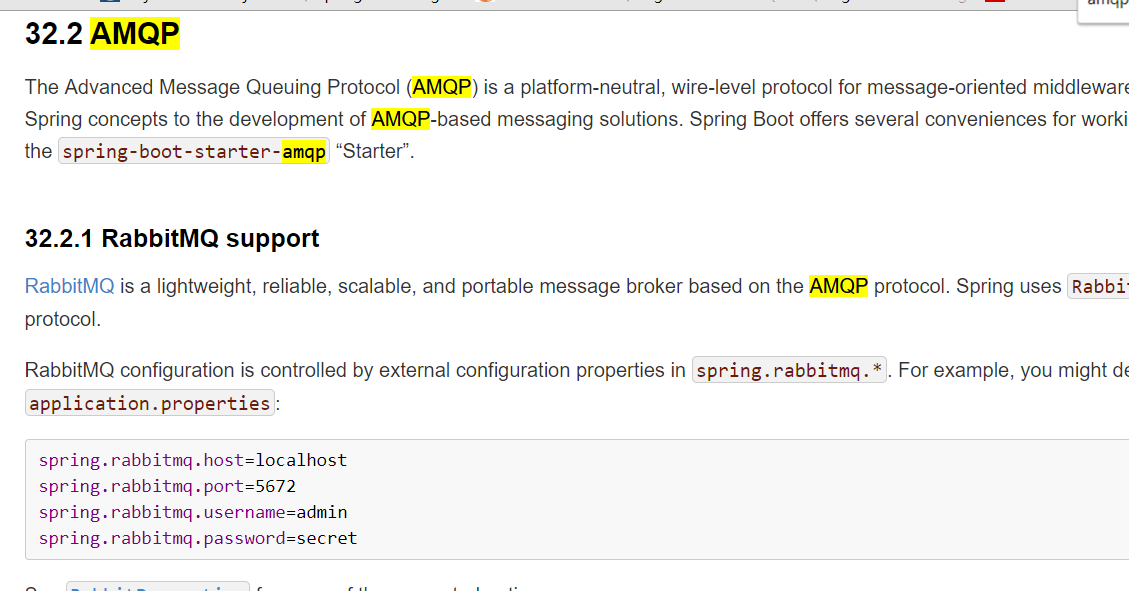
这里面就提供了RabbitMQ的基本使用,可以发现就很简单的三步:
1.把必备属性写到application.properties或者application.yml里
spring:
rabbitmq:
host: localhost
port: 5672
2.在发送端,注入一个AmqpTemplate和AmqpAdmin,用来向Rabbit服务器发送数据
import org.springframework.amqp.core.AmqpAdmin; import org.springframework.amqp.core.AmqpTemplate; import org.springframework.amqp.core.TopicExchange; import org.springframework.beans.factory.annotation.Autowired; import org.springframework.stereotype.Component; import com.xiaokong.bean.People; @Component public class AmqpSender { private AmqpTemplate template; private AmqpAdmin admin; @Autowired public void setTemplate(AmqpAdmin admin,AmqpTemplate template) { this.template=template; this.admin=admin; } public void sendMessage(People people) { String exchangeName="springbootExchangeTopic"; //声明一个topic类型的交换器 admin.declareExchange(new TopicExchange(exchangeName, false, true)); String routingKey="com.xiaokong.test"; template.convertAndSend(exchangeName, routingKey, people); } }
这里需要注意的是:在Exchange构造函数里的(String name, boolean durable, boolean autoDelete)需要和接受端里的一致,否则会报错 inequivalent arg 'xxxx' for exchange '
3.在接受端,通过注解方式设置队列交换器的绑定规则
import org.springframework.amqp.rabbit.annotation.Exchange; import org.springframework.amqp.rabbit.annotation.Queue; import org.springframework.amqp.rabbit.annotation.QueueBinding; import org.springframework.amqp.rabbit.annotation.RabbitListener; import org.springframework.stereotype.Component; import com.xiaokong.bean.People; @Component public class AmqpReceiver { @RabbitListener( bindings= { @QueueBinding( value=@Queue, exchange=@Exchange(value="springbootExchangeTopic",type="topic",durable="false",autoDelete="true"), key="#" )}) public void receiveMessage(People people) { System.out.println("-------->接收到消息:"+people); } }
一定要注意,注解@Exchange中的参数一定要和发送端的一致,因为这个框架里,发送端和接受端的默认值是不一致的(坑了我好久),如果使用默认值可能就会出错!!
最后,写一下过程中出现的问题:
中间有报过一次异常,com.rabbitmq.client.ShutdownSignalException: channel error; protocol methodxxxx
大致意思是队列不存在,我一直以为是真的队列无法创建。
最后发现因为后面我改了交换器的配置,但是因为rabbit服务器交换器还存在,所以不会重新创建,配置也还是原来的配置。
解决方案就是打开Rabbit管理页面把Exchange删除就好了。
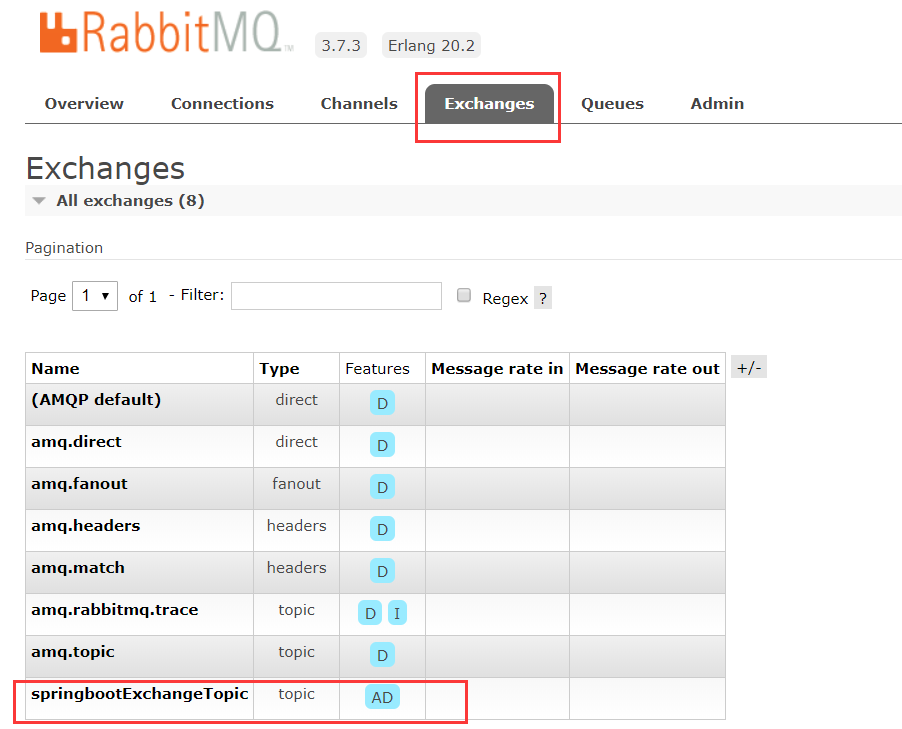
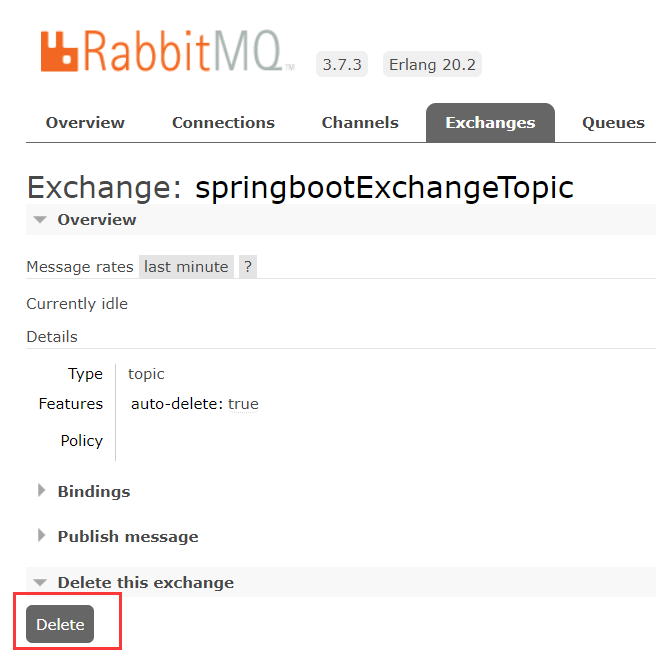

 浙公网安备 33010602011771号
浙公网安备 33010602011771号