微信小程序图片上传和预览
效果图如下:
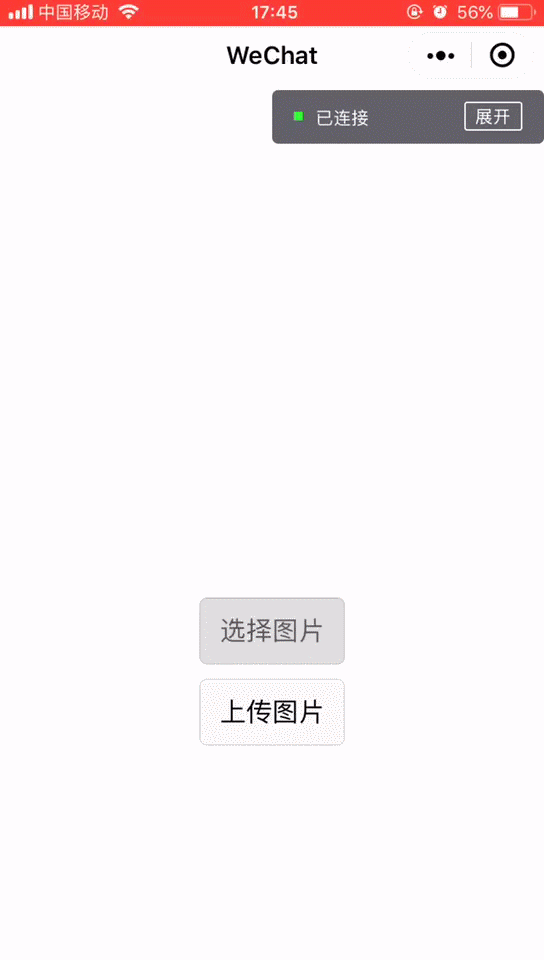
wxml:
<view class="container">
<image class="image" src="{{imgPath}}" mode='scaleToFill' bindtap="previewImg"></image>
<button bindtap="selectImg">选择图片</button>
<button bindtap="loadImg">上传图片</button>
</view>
图片选择
wx.chooseImage(object)从相册中选择图片或是使用拍照
| 参数 | 类型 | 必填 | 说明 |
|---|---|---|---|
| count | Number | 否 | 最多可选择图片数量,默认9 |
| sizeType | StringArray | 否 | original:原图;compressed:压缩图;默认两者都有 |
| sourceType | StringArray | 否 | album:从相册选择;camera:相机拍摄;默认两者都有 |
| success | Function | 是 | 成功返回回调函数 |
| fail | Function | 否 | 失败回调函数 |
| complate | Function | 否 | 完成回调函数 |
selectImg: function () {
var that = this;
wx.chooseImage({
count: 1,
sizeType: ['original', 'compressed'],
sourceType: ['album', 'camera'],
success: function (res) {
//res.tempFilePaths 返回图片本地文件路径列表
var tempFilePaths = res.tempFilePaths;
that.setData({
imgPath: tempFilePaths[0]
})
}
})
}
图片预览
wx.previewImage(object)预览图片
| 参数 | 类型 | 必填 | 说明 |
|---|---|---|---|
| current | String | 否 | 当前显示图片链接,不填默认urls第一张 |
| urls | StringArray | 是 | 需要预览的图片链接列表 |
| success | Function | 否 | 成功返回回调函数 |
| fail | Function | 否 | 失败回调函数 |
| complete | Function | 否 | 完成回调函数 |
previewImg: function (e) {
var img = this.data.imgPath;
// 设置预览图片路径
wx.previewImage({
current: img,
urls: [img]
})
}
图片上传
使用很早之前以前的JFinal上传时用的后端接口
loadImg: function () {
var that = this;
wx.uploadFile({
url: "http://localhost:8080/upload/upload",
filePath: that.data.imgPath,
name: "upload_file",
// 请求携带的额外form data
/*formData: {
"id": id
},*/
header: {
'Content-Type': "multipart/form-data"
},
success: function (res) {
wx.showToast({
title: "图像上传成功!",
icon: "",
duration: 1500,
mask: true
});
},
fail: function (res) {
wx.showToast({
title: "上传失败,请检查网络或稍后重试。",
icon: "none",
duration: 1500,
mask: true
});
}
})
}


