使用Typora编写md文档并优雅地上传到博客园
1.安装.Net Core SDK,下载地址: https://dotnet.microsoft.com/learn/dotnet/hello-world-tutorial/install
2.确认版本号:dotnet -- info
3.安装dotnet-cnblog:dotnet tool install -g dotnet-cnblog
4.配置博客园id、账号、密码【当第一次使用时需要配置】:命令行执行 dotnet-cnblog
5.编写好文档后,使用 dotnet-cnblog proc -f XXX.md 生成XXXX-cnblog.md,复制粘贴XXXX-cnblog.md的内容到博客园发布即可。
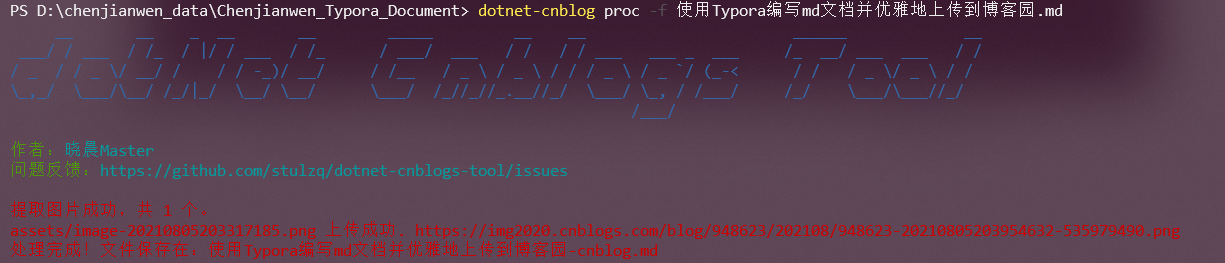
一些事情一直在干,说不定以后就结果了呢
本文来自博客园,作者:chenjianwen,转载请注明原文链接:https://www.cnblogs.com/chenjw-note/p/15105325.html



