x-pack-core 破解
1.建立文件夹
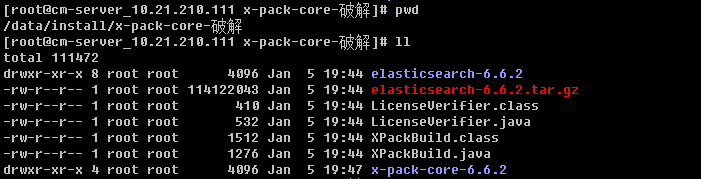
2.下载对应版本的elasticsearch
指定版本下载:https://www.elastic.co/cn/downloads/past-releases/elasticsearch-6-6-2
其他软件下载地址:https://www.elastic.co/cn/downloads/
jdk安装:https://www.cnblogs.com/chenjw-note/p/10838160.html
3.下载java反编译工具
【在windows下使用】
Luyten下载地址:https://github.com/deathmarine/Luyten/releases/tag/v0.5.3
4.在windows下使用Luyten打开x-pack-core-6.6.2.jar
找到这两个文件的内容,复制粘贴到自己的文件【注意:一定要在破解对应版本复制内容,不能拷贝网上的,因为每个版本都不同】
org.elasticsearch.license.LicenseVerifier
org.elasticsearch.xpack.core.XPackBuild
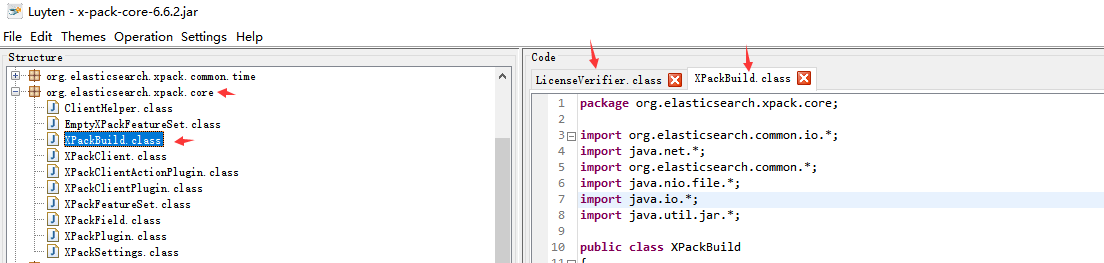
5.编写对应的文件【从Luyten打开x-pack-core-6.6.2.jar打开的文件拿取内容】
vim LicenseVerifier.java 【把两个静态函数static中的内容去掉,改为return true; LicenseVerifier中有两个静态方法,这就是验证授权文件是否有效的方法,把它修改为全部返回true.】
package org.elasticsearch.license; import java.nio.*; import org.elasticsearch.common.bytes.*; import java.security.*; import java.util.*; import org.elasticsearch.common.xcontent.*; import org.apache.lucene.util.*; import org.elasticsearch.core.internal.io.*; import java.io.*; public class LicenseVerifier { public static boolean verifyLicense(final License license, final byte[] publicKeyData) { return true; } public static boolean verifyLicense(final License license) { return true; } }
vim XPackBuild.java 【把最后一个 static 中 Label_xxxx 中的if,try都删掉,只留下
shortHash = "Unknown"; date = "Unknown"; 】
package org.elasticsearch.xpack.core; import org.elasticsearch.common.io.*; import java.net.*; import org.elasticsearch.common.*; import java.nio.file.*; import java.io.*; import java.util.jar.*; public class XPackBuild { public static final XPackBuild CURRENT; private String shortHash; private String date; @SuppressForbidden(reason = "looks up path of xpack.jar directly") static Path getElasticsearchCodebase() { final URL url = XPackBuild.class.getProtectionDomain().getCodeSource().getLocation(); try { return PathUtils.get(url.toURI()); } catch (URISyntaxException bogus) { throw new RuntimeException(bogus); } } XPackBuild(final String shortHash, final String date) { this.shortHash = shortHash; this.date = date; } public String shortHash() { return this.shortHash; } public String date() { return this.date; } static { final Path path = getElasticsearchCodebase(); String shortHash = null; String date = null; Label_0109: { shortHash = "Unknown"; date = "Unknown"; } CURRENT = new XPackBuild(shortHash, date); } }
6.编译两个java文件
javac -cp "./modules/x-pack-core/x-pack-core-6.6.2.jar:./lib/*" XPackBuild.java
javac -cp "./modules/x-pack-core/x-pack-core-6.6.2.jar:./lib/*" LicenseVerifier.java
7.解压x-pack-core-6.6.2.jar替换文件并压缩
mkdir x-pack-core-6.6.2 cp -r elasticsearch-6.6.2/modules/x-pack-core/x-pack-core-6.6.2.jar x-pack-core-6.6.2/ cd x-pack-core-6.6.2/ jar -xf x-pack-core-6.6.2.jar #解压 rm -rf x-pack-core-6.6.2.jar cp -r ../LicenseVerifier.class ./org/elasticsearch/license/ #替换文件 cp -r ../XPackBuild.class ./org/elasticsearch/xpack/core/ jar -cvf x-pack-core-6.6.2.jar * #压缩
8.将新的x-pack-core-6.6.2.jar拷贝到运行的elasticsearch
cp -r x-pack-core-6.6.2.jar /data/bigdata/elasticsearch-6.6.2/modules/x-pack-core/
完成上面即可继续走 https://www.cnblogs.com/chenjw-note/articles/10880637.html 的流程
一些事情一直在干,说不定以后就结果了呢
本文来自博客园,作者:chenjianwen,转载请注明原文链接:https://www.cnblogs.com/chenjw-note/articles/15768985.html



 浙公网安备 33010602011771号
浙公网安备 33010602011771号