PHP接入PayPal支付的2两种方式
1、SDK接入贝宝支付v1接口
注:底下有sdk的文档说明,如是代码问题可直接参考底部官方sdk文档
安装SDK
composer require paypal/rest-api-sdk-php:*
生成支付链接
class Paypal { protected $apiContext; protected $amount; protected $orderId; public function __construct() { // CLIENT_ID、SECRET_KEY从Apps & Credentials->API Credentials->REST API apps列表中获取,参考图01 $this->apiContext = new ApiContext( new OAuthTokenCredential( "CLIENT_ID", "SECRET_KEY" ) ); $this->apiContext->setConfig( [ 'mode' => 'sandbox', //sandbox沙箱 或 'live'生产环境,根据你的环境设置 'log.LogEnabled' => true, 'log.FileName' => LOG_PATH . 'pay/paypal.log', 'log.LogLevel' => 'DEBUG' ] ); } /** * 设置金额 * @param string $amount * @return $this */ public function setAmount(string $amount): Paypal { $this->amount = $amount; return $this; } /** * 设置订单号 * @param string $orderId * @return $this */ public function setOrderId(string $orderId): Paypal { $this->orderId = $orderId; return $this; } /** * 拉起支付 * @return string|null * @throws Exception */ public function pay() { // 设置付款金额 $payment = new Payment(); $payment->setIntent("sale"); // 设置payer信息 $payer = new Payer(); $payer->setPaymentMethod('paypal'); $payment->setPayer($payer); // 设置付款金额 $amount = new Amount(); $amount->setTotal($this->amount); $amount->setCurrency('USD'); // 创建交易 $transaction = new Transaction(); $transaction->setAmount($amount); $transaction->setCustom($this->orderId); // 将交易添加到付款 $payment->addTransaction($transaction); // 设置重定向 URL $redirectUrls = new RedirectUrls(); $redirectUrls->setReturnUrl("支付成功跳转链接") ->setCancelUrl("支付失败或取消支付跳转链接"); $payment->setRedirectUrls($redirectUrls); // 创建付款并获取批准 URL try { $payment->create($this->apiContext);
// 获取支付链接,直接做跳转就行了 跳转效果参考图02 return $payment->getApprovalLink(); } catch (\PayPalConnectionException $e) { throw new Exception($e->getMessage()); } } }
图01
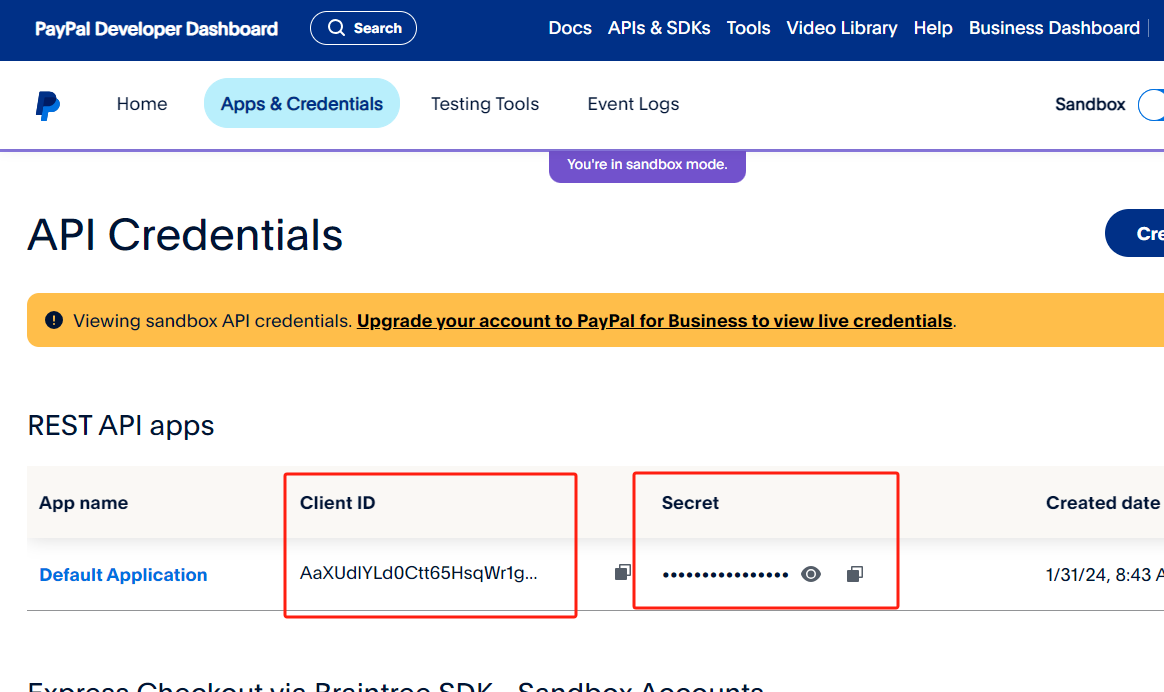
图02(注:测试支付时,在沙箱模式下用沙箱个人账号登录就可以支付,企业账号那是收款账号)
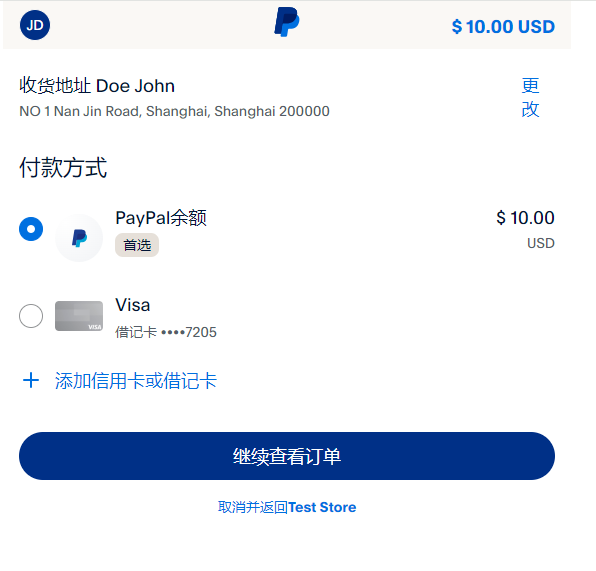
选择支付方式,点击继续查看订单就能跳转到支付成功的地方了
WebHook
从参考图01中的Default Application点击进去,在最底部有个Add WebHook
添加你的Webhook Url 然后选择Event types,
选择事件Event types的时候碰到一些坑。
1、支付成功之后 设定的Webhook Url没有接收到Webhook,网站找了好些事件都没收到,干脆选择了ALL Events所有事件,就有收到Webhook的消息。
2、设置webhook成功之后,可以使用paypal上的Webhooks simulator,模拟Webhooks请求来确认设定的webhook url是否能被paypal调用。(需要注意的是,这个只是用来测试链接是都可用,不能用来做webhook的回调验证)
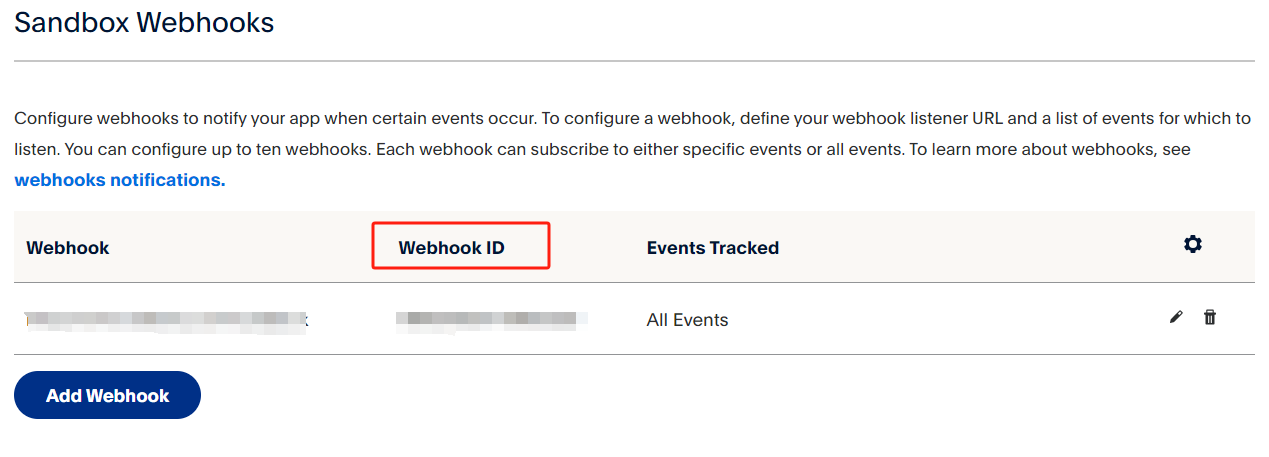
设定成功之后,Webhook ID要用来做webhook通知的验证
public function completed()
{
$requestBody = file_get_contents('php://input');
// getallheaders() 并非 PHP 标准库中的内置函数。这个函数通常是由 Apache 或 Nginx 提供的服务器软件自带的,用于获取 HTTP 请求的所有报头信息
// 可以参考 https://php.net/manual/en/function.getallheaders.php 参考图03自己写一个
$headers = getallheaders();
$headers = array_change_key_case($headers, CASE_UPPER);
$signatureVerification = new VerifyWebhookSignature();
$signatureVerification->setAuthAlgo($headers['PAYPAL-AUTH-ALGO']);
$signatureVerification->setTransmissionId($headers['PAYPAL-TRANSMISSION-ID']);
$signatureVerification->setCertUrl($headers['PAYPAL-CERT-URL']);
$signatureVerification->setWebhookId("7NR07992TT6909325"); // 此处填写Webhook id 参考上图
$signatureVerification->setTransmissionSig($headers['PAYPAL-TRANSMISSION-SIG']);
$signatureVerification->setTransmissionTime($headers['PAYPAL-TRANSMISSION-TIME']);
$signatureVerification->setRequestBody($requestBody);
$request = clone $signatureVerification;
try {
$output = $signatureVerification->post($this->apiContext);
} catch (\Exception $ex) {
log_message('验证webhook失败' . $request, 'log', LOG_PATH . 'pay/notify/paypal/');
http_response_code(400);
exit(1);
}
$checkArray = json_decode($output);
if ($checkArray['verification_status'] !== "SUCCESS") {
log_message('验证失败' . $output, 'log', LOG_PATH . 'pay/notify/paypal/');
http_response_code(400);
exit(1);
}
$body = json_decode($requestBody, true);
$event = $body['event_type'];
// 事件验证
if ($event != 'PAYMENTS.PAYMENT.CREATED') {
exit(1);
}
// todo 获取自定义订单号 从$requestBody中获取就行了,底部有附上webhook post过来的数据
// 此处需要调用execute函数否则不会扣款
// 获取payment_id
$paymentId = $body['resource']['id'] ?? "";
// 获取payer_id
$payer_id = $body['resource']['payer']['payer_info']['payer_id'] ?? "";
$payment = Payment::get($paymentId, $this->apiContext);
$execution = new PaymentExecution();
$execution->setPayerId($payerId);
// todo 当前步骤应放在支付成功页面用户确认可以扣款的时候执行,此处通知execute可以扣款
$payment->execute($execution, $this->apiContext);
http_response_code(200);
}
图03
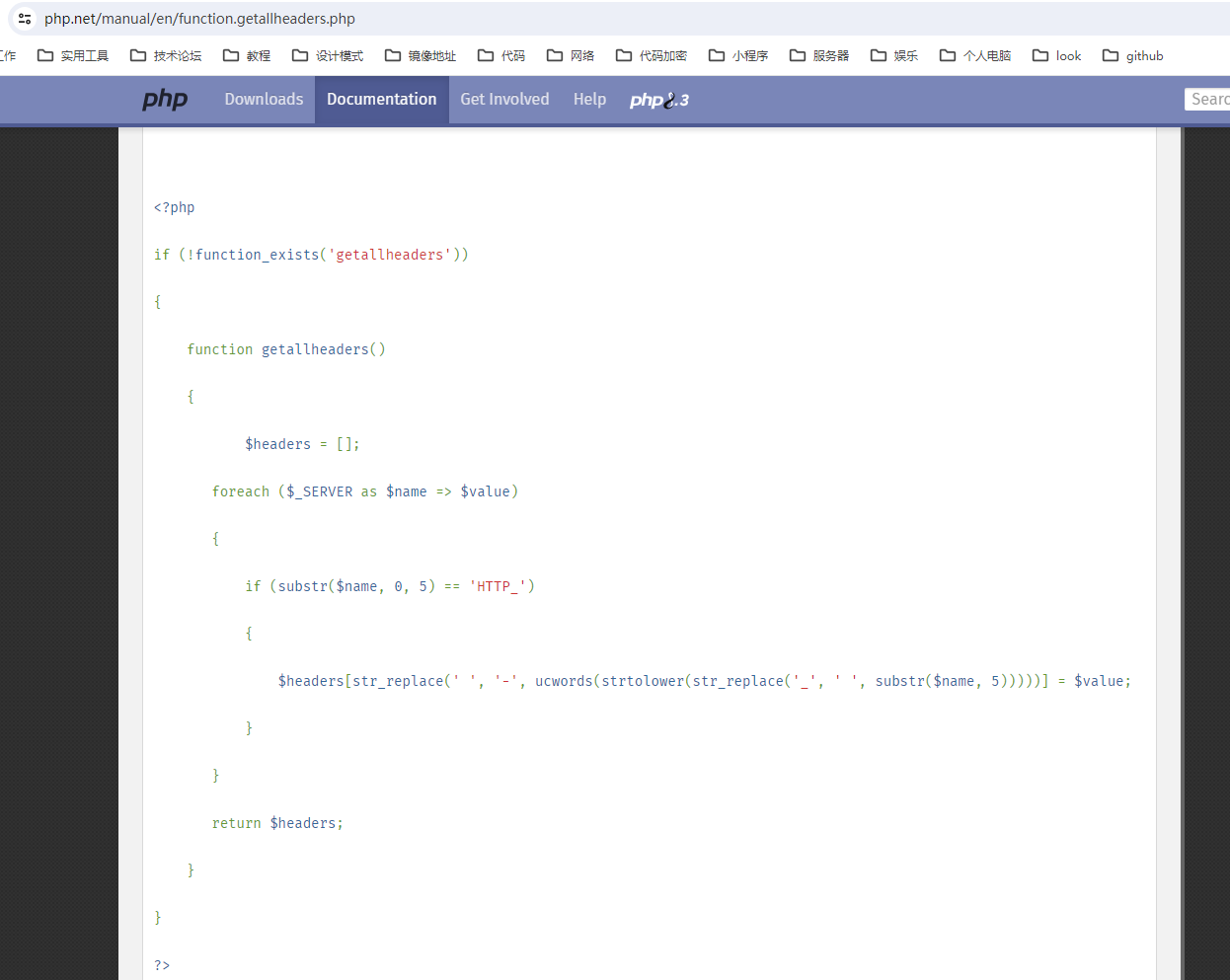
附上sdk代码说明:
第一次调用:https://github.com/paypal/PayPal-PHP-SDK/wiki/Making-First-Call
webhook验证:https://github.com/paypal/PayPal-PHP-SDK/blob/master/sample/notifications/ValidateWebhookEvent.php
1 { 2 "id": "WH-xxxxx29646", 3 "event_version": "1.0", 4 "create_time": "2024-03-01T06:05:05.071Z", 5 "resource_type": "payment", 6 "event_type": "PAYMENTS.PAYMENT.CREATED", 7 "summary": "Checkout payment is created and approved by buyer", 8 "resource": { 9 "update_time": "2024-03-01T06:05:05Z", 10 "create_time": "2024-03-01T06:04:17Z", 11 "redirect_urls": { 12 "return_url": "不给你看/success?order_id=xxxx17092730559494713269&paymentId=PAYID-MXQW7YQ1WK07543WU5660207", 13 "cancel_url": "不给你看/cancel?order_id=xxxx17092730559494713269" 14 }, 15 "links": [{ 16 "href": "https://api.sandbox.paypal.com/v1/payments/payment/PAYID-MXQW7YQ1WK07543WU5660207", 17 "rel": "self", 18 "method": "GET" 19 }, { 20 "href": "https://api.sandbox.paypal.com/v1/payments/payment/PAYID-MXQW7YQ1WK07543WU5660207/execute", 21 "rel": "execute", 22 "method": "POST" 23 }, { 24 "href": "https://www.sandbox.paypal.com/cgi-bin/webscr?cmd=_express-checkout&token=EC-88T51633HV219313S", 25 "rel": "approval_url", 26 "method": "REDIRECT" 27 }], 28 "id": "PAYID-MXQW7YQ1WKX07543WU5660207", 29 "state": "created", 30 "transactions": [{ 31 "amount": { 32 "total": "10.00", 33 "currency": "USD" 34 }, 35 "payee": { 36 "merchant_id": "56LKGLM7XKYZS", 37 "email": "sb-pst2f29464466@business.example.com" 38 }, 39 "custom": "xxxx17092730559494713269", 40 "item_list": { 41 "shipping_address": { 42 "recipient_name": "Doe John", 43 "line1": "NO 1 Nan Jin Road", 44 "city": "Shanghai", 45 "state": "Shanghai", 46 "postal_code": "200000", 47 "country_code": "C2" 48 } 49 }, 50 "related_resources": [] 51 }], 52 "intent": "sale", 53 "payer": { 54 "payment_method": "paypal", 55 "status": "VERIFIED", 56 "payer_info": { 57 "email": "sb-bmgd529469552@personal.example.com", 58 "first_name": "John", 59 "last_name": "Doe", 60 "payer_id": "3X3PG26EMGJUXA", 61 "shipping_address": { 62 "recipient_name": "Doe John", 63 "line1": "NO 1 Nan Jin Road", 64 "city": "Shanghai", 65 "state": "Shanghai", 66 "postal_code": "200000", 67 "country_code": "C2" 68 }, 69 "country_code": "C2" 70 } 71 }, 72 "cart": "88T51633HV219313S" 73 }, 74 "links": [{ 75 "href": "https://api.sandbox.paypal.com/v1/notifications/webhooks-events/WH-9X625867WT536171R-0TU00941FP4129646", 76 "rel": "self", 77 "method": "GET" 78 }, { 79 "href": "https://api.sandbox.paypal.com/v1/notifications/webhooks-events/WH-9X625867WT536171R-0TU00941FP4129646/resend", 80 "rel": "resend", 81 "method": "POST" 82 }] 83 }
2、不用SDK接入API v2接口
注:原先以为用sdk会比较快也没有仔细的查看下文档,后来看了文档之后觉得直接接入接口还比较快,
还有一个是我觉得webhook会有延时,没有很实时。写的比较仓促,对你有帮助的话记得一键三连哈!!!
授权
我用用到的接口授权可以使用 <Access-Token> 也可以使用 <client_id:secret> 看你的需求去使用,主要看接口支不支持,看有没有必要省去获取<Access-Token>这一步

1、获取Access-Token
1 const PAYPAL_API_TOKEN = 'paypal:token'; 2 protected $api; 3 4 public function __construct(){ 5 // api地址 6 // 正式:https://api-m.paypal.com 7 // 测试:https://api-m.sandbox.paypal.com 8 $this->api = "https://api-m.sandbox.paypal.com"; 9 } 10 /** 11 * 获取token,一般返回来的access token有效时是9个小时 12 **/ 13 public function getToken() 14 { 15 try { 16 // 获取缓存中是否有存在 17 $redis = Cache::store('redis'); 18 $tokens = $redis->get(self::PAYPAL_API_TOKEN); 19 if ($tokens != null) { 20 // 有存在直接返回 access_token 21 $array = json_decode($tokens, true); 22 return resultArray(1, 'SUCCESS', [ 23 'access_token' => $array['access_token'] 24 ]); 25 } 26 // 使用测试pay 27 $clientId = '你的clientId'; 28 $clientSecret = '你的secret'; 29 // 对凭证base64编码 30 $credentials = base64_encode($clientId . ':' . $clientSecret); 31 $url = $this->api . '/v1/oauth2/token'; 32 33 $ch = curl_init(); 34 curl_setopt($ch, CURLOPT_URL, $url); 35 curl_setopt($ch, CURLOPT_RETURNTRANSFER, 1); 36 curl_setopt($ch, CURLOPT_POST, 1); 37 curl_setopt($ch, CURLOPT_POSTFIELDS, 'grant_type=client_credentials'); 38 curl_setopt($ch, CURLOPT_HTTPHEADER, array( 39 'Content-Type: application/x-www-form-urlencoded', 40 'Authorization: Basic ' . $credentials 41 )); 42 43 44 $result = curl_exec($ch); 45 if (curl_errno($ch)) { 46 return resultArray(0, curl_error($ch)); 47 } 48 curl_close($ch); 49 // 获取成功写入缓存 50 $array = json_decode($result, true); 51 $flag = $redis->set(self::PAYPAL_API_TOKEN, $result, $array['expires_in']); 52 if ($flag) { 53 return resultArray(1, 'SUCCESS', [ 54 'access_token' => $array['access_token'] 55 ]); 56 } 57 } catch (\Exception $e) { 58 return resultArray(0, curl_error($ch)); 59 } 60 return resultArray(0, '获取token失败'); 61 }
2、封装CURL请求(包含<Access-Token> OR <client_id:secret>)
1 /** 2 * curl 请求 todo ①注释是access-token方式 ②是base64加密凭证 3 * @param string $url 4 * @param array $data 5 * @param string $method 6 * @return array 7 */ 8 public function curl(string $url, array $data = [], string $method = 'GET'): array 9 { 10 try { 11 $payload = empty($data) ? '' : json_encode($data); 12 13 /* 14 * todo ① Access-Token方式,我的是放缓存,需要从缓存获取,缓存没有话会重新去请求拉取 15 $tokens = $this->getToken(); 16 if ($tokens['code'] != 1) { 17 return resultArray(0, $tokens['msg']); 18 } 19 $token = $tokens['data']['access_token']; 20 */ 21 22 // todo ② 凭证编码 23 $token = base64_encode("你的client" . ':' . "你的secret"); 24 25 $ch = curl_init(); 26 curl_setopt($ch, CURLOPT_URL, $url); 27 // 将凭证放入请求头 28 curl_setopt($ch, CURLOPT_HTTPHEADER, array( 29 'Content-Type: application/json', 30 /* todo ① Access-Token方式请求头 31 'Authorization: Bearer ' . $token 32 */ 33 // todo ② 直接使用base64加密凭证 34 'Authorization: Basic ' . $token 35 )); 36 curl_setopt($ch, CURLOPT_RETURNTRANSFER, 1); 37 if ($method === 'POST') { 38 curl_setopt($ch, CURLOPT_POST, true); 39 curl_setopt($ch, CURLOPT_POSTFIELDS, $payload); 40 } elseif ($method === 'GET') { 41 curl_setopt($ch, CURLOPT_HTTPGET, true); 42 } 43 44 $result = curl_exec($ch); 45 if (curl_errno($ch)) { 46 return resultArray(0, curl_error($ch)); 47 } 48 49 $data = json_decode($result, true); 50 $httpStatusCode = curl_getinfo($ch, CURLINFO_HTTP_CODE); 51 if ($httpStatusCode == 422) { 52 $message = $data['message'] ?? ""; 53 return resultArray(0, 'HTTP 422 Unprocessable entity ERROR:' . $message); 54 } else if ($httpStatusCode == 504) { 55 return resultArray(0, 'HTTP 504 Gateway Timeout'); 56 } 57 58 curl_close($ch); 59 return resultArray(1, '', $data); 60 } catch (\Exception $e) { 61 return resultArray(0, $e->getMessage()); 62 } 63 }
创建订单
public function create() { // OrderId是我的自定义订单号 $successUrl = 'http://{支付成功跳转地址}?OrderId=' . $inserData['order_id']; $cancelUrl = 'http://{支付失败跳转地址}?OrderId=' . $inserData['order_id']; // 创建订单 $url = $this->api . "/v2/checkout/orders"; $data = array( 'intent' => 'CAPTURE', 'purchase_units' => [ [ 'reference_id' => "{你的自定义单号}", 'description' => "{订单描述}", 'amount' => [ // 货币缩写美元 'currency_code' => 'USD', // 金额支持小数后两位 'value' => 0.01 ] ] ], 'application_context' => [ 'shipping_preference' => 'NO_SHIPPING', 'return_url' => $successUrl, 'cancel_url' => $cancelUrl, ] ); // 调用上面封装的curl $result = $this->curl($url, $data, 'POST'); if ($result['code'] == 1) { // 下单成功之后直接跳转到支付链接(links数组中的第二个是支付页面的链接) $links = $result['data']['links'][1]['href']; header("Location: {$links}"); exit(0); } }
捕获订单付款
用户支付成功之后会跳转到你定义的支付成功页面,你可以获取token然后请求capture接口来完成订单
public function success() {
$token = request()->get('token');
$url = $this->api . "/v2/checkout/orders/{$token}/capture"; $result = $this->curl($url, [], 'POST'); // todo 此处可以根据捕获的订单信息,做订单验证、完结等业务逻辑 }



 浙公网安备 33010602011771号
浙公网安备 33010602011771号