F、Q查询,事务以及only与defer
在models视图中创建列表
class Product(models.Model) name = models.CharField(max_length=32) price = models.DecimalField(max_digits=8, decimal_places=2) maichu = models.IntegerField() kucun = models.IntegerField()
def __str__(self)
return '商品对象的名字:%s'%self.name
在MySQL中创建表
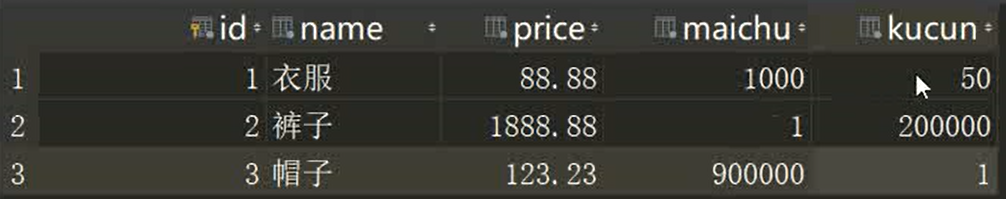
# 查询卖出数大于50的商品
res = models.Product.objects.filter(maichu__get=50) print(res)
#查询卖出数大于库存数的商品。
这个时候就要用到拿到所有的卖出数,库存数,没有具体的条件,现在就要用到F与Q查询
F查询
F:能够帮助获取到某一个字段对应的值
from django.db.models inport F,Q res = models.Product.objects.filter(maichu__gt=F('kucun')) print(res)
# 将所有商品的价格提高100块(这句话说的就是增删改查中的改数据,首先要拿到原价格,再在原来的价格上加100)
models.Product.objects.update(price=F('price')+100)
# 将所有商品名称后面都加一个爆款(可能很多小伙伴都想到了用join去做字符串的拼接,但是Django是不支持这种格式的)
from django.db.models.functions import Concat from django.db.models import Value models.Product.objects.update(name=Concat(F('name'),Value('爆款')))
Q查询
为什么要用到Q查询?
因为在filter中条件都是and关系,这里想让里面的条件关系变成or,所以就用到了Q
from django.db.models inport F,Q res = models.Product.objects.filter(Q(price=188.88),Q(name='l连衣裙爆款')) #and res = models.Product.objects.filter(Q(price=188.88)|Q(name='l连衣裙爆款')) # or res = models.Product.objects.filter(Q(price=188.88)|~Q(name='l连衣裙爆款')) #not
print(res)
混合使用:
Q如果要和关键字条件混合使用,Q必须在前
res = models.Product.objects.filter(~Q(name='连衣裙爆款'),(price=188.88)) print(res)
字符串转成变量名的name
from django.db.models import F, Q q = Q() q.connector = 'or' # 通过这个参数可以将Q对象默认的and关系变成or q.children.append(('price',188.88)) q.children.append(('name','高跟鞋爆款')) res = models.Product.objects.filter(q) # Q对象查询默认也是and print(res)
事务
四大特性(ACID):原子性,一致性,隔离性,持久性
from django.db import transaction from django.db.models import F with transaction.atomic(): 在with代码块儿写你的事务操作 models.Product.objects.filter(id=1).update(kucun=F('kucun')-1) models.Product.objects.filter(id=1).update(maichu=F('maichu')+1) 写其他代码逻辑 print('hahaha')
django自定义char类型
在models中定义类
class MyCharField(models.Field): def __init__(self,max_length,*args,**kwargs): self.max_length = max_length super().__init__(max_length=max_length,*args,**kwargs) def db_type(self, connection): return 'char(%s)'%self.max_length
class Product(models.Model) name = models.CharField(max_length=32) #都是类实例化出来的对象 price = models.DecimalField(max_digits=8, decimal_places=2) maichu = models.IntegerField() kucun = models.IntegerField() info = MyCharField(max_length=32,null=True) #该字段可以为空
再执行makemigrations migrate
only与defer
# 拿到的是一个对象 两者是相反的 res = models.Product.objects.values('name') res = models.Product.objects.only('name') res = models.Product.objects.defer('name') for i in res: print(i.name)




