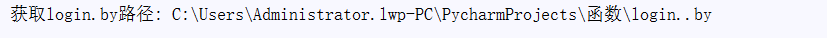一、全局变量和局部变量
局部变量:在函数里面定义的变量是局部变量
全局变量:整个python文件
全局变量的作用域的是整个函数,局部变量的作用域仅仅是函数
当全部变量和局部变量名字一样的时候,在函数内部,局部变量是第一优先级,在函数外,全局变量是第一优先级
注:如果想在函数内部调用全部变量,需要使用到global关键字进行申明变量
name='陈' def func(): name='陈学习' print(name) def func2(): global name name='陈学习测试' print(name) func() func2()
解: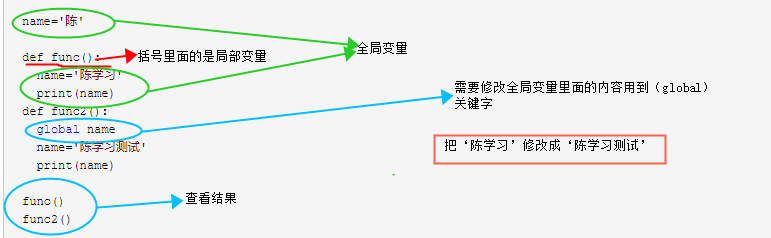
结果: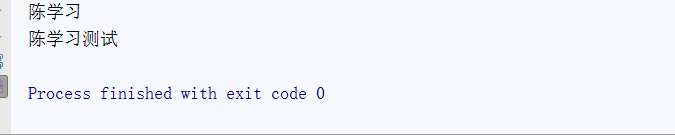
二、匿名函数(使用到关键字lambda)
tada=lambda a,b:a+b print(tada(9,10))
解: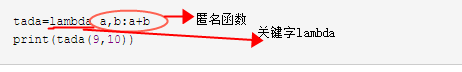
结果: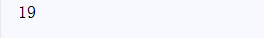
三、过滤函数
(1)filter是过滤的功能,也就是说我们在一个列表的对象里面过滤出我们自己想要的数据
list1=[2,3,5,6,8] list2=[] for item in list1: if item>3: list2.append(item) print(list2) #filter形式 def funFilter(a): if a>2: return True print(list(filter(funFilter,list1)))
解: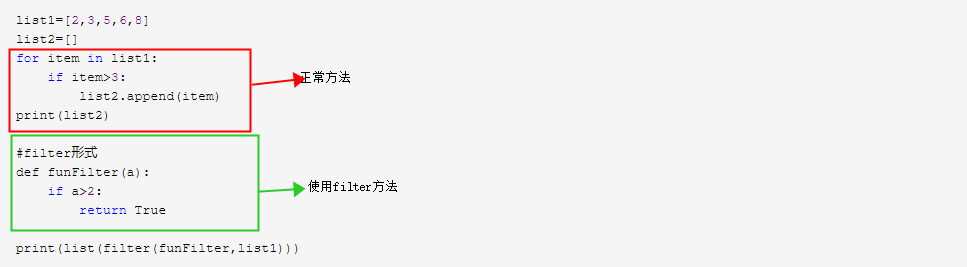
结果 :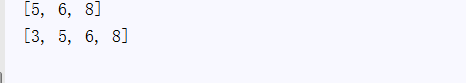
(2)随机函数
def fun(): import random list3=[] for p in range(1,10): i=random.randrange(2,88) list3.append(chr(i)) print(''.join(list3)) fun()
结果: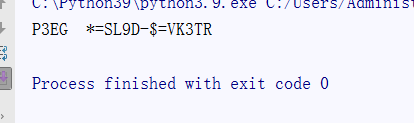
(3) 字母转数字
#chr() 字母转数字 u=109 chr(u) print(chr(u))
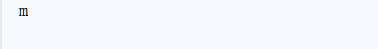
(4)数字转字母
#ord()字母转数字 str1='p' ord(str1) print(ord(str1))
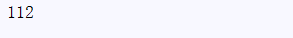
四、包和模块
模块:每一个python文件就是一个模块
包和模块的区别就是,包里面有__init__.py的模块
###在一个包里面,查找模块里面的内容:
现在一个包里面创建两个不同的模块
如:
在第一个模块‘login’填写函数的内容,如:
def index1(): print('我的世界')
name='chen'
age='100'
在第二个模块‘logout’查找,要用到(from.‘包的名称’. 模块的名称 import 查找的内容 (*)代表所有数据)如:
from 包和函数.login import * index1()
print(name) print(age)
解: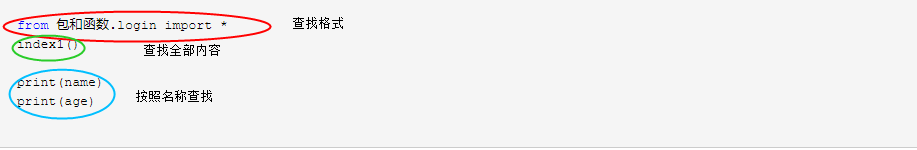
结果:
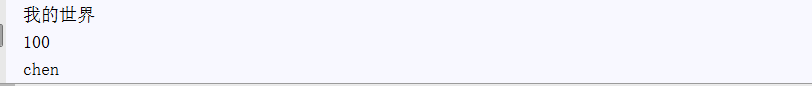
五、os实战
1、查找os方法:
import os (导入os模块)
#查找os路径的方法
print(dir(os))
#查看os所有的方法(模块使用)
print(os.__all__)
['DirEntry', 'F_OK', 'GenericAlias', 'Mapping', 'MutableMapping', 'O_APPEND', 'O_BINARY', 'O_CREAT', 'O_EXCL', 'O_NOINHERIT', 'O_RANDOM', 'O_RDONLY', 'O_RDWR', 'O_SEQUENTIAL', 'O_SHORT_LIVED', 'O_TEMPORARY', 'O_TEXT', 'O_TRUNC', 'O_WRONLY', 'P_DETACH', 'P_NOWAIT', 'P_NOWAITO', 'P_OVERLAY', 'P_WAIT', 'PathLike', 'R_OK', 'SEEK_CUR', 'SEEK_END', 'SEEK_SET', 'TMP_MAX', 'W_OK', 'X_OK', '_AddedDllDirectory', '_Environ', '__all__', '__builtins__', '__cached__', '__doc__', '__file__', '__loader__', '__name__', '__package__', '__spec__', '_check_methods', '_execvpe', '_exists', '_exit', '_fspath', '_get_exports_list', '_walk', '_wrap_close', 'abc', 'abort', 'access', 'add_dll_directory', 'altsep', 'chdir', 'chmod', 'close', 'closerange', 'cpu_count', 'curdir', 'defpath', 'device_encoding', 'devnull', 'dup', 'dup2', 'environ', 'error', 'execl', 'execle', 'execlp', 'execlpe', 'execv', 'execve', 'execvp', 'execvpe', 'extsep', 'fdopen', 'fsdecode', 'fsencode', 'fspath', 'fstat', 'fsync', 'ftruncate', 'get_exec_path', 'get_handle_inheritable', 'get_inheritable', 'get_terminal_size', 'getcwd', 'getcwdb', 'getenv', 'getlogin', 'getpid', 'getppid', 'isatty', 'kill', 'linesep', 'link', 'listdir', 'lseek', 'lstat', 'makedirs', 'mkdir', 'name', 'open', 'pardir', 'path', 'pathsep', 'pipe', 'popen', 'putenv', 'read', 'readlink', 'remove', 'removedirs', 'rename', 'renames', 'replace', 'rmdir', 'scandir', 'sep', 'set_handle_inheritable', 'set_inheritable', 'spawnl', 'spawnle', 'spawnv', 'spawnve', 'st', 'startfile', 'stat', 'stat_result', 'statvfs_result', 'strerror', 'supports_bytes_environ', 'supports_dir_fd', 'supports_effective_ids', 'supports_fd', 'supports_follow_symlinks', 'symlink', 'sys', 'system', 'terminal_size', 'times', 'times_result', 'truncate', 'umask', 'uname_result', 'unlink', 'unsetenv', 'urandom', 'utime', 'waitpid', 'waitstatus_to_exitcode', 'walk', 'write'] ['altsep', 'curdir', 'pardir', 'sep', 'pathsep', 'linesep', 'defpath', 'name', 'path', 'devnull', 'SEEK_SET', 'SEEK_CUR', 'SEEK_END', 'fsencode', 'fsdecode', 'get_exec_path', 'fdopen', 'popen', 'extsep', '_exit', 'DirEntry', 'F_OK', 'O_APPEND', 'O_BINARY', 'O_CREAT', 'O_EXCL', 'O_NOINHERIT', 'O_RANDOM', 'O_RDONLY', 'O_RDWR', 'O_SEQUENTIAL', 'O_SHORT_LIVED', 'O_TEMPORARY', 'O_TEXT', 'O_TRUNC', 'O_WRONLY', 'P_DETACH', 'P_NOWAIT', 'P_NOWAITO', 'P_OVERLAY', 'P_WAIT', 'R_OK', 'TMP_MAX', 'W_OK', 'X_OK', 'abort', 'access', 'chdir', 'chmod', 'close', 'closerange', 'cpu_count', 'device_encoding', 'dup', 'dup2', 'environ', 'error', 'execv', 'execve', 'fspath', 'fstat', 'fsync', 'ftruncate', 'get_handle_inheritable', 'get_inheritable', 'get_terminal_size', 'getcwd', 'getcwdb', 'getlogin', 'getpid', 'getppid', 'isatty', 'kill', 'link', 'listdir', 'lseek', 'lstat', 'mkdir', 'open', 'pipe', 'putenv', 'read', 'readlink', 'remove', 'rename', 'replace', 'rmdir', 'scandir', 'set_handle_inheritable', 'set_inheritable', 'spawnv', 'spawnve', 'startfile', 'stat', 'stat_result', 'statvfs_result', 'strerror', 'symlink', 'system', 'terminal_size', 'times', 'times_result', 'truncate', 'umask', 'uname_result', 'unlink', 'unsetenv', 'urandom', 'utime', 'waitpid', 'waitstatus_to_exitcode', 'write', 'makedirs', 'removedirs', 'renames', 'walk', 'execl', 'execle', 'execlp', 'execlpe', 'execvp', 'execvpe', 'getenv', 'supports_bytes_environ', 'spawnl', 'spawnle']
2、返回当前目录,使用到(getcwd())
如:
print('返回当前目录:',os.getcwd())
结果: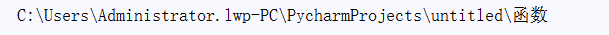
3、获取绝对路径,使用到(abspath(在哪个盘就写哪个路径))
如:
print('获取绝对路径:',os.path.abspath('c/Users'))
结果: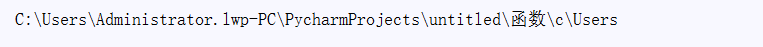
4、针对 路径进行分割,使用到(spilt)
如:
print('针对目录进行分割:',os.path.split('c/Users'))
结果: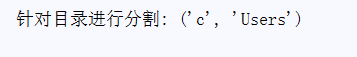
file
5、判断是不是目录,使用到(isfile)
如:
print('判断是不是文件:',os.path.isFile('c/Users'))
结果: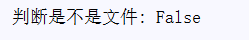
6、获取当前路径,使用到(dirname(__file__))
如:
print('获取当前路径:',os.path.dirname(__file__))
结果: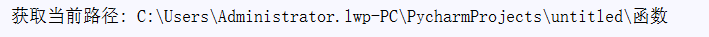
7、获取当前路径的上一级路径,使用到(使用两次:os.path.dirname+(__file__))
如:
print('获取当前路径的上一级路径:',os.path.dirname(os.path.dirname(__file__)))
结果: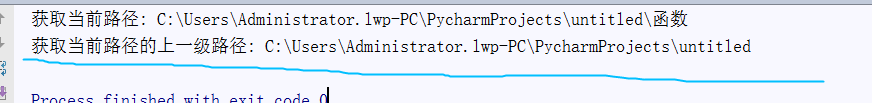
8、获取当前路径的上上级路径,使用到(使用3次:os.path.dirname+(__file__))
如:
print('获取当前路径的上上级路径:',os.path.dirname(os.path.dirname(os.path.dirname(__file__))))
结果: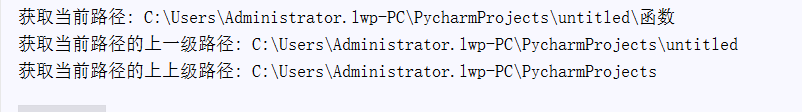
9,查看当前路径下所有的文件和文件夹,,用到(listdir('文件名称'))
print('查看当前路径下的所有文件和文件夹:\n') for item in os.listdir('/users/'): print(item)
结果:
Administrator.lwp-PC All Users Default Default User Default.migrated desktop.ini Public Process finished with exit code 0
10、例如:
best_dir=os.path.dirname(os.path.dirname(os.path.dirname(__file__))) print('获取login.by路径:',os.path.join(best_dir,'函数','login..by'))
结果: