用canvas画弧形进度条
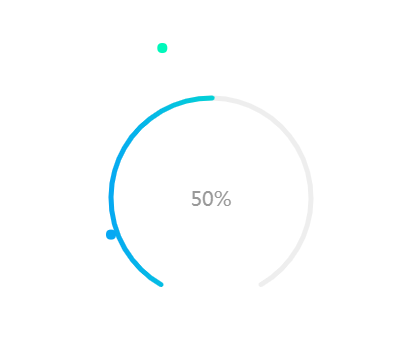
function toCanvas(id ,progress){
//canvas进度条
var canvas = document.getElementById(id),
ctx = canvas.getContext("2d"),
percent = progress, //最终百分比
circleX = canvas.width / 2, //中心x坐标
circleY = canvas.height / 2, //中心y坐标
radius = 100, //圆环半径
lineWidth = 5, //圆形线条的宽度
fontSize = 20; //字体大小
//两端圆点
function smallcircle1(cx, cy, r) {
ctx.beginPath();
//ctx.moveTo(cx + r, cy);
ctx.lineWidth = 1;
ctx.fillStyle = '#06a8f3';
ctx.arc(cx, cy, r,0,Math.PI*2);
ctx.fill();
}
function smallcircle2(cx, cy, r) {
ctx.beginPath();
//ctx.moveTo(cx + r, cy);
ctx.lineWidth = 1;
ctx.fillStyle = '#00f8bb';
ctx.arc(cx, cy, r,0,Math.PI*2);
ctx.fill();
}
//画圆
function circle(cx, cy, r) {
ctx.beginPath();
//ctx.moveTo(cx + r, cy);
ctx.lineWidth = lineWidth;
ctx.strokeStyle = '#eee';
ctx.arc(cx, cy, r, Math.PI*2/3, Math.PI * 1/3);
ctx.stroke();
}
// 画弧线
function sector(cx, cy, r, startAngle, endAngle, anti) {
ctx.beginPath();
//ctx.moveTo(cx, cy + r); // 从圆形底部开始画
ctx.lineWidth = lineWidth;
// 渐变色 - 可自定义
var linGrad = ctx.createLinearGradient(
circleX-radius-lineWidth, circleY, circleX+radius+lineWidth, circleY
);
linGrad.addColorStop(0.0, '#06a8f3');
//linGrad.addColorStop(0.5, '#9bc4eb');
linGrad.addColorStop(1.0, '#00f8bb');
ctx.strokeStyle = linGrad;
//圆弧两端的样式
ctx.lineCap = 'round';
//圆弧
ctx.arc(
cx, cy, r,
(Math.PI*2/3),
(Math.PI*2/3) + endAngle/100 * (Math.PI*5/3),
false
);
ctx.stroke();
}
//刷新
function loading() {
if (process >= percent) {
clearInterval(circleLoading);
}
//清除canvas内容
ctx.clearRect(0, 0, circleX * 2, circleY * 2);
//中间的字
ctx.font = fontSize + 'px April';
ctx.textAlign = 'center';
ctx.textBaseline = 'middle';
ctx.fillStyle = '#999';
ctx.fillText(parseFloat(process).toFixed(0) + '%', circleX, circleY);
// 圆形
circle(circleX, circleY, radius);
//圆弧
sector(circleX, circleY, radius, Math.PI*2/3, process);
//两端圆点
smallcircle1(150+Math.cos(2*Math.PI/360*120)*100, 150+Math.sin(2*Math.PI/360*120)*100, 5);
smallcircle2(150+Math.cos(2*Math.PI/360*(120+process*3))*100, 150+Math.sin(2*Math.PI/360*(120+process*3))*100, 5);
//控制结束时动画的速度
if (process / percent > 0.90) {
process += 0.30;
} else if (process / percent > 0.80) {
process += 0.55;
} else if (process / percent > 0.70) {
process += 0.75;
} else {
process += 1.0;
}
}
var process = 0.0; //进度
var circleLoading = window.setInterval(function () {
loading();
}, 20);
}
toCanvas('canvas',50);



