vue+springboot环境搭建
vue create springboot-vue-demo
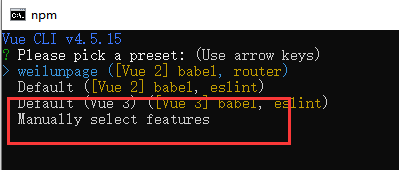
按下空格是否选择
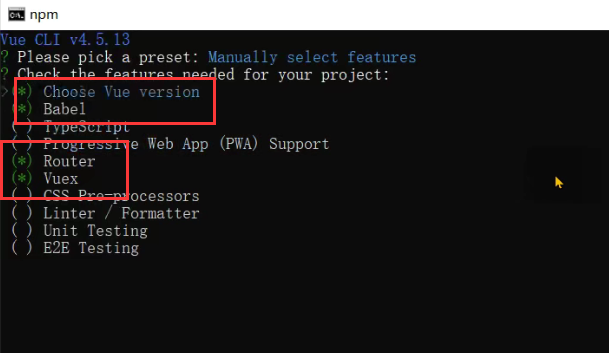
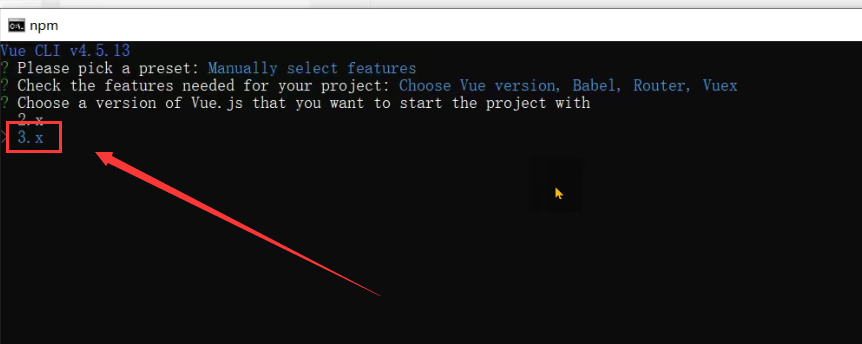
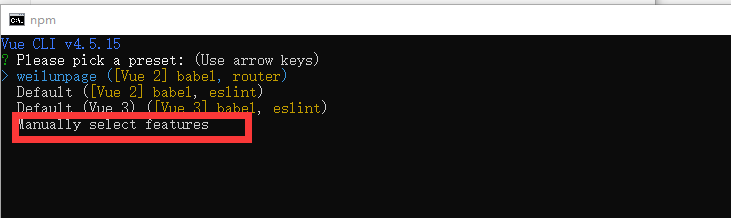
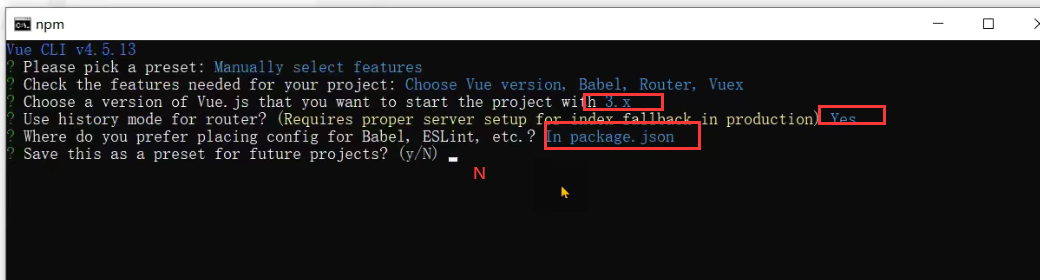
IJ的设置
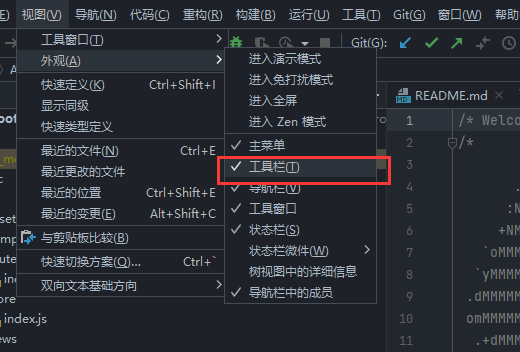
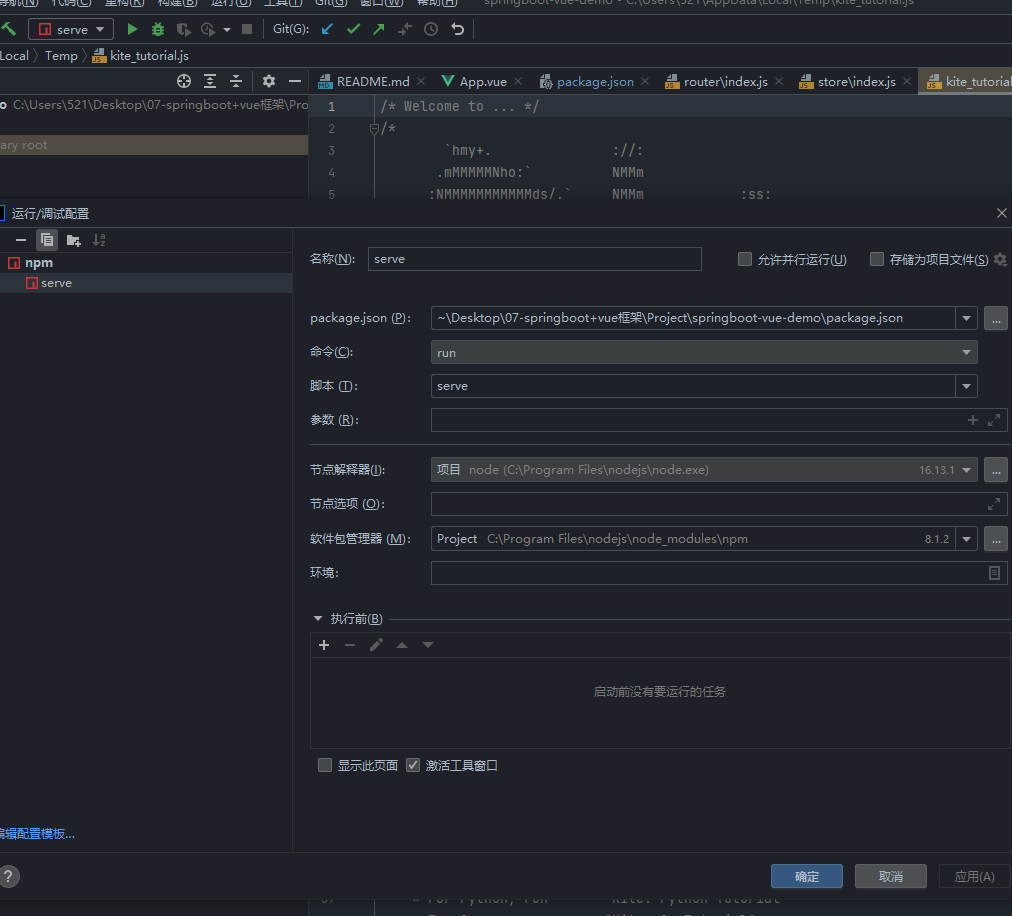
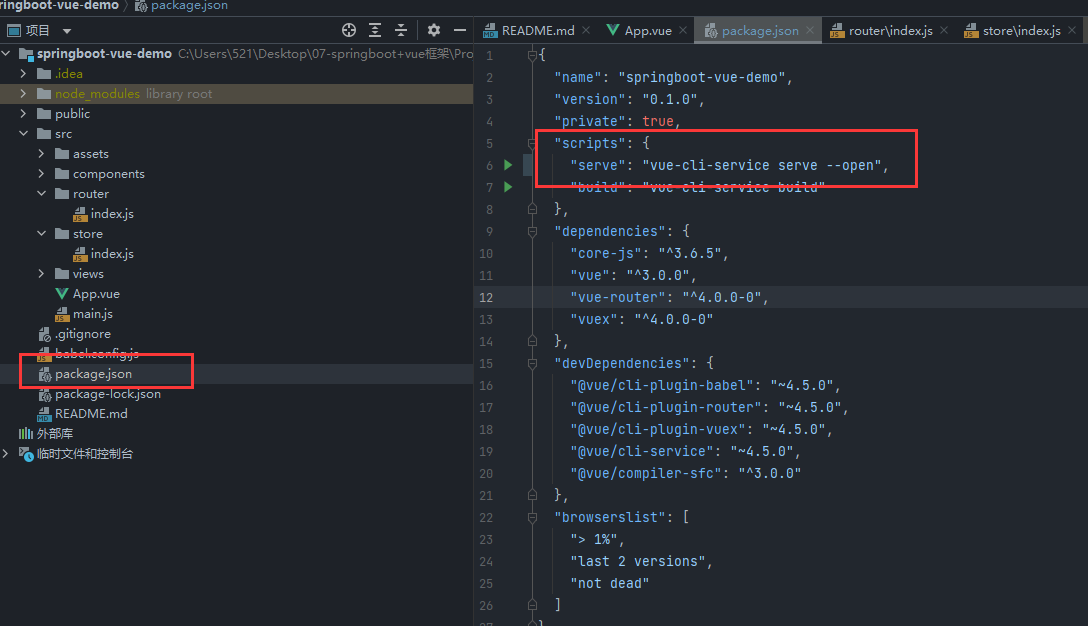
alt+enter导入组件
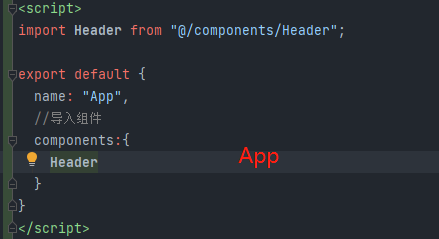
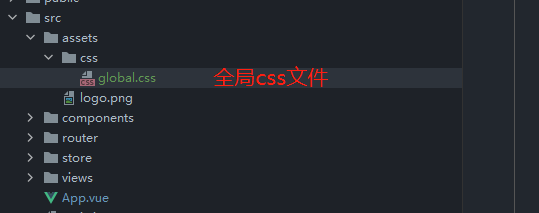
element plus
https://element-plus.org/zh-CN/component/button.html
安装:
npm install element-plus --save
引入
main.js
import ElementPlus from 'element-plus'
import 'element-plus/dist/index.css'
.use(ElementPlus)
spring+mybatis-plus
打开网页:start.spring.io
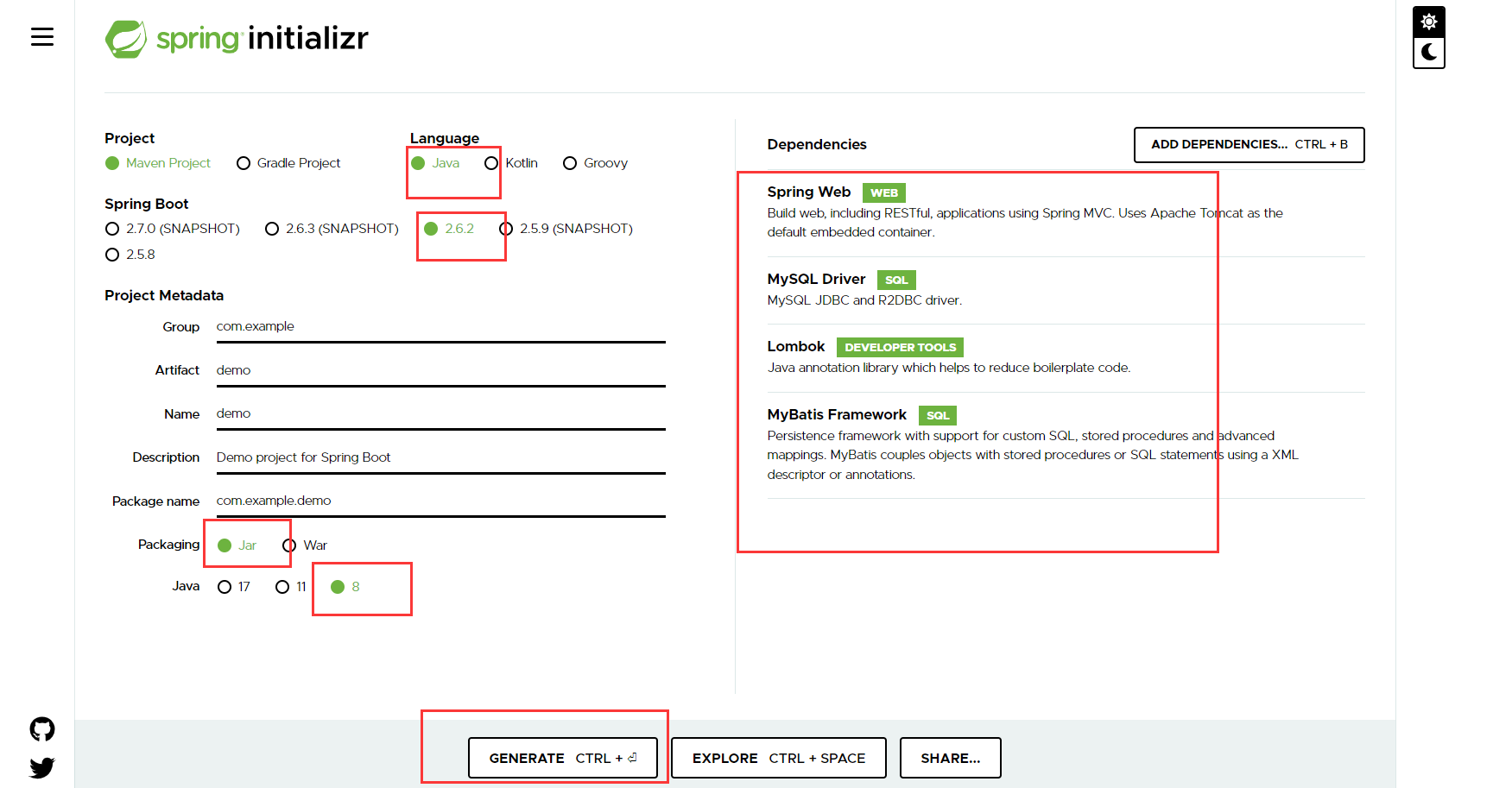
在IJ中新建模块:
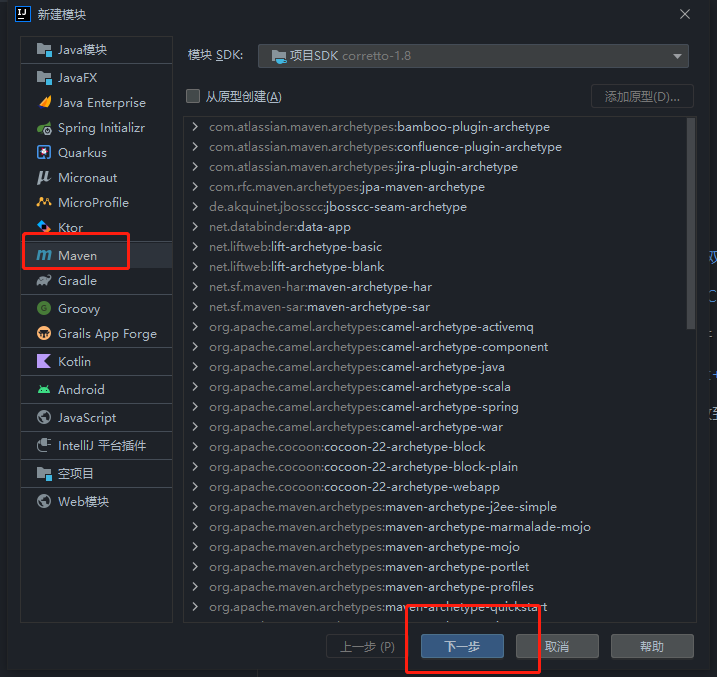
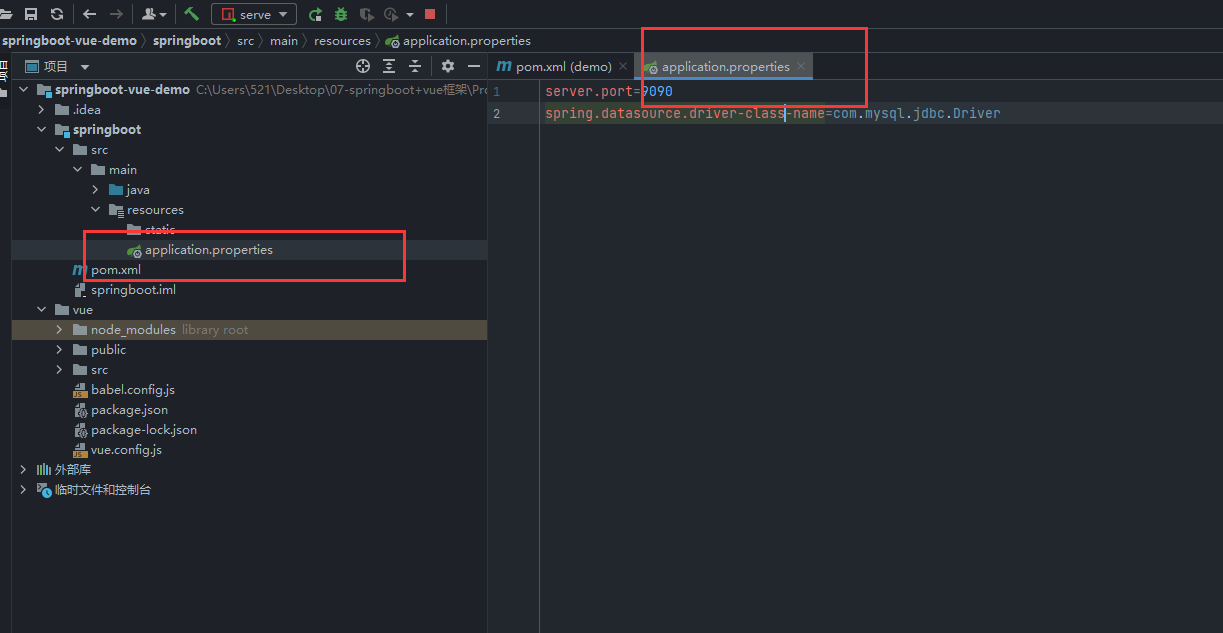
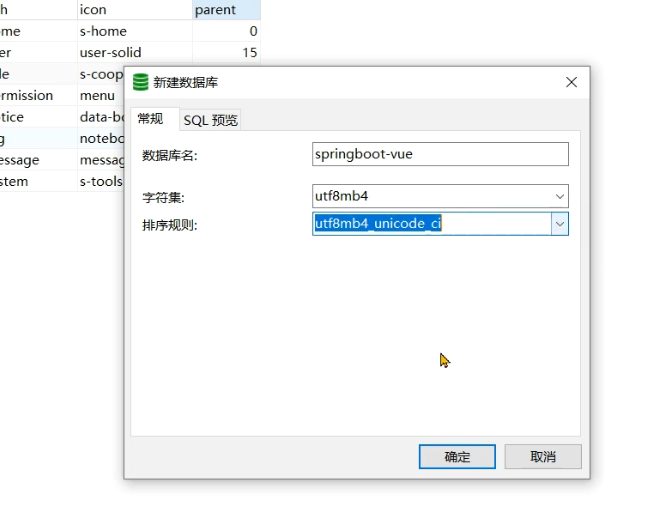
安装Lombok插件
使用工具Hutool
Maven
在项目的pom.xml的dependencies中加入以下内容:
<dependency>
<groupId>cn.hutool</groupId>
<artifactId>hutool-all</artifactId>
<version>5.7.19</version>
</dependency>
实现登录注册
项目安装部署
编译打包后端
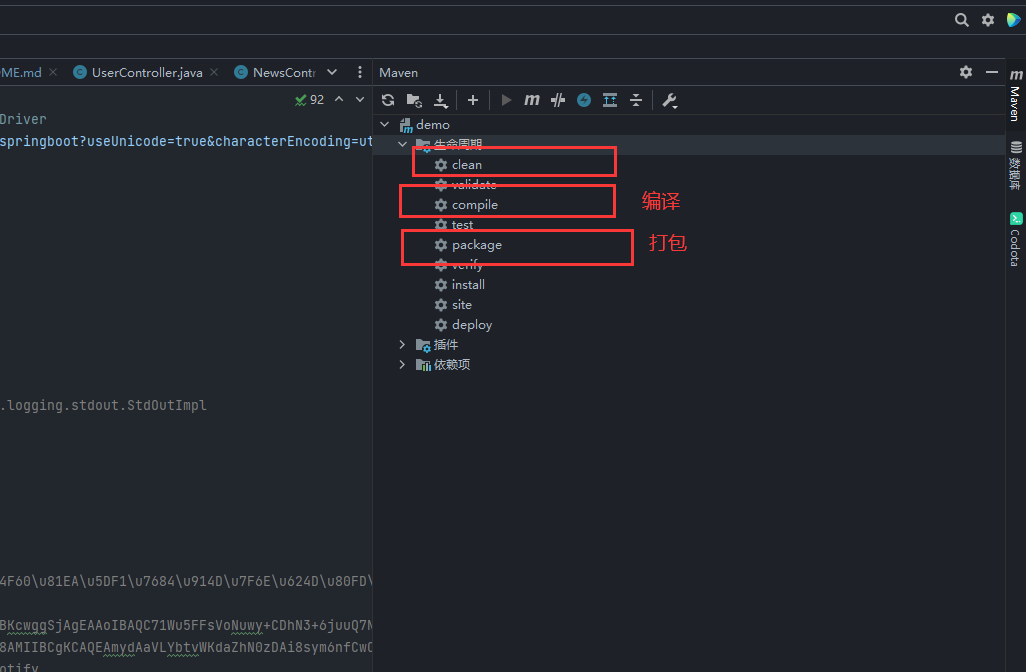
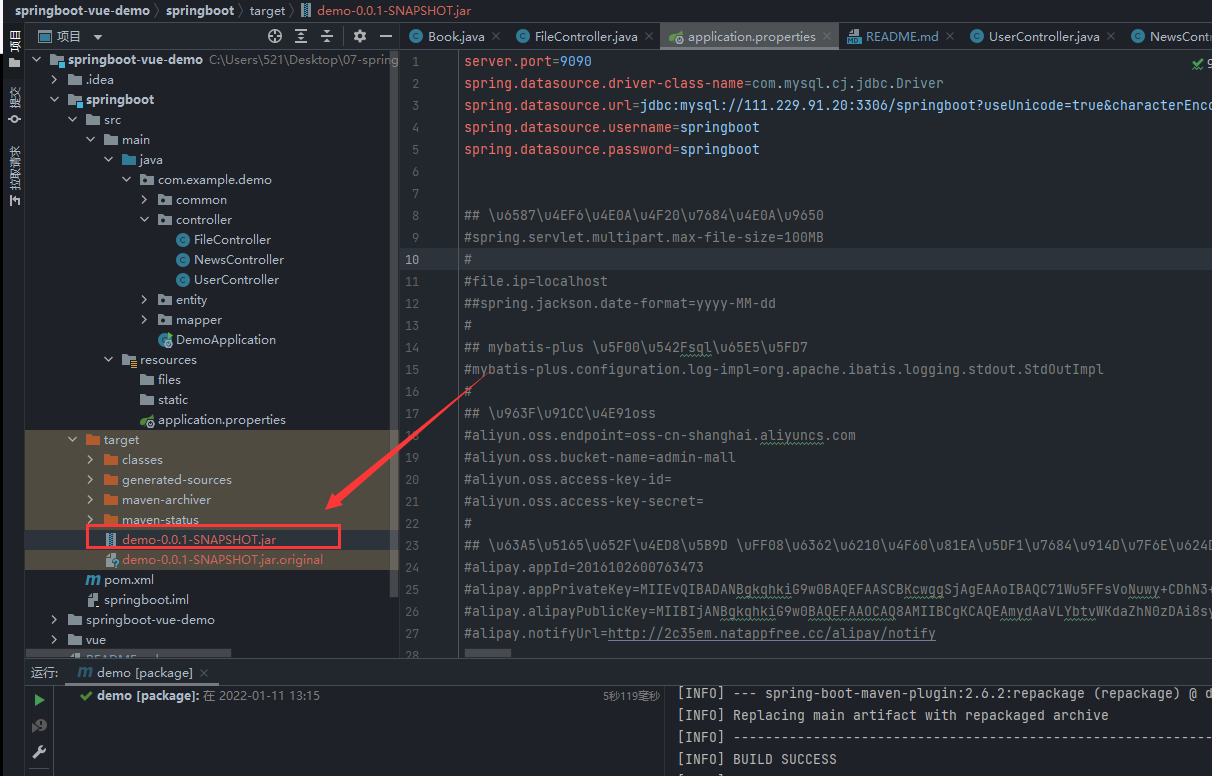
本地打包成功后:最后将.jar包放在服务器上面
type="jdk" jdkName="corretto-1.8"
运行
挂载到后台进行启动:
nohup java -jar springboot-0.0.1-SNAPSHOT.jar --spring.profiles.active=prod &
查看启动参数
tailf nohup.out
编译打包前端
本地打包成功后:
npm run build
服务器端配置nginx
cd /user/local/nginx/
vim conf/nginx.conf
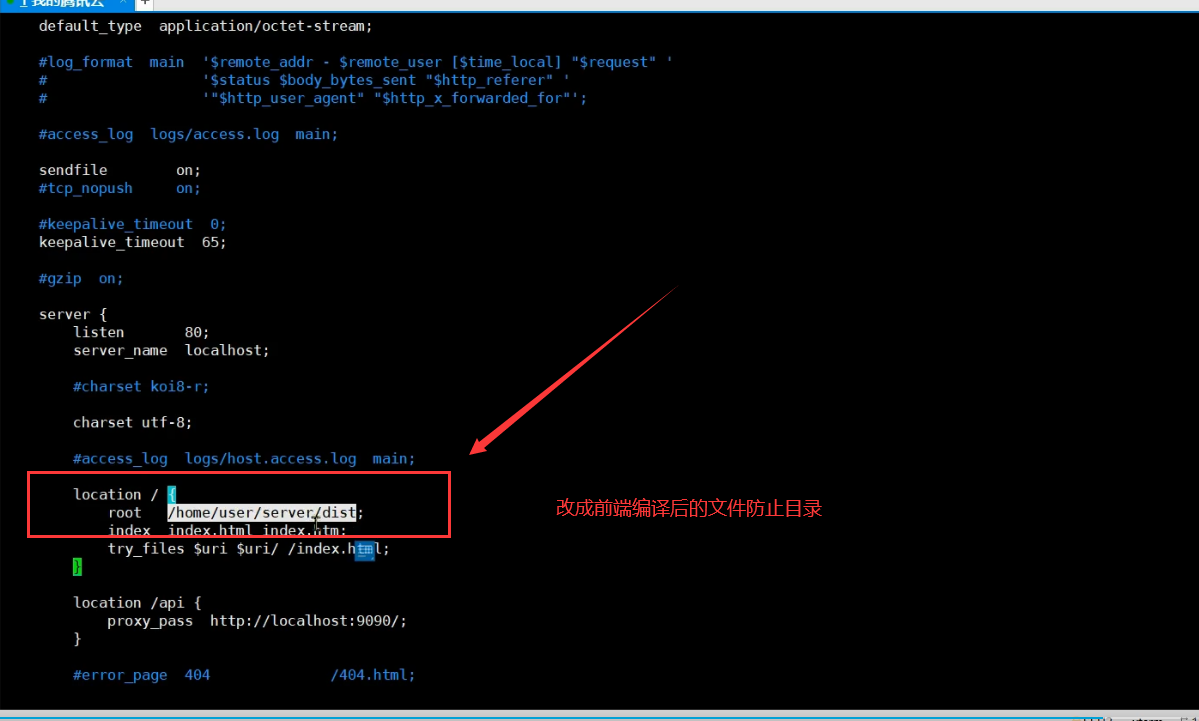
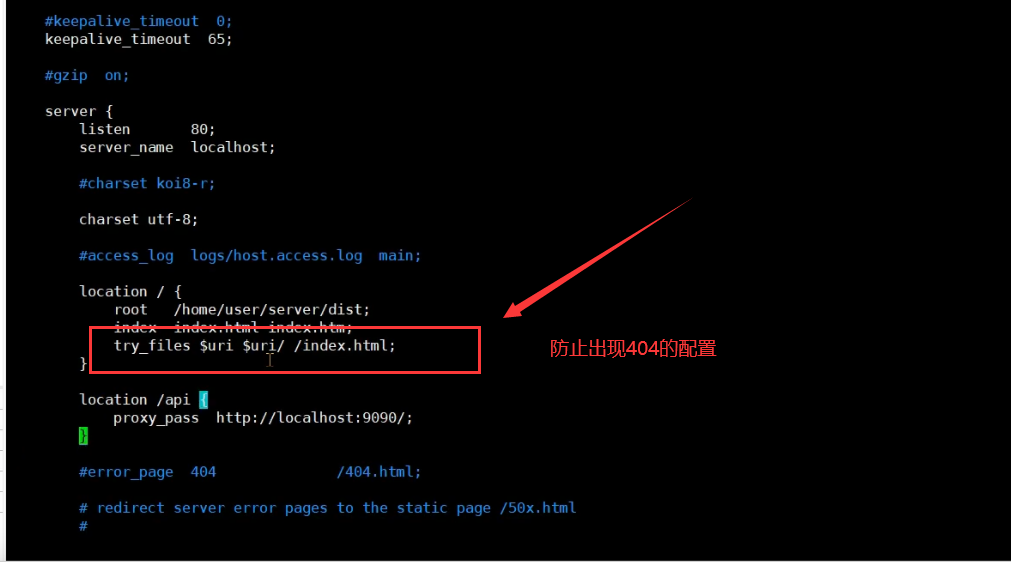
一个完整的前端服务器:server

配置完成后:重启nginx
./sbin/nignx -s reload
分类:
springboot+vue




【推荐】国内首个AI IDE,深度理解中文开发场景,立即下载体验Trae
【推荐】编程新体验,更懂你的AI,立即体验豆包MarsCode编程助手
【推荐】抖音旗下AI助手豆包,你的智能百科全书,全免费不限次数
【推荐】轻量又高性能的 SSH 工具 IShell:AI 加持,快人一步
· 25岁的心里话
· 闲置电脑爆改个人服务器(超详细) #公网映射 #Vmware虚拟网络编辑器
· 零经验选手,Compose 一天开发一款小游戏!
· 因为Apifox不支持离线,我果断选择了Apipost!
· 通过 API 将Deepseek响应流式内容输出到前端