个性化定义博客园——鼠标点击特效及右上角“Fork me on Github”
刚开通博客,想弄得炫酷一点!
首先,右上角插入“Fork me on Github”!
打开我的博客——>管理——>设置,找到“页首 HTML 代码”,复制文末代码加进去就行。
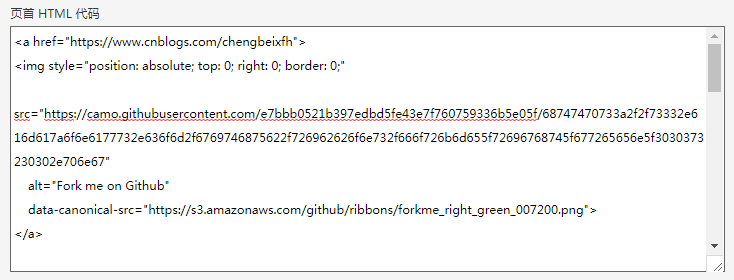
第一行换成你的github地址即可。博主还没在github上传过代码,所以随便写一个。。
然后是鼠标点击效果。同样在“页首 HTML 代码”进行设置,复制文末代码加入。
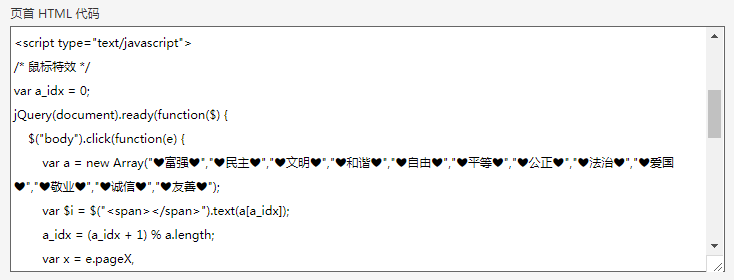
要提醒的是:鼠标点击特效,需要申请js权限!
复制代码如下:
<a href="https://www.cnblogs.com/chengbeixfh"> <img style="position: absolute; top: 0; right: 0; border: 0;" src="https://camo.githubusercontent.com/e7bbb0521b397edbd5fe43e7f760759336b5e05f/68747470733a2f2f73332e616d617a6f6e6177732e636f6d2f6769746875622f726962626f6e732f666f726b6d655f72696768745f677265656e5f3030373230302e706e67" alt="Fork me on Github" data-canonical-src="https://s3.amazonaws.com/github/ribbons/forkme_right_green_007200.png"> </a> <script type="text/javascript"> /* 鼠标特效 */ var a_idx = 0; jQuery(document).ready(function($) { $("body").click(function(e) { var a = new Array("❤富强❤","❤民主❤","❤文明❤","❤和谐❤","❤自由❤","❤平等❤","❤公正❤","❤法治❤","❤爱国❤","❤敬业❤","❤诚信❤","❤友善❤"); var $i = $("<span></span>").text(a[a_idx]); a_idx = (a_idx + 1) % a.length; var x = e.pageX, y = e.pageY; $i.css({ "z-index": 999999999999999999999999999999999999999999999999999999999999999999999, "top": y - 20, "left": x, "position": "absolute", "font-weight": "bold", "color": "rgb("+~~(255*Math.random())+","+~~(255*Math.random())+","+~~(255*Math.random())+")" }); $("body").append($i); $i.animate({ "top": y - 180, "opacity": 0 }, 1500, function() { $i.remove(); }); }); }); </script>





【推荐】国内首个AI IDE,深度理解中文开发场景,立即下载体验Trae
【推荐】编程新体验,更懂你的AI,立即体验豆包MarsCode编程助手
【推荐】抖音旗下AI助手豆包,你的智能百科全书,全免费不限次数
【推荐】轻量又高性能的 SSH 工具 IShell:AI 加持,快人一步
· AI与.NET技术实操系列:基于图像分类模型对图像进行分类
· go语言实现终端里的倒计时
· 如何编写易于单元测试的代码
· 10年+ .NET Coder 心语,封装的思维:从隐藏、稳定开始理解其本质意义
· .NET Core 中如何实现缓存的预热?
· 25岁的心里话
· 闲置电脑爆改个人服务器(超详细) #公网映射 #Vmware虚拟网络编辑器
· 零经验选手,Compose 一天开发一款小游戏!
· 通过 API 将Deepseek响应流式内容输出到前端
· 因为Apifox不支持离线,我果断选择了Apipost!