mybatis-plus多数据源配置-操作失败,Invalid bound statement (not found)
因为后端用到多数据源所以同事增加了配置,结果发现sql执行时报错。Invalid bound statement (not found) 说明没有找到对应的mapper文件。记录一次翻源码的历程。
配置文件
nacos配置:
mybatis-plus:
mapper-locations: classpath*:com/xxx/**/xml/*Mapper.xml
global-config:
# 关闭MP3.0自带的banner
banner: false
db-config:
#主键类型 0:"数据库ID自增",1:"该类型为未设置主键类型", 2:"用户输入ID",3:"全局唯一ID (数字类型唯一ID)", 4:"全局唯一ID UUID",5:"字符串全局唯一ID (idWorker 的字符串表示)";
id-type: ASSIGN_ID
# 默认数据库表下划线命名
table-underline: true
configuration:
# 这个配置会将执行的sql打印出来,在开发或测试的时候可以用
#log-impl: org.apache.ibatis.logging.stdout.StdOutImpl
# 返回类型为Map,显示null对应的字段
call-setters-on-nulls: true
datasource:
druid:
stat-view-servlet:
enabled: true
loginUsername: admin
loginPassword: 123456
allow:
web-stat-filter:
enabled: true
dynamic:
primary: master
druid: # 全局druid参数,绝大部分值和默认保持一致。(现已支持的参数如下,不清楚含义不要乱设置)
# 连接池的配置信息
# 初始化大小,最小,最大
initial-size: 5
min-idle: 5
maxActive: 300
# 配置获取连接等待超时的时间
maxWait: 60000
# 配置间隔多久才进行一次检测,检测需要关闭的空闲连接,单位是毫秒
timeBetweenEvictionRunsMillis: 60000
# 配置一个连接在池中最小生存的时间,单位是毫秒
minEvictableIdleTimeMillis: 300000
validationQuery: SELECT 1
testWhileIdle: true
testOnBorrow: false
testOnReturn: false
# 打开PSCache,并且指定每个连接上PSCache的大小
poolPreparedStatements: true
maxPoolPreparedStatementPerConnectionSize: 20
# 配置监控统计拦截的filters,去掉后监控界面sql无法统计,'wall'用于防火墙
filters: stat,wall,slf4j
# 通过connectProperties属性来打开mergeSql功能;慢SQL记录
connectionProperties: druid.stat.mergeSql\=true;druid.stat.slowSqlMillis\=5000
datasource:
hikari:
master:
url: jdbc:mysql://xxxx
username: xxx
password: xxx
driver-class-name: com.mysql.cj.jdbc.Driver
oracle:
jdbc-url: jdbc:oracle:thin:@xxx
username: xxx
password: xxx
driver-class-name: oracle.jdbc.driver.OracleDriver
driverClassName: oracle.jdbc.driver.OracleDriver
java configuration配置:

问题跟踪:
1.定位问题点,找到报错的问题点在mybaits源码中。说明对mybaits源码的mapper就注入失败了。

2. 继续向上排查,发现执行器中sqlSession的configuration没有mapper的注入。
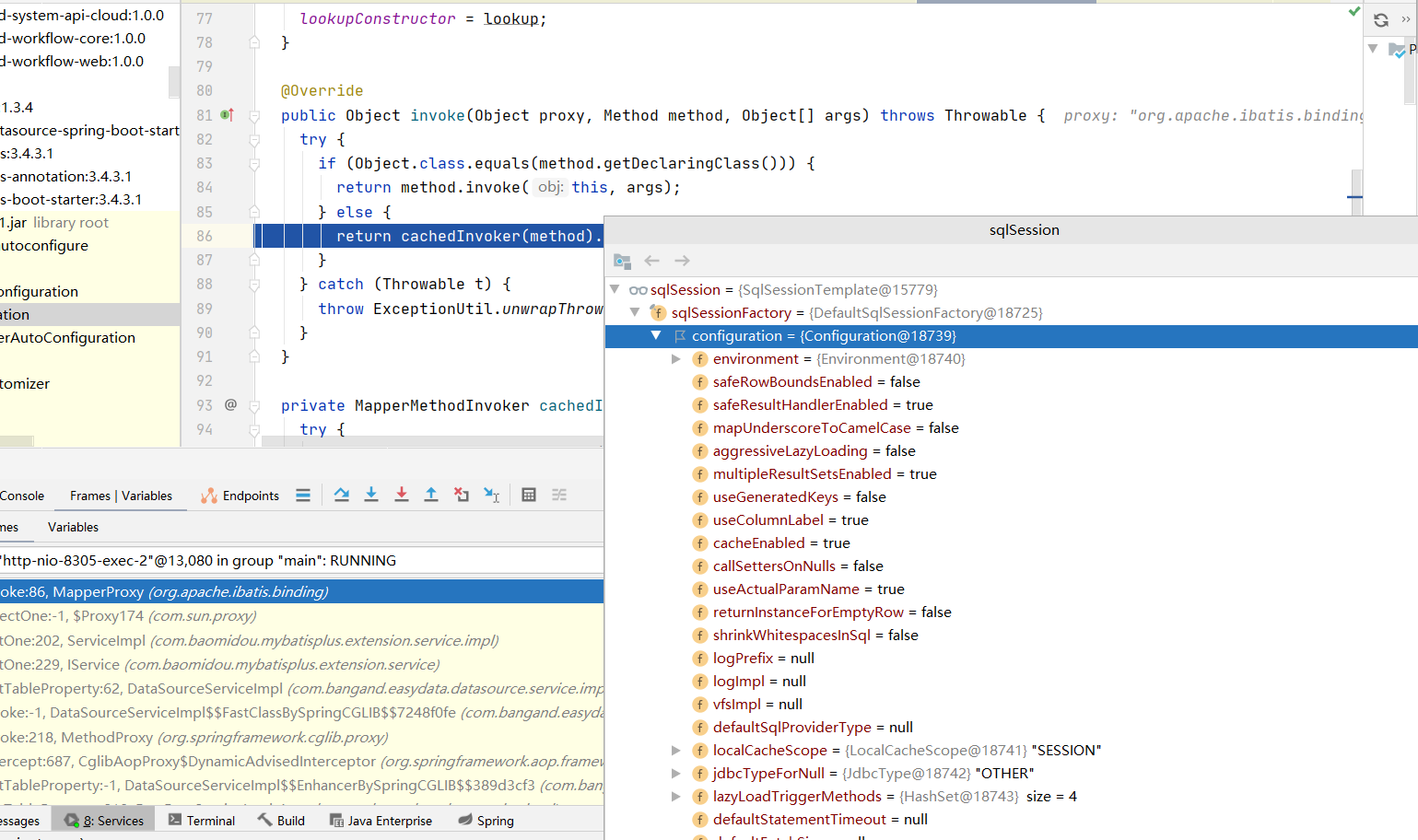
3. 去找sqlSession中configuration是如何注入的,这里跟踪了一个正常单数据源的服务,发现默认注入是在MybatisPlusAutoConfiguration中注入的。从nacos配置中扫描mapper-locations项。
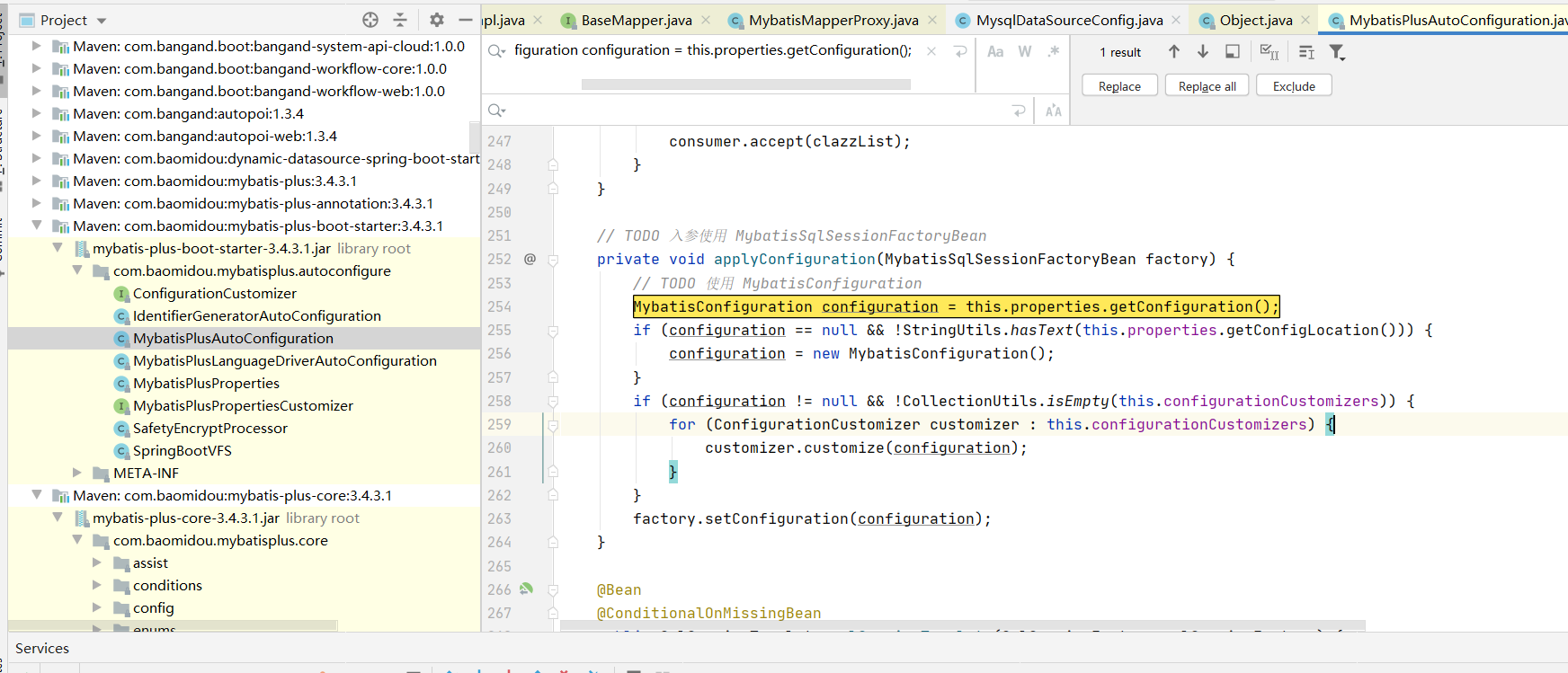
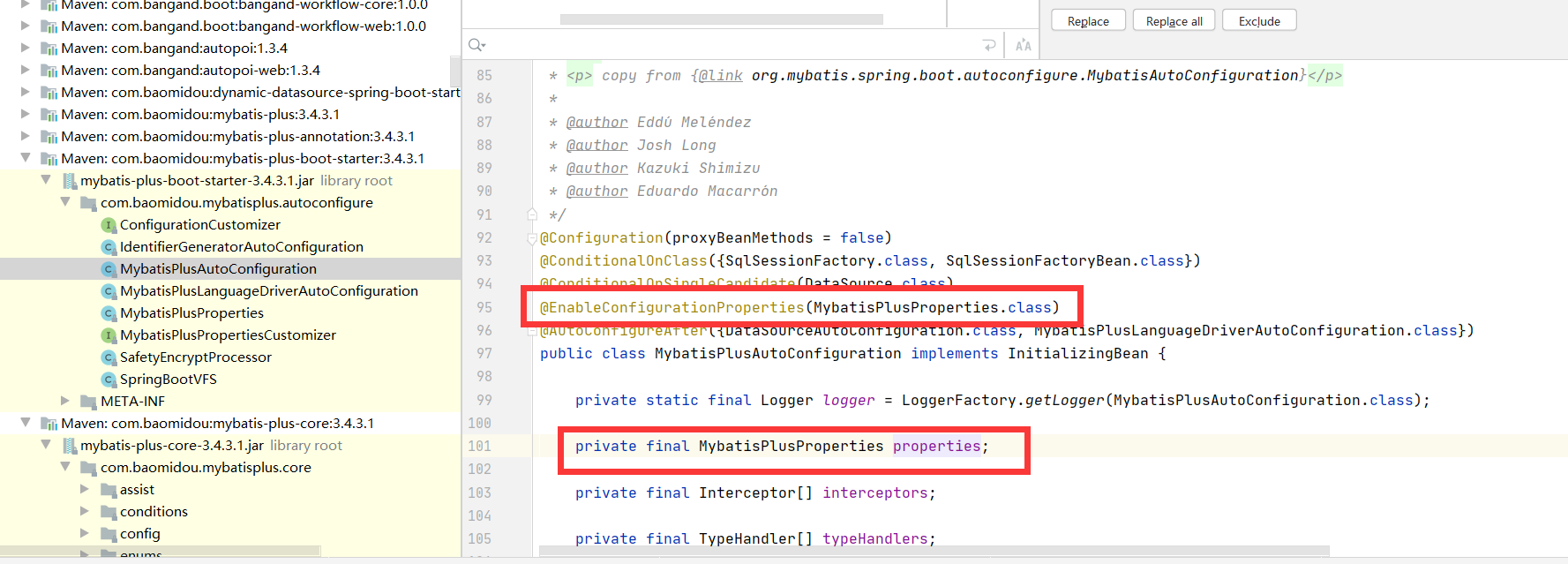
4. 这里偷个懒,没有自己实现。直接把源码拿过来用。再启动服务发现mapper已经注入了。问题解决,

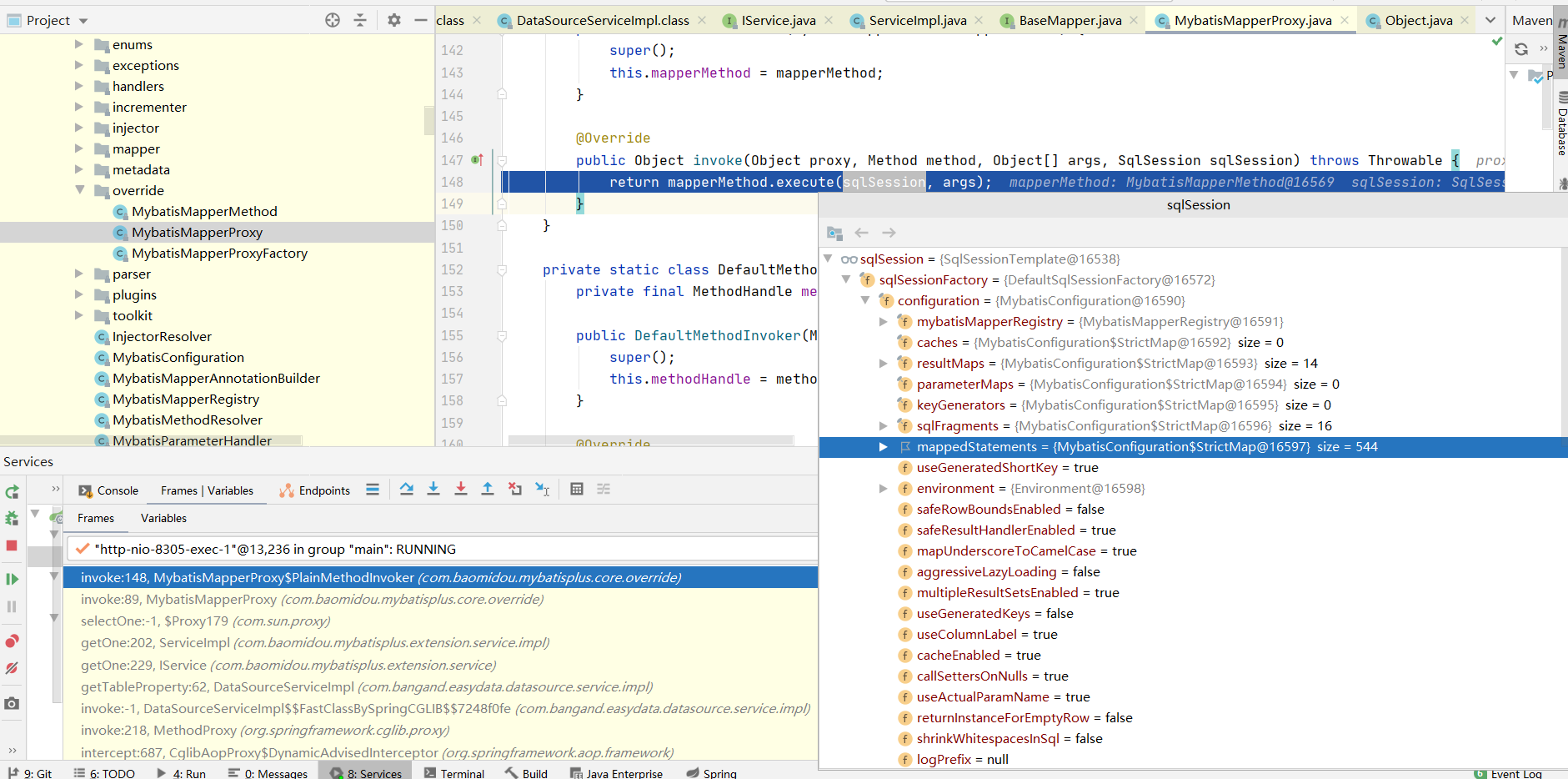





【推荐】国内首个AI IDE,深度理解中文开发场景,立即下载体验Trae
【推荐】编程新体验,更懂你的AI,立即体验豆包MarsCode编程助手
【推荐】抖音旗下AI助手豆包,你的智能百科全书,全免费不限次数
【推荐】轻量又高性能的 SSH 工具 IShell:AI 加持,快人一步
· 25岁的心里话
· 闲置电脑爆改个人服务器(超详细) #公网映射 #Vmware虚拟网络编辑器
· 零经验选手,Compose 一天开发一款小游戏!
· 通过 API 将Deepseek响应流式内容输出到前端
· 因为Apifox不支持离线,我果断选择了Apipost!