右键添加git bush here
由于sourcetree自动安装的git,导致右键没有git bush here,那么我们就自己添加一下。
运行regedit.exe进入注册表,在HKEY_CLASSES_ROOT\Directory\Background\shell中进行设置。
1.新建项Git Bush Here,此时你可以看到在桌面右键会出现“Git Bush Here”菜单。
2.添加Git Bush Icon,在第一步的新建项Git Bush Here下,新建字符串值Icon,然后编辑该值为“C:\Program Files\Git\mingw64\share\git\git-for-windows.ico”,你需要根据你安装的Git 目录进行配置修改。完成此步后,你会发现右键菜单“Git Bush Here”会多出一个Icon。
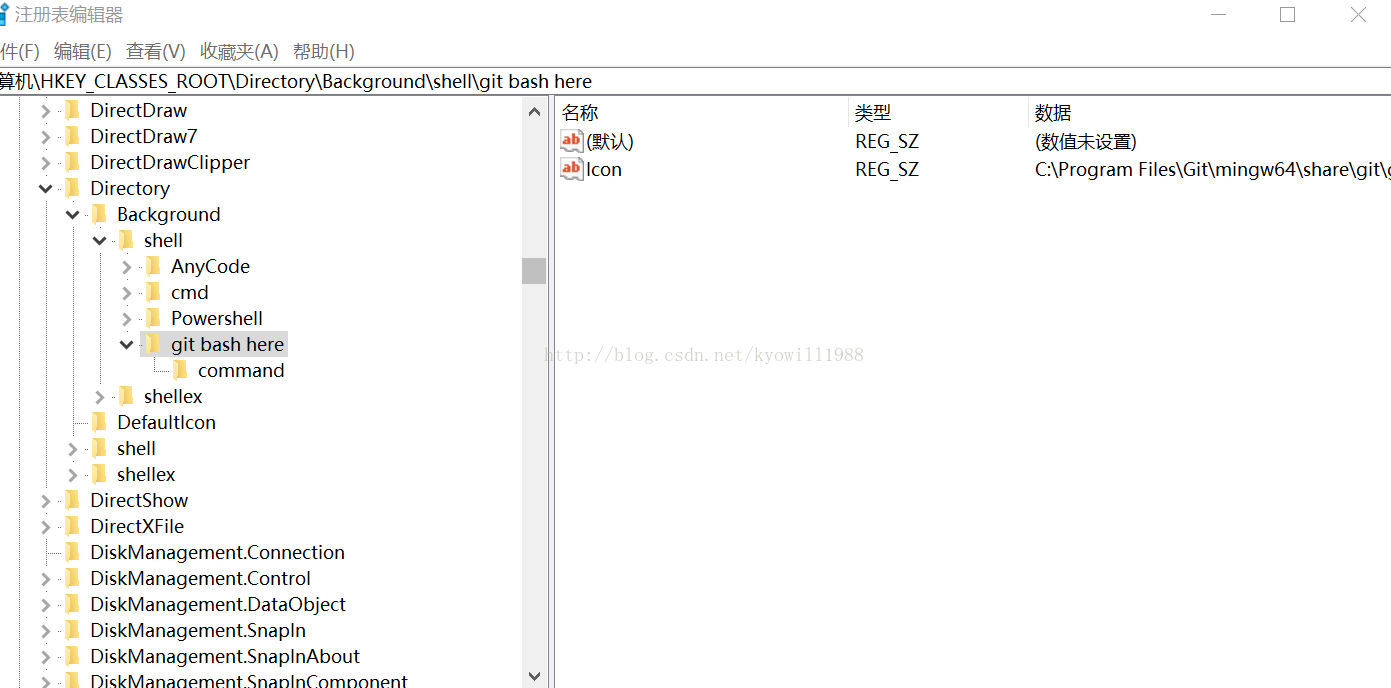
3.添加Command项。在“Git Bush Here”下再新建项“Command”,将其默认值改为“C:\Program Files\Git\bin\bash.exe --login -i”,这样,你就可以通过右键菜单的方式快速进入Git命令行工具,进行代码版本管理。



