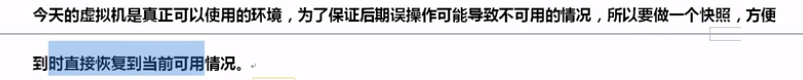linux基础1
ifcongig 查看当前主机信息
ipv4 net 192.168.43.106
普通用户 qiuyan 2581379
超级用户 root 123456
一、vmware 安装centos7
[qiuyan@qiuyan123 桌面]$ $表示普通用户 #表示超级用户
表示安装成功
[qiuyan@qiuyan123 桌面]$ ping baidu.com
PING baidu.com (220.181.38.148) 56(84) bytes of data.
64 bytes from 220.181.38.148: icmp_seq=1 ttl=47 time=104 ms
64 bytes from 220.181.38.148: icmp_seq=2 ttl=47 time=79.6 ms
64 bytes from 220.181.38.148: icmp_seq=3 ttl=47 time=78.8 ms
64 bytes from 220.181.38.148: icmp_seq=4 ttl=47 time=96.4 ms
who am i 查看当前用户名
su root 切换用户
[qiuyan@qiuyan123 桌面]$ who am i
qiuyan pts/0 2019-07-12 11:35 (:0)
[qiuyan@qiuyan123 桌面]$ su - root
密码:
上一次登录:五 7月 12 11:05:21 CST 2019pts/0 上
ABRT has detected 1 problem(s). For more info run: abrt-cli list --since 1562900721
使用这个命令正常关机 init 0
centos7 与 centos6区别
二、vmware使用技巧
三、解决vmware安装报错
物理机必须是64位
==================================================================
1、linux网络相关概念和修改IP地址的方法
ifcongig
2、
2.1、关闭防火墙设置开机不启动
systemctl status firewalld.service 状态
systemctl stop firewalld 停止
systemctl start firewalld 开启
systemctl enable firewalld 开机自动启动
systemctl disable firewalld 开机不启动(开机自动关闭)
chkconfig --list|grep network 查看开机是否启动
2.2、临时和永久关闭Selinux
#基本命令sshd 服务·appache 集群lvs/hadoop 架构docker
getenforce 查看
setenforce 0 关闭
永久关闭改配置文件
vi /etc/selinux/config
改第7行 selinux=enforcing
改为selinux=disable
rboot 要重庆服务器,才能生效
设置系统光盘开机自动挂载
2.4 设置系统光盘开机自动挂载
vim /etc/fstab #在文档最后,添加以下内容
/dev/cdrom /mnt iso9660 defaults 0 0

验证挂载是否成功
先使用umount /mnt/ 卸载
在使用mount -a

ls /mnt/ 可以查看到此目录下有内容,说明挂载成功
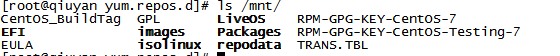
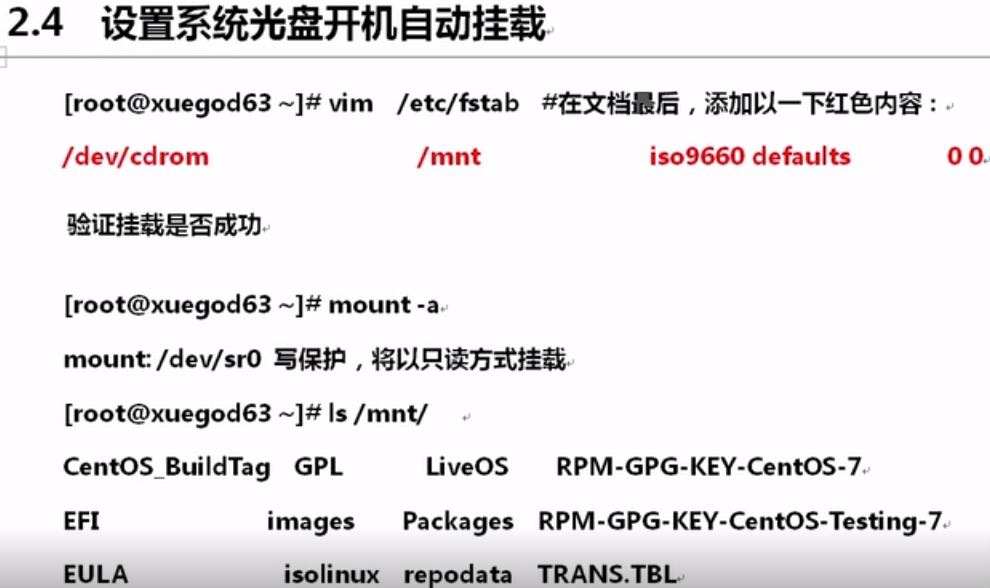
2.5、配置本地yum源

删除

./表示当前目录 自己写一个



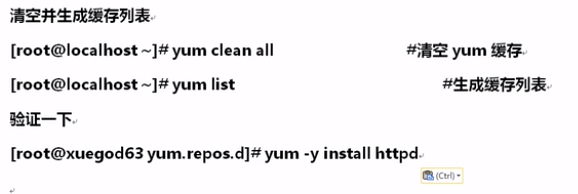
当前为可以环境,后面使用时创建快照,试验错误可以恢复到原来状态
2.6、创建可用试验快照,,方便错的的时候恢复