Python pandas库 -> 和SQL查询的一些等价操作
用pandas可以更灵活的实现SQL的很多功能
下面是一些SQL常用语句在pandas里面的对应写法
1 import numpy as np 2 import pandas as pd 3 from pandas import DataFrame,Series 4 5 df1=DataFrame(np.arange(20).reshape(5,4),columns=list('abcd'),index=list('efghi')) 6 7 print('我是df1:\n{}'.format(df1)) 8 print('select等价操作:\n{}'.format(df1.loc[:,['a','b']])) #用loc函数实现选择字段 也可以用赋值的方式直接改变数据 9 print('where等价操作:\n{}'.format(df1[(df1['a']>=12) & -(df1['b']<17)])) #这里相当于where a>=12 and not b<17 10 print('in等价操作:\n{}'.format(df1[df1['a'].isin([0,4])])) 11 print('not in等价操作:\n{}'.format(df1[-df1['a'].isin([0,4])])) #多了一个负号,代表not 12 print('order by等价操作:\n{}'.format(df1.sort_values('a',ascending=False))) #用sort_values实现排序,这里是降序 13 print('as等价操作:\n{}'.format(df1.rename(columns={'a':'new_a'},inplace=False))) #rename加字典映射实现as 14 15 df2=DataFrame({'x':[0,4,1,2,3,4],'y':list('python')}) 16 17 print('我是df2:\n{}'.format(df2)) 18 print('join等价操作:\n{}'.format(pd.merge(df1,df2,left_on='a',right_on='x',how='left'))) #可以实现各种join功能 19 20 df1.loc['j',:]=[0,1,3,4] #给df1增加一行数据 21 22 print('我是新的df1:\n{}'.format(df1)) 23 print('distinct等价操作:\n{}'.format(df1.drop_duplicates(subset=['a','b']))) #针对部分字段进行去重,比SQL更加灵活
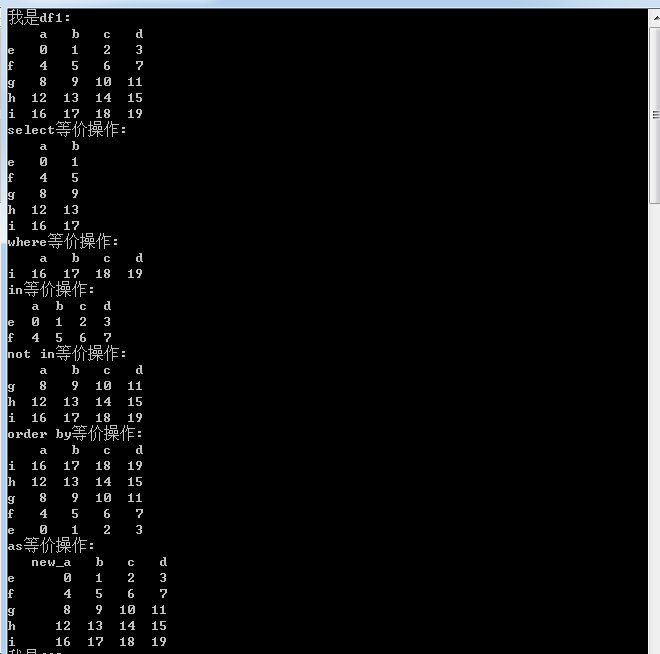
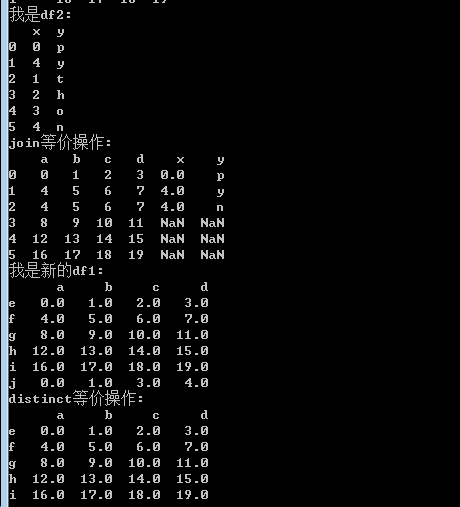
SQL where操作的逻辑运算符not and or
分别对应pandas的 - & 和 |
谢谢!






