vscode调试openresty
一、快速上手
1、软件下载
官网地址:https://code.visualstudio.com/
安装视频:https://code.visualstudio.com/docs/getstarted/introvideos
2、配置插件
插件安装:https://blog.csdn.net/qq_38161040/article/details/99651543
3、搭建环境
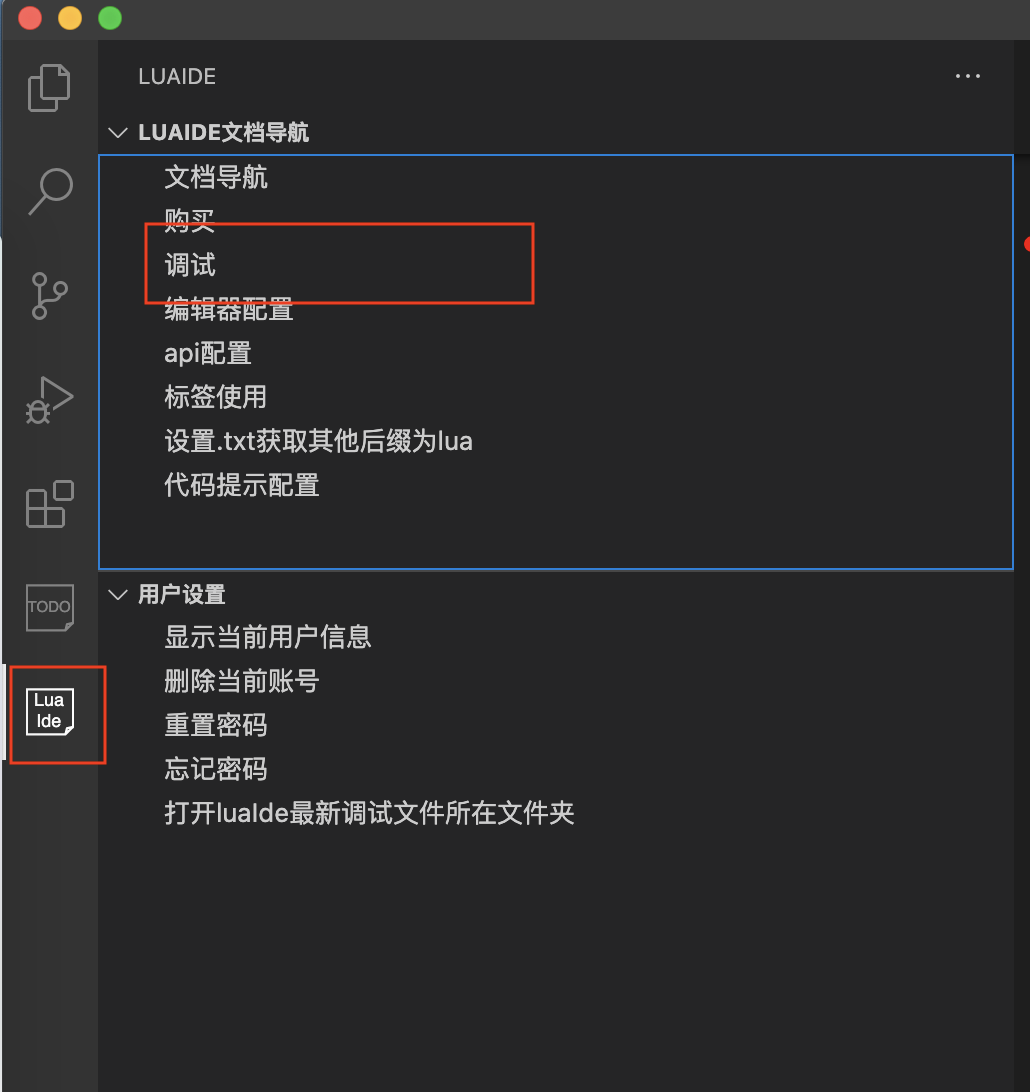
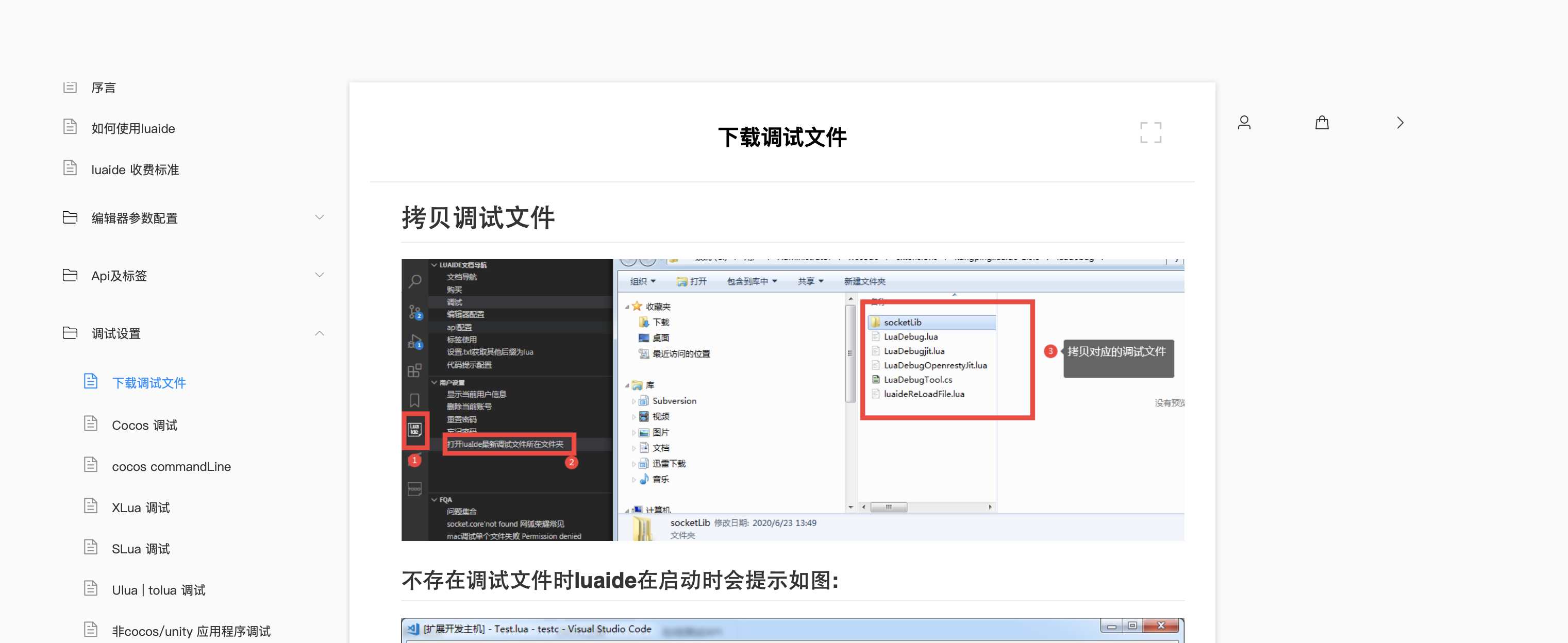
调试模式
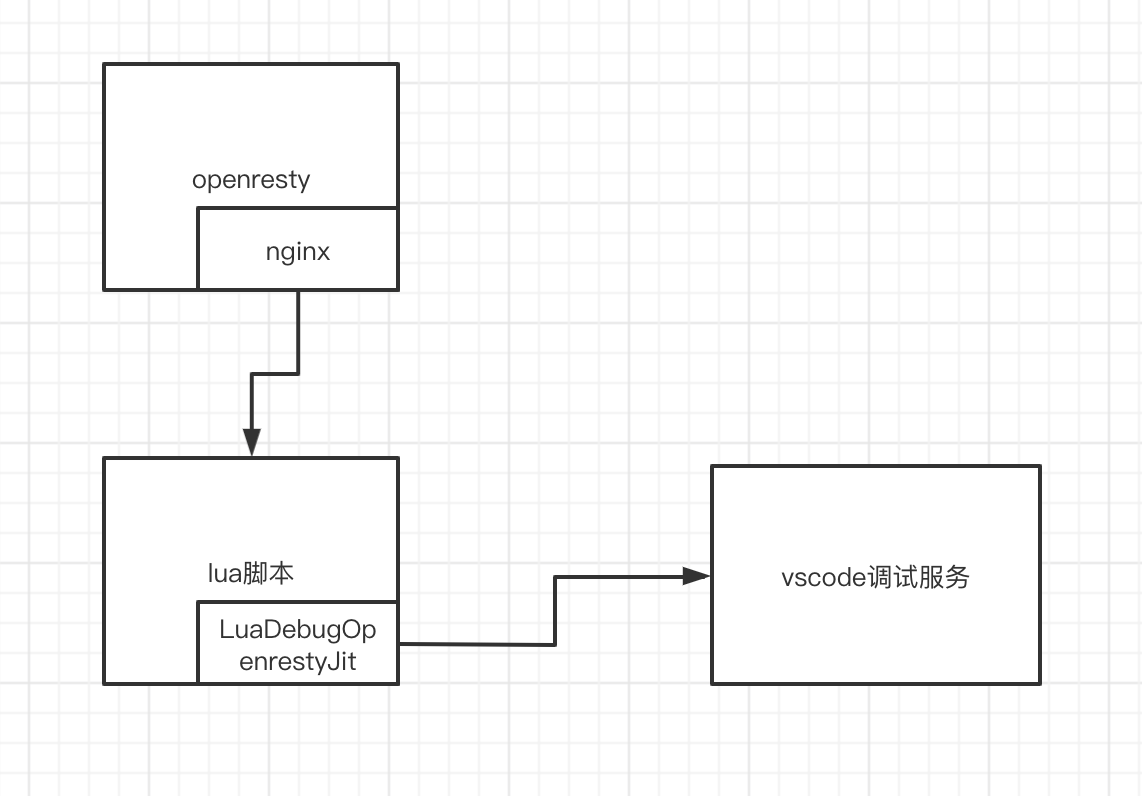
注意点:
1、openresty的nginx要正常启动
2、在待调试脚本中加上require("LuaDebugOpenrestyJit")("127.0.0.1",7003);(是官方给的脚本,127.0.0.1:7003是vscode提供的调试服务地址)




 浙公网安备 33010602011771号
浙公网安备 33010602011771号