idea引用外部jar包
教程: https://blog.csdn.net/zhan107876/article/details/103934498
方法1(推荐)
- 新建lib目录, 并将jar包放在lib目录下.
- pom文件添加依赖
<dependency>
<groupId>xxx</groupId>
<artifactId>xxx</artifactId>
<version>1.1</version>
<scope>system</scope>
<systemPath>${project.basedir}/lib/xxx.jar</systemPath>
</dependency>
- ${project.basedir}表示项目/模块的根目录.
- groupId,artifactId,version信息在maven刷新后, 展开pom.properties文件中找到(有些包可能没这个文件). 不过好像随便写也可以.
#Generated by Maven
#Sat Jan 21 16:38:45 CET 2017
version=4.5.3
groupId=org.apache.httpcomponents
artifactId=httpclient
- pom文件添加打包时, 将外部引入的jar包打包到项目jar
<plugin>
<groupId>org.springframework.boot</groupId>
<artifactId>spring-boot-maven-plugin</artifactId>
<configuration>
<!--代表maven打包时会将外部引入的jar包打包到项目jar-->
<includeSystemScope>true</includeSystemScope>
</configuration>
</plugin>
- maven 刷新一下. 就会自动导入.
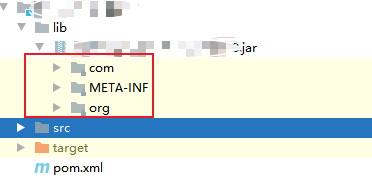
idea里会展开就是加载成功
方法2
-
根目录下新建lib目录. 将jar包复制到该目录下.
-
打开project structure 面板
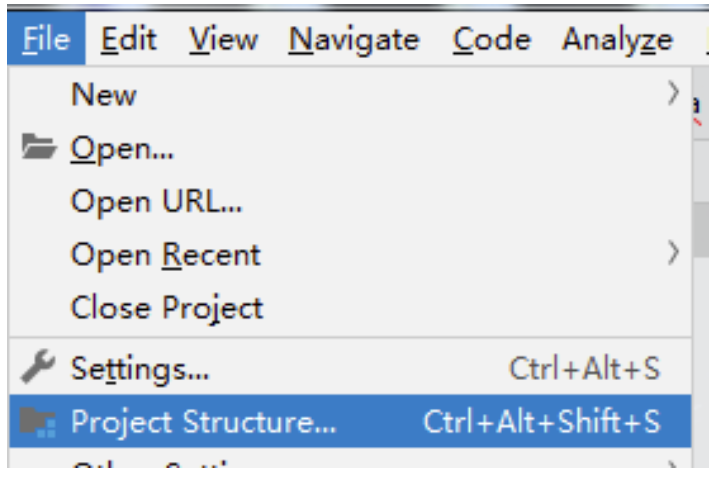
- 引入jar
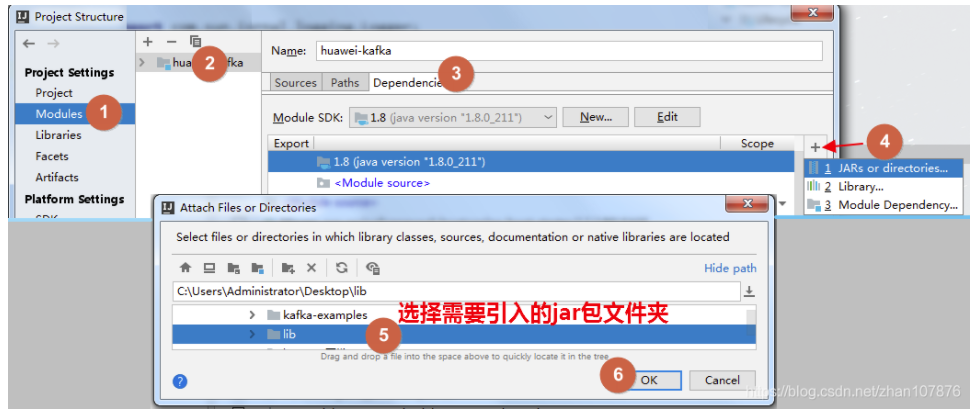
- idea中pom文件添加以下代码. 不然打包成功, 运行时会提示找不到类
<build>
<resources>
<resource>
<directory>lib</directory>
<targetPath>BOOT-INF/lib/</targetPath>
<includes>
<include>**/*.jar</include>
</includes>
</resource>
<resource>
<directory>src/main/resources</directory>
<targetPath>BOOT-INF/classes/</targetPath>
</resource>
</resources>
</build>

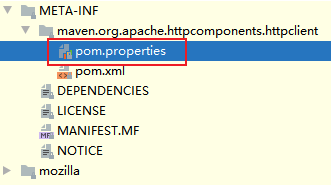

 浙公网安备 33010602011771号
浙公网安备 33010602011771号