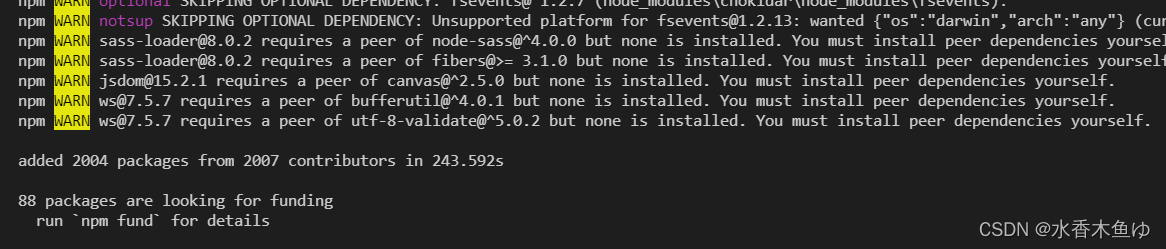Error while execuC:\Program Files\Git\cmd\git.EXE ls-remote -h -t https://github.com/nhn/raphael.git

一📢我们在克隆远程仓库代码的时候,往往在下载
node_modules时,偶尔出现以下报错信息,我们可以这样解决哟!一👇👇👇
1、错误信息
npm ERR! Error while executing:
npm ERR! D:\Program Files\Git\cmd\git.EXE ls-remote -h -t https://github.com/nhn/raphael.git
npm ERR!
npm ERR! fatal: unable to access 'https://github.com/nhn/raphael.git/': OpenSSL SSL_read: Connection was reset, errno 10054
npm ERR!
npm ERR! exited with error code: 128
npm ERR! A complete log of this run can be found in:
npm ERR! C:\Users\admi\AppData\Roaming\npm-cache\_logs\2021-04-22T07_32_25_219Z-debug.log
2、解决方案:可以清除DNS
ipconfig /flushdns
3、然后重新 下载node_modules
npm install
一📌成功解决效果: