软件工程-个人项目作业
-
-
个人项目作业
1.Github项目地址
-
2.实现程序前,模块开发预计时间
PSP2.1 Personal Software Process Stages 预估耗时(分钟) 实际耗时(分钟) Planning 计划 30 Estimate 估计这个任务需要多少时间 30 Development 开发 690 Analysis 需求分析(包括学习新技术) 180 Design Spec 生成设计文档 30 Design Review 设计复审(和同事审核设计文档) 0 Coding Standard 代码规范(为目前的开发置顶合适的规范) 30 Design 具体设计 90 Coding 具体编码 180 Code Review 代码复审 90 Test 测试(自我测试,修改代码,提交修改) 90 Reporting 报告 150 Test Report 测试报告 60 Size Measurement 计算工作量 60 Postmortem & Process Improvement Plan 事后总结,并提出过程改进计划 30 Total 合计 870 -
3.解题思路
编程语言的选择
使用java语言开发
需要用到的新知识
java的图形界面,关于java string字符串的各个api,正则表达式,文件读取等知识。
结构的分析
为了操作的方便,运行代码后会出现一个图形界面。图形界面共有五个按钮,使用时根据自己的需要点击相应的按钮实现即可。
遇到的困难
实现各种功能时,因为要考虑到统计的各个情况,所以写出的功能多次统计错误。之后充分考虑各种情况后,解决了较多的统计错误。因为储备的知识不足,如何用图形界面实现功能,也是个问题,为实现这些功能,初步学习了swing与时间处理中的鼠标事件。如何读取文件等都花了较多的时间。
-
4.设计实现过程
设计实现主要有一个主函数,里面构造了图形界面,并设置了五个有鼠标事件的按钮。之后有四个函数,分别为-c,-l,-w,-a。在wc.主程序操作分别可实现这些功能。
-
5.代码说明
- wc主程序。
public static void main(String[] args) { //设置主界面 JFrame mainFrame= new JFrame("WC.exe"); mainFrame.setSize(400,400); mainFrame.setLayout(new GridLayout(3, 1)); mainFrame.addWindowListener(new WindowAdapter() { public void windowClosing(WindowEvent windowEvent){ System.exit(0); } }); //设置按钮 JPanel controlPanel=new JPanel(); JButton zifu= new JButton("wc.exe -c(字符数)"); JButton danci = new JButton("wc.exe -w(单词数) "); JButton hangshu = new JButton("wc.exe -l(行数)"); JButton a = new JButton("-a(代码行,注释行,空行)"); JButton wenjian= new JButton("选取文件(不使用该功能则默认统计项目内file.c)"); controlPanel.add(zifu); controlPanel.add(hangshu); controlPanel.add(danci); controlPanel.add(a); controlPanel.add(wenjian); //将按钮放入主界面 mainFrame.add(controlPanel); mainFrame.setVisible(true); //统计文件的行数 hangshu.addActionListener(new ActionListener() { public void actionPerformed(ActionEvent e) { int k=line(lujing); JOptionPane.showMessageDialog(null, "文件里面的行数为"+k); }}); //统计文件的字符数 zifu.addActionListener(new ActionListener() { public void actionPerformed(ActionEvent e) { int k=zifu(lujing); JOptionPane.showMessageDialog(null, "文件里面的字符数为"+k+"(包括空格不包括回车)"); }}); //统计文件的单词数 danci.addActionListener(new ActionListener() { public void actionPerformed(ActionEvent e) { int k=word(lujing); JOptionPane.showMessageDialog(null, "文件里面的单词数为"+k); }}); //统计文件里的空白行,注释行和代码行 a.addActionListener(new ActionListener() { public void actionPerformed(ActionEvent e) { a(lujing); }}); wenjian.addActionListener(new ActionListener() { public void actionPerformed(ActionEvent e) { JFileChooser chooser = new JFileChooser(); //设置选择器 chooser.setMultiSelectionEnabled(true); //设为多选 int returnVal = chooser.showOpenDialog(wenjian); //是否打开文件选择框 System.out.println("returnVal="+returnVal); if (returnVal == JFileChooser.APPROVE_OPTION) { //如果符合文件类型 lujing = chooser.getSelectedFile().getAbsolutePath(); } }}); } - -c(统计文件中的字符数)
//统计文件的字符数 private static int zifu(String filename) { File file=new File(filename); BufferedReader reader=null; int character=0; try{ reader = new BufferedReader(new FileReader(file)); String tempchar; while ((tempchar=reader.readLine()) != null) { character += tempchar.length(); } reader.close(); } catch(Exception e){ JOptionPane.showMessageDialog(null, "不存在该文件"); } return character; }3.-l(统计文件中的行数)
//统计file文档的行数 public static int line(String fileName) { File file = new File(fileName); int line = 0; BufferedReader reader = null; String tempString = null; try { reader = new BufferedReader(new FileReader(file)); // 一次读入一行,直到读入null为文件结束 while ((tempString = reader.readLine()) != null) { line++; } reader.close(); } catch (IOException l) { l.printStackTrace(); } finally { if (reader != null) { try { reader.close(); } catch (IOException e1) { } } } // 返回行数 return line; }4.-w(统计文档的单词数)
//统计文件的单词数 public static int word(String fileName) { File file = new File(fileName); int word = 0; BufferedReader reader = null; try { reader = new BufferedReader(new FileReader(file)); Pattern Pa =Pattern.compile("[a-zA-Z]+\\b");//判定为单词的正则表达式条件 String w=null; while ((w = reader.readLine()) != null) { Matcher Ma =Pa.matcher(w); while(Ma.find()) //当找到单词时,单词数+1 word++; } reader.close(); } catch (IOException k) { k.printStackTrace(); } finally { if (reader != null) { try { reader.close(); } catch (IOException e1) { } } } // 返回单词数 return word; }5.-a(统计文档的代码行数,注释行数与空白行数)
//-a扩展程序,统计代码行数,注释行数与空白行数) public static void a(String fileName) { File file = new File(fileName); int blankcount = 0; //空白行 int notescount = 0; //注释行 int codecount = 0; //代码行 BufferedReader reader = null; String a = null; int state = 0;//判断是否有注释标记 try { reader = new BufferedReader(new FileReader(file)); // 一次读入一行,直到读入null为文件结束 while ((a = reader.readLine()) != null) { a=remove(a,'{'); a=remove(a,'}'); //去除干扰判断的{和}符号 if(state == 0){ //注释没有标记时 if(a.trim().indexOf("//") == 0 || a.trim().indexOf("/*") == 0) notescount++; else if(a.trim().length() > 1) codecount++; else blankcount++; if(a.contains("/*")) state = 1; //如果有/*,则注释标记 } else { if(a.contains("*/")) { //取消注释标记 state = 0; } notescount++; } } reader.close(); } catch (IOException l) { l.printStackTrace(); } finally { if (reader != null) { try { reader.close(); } catch (IOException e1) { } } } JOptionPane.showMessageDialog(null, "文件里面的空白行为"+blankcount+"\n代码行为"+codecount+"\n注释行为"+notescount); } //去除字符串中指定字符 public static String remove(String sourceString, char chElemData) { String deleteString = ""; for (int i = 0; i < sourceString.length(); i++) { if (sourceString.charAt(i) != chElemData) { deleteString += sourceString.charAt(i); } } return deleteString; }
- wc主程序。
-
6.测试运行
程序实现功能
本程序实现了高级功能的支持通过图形界面选取文件;-c、-l、-w指令以及-a的全部指令,
支持各种文本文档文件,
还实现了直接点击实现相应功能
测试使用样例
#include <stdio.h>
int main()
{ //hello world
printf(“ Hello,world!”);
/*shdh
sd
*/
return0;
}
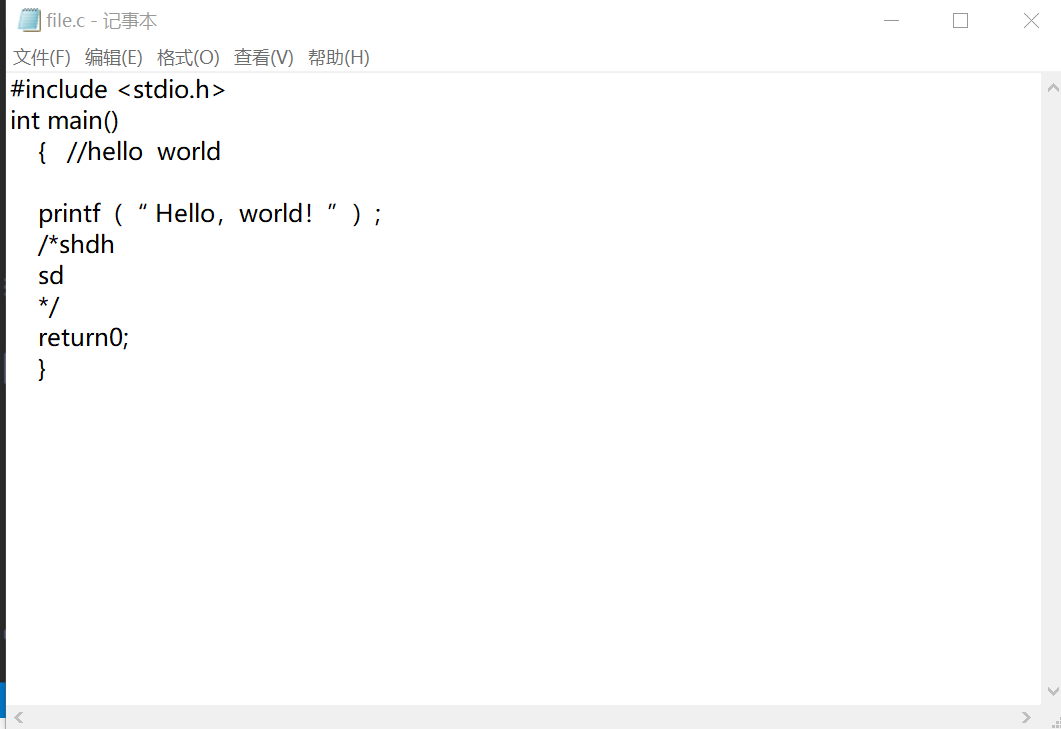
测试过程
-
- 打开编译器,编译代码,弹出窗口

-
点击最下面按钮,选择要进行计数的文件。
- 如图为各功能实现结果,符合预计要求
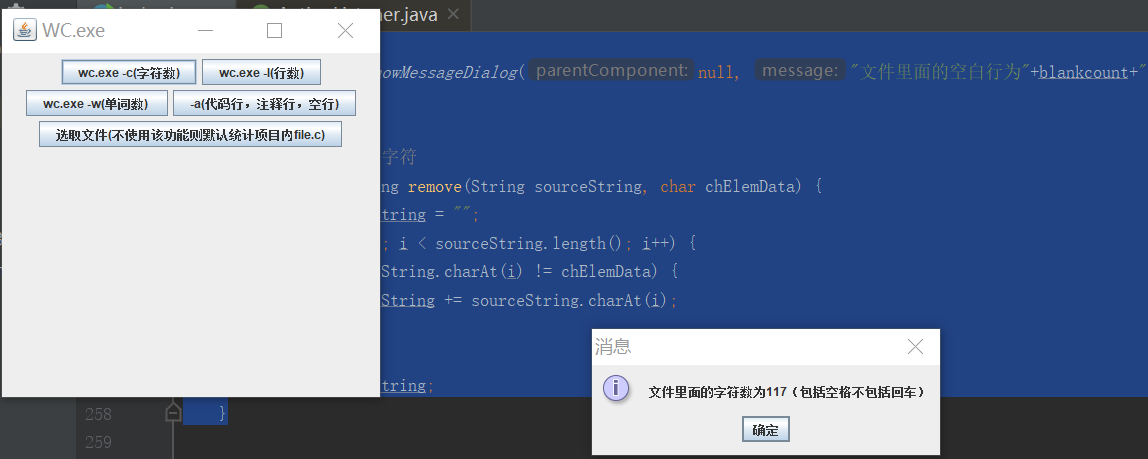


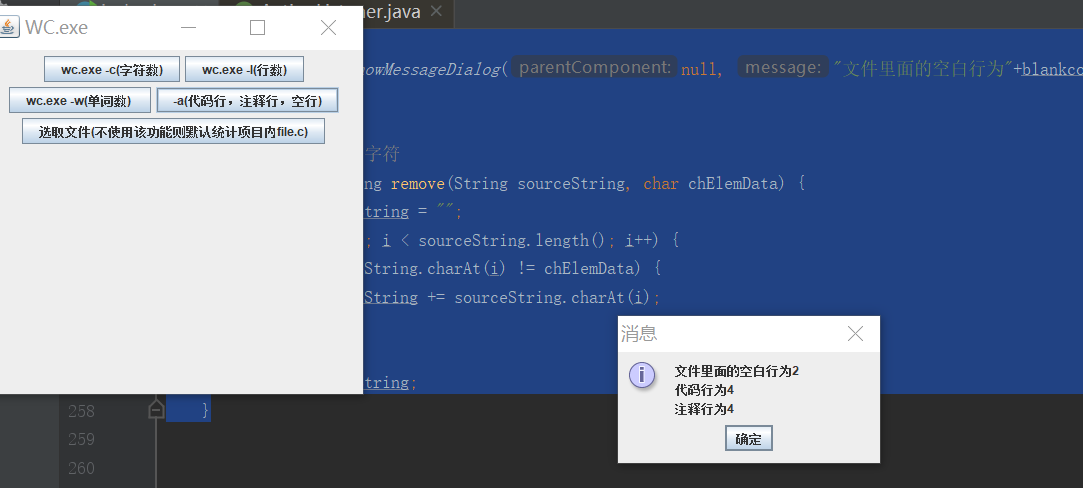
7.实现完程序后,实际花费时间
- 打开编译器,编译代码,弹出窗口
| PSP2.1 | Personal Software Process Stages | 预估耗时(分钟) | 实际耗时(分钟) |
|---|---|---|---|
| Planning | 计划 | 30 | 24 |
| Estimate | 估计这个任务需要多少时间 | 30 | 24 |
| Development | 开发 | 690 | 630 |
| Analysis | 需求分析(包括学习新技术) | 180 | 150 |
| Design Spec | 生成设计文档 | 30 | 30 |
| Design Review | 设计复审(和同事审核设计文档) | 0 | 0 |
| Coding Standard | 代码规范(为目前的开发置顶合适的规范) | 30 | 30 |
| Design | 具体设计 | 90 | 105 |
| Coding | 具体编码 | 180 | 150 |
| Code Review | 代码复审 | 90 | 75 |
| Test | 测试(自我测试,修改代码,提交修改) | 90 | 90 |
| Reporting | 报告 | 150 | 120 |
| Test Report | 测试报告 | 60 | 45 |
| Size Measurement | 计算工作量 | 60 | 45 |
| Postmortem & Process Improvement Plan | 事后总结,并提出过程改进计划 | 30 | 30 |
| Total | 合计 | 870 | 774 |
8.小结
过去的开发都是直接写代码,而无任何开发规范,经过这次项目,使得我懂的了规划,同时也为了本次开发,学习了许多新的东西。
而且这次仍有许多不足,有许多功能未能开发完毕,自己做出的程序也不是特别好用,例如界面太难看,操作还不够方便等问题。


