CNN模型合集 | 1 LeNet
1.1 LeNet的设计思想
1998年LeCun提出,经典结构,3层,五脏俱全(卷积层、Pooling层、FC网络、Sigmod层),对标传统神经网络。
主要设计贡献
- 局部感受野(local receptive fields),局部连接
- 权值共享(参数共享)
- 下采样(sub-sampling),pooling层
核心结构
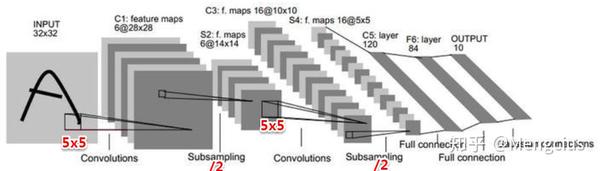
LeNet-5是LeCun最新的卷积网络,专为手写和机器打印的字符识别而设计,下面是LeNet-5实际应用的一个例子。

传统网络的全连接FC(VS局部连接)
- 传统神经网络连接方式是通过全连接,上一层的所有神经元节点x会和下一层的每一个节点y进行互连,线性变换y=w*x_all+b
- 权值参数多,系统开销大,稠密
- 对平移、形变不具有不变性,对局部信息不敏感,完全忽略了图像的局部结构,因为考虑到了所有点。
- 图如果发生一点变化就会导致输出结果产生很大差异(病态问题:对输入输出敏不敏感,收集到是数据往往带有噪声,若模型对此偏差敏感就是病态系统,不鲁棒)
- 全连接相当于1*1的卷积核

参数共享的局部连接(VS纯局部连接还是不够好,想进一步减少参数规模)
- 减小参数规模,如下图参数共享的局部连接参数减少到了10k,后阶段做模型时越小越好,大的话终端运行时空间很大加载会很慢,很占内存。
- 参数共享就是每种(个)filter学习一种feature,同一种filter权值当然是共享,所有的局部感受野就是用同一种参数,所以就每个卷积层需要很多种filter,也就是depth来学习很多种不同的特征。
- 用一组固定的参数和不同窗口做卷积,来得到下一层特征。每一种滤波器(卷积)就是一种特征,就像高斯滤波等保留了高频或低频的信号。
- 神经网络的卷积就是用一种滤波器提取一种特征,学习多种滤波器,保证多样性;又在经过下采样的不同层上来学习不同滤波器,这样就在不同的力度上提取了不同的特征,比较完善。
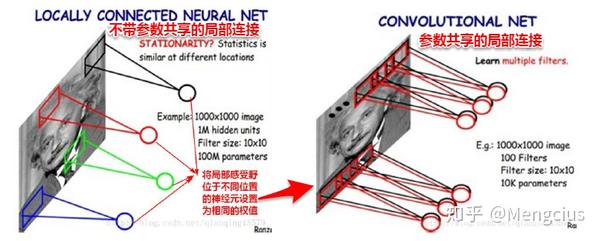
卷积
- 感受野下的各像素与卷积核相乘,再相加赋给中心像素。
- 傅里叶变换与信号处理的知识,跟高斯滤波、锐化、边缘检测等一样提取高频信号。
- 边缘检测时手动设计卷积核为按
欢迎光临程序代写小店https://item.taobao.com/item.htm?spm=a230r.1.14.59.255028c3ALNkZ0&id=586797758241&ns=1&abbucket=15#detail
列递减的值[[1,0,-1], [1,0,-1],[1,0,-1]],与它相乘就相当于左边的像素减去右边的,就能检测出垂直边缘信息。以前传统机器学习是手动设计卷积核特征(如颜色信息、纹理信息、形状信息)。
可直接联系客服QQ交代需求:953586085
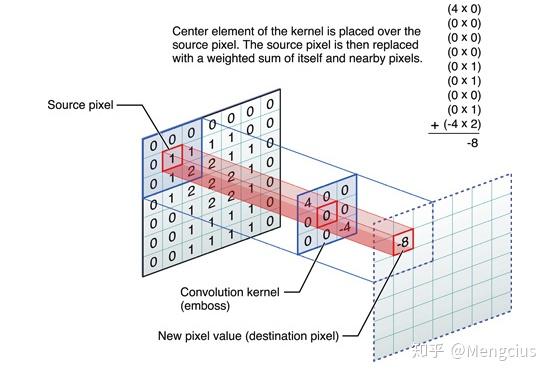
下采样(sub-sampling),pooling层
- 缩小图像,但不会长宽比形变(区别resize),获得多尺度的信息,以免单一,相当于均值滤波器
- 忽略目标的倾斜、旋转之类的相对位置的变化,以此提高精度,不管怎么转获得的最大值会均值都是不变的
- 降低了特征图的维度,推理时能适应多尺度的图像,
- 可以避免过拟合,因为维度小了,参数少了,计算量少了
Sigmod层
- 连续的函数,这里分类用,逼近不可导的0-1阶跃激活函数,高斯连接,逻辑回归函数,1维的,输出是0~1间的数
- 而常用的Softmax是2维的,输出是2个概率值,正样本的概率和负样本的概率。程序代写接单群733065427
1.2 Caffe实现LeNet
参考:https://github.com/XuekuanWang/demoCaffe 或者 https://github.com/BVLC/caffe/tree/master/examples/mnist 或者 https://github.com/jklhj222/caffe_LeNet/tree/master/LeNet
(1)lenet_solver.prototxt 训练参数 - net:网络模型文件的路径
- test_iter:在测试的时候需要迭代的次数,即test_iter* batchsize(测试集的)=测试集的大小,测试集batchsize可以在tran_test.prototxt文件里设置
- test_interval:测试间隔,训练的时候每迭代500次就进行一次测试。
- caffe在训练的过程是边训练边测试的。训练过程中每500次迭代(也就是32000个训练样本参与了计算,batchsize为64),计算一次测试误差。计算一次测试误差就需要包含所有的测试图片(这里为10000),这样可以认为在一个epoch里,训练集中的所有样本都遍历一遍,但测试集的所有样本至少要遍历一次,至于具体要多少次,也许不是整数次,这就要看代码。
- base_lr 基本学习率:loss降不下去可能是学习率太大了
- momentum 动量:梯度下降优化器的参数,为了自适应调整学习率(后面学习率要降低)
- weight_decay 权值衰减
# 网络模型文件,train_test代表训练网络和测试网络写到一个文件里了,若分开写注意修改
net: "lenet_train_test.prototxt"
# 在测试的时候需要迭代的次数
test_iter: 100
# 训练的时候每迭代多少次就进行一次测试
test_interval: 1000
# 网络的基本学习率、动量和权值衰减
base_lr: 0.01
momentum: 0.9
weight_decay: 0.0005
# The learning rate policy,学习率政策
lr_policy: "inv"
gamma: 0.0001
power: 0.75
# 每100次迭代显示一次
display: 10
# 最大迭代次数
max_iter: 10000
# 每多少次保存一次快照
snapshot: 1000
# 快照保存的路径前缀
snapshot_prefix: "/home/kuan/PycharmProjects/demo_cnn_net/cnn_model/mnist/lenet/lenet"
# solver mode: CPU or GPU
solver_mode: GPU
(2)lenet_train_test.prototxt 网络结构(训练和测试),区别lenet.prototxt(只预测)
训练和测试选项:
- include { phase: TRAIN }:相位,加上此条代表它这一层只用于训练,没有写明就代表测试和训练通用
- include { phase: TEST}:相位,加上此条代表它这一层只用于测试
- data_param {}:
- source训练或测试的数据集路径
- batch_size批量值,每次迭代训练图片的数量
- 随机梯度下降:每一个样本训练下降一次,容易震荡,容易陷入局部最优
- 批量梯度下降:参数调整慢,计算所有样本后求均值,可能会磨灭好的信息
- 小批量随机梯度下降:折中方案,设置batch_size批量值,跑batch_size个后下降一次
层选项:
- layer {}:每个layer代表一个层,网络连接就是一层一层堆起来的,
- type:每个layer有它的type(Data、Input、Convolution、Pooling、ReLU、InnerProduct全连接层、Softmax、Accuracy、SoftmaxWithLoss),
- top、bottom:每个layer还有它的输入和输出(top、bottom),输入层只有top输出,卷积层bottom是输入,top是输出。这三个必须要有。
层的参数:
- param {}:
- lr_mult:学习率参数,第一个是参数w,第二个是b,如果不写就是默认
- convolution_param {}:卷积核参数,
- num_output个数,kernel_size大小,stride步长,我们主要调参是这三个。
- weight_filler{}权值初始化方式,bias_filler{}偏差值初始化方式,这俩影响不大。
name: "LeNet"
layer {
name: "mnist"
type: "Data"
top: "data"
top: "label"
include {
phase: TRAIN # 相位
}
transform_param {
scale: 0.00390625
}
data_param {
source: "/home/kuan/PycharmProjects/demo_cnn_net/mnist/mnist_train_lmdb"
batch_size: 16
backend: LMDB
}
}
layer {
name: "mnist"
type: "Data"
top: "data"
top: "label"
include {
phase: TEST
}
transform_param {
scale: 0.00390625
}
data_param {
source: "/home/kuan/PycharmProjects/demo_cnn_net/mnist/mnist_test_lmdb"
batch_size: 16
backend: LMDB
}
}
layer {
name: "conv1"
type: "Convolution"
bottom: "data" # 输入
top: "conv1" # 输出
param {
lr_mult: 1 # 参数w
}
param {
lr_mult: 2 # 参数b
}
convolution_param {
num_output: 20
kernel_size: 5
stride: 1
weight_filler {
type: "xavier" # xavier法初始化权重
}
bias_filler {
type: "constant"
}
}
}
layer {
name: "pool1"
type: "Pooling"
bottom: "conv1"
top: "pool1"
pooling_param {
pool: MAX
kernel_size: 2
stride: 2
}
}
layer {
name: "conv2"
type: "Convolution"
bottom: "pool1"
top: "conv2"
param {
lr_mult: 1
}
param {
lr_mult: 2
}
convolution_param {
num_output: 50
kernel_size: 5
stride: 1
weight_filler {
type: "xavier"
}
bias_filler {
type: "constant"
}
}
}
layer {
name: "pool2"
type: "Pooling"
bottom: "conv2"
top: "pool2"
pooling_param {
pool: MAX
kernel_size: 2
stride: 2
}
}
layer {
name: "ip1"
type: "InnerProduct"
bottom: "pool2"
top: "ip1"
param {
lr_mult: 1
}
param {
lr_mult: 2
}
inner_product_param {
num_output: 500
weight_filler {
type: "xavier"
}
bias_filler {
type: "constant"
}
}
}
layer {
name: "relu1"
type: "ReLU"
bottom: "ip1"
top: "ip1"
}
layer {
name: "ip2"
type: "InnerProduct"
bottom: "ip1"
top: "ip2"
param {
lr_mult: 1
}
param {
lr_mult: 2
}
inner_product_param {
num_output: 10
weight_filler {
type: "xavier"
}
bias_filler {
type: "constant"
}
}
}
layer {
name: "accuracy"
type: "Accuracy"
bottom: "ip2"
bottom: "label"
top: "accuracy"
include {
phase: TEST
}
}
layer {
name: "loss"
type: "SoftmaxWithLoss"
bottom: "ip2"
bottom: "label"
top: "loss"
}(3)可视化caffe网络结构
把caffe给的例程拷贝到网站 https://ethereon.github.io/netscope/#/editor 或 http://ethereon.github.io/netscope/#/editor,按shift+enter得到。
与最原始的相比,这里实现的LeNet加了relu,卷积核个数、全连接单元数也不一样,Sigmod也改为了softmax。如图左边的是训练和测试的lenet_train_test.prototxt,中间的是预测的lenet_depoly.prototxt(input_param { shape: { dim: 64 dim: 1 dim: 28 dim: 28 } } #64是batch_size),最右边的是lenet.prototxt(input_param { shape: { dim: 1 dim: 3 dim: 28 dim: 28 } } )。
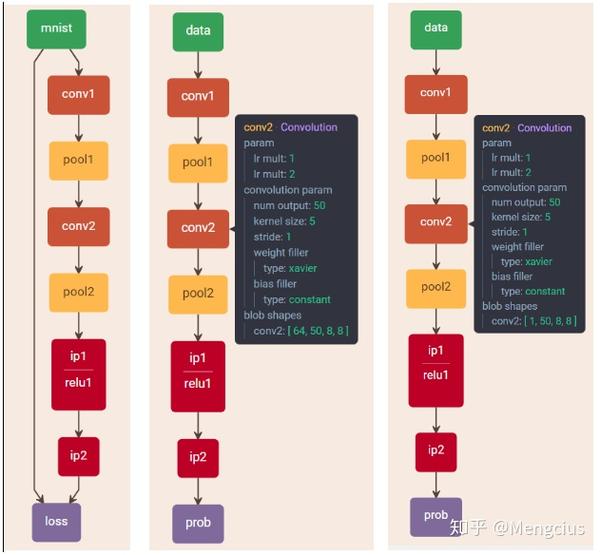
(4)训练
编写好lenet_solver.prototxt和lenet_train_test.prototxt后运行:
# coding utf-8
import caffe
caffe.set_device(0) # GPU的设备号
caffe.set_mode_gpu() # gpu模式
solver = caffe.SGDSolver("./cnn_net/lenet/lenet_solver.prototxt") # SGD,训练参数文件
solver.solve()
(5)预测结果
使用训练好的模型lenet_iter_10000.caffemodel,按照预测网络结构lenet.prototxt来推断。参考https://github.com/jklhj222/caffe_LeNet/blob/master/LeNet/caffe_test.py
#!/usr/bin/env python3
import os
import sys
import numpy as np
import matplotlib.pyplot as plt
caffe_root = '/home/s2c/pkg/local/caffe-master_cuDNN'
sys.path.insert(0, caffe_root + 'python') # Add the path of pycaffe into environment
import caffe
# Assign the structure of network, differ with lenet_train_test.prototxt
MODEL_FILE = '/home/s2c/pkg/local/caffe-master_cuDNN/examples/mnist/lenet.prototxt'
#MODEL_FILE = 'lenet_train_test.prototxt'
PRETRAINED = '/home/s2c/pkg/local/caffe-master_cuDNN/examples/mnist/lenet_iter_10000.caffemodel'
# lenet.prototxt, picture size (28x28), black and white
IMAGE_FILE = '/home/s2c/pkg/local/caffe-master_cuDNN/examples/images/test4.png'
input_image = caffe.io.load_image(IMAGE_FILE, color=False)
net = caffe.Classifier(MODEL_FILE, PRETRAINED)
prediction = net.predict([input_image], oversample = False)
caffe.set_mode_gpu()
print( 'predicted class:', prediction[0].argmax() )
print( 'predicted class2:', prediction[0] )




