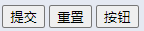4.表单
1.form标签
· action属性:指定表单的发送地址
· target属性:设置窗口打开方式(_self默认值 在当前窗口打开、_blank在新窗口打开、_top、_parent)
· method属性:表单数据发送至服务器的方法,默认值时get。常用的有post和get。
1.get方法,数据会附在网址后面发送给服务器。不安全。数据量小
2.post方法,数据不会附在网址后,而是将表单中所有数据打包发送给服务器,等待服务器来读取。安全。数据量不受限制
· name属性:用来为当前表单定义一个独一无二的名称,控制表单与后台程序之间的关系
· novalidate属性:数据提交时不校验(一般不怎么用)
<form action="http://127.0.0.1/test01.php" target="_blank" method="get" name="biaoDan1" novalidate> <input type="text" name="shuRuKuang" id="id1" placeholder="请输入···"> <input type="submit" name="tiJiao" value="提交"> </form>
2.input标签
· name属性:输入内容的识别名称,传递参数时的参数名称
· value属性:默认值
· size属性:可以使文本框变长
· maxlength属性:输入的最大字数
· readonly属性:只读属性,设置的内容不可变更
· disabled属性:设置为不可用(不可操作)
· required属性:设置该内容为必须填写项,否则无法提交
· placeholder属性:当文本框活得焦点时被清空
· autocomplet属性:属性值为on/off,定义是否开启浏览器自动记忆功能
· autofocus属性:自动获得焦点
· accesskey属性:指定快捷键(指定快捷键后,按alt+快捷键便可以自动或得焦点)
· tabindex属性:指定按tab键时,项目间的移动顺序
· value属性:默认值
· size属性:可以使文本框变长
· maxlength属性:输入的最大字数
· readonly属性:只读属性,设置的内容不可变更
· disabled属性:设置为不可用(不可操作)
· required属性:设置该内容为必须填写项,否则无法提交
· placeholder属性:当文本框活得焦点时被清空
· autocomplet属性:属性值为on/off,定义是否开启浏览器自动记忆功能
· autofocus属性:自动获得焦点
· accesskey属性:指定快捷键(指定快捷键后,按alt+快捷键便可以自动或得焦点)
· tabindex属性:指定按tab键时,项目间的移动顺序
type属性:指定输入内容的类型
| type属性 | 展示 | 代码 |
| text |  |
<input type='text' value='123'> |
| password |  |
<input type='password' value='123'> |
| checkbox--要设置默认选项checked |  |
<input type='checkbox' checked>语文 <input type='checkbox'>数学 <input type='checkbox'>英语 |
| radio--要设置默认选项checked,且必须将同一组单选项设置一个相同的name | 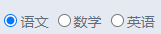 |
<input type='radio' name="1" checked>语文 <input type='radio' name="1">数学 <input type='radio' name="1">英语 |
| submit/reset/button |
|
<input type="submit" value='提交'> <input type="reset" value='重置'> <input type="button" value='按钮'> |
| image--图片式提交按钮 |  |
<input type="image" src='../../../static/img3.jpg' width="30px"> |
| hidden--隐藏字段 |
<input type='hidden'> |
|
| email--邮箱(输入后鼠标悬浮在输入框,会提示校验) url--一个网址(会校验) tel--电话(不会校验) |
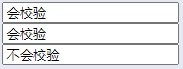 |
<input type="email" value="会校验"> <input type="url" value="会校验"> <input type="tel" value="不会校验"> |
| number--配合max/min/step/value规定最大值/最小值/步长/默认值 |  |
<input type="number" max="10" min="1" step="2" value="6"> |
| range--同number,也是表示一定范围的数值输入,但是是以活动条的状态显示 | 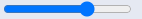 |
<input type='range' max="10" min="1" step="2" value="6"> |
| color--建立一个颜色的选择输入框 |  |
<input type='color'> |
| datetime-local/date/month/week/time--时间类 | 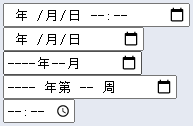 |
<input type="datetime-local"> <input type="date"> <input type="month"> <input type="week"> <input type="time"> |
| search--建立一个搜索框,供用户输入搜索的关键词 |  |
<input type='search' value='123'> |
| file--创建一个文件选取的输入框,可通过accept属性规定选取文件的类型,multiple可以设定一次允许选择多个文件 | 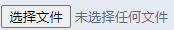 |
<input type="file" accept=".png" multiple> |
| pattern--作用是制定输入类型的正则表达式 例如:pattern='[0,9]{2}' 表示只能输入0~9,且只能是2位数 |
 |
<input type="text" pattern="[0,9]{2}"> |
3.button标签
注意:与input标签建立的按钮相同(在form中尽量用input,其他地方可以用button)
· type属性:值有submit/reset/button
· name/value/disabled属性:同input
· autofocus属性:按钮自动获得焦点
· form属性:设定按钮属于哪个表单
· formaction属性:指定表单发送的对象url
· formenctype属性:指定表单数据发送类型
· type属性:值有submit/reset/button
· name/value/disabled属性:同input
· autofocus属性:按钮自动获得焦点
· form属性:设定按钮属于哪个表单
· formaction属性:指定表单发送的对象url
· formenctype属性:指定表单数据发送类型
<button type="submit">提交</button>
4.select标签/datalist标签
select标签:下拉框
· size属性:定义列表显示列表项的个数
· multiple:定义是否可以多选
· 也可以添加autofocus、disabled等属性
datalist标签:作用是输入一个字母后提示可选项,通常与input搭配使用
//select标签:下拉框 <select size="1" multiple> <option>语文</option> <option>数学</option> <option>英语</option> </select> //datalist标签:作用是输入一个字母后提示可选项,通常与input搭配使用 <input type="text" name="shuRuKuang" list="datalist1"> <datalist id="datalist1"> <option>html</option> <option>csss</option> <option>javascript</option> </datalist>
5.optgroup标签
· 作用是分组
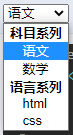
<select> <optgroup label="科目系列"> <option>语文</option> <option>数学</option> </optgroup> <optgroup label="语言系列"> <option>html</option> <option>css</option> </optgroup> </select>
6.label标签
· 作用是点标签上的字也能选中复选框

//方式一 <label> <input type="checkbox" name="fuXuanKuang1">语文 </label> //方式二 <input type="checkbox" name="fuXuanKuang2" id="fuXuanKuang2"> <label for="fuXuanKuang2">语文</label>
7.textarea标签
· 多行文本框
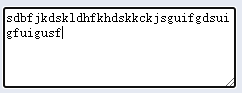
<textarea cols="30" rows="5"></textarea>
8.output标签
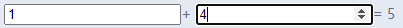
· oninput元素:当用户输入数据时触发
· parseInt函数:解析字符串,返回一个整数
· for元素:定义输出的结果
· parseInt函数:解析字符串,返回一个整数
· for元素:定义输出的结果
<form action="" oninput="sum.value=parseInt(num1.value)+parseInt(num2.value)"> <input type="number" name="num1" />+ <input type="number" name="num2" />= <output name="sum" for="num1 num2"></output> </form>
9.progress标签/meter标签
· progress标签:value表示当前值、max表示最大值
· meter标签:value/max/min/hign高标准/low低标准
· meter标签:value/max/min/hign高标准/low低标准
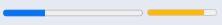
<progress value="30" max="100"></progress> <meter value="82" max="100" min="0" high="80" low="20"></meter>
10.fieldset标签/legend标签
· fieldset标签:将表单内相关元素分组,通常会有一个边框
· legend标签:为legend定义一个标题
· legend标签:为legend定义一个标题
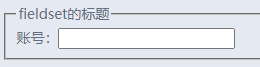
<fieldset> <legend>fieldset的标题</legend> 账号:<input type="text"> </fieldset>
11.details标签/summary标签
· details标签:用于描述文档的细节。open属性规定页面上的details是可见的
· summary标签:为details定义标题,用户点击标题的时,会显示details中的内容
· summary标签:为details定义标题,用户点击标题的时,会显示details中的内容
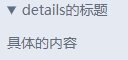
<details> <summary>details的标题</summary> <p>具体的内容</p> </details>
转载请注明原文链接:https://www.cnblogs.com/chenJieLing/