安装apache 后,找不到服务,解决办法
在命令行进入安装apache的bin目录下,在输入命令:
httpd.exe -k install -n Apache版本号 回车即可
注意:要在管理员的身份下进入cmd (C:\Windows\SysWOW64 下的cmd.exe 点中右击选择管理员身份打开)
如果是32位系统的话进入System32 类似。
如果出现以下提示(问题):
Installing the apache2 service
The apache2 service is successfully installed.
Testing httpd.conf....
Errors reported here must be corrected before the service can be started.
提示,服务已经启动了;
把/conf/httpd.conf文件的#ServerName 前的#去掉,再执行上面的操作。
这样就在注册表中注册了,现在可以在服务中看到Apache了。


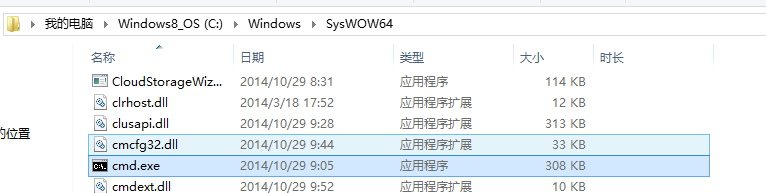


 浙公网安备 33010602011771号
浙公网安备 33010602011771号