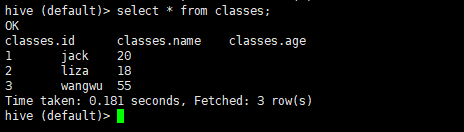16 Hbase案例
基本操作
- 进入互交命令
hbase shell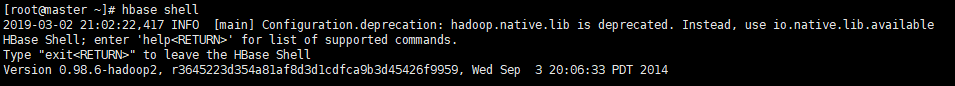
- 创建一张表和列簇
create 'm_table','meta_data','action'
- 50070端口查看文件
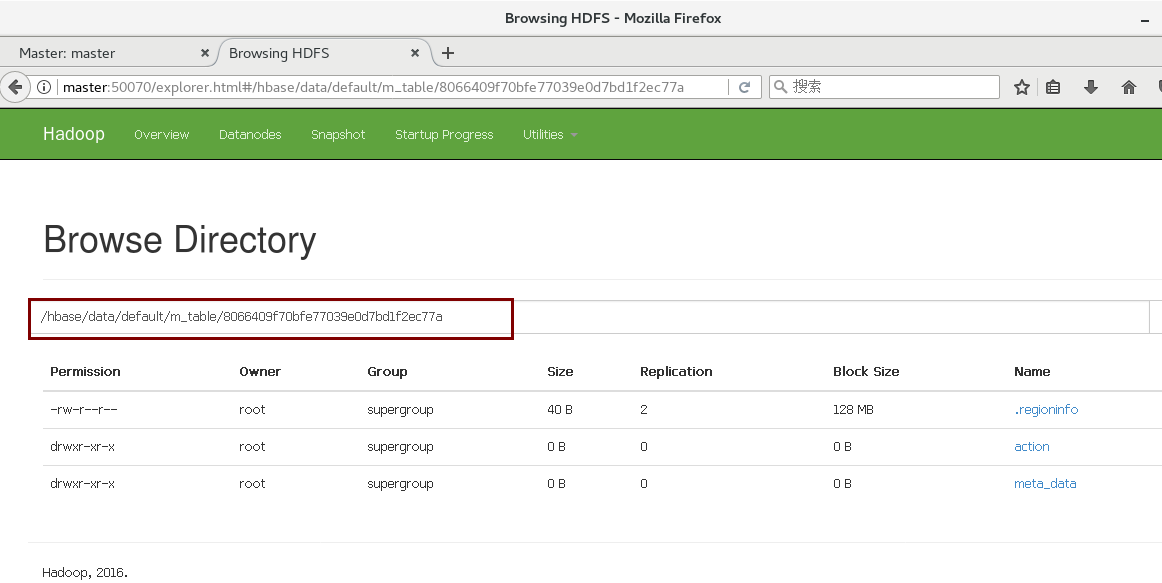
- 查看表结构
desc 'm_table'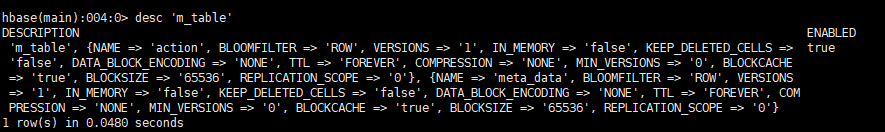
- 再添加一个列簇
alter 'm_table',{NAME=>'cf_new',VERSIONS=>3,IN_MEMORY=>true}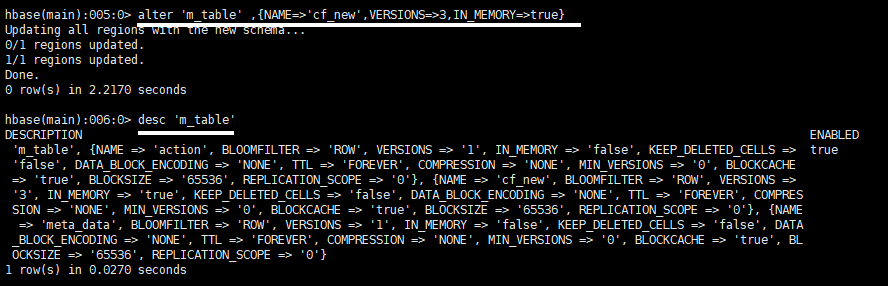
- 删除一个列簇
alter 'm_table',{NAME=>'action',METHOD=>'delete'}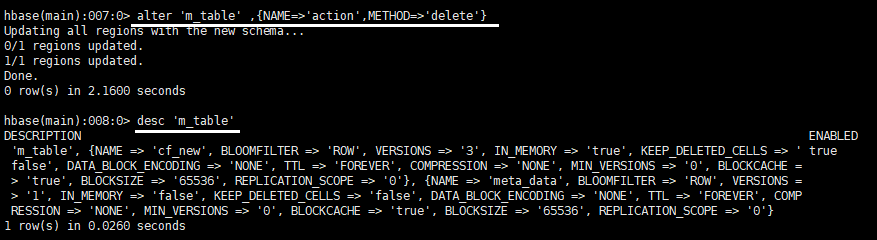
- 60010查看
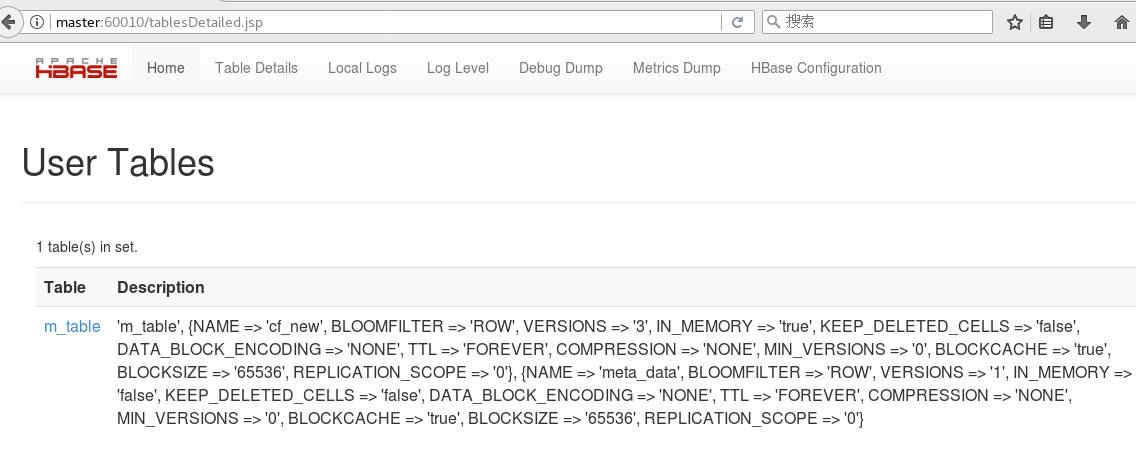
- 删除表需要修改Enabled为false

disable 'm_table'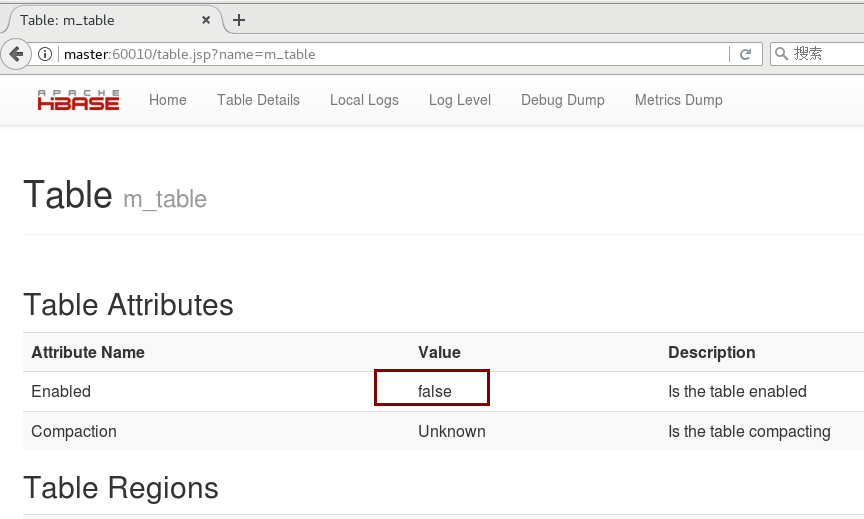
- 删除表
drop 'm_table'
- 写数据
put 'm_table','1001','meta_data:name','zhang3' - 扫描表
scan 'm_table'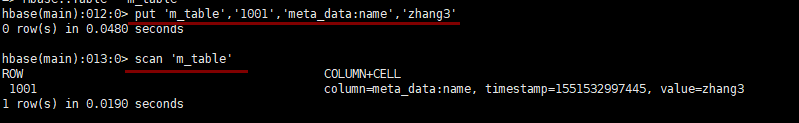
- 再次写数据
put 'm_table','1001','meta_data:age','18' - 没有数据

-
刷新数据
flush 'm_table'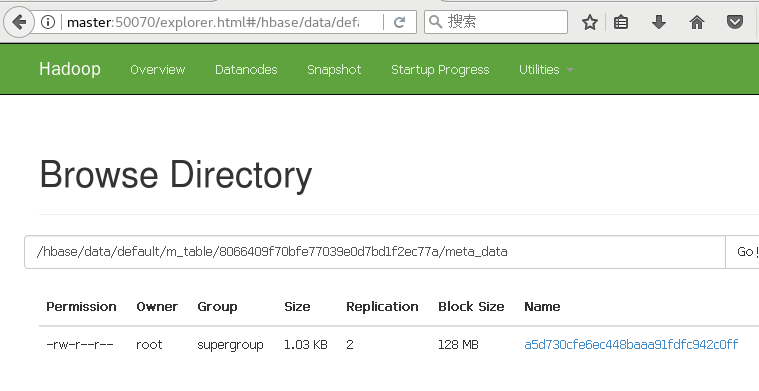
- 再次插入一组数据
put 'm_table','1002','meta_data:name','li4'
put 'm_table','1002','meta_data:age','22'
put 'm_table','1002','meta_data:gender','man'
-
读一条数据
get 'm_table','1001'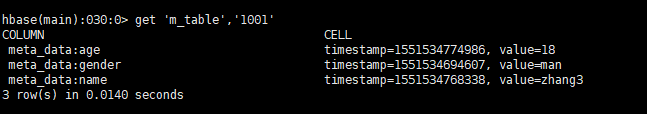
- 版本号
alter 'm_table',{NAME=>'meta_data',VERSIONS=>3}
put 'm_table','1001','meta_data:name','wangwu'- 通过时间戳拿到修改之前的数据
get 'm_table','1001',{COLUMN=>'meta_data:name',TIMESTAMP=>1551534768338}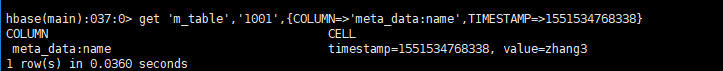
- 通过版本号查找时间按戳
get 'm_table','1001',{COLUMN=>'meta_data:name',VERSIONS=>1}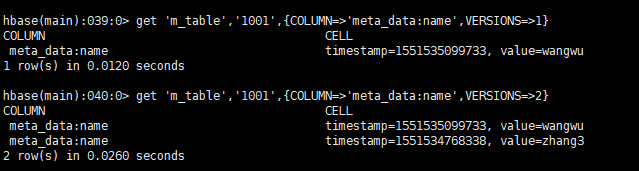
- 通过某一个值反查记录(不知道rowkey的情况下)
scan 'm_table',FILTER=>"ValueFilter(=,'binary:wangwu')"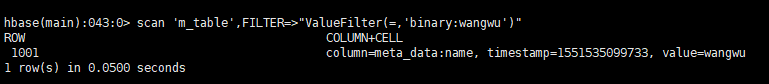
- 模糊反查
scan 'm_table',FILTER=>"ValueFilter(=,'substring:ang')"
- 多条件(列名已na开始,值里有ang的)
scan 'm_table',FILTER=>"ColumnPrefixFilter('na') AND ValueFilter(=,'substring:ang')"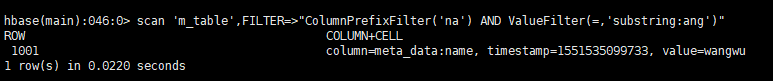
- 已rowkey什么开头查询
scan 'm_table',FILTER=>"PrefixFilter('na')"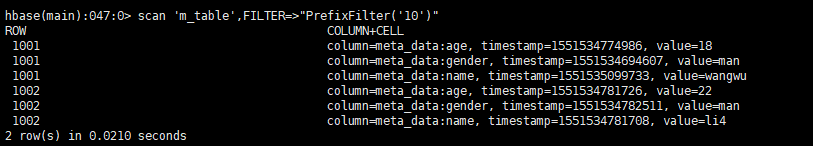
- 范围
scan 'm_table',{STARTROW=>'1002'}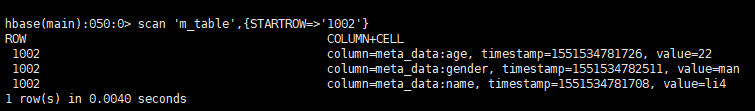
- 范围+条件
scan 'm_table',{STARTROW=>'1002',FILTER=>"ColumnPrefixFilter('na')"}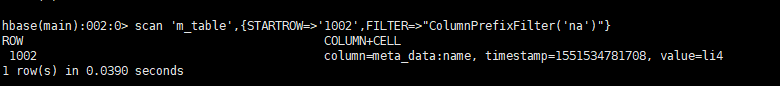
- 正则过滤
put 'm_table','user|4001','meta_data:name','zhao6'
import org.apache.hadoop.hbase.filter.RegexStringComparator
import org.apache.hadoop.hbase.filter.CompareFilter
import org.apache.hadoop.hbase.filter.SubstringComparator
import org.apache.hadoop.hbase.filter.RowFilter
scan 'm_table',{FILTER=>RowFilter.new(CompareFilter::CompareOp.valueOf('EQUAL'),RegexStringComparator.new('^user\|\d+$'))}
-
查看表的行数
count 'm_table'
-
清空表
truncate 'm_table'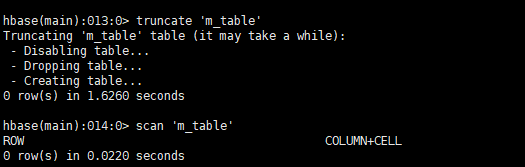
Python操作Hbase
1. 安装thrift
下载thrift-0.8.0.tar.gz(需要gcc,G++,C++环境yum install gcc 和 yum install gcc-c++ 还有(python-devel)yum install python-devel )
解压安装:
./configure
make
make install2. 启动
在hbase路径下./bin/hbase-daemon.sh start thrift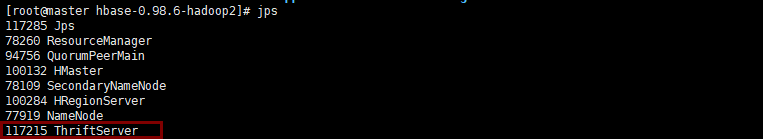

3. 拷贝thrift下的py模块以供开发使用
lib/py/build/lib.linux-x86_64-2.7 路径下的thrift模块cp -r thrift/ /usr/local/src/hbase_test/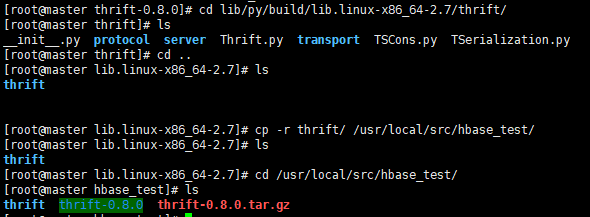
4. 下载对应版本源码包(这里是hbase-0.98.6-src.tar)上传服务器解压
进入目录cd hbase-thrift/src/main/resources/org/apache/hadoop/hbase/
找到Hbase.thrift文件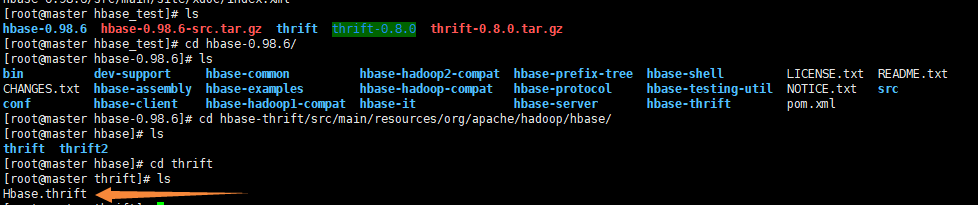
生成对应的python代码thrift --gen py Hbase.thrift
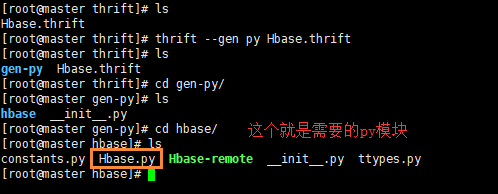
拷贝对应的py模块到我们的测试路径cp -r hbase/ /usr/local/src/hbase_test/
5. 开发
5.1使用python创建一个表格create_table.py
from thrift import Thrift
from thrift.transport import TSocket
from thrift.transport import TTransport
from thrift.protocol import TBinaryProtocol
from hbase import Hbase
from hbase.ttypes import *
transport = TSocket.TSocket('master', 9090)
transport = TTransport.TBufferedTransport(transport)
protocol = TBinaryProtocol.TBinaryProtocol(transport)
client = Hbase.Client(protocol)
transport.open()
#==============================
base_info_contents = ColumnDescriptor(name='meta-data', maxVersions=1)
other_info_contents = ColumnDescriptor(name='flags', maxVersions=1)
client.createTable('new_music_table', [base_info_contents, other_info_contents])
print client.getTableNames()查询一下有哪些表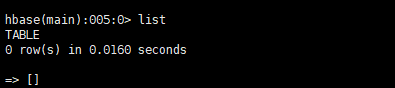
执行建表py文件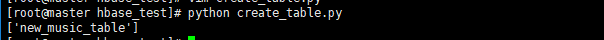
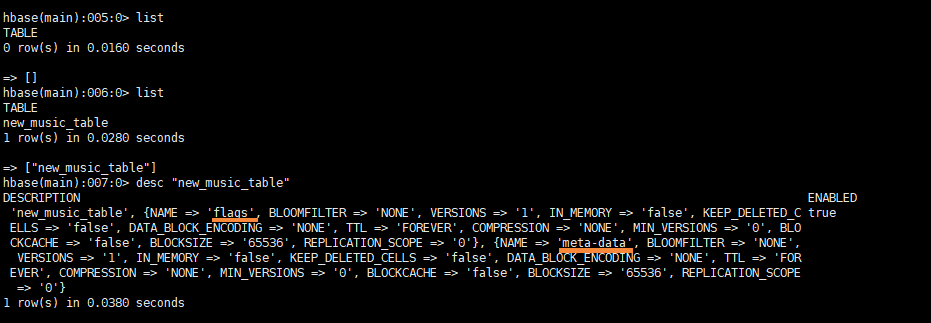
5.2插入一些数据insert_data.py
from thrift import Thrift
from thrift.transport import TSocket
from thrift.transport import TTransport
from thrift.protocol import TBinaryProtocol
from hbase import Hbase
from hbase.ttypes import *
transport = TSocket.TSocket('master', 9090)
transport = TTransport.TBufferedTransport(transport)
protocol = TBinaryProtocol.TBinaryProtocol(transport)
client = Hbase.Client(protocol)
transport.open()
tableName = 'new_music_table'
rowKey = '1100'
mutations = [Mutation(column="meta-data:name", value="wangqingshui"), \
Mutation(column="meta-data:tag", value="pop"), \
Mutation(column="flags:is_valid", value="TRUE")]
client.mutateRow(tableName, rowKey, mutations, None)执行脚本
5.3读取一条数据get_one_line.py
from thrift import Thrift
from thrift.transport import TSocket
from thrift.transport import TTransport
from thrift.protocol import TBinaryProtocol
from hbase import Hbase
from hbase.ttypes import *
transport = TSocket.TSocket('master', 9090)
transport = TTransport.TBufferedTransport(transport)
protocol = TBinaryProtocol.TBinaryProtocol(transport)
client = Hbase.Client(protocol)
transport.open()
tableName = 'new_music_table'
rowKey = '1100'
result = client.getRow(tableName, rowKey, None)
for r in result:
print 'the row is ' , r.row
print 'the name is ' , r.columns.get('meta-data:name').value
print 'the flag is ' , r.columns.get('flags:is_valid').value
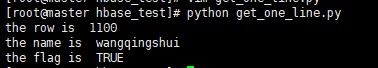
5.4扫描多条数据scan_many_lines.py
from thrift import Thrift
from thrift.transport import TSocket
from thrift.transport import TTransport
from thrift.protocol import TBinaryProtocol
from hbase import Hbase
from hbase.ttypes import *
transport = TSocket.TSocket('master', 9090)
transport = TTransport.TBufferedTransport(transport)
protocol = TBinaryProtocol.TBinaryProtocol(transport)
client = Hbase.Client(protocol)
transport.open()
tableName = 'new_music_table'
scan = TScan()
id = client.scannerOpenWithScan(tableName, scan, None)
result = client.scannerGetList(id, 10)
for r in result:
print '======'
print 'the row is ' , r.row
for k, v in r.columns.items():
print "\t".join([k, v.value])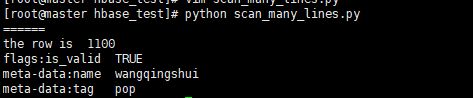
5.5mr批量插入
压缩2个模块文件
tar -zcvf hbase.tgz hbase
tar -zcvf thrift.tgz thrift
mkdir hbase_batch_insert
mv hbase.tgz hbase_batch_insert
mv thrift.tgz hbase_batch_insert新建文件input.data_2,上传hdfs
00000cb9989b2238d6b6e2846e2f9e34 00000cb9989b2238d6b6e2846e2f9e34
00001e0296367e9a2650dca709972e3f 00001e0296367e9a2650dca709972e3f
00001f2b7ee01a85c0fc254598c31178 00001f2b7ee01a85c0fc254598c31178
00001f4d597a1a071f8884bf759b6083 00001f4d597a1a071f8884bf759b6083
00002887e3c37ebad61c224d97586fa2 00002887e3c37ebad61c224d97586fa2
000050c8d4c044baa0186c9ef2a9ae00 000050c8d4c044baa0186c9ef2a9ae00
00005dddac1b6aa7bb2e7c0f582db3af 00005dddac1b6aa7bb2e7c0f582db3af
000063a51f61dce36104848c0e56a1fa 000063a51f61dce36104848c0e56a1fa
0000650a20a546a1ae227a2176ab432c 0000650a20a546a1ae227a2176ab432c
000079e12f357b56e8a1748a0b7dc987 000079e12f357b56e8a1748a0b7dc987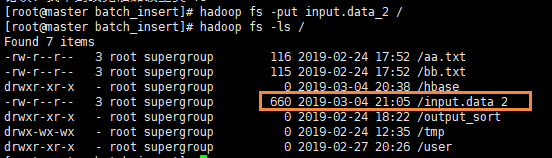
map.py文件
transport = TTransport.TBufferedTransport(transport)
#!/usr/bin/python
import os
import sys
os.system('tar xvzf hbase.tgz > /dev/null')
os.system('tar xvzf thrift.tgz > /dev/null')
reload(sys)
sys.setdefaultencoding('utf-8')
sys.path.append("./")
from thrift import Thrift
from thrift.transport import TSocket
from thrift.transport import TTransport
from thrift.protocol import TBinaryProtocol
from hbase import Hbase
from hbase.ttypes import *
transport = TSocket.TSocket('master', 9090)
transport = TTransport.TBufferedTransport(transport)
protocol = TBinaryProtocol.TBinaryProtocol(transport)
client = Hbase.Client(protocol)
transport.open()
tableName = 'new_music_table'
def mapper_func():
for line in sys.stdin:
ss = line.strip().split('\t')
if len(ss) != 2:
continue
key = ss[0].strip()
val = ss[1].strip()
rowKey = key
mutations = [Mutation(column="meta-data:name", value=val), \
Mutation(column="flags:is_valid", value="TRUE")]
client.mutateRow(tableName, rowKey, mutations, None)
if __name__ == "__main__":
module = sys.modules[__name__]
func = getattr(module, sys.argv[1])
args = None
if len(sys.argv) > 1:
args = sys.argv[2:]
func(*args)run.sh文件
HADOOP_CMD="/usr/local/src/hadoop-2.6.5/bin/hadoop"
STREAM_JAR_PATH="/usr/local/src/hadoop-2.6.5/share/hadoop/tools/lib/hadoop-streaming-2.6.5.jar"
INPUT_FILE_PATH_1="/input.data_2"
OUTPUT_PATH="/output_hbase"
$HADOOP_CMD fs -rmr -skipTrash $OUTPUT_PATH
# Step 1.
$HADOOP_CMD jar $STREAM_JAR_PATH \
-input $INPUT_FILE_PATH_1 \
-output $OUTPUT_PATH \
-mapper "python map.py mapper_func" \
-file ./map.py \
-file "./hbase.tgz" \
-file "./thrift.tgz"执行脚本bash run.sh查询表。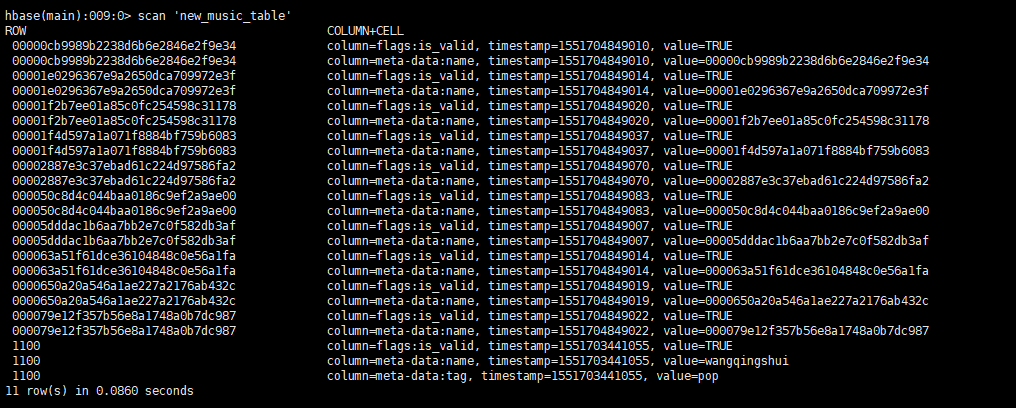
刷新数据flush 'new_music_table'查看端口
分裂Regionhbase(main):011:0>split 'new_music_table','c507bbc927ffc2d1e28a7b68d2a1caec'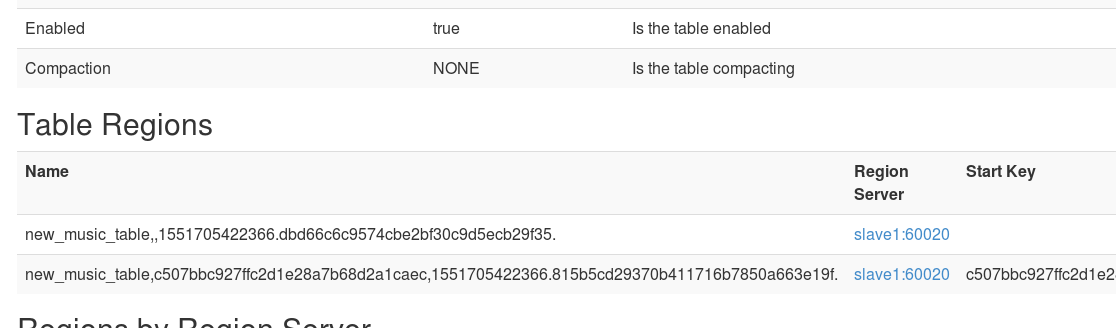
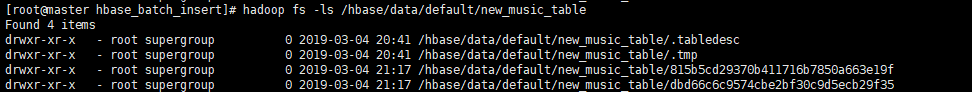
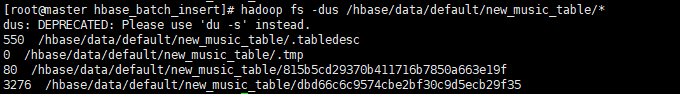
继续分裂hbase(main):012:0>split 'new_music_table','dbd66c6c9574cbe2bf30c9d5ecb29f35'
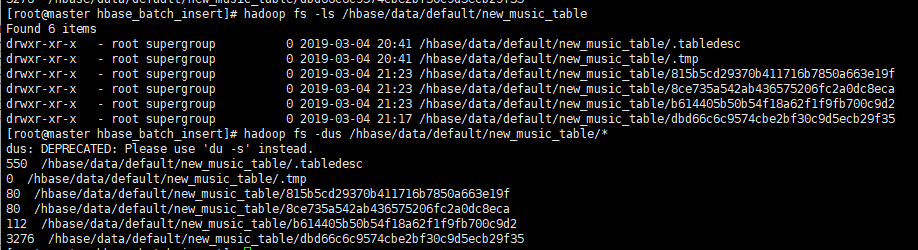
合并`hbase(main):013:0>merge_region 'dbd66c6c9574cbe2bf30c9d5ecb29f35','8ce735a542ab436575206fc2a0dc8eca',true
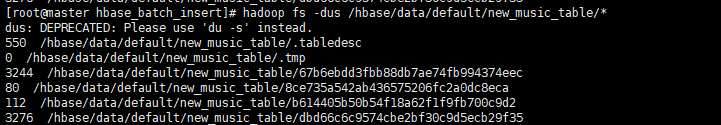
java操作Hbase
pom.xml
<dependency>
<groupId>org.apache.hbase</groupId>
<artifactId>hbase-it</artifactId>
<version>1.2.2</version>
</dependency>简单CRUD
HabseDemo.java
package com.hadoop;
import java.io.IOException;
import java.util.ArrayList;
import java.util.List;
import org.apache.hadoop.conf.Configuration;
import org.apache.hadoop.hbase.*;
import org.apache.hadoop.hbase.client.*;
import org.apache.hadoop.hbase.util.Bytes;
import org.junit.After;
import org.junit.Before;
import org.junit.Test;
public class HabseDemo {
public static final String TABLENAME = "new_music_table";
public static final String COLUMNFAMILY = "meta-data";
public static Configuration conf = HBaseConfiguration.create();
//表管理类
private static HBaseAdmin hBaseAdmin;
//数据管理类
private static HTable table;
@Before
public void init() throws Exception {
conf.set("hbase.master", "192.168.74.10:60000");
conf.set("hbase.zookeeper.quorum", "192.168.74.10,192.168.74.11,192.168.74.12");
hBaseAdmin = new HBaseAdmin(conf);
table = new HTable(conf, TABLENAME);
}
@After
public void destory() throws IOException {
if (hBaseAdmin != null) {
hBaseAdmin.close();
}
if (table != null) {
table.close();
}
}
/**
* 创建表
*/
@Test
public void createTable() throws IOException {
HTableDescriptor desc = new HTableDescriptor(TableName.valueOf(TABLENAME));
HColumnDescriptor family = new HColumnDescriptor(COLUMNFAMILY.getBytes());
desc.addFamily(family);
hBaseAdmin.createTable(desc);
System.out.println("创建表" + TABLENAME + ";列簇为:" + COLUMNFAMILY + ";成功!!!");
}
@Test
public void addtest() {
try {
addOneRecord(TABLENAME, "ip=192.168.74.200-001", COLUMNFAMILY, "ip", "192.168.1.201");
addOneRecord(TABLENAME, "ip=192.168.74.200-001", COLUMNFAMILY, "name", "zhangsan");
addOneRecord(TABLENAME, "ip=192.168.74.200-001", COLUMNFAMILY, "age", "15");
} catch (IOException e) {
e.printStackTrace();
}
}
/**
* @param TABLENAME 表名
* @param rowKey 行号
* @param family 列簇
* @param qualifier 列名
* @param value 值
* @throws IOException 添加一条信息
*/
public static void addOneRecord(String tableName, String rowKey, String family, String qualifier, String value)
throws IOException {
Put put = new Put(Bytes.toBytes(rowKey));
put.add(Bytes.toBytes(family), Bytes.toBytes(qualifier), Bytes.toBytes(value));
table.put(put);
System.out.println("insert record " + rowKey + " to table " + tableName + " success");
}
@Test
public void getByRow(){
try {
selectRowKey(TABLENAME,"ip=192.168.74.200-001");
} catch (IOException e) {
e.printStackTrace();
}
}
/**
* 查询单条记录
* @param tableName 表名
* @param rowKey 行名
* @throws IOException
*/
public static void selectRowKey(String tableName, String rowKey) throws IOException {
Get g = new Get(rowKey.getBytes());
Result rs = table.get(g);
for (Cell kv : rs.rawCells()) {
System.out.println("--------------------" + new String(kv.getRow()) + "----------------------------");
System.out.println("Column Family: " + new String(kv.getFamily()));
System.out.println("Column :" + new String(kv.getQualifier()));
System.out.println("value : " + new String(kv.getValue()));
}
}
@Test
public void DeleteByRow(){
try {
delOneRecord(TABLENAME,"ip=192.168.74.200-001");
} catch (IOException e) {
e.printStackTrace();
}
}
/**
* 删除单条数据
* @param tableName 表名
* @param rowKey 行名
* @throws IOException
*/
public static void delOneRecord(String tableName, String rowKey) throws IOException {
table = new HTable(conf, tableName);
List<Delete> list = new ArrayList<Delete>();
Delete delete = new Delete(rowKey.getBytes());
list.add(delete);
table.delete(list);
System.out.println("delete record " + rowKey + " success!");
}
}多条件查询
HbaseScanManyRecords.java
import java.io.IOException;
import java.util.ArrayList;
import java.util.Iterator;
import java.util.List;
import org.apache.derby.iapi.types.DataValueDescriptor;
import org.apache.hadoop.conf.Configuration;
import org.apache.hadoop.hbase.Cell;
import org.apache.hadoop.hbase.HBaseConfiguration;
import org.apache.hadoop.hbase.HConstants;
import org.apache.hadoop.hbase.KeyValue;
import org.apache.hadoop.hbase.client.*;
import org.apache.hadoop.hbase.filter.BinaryComparator;
import org.apache.hadoop.hbase.filter.CompareFilter.CompareOp;
import org.apache.hadoop.hbase.filter.Filter;
import org.apache.hadoop.hbase.filter.FilterList;
import org.apache.hadoop.hbase.filter.RowFilter;
import org.apache.hadoop.hbase.filter.SingleColumnValueFilter;
import org.apache.hadoop.hbase.util.Bytes;
import org.apache.hadoop.hbase.TableName;
import org.dmg.pmml.False;
public class HbaseScanManyRecords {
private static final DataValueDescriptor CellUtil = null;
public static Configuration conf = HBaseConfiguration.create();
public static Connection connection = null;
public static Table table = null;
public static void getManyRecords() throws IOException {
connection = ConnectionFactory.createConnection(conf);
table = connection.getTable(TableName.valueOf("new_music_table"));
Scan scan = new Scan();
scan.setCaching(100);
ResultScanner scanner = table.getScanner(scan);
for (Result result : scanner) {
System.out.print("=================");
for (KeyValue kv : result.raw()) {
System.out.print(new String(kv.getRow()) + " ");
System.out.print(new String(kv.getFamily()) + ":");
System.out.print(new String(kv.getQualifier()) + " ");
System.out.print(kv.getTimestamp() + " ");
System.out.println(new String(kv.getValue()));
}
}
scanner.close();
table.close();
connection.close();
}
/*
public static void getManyRecordsWithFilter(String tableName, String rowKey) throws IOException {
table = new HTable(conf, tableName);
Scan scan = new Scan();
scan.setCaching(100);
// scan.setStartRow(Bytes.toBytes("ip=10.11.1.2-996"));
// scan.setStopRow(Bytes.toBytes("ip=10.11.1.2-997"));
Filter filter = new RowFilter(CompareOp.EQUAL, new BinaryComparator(Bytes.toBytes(rowKey)));
scan.setFilter(filter);
ResultScanner scanner = table.getScanner(scan);
for (Result result : scanner) {
for (KeyValue kv : result.raw()) {
System.out.print(new String(kv.getRow()) + " ");
System.out.print(new String(kv.getFamily()) + ":");
System.out.print(new String(kv.getQualifier()) + " ");
System.out.print(kv.getTimestamp() + " ");
System.out.println(new String(kv.getValue()));
}
}
}
*/
public static void getManyRecordsWithFilter(String tableName, ArrayList<String> rowKeyList) throws IOException {
table = new HTable(conf, tableName);
Scan scan = new Scan();
scan.setCaching(100);
List<Filter> filters = new ArrayList<Filter>();
for(int i = 0; i < rowKeyList.size(); i++) {
filters.add(new RowFilter(CompareOp.EQUAL, new BinaryComparator(Bytes.toBytes(rowKeyList.get(i)))));
}
FilterList filerList = new FilterList(FilterList.Operator.MUST_PASS_ONE, filters);
scan.setFilter(filerList);
ResultScanner scanner = table.getScanner(scan);
for (Result result : scanner) {
System.out.println("===============");
for (KeyValue kv : result.raw()) {
System.out.print(new String(kv.getRow()) + " ");
System.out.print(new String(kv.getFamily()) + ":");
System.out.print(new String(kv.getQualifier()) + " ");
System.out.print(kv.getTimestamp() + " ");
System.out.println(new String(kv.getValue()));
}
}
}
public static void main(String[] args) throws IOException {
conf.set("hbase.master", "192.168.74.10:60000");
conf.set("hbase.zookeeper.quorum", "192.168.74.10,192.168.74.11,192.168.74.12");
//conf.setLong("hbase.client.scanner.caching", 100);
// TODO Auto-generated method stub
try {
//getManyRecords();
//getManyRecordsWithFilter("user_action_table", "1001");
ArrayList<String> whiteRowKeyList =new ArrayList<>();
whiteRowKeyList.add("ip=192.168.74.200-001");
whiteRowKeyList.add("1100");
getManyRecordsWithFilter("new_music_table", whiteRowKeyList);
//getManyRecords(TableName);
} catch (Exception e) {
// TODO Auto-generated catch block
e.printStackTrace();
}
}
}hive&&Hbase
首先创建一张hbase表create 'classes','user'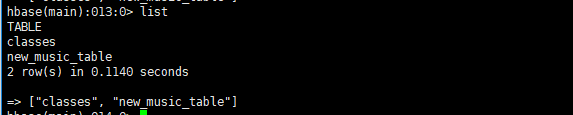
插入数据
put 'classes','001','user:name','jack'
put 'classes','001','user:age','20'
put 'classes','002','user:name','liza'
put 'classes','002','user:age','18'
然后创建hive表
create external table classes(id int, name string, age int)
STORED BY 'org.apache.hadoop.hive.hbase.HBaseStorageHandler'
WITH SERDEPROPERTIES ("hbase.columns.mapping" = ":key,user:name,user:age")
TBLPROPERTIES("hbase.table.name" = "classes");
在hbase中添加数据
put 'classes','003','user:name','wangwu'
put 'classes','003','user:age','55'