SpringBoot01—入门篇
SpringBoot(1)-入门
第一篇---依赖篇
一、SpringBoot项目创建时候选择:
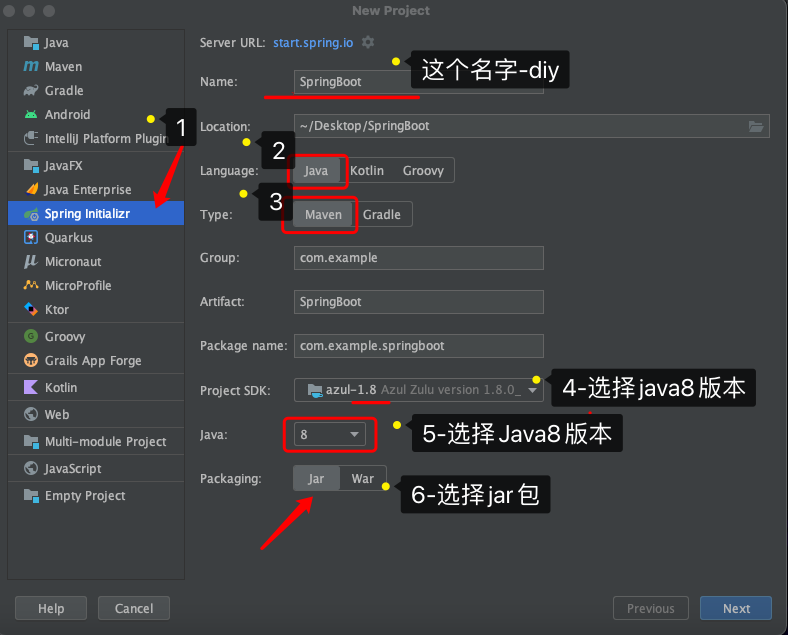
Next后
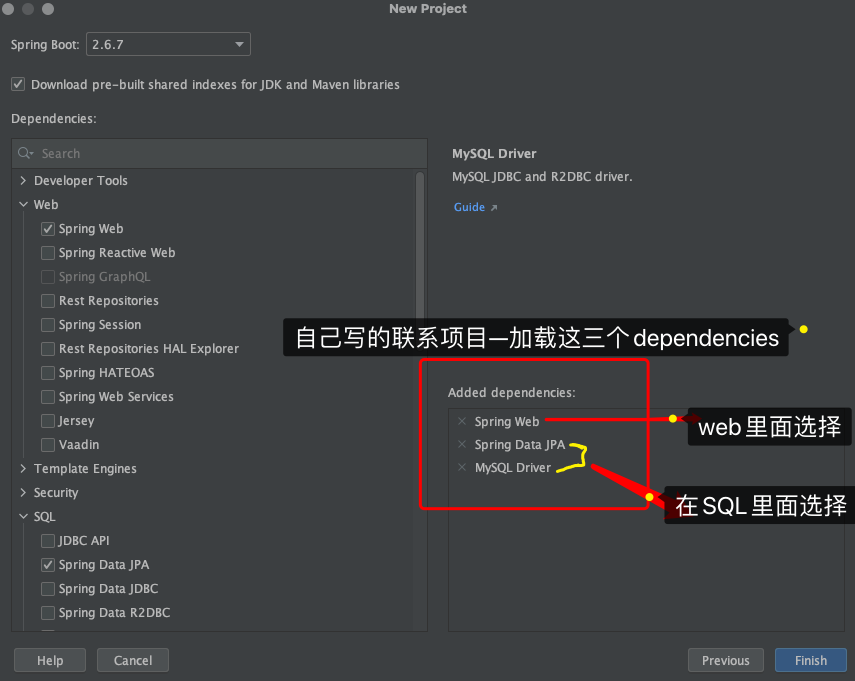
Finish后项目就创建好了-->注意:创建这些前提是已经下载好Maven,如果还没下载Maven可以先看我的Maven解析
二、下载依赖--在SpringBoot中,只要配置1.pom.xml文件和2.applicat.properties
1.pom.xml配置:可以直接选择复制我的,这里面都配置好了
主要配置内容:
<?xml version="1.0" encoding="UTF-8"?>
<project xmlns="http://maven.apache.org/POM/4.0.0" xmlns:xsi="http://www.w3.org/2001/XMLSchema-instance"
xsi:schemaLocation="http://maven.apache.org/POM/4.0.0 https://maven.apache.org/xsd/maven-4.0.0.xsd">
<modelVersion>4.0.0</modelVersion>
<parent>
<groupId>org.springframework.boot</groupId>
<artifactId>spring-boot-starter-parent</artifactId>
<version>2.6.7</version>
<relativePath/> <!-- lookup parent from repository -->
</parent>
<groupId>com.example</groupId>
<artifactId>SpringBootProtect</artifactId>
<version>0.0.1-SNAPSHOT</version>
<name>SpringBootProtect</name>
<description>SpringBootProtect</description>
<properties>
<java.version>1.8</java.version>
</properties>
<dependencies>
<dependency>
<groupId>org.springframework.boot</groupId>
<artifactId>spring-boot-starter-data-jpa</artifactId>
</dependency>
<dependency>
<groupId>org.springframework.boot</groupId>
<artifactId>spring-boot-starter-web</artifactId>
</dependency>
<dependency>
<groupId>mysql</groupId>
<artifactId>mysql-connector-java</artifactId>
<scope>runtime</scope>
</dependency>
<dependency>
<groupId>org.springframework.boot</groupId>
<artifactId>spring-boot-starter-test</artifactId>
<scope>test</scope>
</dependency>
</dependencies>
<build>
<plugins>
<plugin>
<groupId>org.springframework.boot</groupId>
<artifactId>spring-boot-maven-plugin</artifactId>
</plugin>
</plugins>
</build>
</project>2.applicat.properties配置
(着里看自己,只要配置好pom.xml就可以直接启动了)
三、入门案例
1.先给大家看一下目录配置:
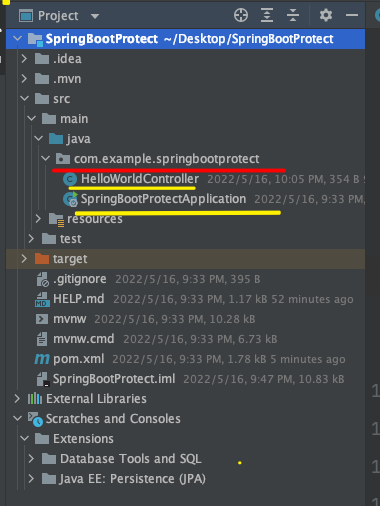
目录结构:main---
java---
con.example.springbootprotect--->
HelloWorld(文件)\SpringBootProtectApplication(文件)
解释:1.SpringBootProtectApplication(只要执行时候点,就可以---
代码在下面)
2.HelloWorld(主要内容--这里我就用简单的HelloWorld入门演示--代码在下面)
1.SpringBootProtectApplication---代码
package com.example.springbootprotect;
import org.springframework.boot.SpringApplication;
import org.springframework.boot.autoconfigure.SpringBootApplication;
@SpringBootApplication
public class SpringBootProtectApplication {
public static void main(String[] args) {
SpringApplication.run(SpringBootProtectApplication.class, args);
}
}2.HelloWorld---代码
package com.example.springbootprotect;
import org.springframework.web.bind.annotation.RequestMapping;
import org.springframework.web.bind.annotation.RestController;
//这个是一个controller
@RestController
public class HelloWorldController {
@RequestMapping("/hello")
public String Hello(){
return "HelloWorld--SpringBoot";
}
}
3.在-->1.SpringBootProtectApplication中运行就可以了
入门告一段落了,后续会更新很多SpringBoot分享,GitHub后也会分享出来





【推荐】国内首个AI IDE,深度理解中文开发场景,立即下载体验Trae
【推荐】编程新体验,更懂你的AI,立即体验豆包MarsCode编程助手
【推荐】抖音旗下AI助手豆包,你的智能百科全书,全免费不限次数
【推荐】轻量又高性能的 SSH 工具 IShell:AI 加持,快人一步
· 开源Multi-agent AI智能体框架aevatar.ai,欢迎大家贡献代码
· Manus重磅发布:全球首款通用AI代理技术深度解析与实战指南
· 被坑几百块钱后,我竟然真的恢复了删除的微信聊天记录!
· 没有Manus邀请码?试试免邀请码的MGX或者开源的OpenManus吧
· 园子的第一款AI主题卫衣上架——"HELLO! HOW CAN I ASSIST YOU TODAY