python日志篇-基础版
对常用python日志语法做记录,方便以后重复使用
日志等级:
DEBUG(调试)<INFO(一般信息输出)<WARNING(警告信息)<ERRO(程序报错信息)<CRITICAL(程序崩溃信息)
print内容记录到文件:
#!/usr/bin/env python # -*- coding: utf-8 -*- ##______________________命令行执行test.py文件并写入执行结果到abc.log文件_____________________ # -*- coding: UTF-8 -*- for i in range(1,21): print("the number is {}".format(i)) ''' 在cmd中运行 python test.py>adc.log '''
##————————————————————————直接运行就可以记录打印内容———————————————————————————————— #!/usr/bin/env python # -*- coding: utf-8 -*- import sys origin = sys.stdout#标准输出文件 #打开文件并执行控制台 f = open('file.txt', 'w') sys.stdout = f print ('开始记录打印内容') a=555 print('a=',a) print ('Start of progeeeeeeeeeeeeeeeeeeeram') # 你的程序放到这里,过程中所有print到屏幕的内容都同时保存在file.txt里面了。 print ('End of program') sys.stdout = origin f.close()
#——————————————————print_wire.py模块——————直接执行或通过导入模块名执行即可———————————————————————————————— #!/usr/bin/env python # encoding: utf-8 import sys import time class Logger(object): def __init__(self, filename="Default.log"): self.terminal = sys.stdout self.log = open(filename, "a")#a表示追加,w覆盖写入 def write(self, message): self.terminal.write(message) if '下载进度' not in message:#过滤下载进度的日志 #a=str(time.strftime('%Y-%m-%d %H:%M:%S',time.localtime(time.time()))) self.log.write(message) def flush(self): pass now = time.strftime("%Y-%m-%d", time.localtime())#获取当前日期 sys.stdout = Logger('123456.txt')#存放文件名 if __name__ == '__main__': __console__=sys.stdout print('---------start---------') print('1234567890123456789') print('---------stop---------') sys.stdout=__console__ time.sleep(10) ''' 如果在其他模块需要记录print内容,只需import rint_wire即可 '''
python logging日志封装:
#!/usr/bin/env python # -*- coding: utf-8 -*- # @Author: zhangjun # @Date : 2018/7/26 9:20 # @Desc : Description import logging import logging.handlers import os import time class logs(object): def __init__(self): self.logger = logging.getLogger("") ## 设置输出的等级 LEVELS = {'NOSET': logging.NOTSET, 'DEBUG': logging.DEBUG, 'INFO': logging.INFO, 'WARNING': logging.WARNING, 'ERROR': logging.ERROR, 'CRITICAL': logging.CRITICAL} ##_________________________同时打印控制台并写入文件____________________________________ ## 创建文件目录 logs_dir="logs2" if os.path.exists(logs_dir) and os.path.isdir(logs_dir): pass else: os.mkdir(logs_dir) ## 修改log保存位置 timestamp=time.strftime("%Y-%m-%d",time.localtime()) logfilename='%s.txt' % timestamp logfilepath=os.path.join(logs_dir,logfilename) rotatingFileHandler = logging.handlers.RotatingFileHandler(filename =logfilepath, maxBytes = 1024 * 1024 * 50, backupCount = 5) ## 设置输出格式 formatter = logging.Formatter('[%(asctime)s] [%(levelname)s] %(message)s', '%Y-%m-%d %H:%M:%S') rotatingFileHandler.setFormatter(formatter) ## 控制台句柄 console = logging.StreamHandler() console.setLevel(logging.NOTSET) console.setFormatter(formatter) ## 添加内容到日志句柄中 self.logger.addHandler(rotatingFileHandler) self.logger.addHandler(console) self.logger.setLevel(logging.NOTSET) ##___________________________只打印控制台不写入文件____________________________________________ # logging.basicConfig(level=logging.DEBUG, # format='%(asctime)s - %(filename)s[line:%(lineno)d] - %(levelname)s: %(message)s') #__________________________只写入文件不打印控制台______________________________________________ # ## 创建文件目录 # logs_dir="logs2" # if os.path.exists(logs_dir) and os.path.isdir(logs_dir): # pass # else: # os.mkdir(logs_dir) # ## 修改log保存位置 # timestamp=time.strftime("%Y-%m-%d",time.localtime()) # logfilename='%s.txt' % timestamp # logfilepath=os.path.join(logs_dir,logfilename) # rotatingFileHandler = logging.handlers.RotatingFileHandler(filename =logfilepath, maxBytes = 1024 * 1024 * 50,backupCount = 5) # ## 设置输出格式 # formatter = logging.Formatter('[%(asctime)s] [%(levelname)s] %(message)s', '%Y-%m-%d %H:%M:%S') # rotatingFileHandler.setFormatter(formatter) # ## 添加内容到日志句柄中 # self.logger.addHandler(rotatingFileHandler) # self.logger.setLevel(logging.NOTSET) def info(self, message): self.logger.info(message) def debug(self, message): self.logger.debug(message) def warning(self, message): self.logger.warning(message) def error(self, message): self.logger.error(message) if __name__ == '__main__': logger = logging.getLogger(__name__) logger=logs() logger.info("this is info") logger.debug("this is debug") logger.error("this is error") #logger.warning("this is warning") # #在其他模块调用日志 # import logging # logger = logging.getLogger(__name__) # import 日志的模块 # if __name__ == '__main__': # logger=日志模块.logs() # logger.info("this is info") # logger.debug("this is debug") # logger.error("this is error") # logger.warning("this is warning")
第三方loguru模块处理日志:
如果想更简洁,可用loguru库,python3安装:pip3 install loguru。
loguru默认的输出格式是上面的内容,有时间、级别、模块名、行号以及日志信息,不需要手动创建 logger,直接使用即可,另外其输出还是彩色的,看起来会更加友好。
from loguru import logger logger.debug('this is a debug message') logger.info('this is another debug message') logger.warning('this is another debug message') logger.error('this is another debug message') logger.info('this is another debug message') logger.success('this is success message!') logger.critical('this is critical message!')
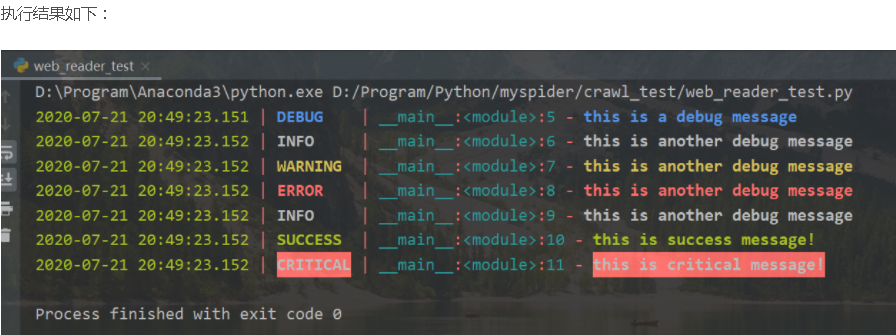
日志写入文件及设置
#!/usr/bin/env python # -*- coding: utf-8 -*- from loguru import logger #______________________________日志写入文件为json格式_________________________________ logger.add("json.log",serialize=True,encoding="utf-8") logger.debug('this is a debug message') logger.info('this is a info message123456') #_____________________________日志写入文件普通模式____________________________________ logger.add('my_log.log') logger.debug('this is a debug') logger.debug('this is a info') logger.error('this is another error message') #_________________________________日志绕接__________________________________________ logger.add('my_log1.log',rotation="500MB") #自动循环过大的文件 logger.add('my_log2.log',rotation="12:00") #每天中午创建新文件 logger.add('my_log3.log',rotation="1 week") #一旦文件太旧进行循环 logger.add('my_log4.log',rotation="10 days") #定期清理 logger.add('my_log4.log',compression="zip") #压缩节省空间
运行之后会发现目录下 my_log.log 出现了刚刚控制台输出的 DEBUG 信息
其他写法:
######################################配置抽离,更适合实际场景(不封装)############################### #!/usr/bin/env python import sys,time from loguru import logger folder_ = "./log/" prefix_ = "polaris-" rotation_ = "10 MB" retention_ = "30 days" encoding_ = "utf-8" backtrace_ = True diagnose_ = True # 格式里面添加了process和thread记录,方便查看多进程和线程程序 format_ = '<green>{time:YYYY-MM-DD HH:mm:ss.SSS}</green> | <level>{level: <8}</level> ' \ '| <magenta>{process}</magenta>:<yellow>{thread}</yellow> ' \ '| <cyan>{name}</cyan>:<cyan>{function}</cyan>:<yellow>{line}</yellow> - <level>{message}</level>' # 这里面采用了层次式的日志记录方式,就是低级日志文件会记录比他高的所有级别日志,这样可以做到低等级日志最丰富,高级别日志更少更关键 # debug logger.add(folder_ + prefix_ + "debug.log", level="DEBUG", backtrace=backtrace_, diagnose=diagnose_, format=format_, colorize=False, rotation=rotation_, retention=retention_, encoding=encoding_, filter=lambda record: record["level"].no == logger.level("DEBUG").no) # info logger.add(folder_ + prefix_ + "info.log", level="INFO", backtrace=backtrace_, diagnose=diagnose_, format=format_, colorize=False, rotation=rotation_, retention=retention_, encoding=encoding_, filter=lambda record: record["level"].no == logger.level("INFO").no) # warning logger.add(folder_ + prefix_ + "warning.log", level="WARNING", backtrace=backtrace_, diagnose=diagnose_, format=format_, colorize=False, rotation=rotation_, retention=retention_, encoding=encoding_, filter=lambda record: record["level"].no >= logger.level("WARNING").no) # error logger.add(folder_ + prefix_ + "error.log", level="ERROR", backtrace=backtrace_, diagnose=diagnose_, format=format_, colorize=False, rotation=rotation_, retention=retention_, encoding=encoding_, filter=lambda record: record["level"].no >= logger.level("ERROR").no) # critical logger.add(folder_ + prefix_ + "critical.log", level="CRITICAL", backtrace=backtrace_, diagnose=diagnose_, format=format_, colorize=False, rotation=rotation_, retention=retention_, encoding=encoding_, filter=lambda record: record["level"].no >= logger.level("CRITICAL").no) logger.add(sys.stderr, level="CRITICAL", backtrace=backtrace_, diagnose=diagnose_, format=format_, colorize=True, filter=lambda record: record["level"].no >= logger.level("CRITICAL").no) if __name__ == '__main__': logger.debug("This is a debug message") time.sleep(1) logger.info("This is an info message") ###在其他模块调用 import 日志模块 日志模块.logger.info("This is an info message") ######################################配置抽离并封装起来###################################### # !/usr/bin/env python # -*- coding: utf-8 -* import sys from loguru import logger class logs(object): folder_ = "./log/" prefix_ = "polaris-" rotation_ = "10 MB" retention_ = "30 days" encoding_ = "utf-8" backtrace_ = False diagnose_ = False format_ = '<green>{time:YYYY-MM-DD HH:mm:ss.SSS}</green> | <level>{level: <8}</level> ' \ '| <magenta>{process}</magenta>:<yellow>{thread}</yellow> ' \ '| <cyan>{name}</cyan>:<cyan>{function}</cyan>:<yellow>{line}</yellow> - <level>{message}</level>' def debug(self, debug): logger.add(self.folder_ + self.prefix_ + "debug.log", level="DEBUG", backtrace=self.backtrace_, diagnose=self.diagnose_, format=self.format_, colorize=False, rotation=self.rotation_, retention=self.retention_, encoding=self.encoding_, filter=lambda record: record["level"].no == logger.level("DEBUG").no) logger.debug(debug) def info(self, info): logger.add(self.folder_ + self.prefix_ + "info.log", level="INFO", backtrace=self.backtrace_, diagnose=self.diagnose_, format=self.format_, colorize=False, rotation=self.rotation_, retention=self.retention_, encoding=self.encoding_, filter=lambda record: record["level"].no == logger.level("INFO").no) logger.info(info) def error(self, error): logger.add(self.folder_ + self.prefix_ + "error.log", level="ERROR", backtrace=self.backtrace_, diagnose=self.diagnose_, format=self.format_, colorize=False, rotation=self.rotation_, retention=self.retention_, encoding=self.encoding_, filter=lambda record: record["level"].no == logger.level("ERROR").no) logger.error(error) if __name__ == '__main__': log = logs() log.debug("这是debug信息") log.info("这是info信息") log.error("这是error信息") # 在其他模块调用 import 日志所在模块 log = 日志所在模块.logs() log.debug("这是debug信息") log.info("这是info信息") ############################################设置不同级别的日志并输出到文件####################################### from loguru import logger ##设置不同级别的日志输出文件(rotation:超过xx就新生成文件, filter:当日志级别是 "DEBUG" 时,才会被写入到指定的日志文件) logger.add("debug.log", level="DEBUG", rotation="10 MB", filter=lambda record: record["level"].name == "DEBUG") logger.add("info.log", level="INFO", rotation="10 MB", filter=lambda record: record["level"].name == "INFO") logger.add("warning.log", level="WARNING", rotation="10 MB", filter=lambda record: record["level"].name == "WARNING") logger.add("error.log", level="ERROR", rotation="10 MB", filter=lambda record: record["level"].name == "ERROR") logger.add("critical.log", level="CRITICAL", rotation="10 MB", filter=lambda record: record["level"].name == "CRITICAL") ##输出不同级别的日志消息 logger.debug("This is a debug message") logger.info("This is an info message") logger.warning("This is a warning message") logger.error("This is an error message") logger.critical("This is a critical message")
相关连接:
https://mp.weixin.qq.com/s?__biz=MzkxNDI3NjcwMw==&mid=2247493818&idx=1&sn=1b913b843f60b522041dcd0807f2ba2f .....................loguru一行代码搞定Python日志
https://blog.csdn.net/cui_yonghua/article/details/107498535 ........................................................................................................................loguru详细用法(好处:不用学代码直接调用即可)
日志服务相关连接(详情在数据分类):
https://c4ys.com/archives/552 ....................................................................python+logstash+elasticsearch+Kibana日志方案
https://www.cnblogs.com/xuzhongtao/p/12466351.html ..............................Kibana搭建
https://www.jianshu.com/p/9d2316693a1e ................................................kibana查询基础使用



