Vue中插件的使用
插件
作用:插件的作用是增强Vue。
本质:插件的本质是一个对象,且是一个具有install方法的对象。
install方法的第一个参数是Vue对象,第二个及以后的参数是开发者自定义传入的。
install方法的第一个参数是Vue,所以 自定义指令(Vue.directive())、自定义过滤器 (Vue.filter())、自定义混入(Vue.mixin())都可以在写在install方法里。看个具体的例子。
定义插件:myPlugin.js
插件的install方法中,
- 自定义了指令:
v-fbind,指令功能类似于v-bind,且输入框自动获得焦点。 - 自定义了过滤器:
slicer,只截取了原字符串的前4个字符。 - 自定义了混入:使得每个组件都有
{x:100,y:100}这两个数据。
export default {
install(Vue,a,b){
console.log("installing myPlugin",a,b);
Vue.directive("fbind",{
bind(element,binding){
element.value = binding.value;
},
inserted(element,binding){
element.value = binding.value;
element.focus();
},
update(element,binding){
element.value = binding.value;
element.focus();
}
})
Vue.filter("slicer",function(value){
return value.slice(0,4)
})
Vue.mixin({
data(){
return {
x:100,
y:200
}
}
})
}
}定义组件:Company.vue
组件实现中,使用了上面自定义的指令v-fbind、过滤器slicer和混入。
<template>
<div>
<h2>公司名称:{{name}}</h2>
<h2>公司地址:{{address}}</h2>
<h2>裁剪后的公司名称:{{ name | slicer}}</h2>
<input type="text" v-fbind="name">
</div>
</template>
<script>
export default {
data(){
return {
name:"五哈科技有限公司",
address:"上海宝山"
}
}
}
</script>定义顶层组件App.vue
<template>
<Company/>
</template>
<script>
import Company from "./components/Company";
export default {
name:"App",
components:{
Company
}
}
</script>使用插件:main.js,入口文件
通过Vue.use()引入插件。
同时可以看到,Vue.use的第二、第三个参数是开发者自定义传入的,它们将成为插件install方法的第二个、第三个参数。
import Vue from "vue";
import App from "./App";
import myPlugin from "./myPlugin";
Vue.config.productionTip = false;
Vue.use(myPlugin,"hello","world");
new Vue({
el:"#app",
render: h => h(App)
})运行
最后,npm run serve 启动应用,访问地址localhost:8080。
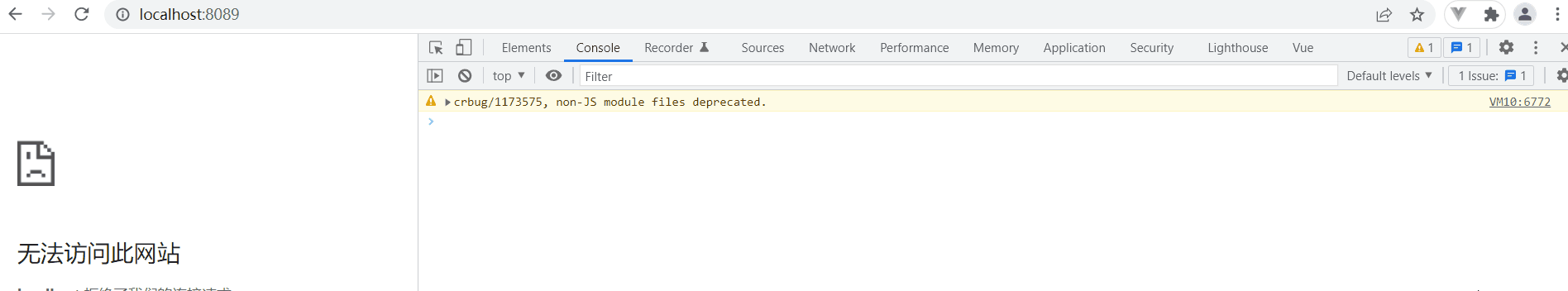
热门组件库
1 使用第三方插件
https://github.com/vuejs/awesome-vue#components–libraries
集合了来自社区贡献的数以千计的插件和库。
2 使用第三方UI框架
饿了么UED团队推出的vue
前端框架:
PC框架:
(element UI , iview)
element UI 官网:http://element.eleme.io/
element UI github:https://github.com/ElemeFE/element
移动端框架:
(mint UI)
mint UI官网:https://mint-ui.github.io/docs/
mint UI github:https://github.com/ElemeFE/mint-ui
elementui的使用
https://element.eleme.cn/#/zh-CN/component/quickstart
1 安装
cnpm i element-ui -S
2 配置完整引入
在 main.js 中写入以下内容
import ElementUI from 'element-ui'; import 'element-ui/lib/theme-chalk/index.css'; Vue.use(ElementUI);
以后直接使用elementui提供的全局组件即可。
3. 使用
去官网看到好的,复制贴到你的项目中即可





【推荐】国内首个AI IDE,深度理解中文开发场景,立即下载体验Trae
【推荐】编程新体验,更懂你的AI,立即体验豆包MarsCode编程助手
【推荐】抖音旗下AI助手豆包,你的智能百科全书,全免费不限次数
【推荐】轻量又高性能的 SSH 工具 IShell:AI 加持,快人一步
· 震惊!C++程序真的从main开始吗?99%的程序员都答错了
· winform 绘制太阳,地球,月球 运作规律
· 【硬核科普】Trae如何「偷看」你的代码?零基础破解AI编程运行原理
· 上周热点回顾(3.3-3.9)
· 超详细:普通电脑也行Windows部署deepseek R1训练数据并当服务器共享给他人