gitHub 提交代码
2023-01-31 21:14 话猫 阅读(763) 评论(0) 收藏 举报1.首先在gitHub创建账号,然后创建一个仓库
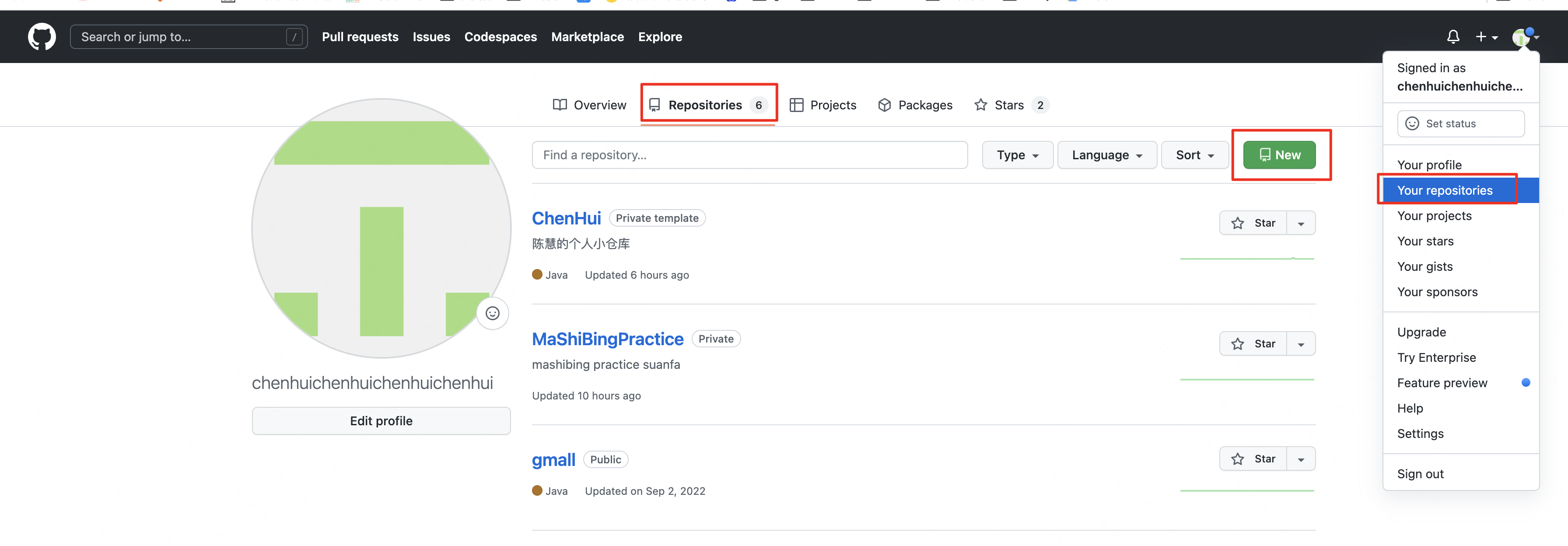
2.push代码,提交代码时,URL填gitHub上的HTTPS的url
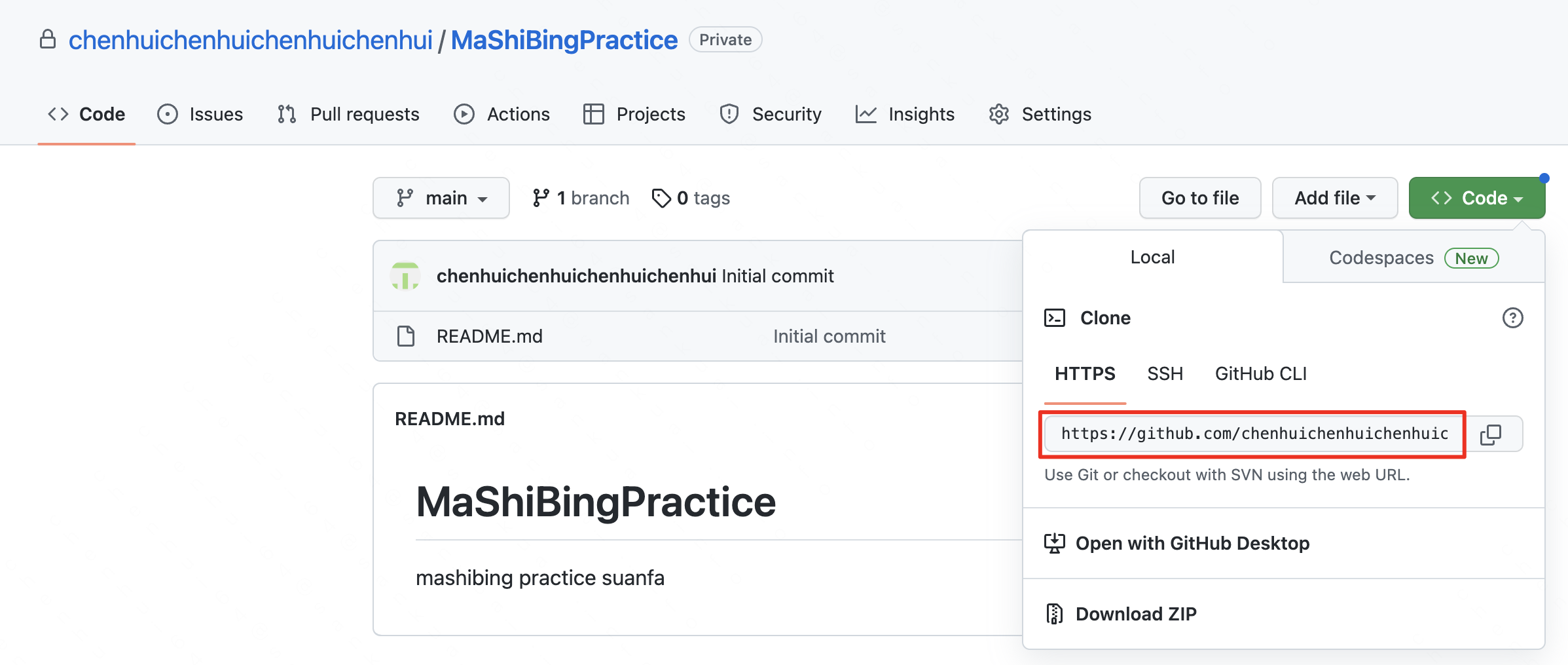
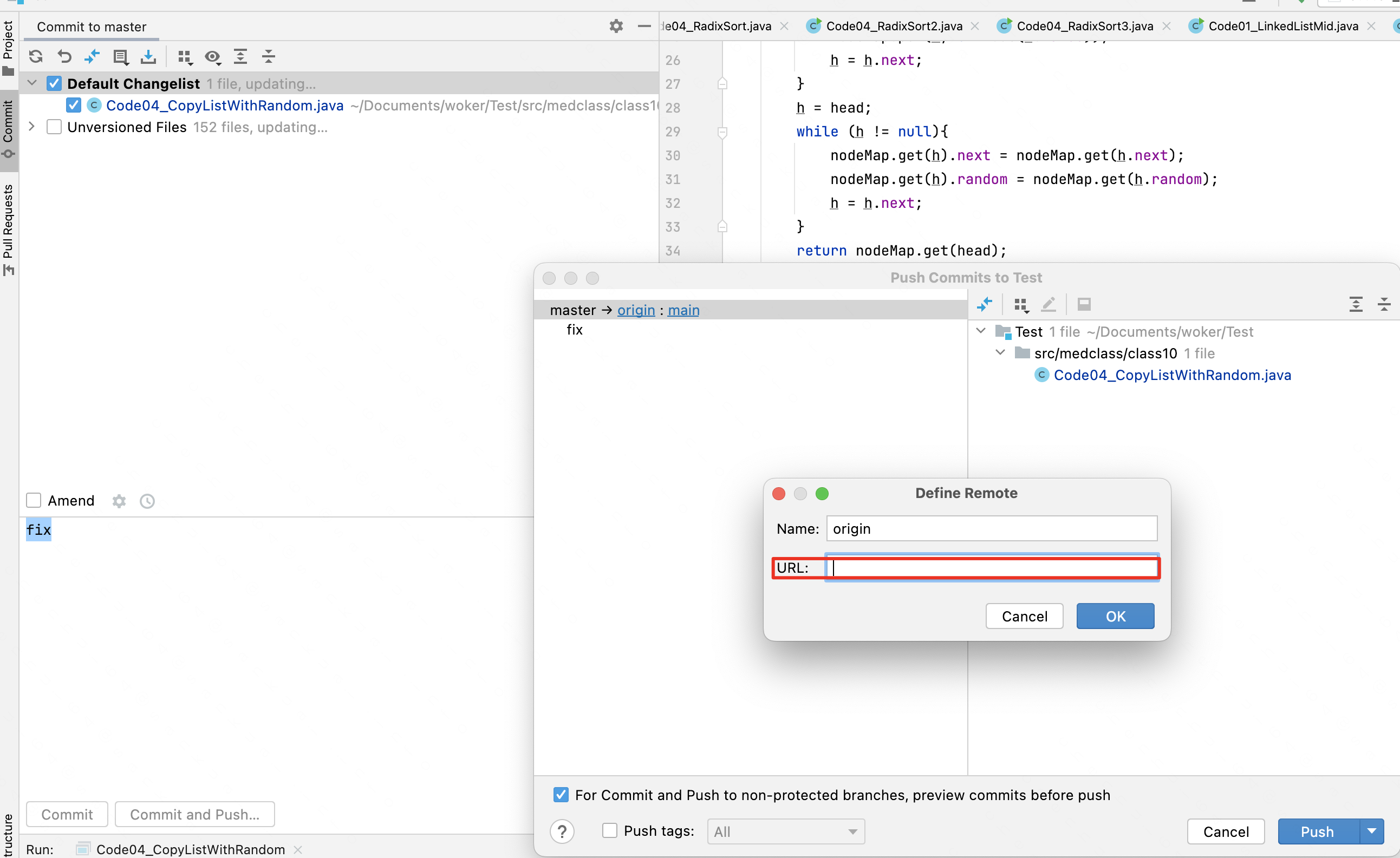
点击ok,会出现让登陆gitHub,可以填token登陆,登陆从gitHub上的setting 中生成
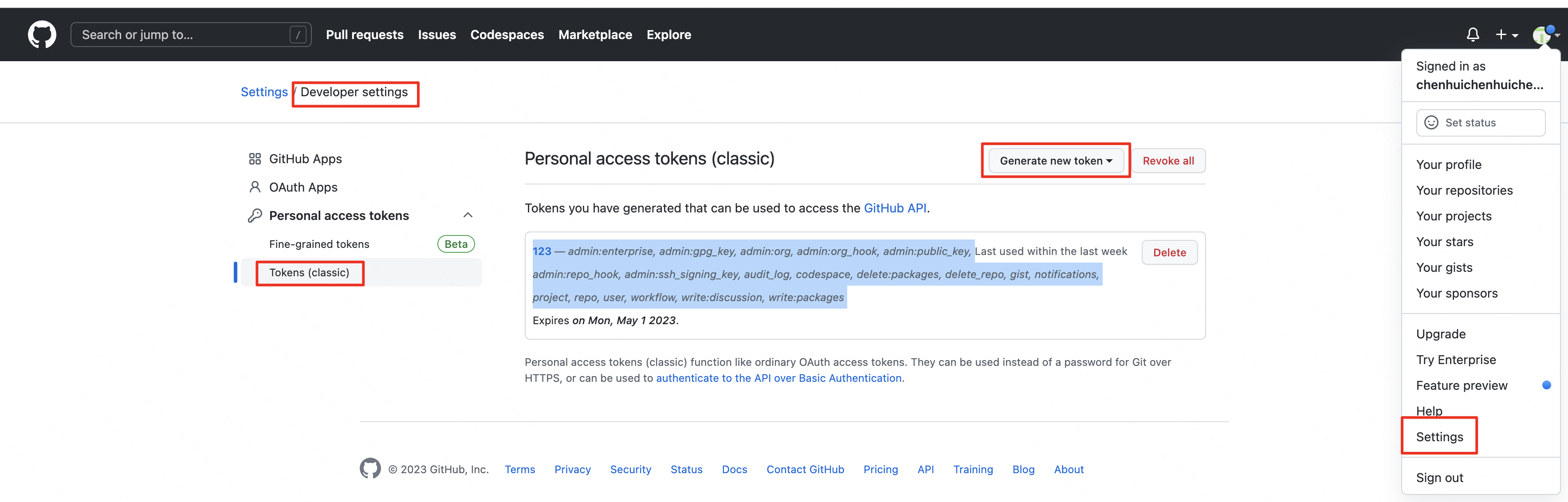
3.git clone 远程gitHub上的代码
>> git clone URL
出现下列信息
Username for 'https://github.com': #1129734767@qq.com #(gitHub注册的邮箱)
Password for 'https://1129734767@qq.com@github.com': (有读写权限的token,从gitHub的setting中生成)
ps:如果报下列错误 表明时生成的token没有读写权限,重新生成有读写权限的token即可
remote: Write access to repository not granted.
fatal: 无法访问 'https://github.com/chenhuichenhuichenhuichenhui/MaShiBingPractice.git/':The requested URL returned error: 403


 浙公网安备 33010602011771号
浙公网安备 33010602011771号