ServletContext对象的使用
一个web程序有一个对应的servletcontext对象,它代表当前的web应用
作用:
1.共享数据(一般不用,一般用session)
在一个servlet中的数据,可以通过servletcontext,在另一个servlet中获取。
public class SetServlet extends HttpServlet {
@Override
protected void doPost(HttpServletRequest req, HttpServletResponse resp) throws ServletException, IOException {
super.doPost(req, resp);
}
@Override
protected void doGet(HttpServletRequest req, HttpServletResponse resp) throws ServletException, IOException {
ServletContext context = this.getServletContext();
String username = "张三";
context.setAttribute("context-name",username);
}
}
public class GetServlet extends HttpServlet {
@Override
protected void doGet(HttpServletRequest req, HttpServletResponse resp) throws ServletException, IOException {
resp.setContentType("text/html");
resp.setCharacterEncoding("utf-8");
ServletContext context = this.getServletContext();
String username = (String) context.getAttribute("context-name");
resp.getWriter().print("名字"+username);
}
@Override
protected void doPost(HttpServletRequest req, HttpServletResponse resp) throws ServletException, IOException {
super.doPost(req, resp);
}
}
2.获取初始化参数
public class GetInitServlet extends HttpServlet {
@Override
protected void doGet(HttpServletRequest req, HttpServletResponse resp) throws ServletException, IOException {
ServletContext context =this.getServletContext();
String url = context.getInitParameter("context-param-url");
resp.getWriter().print(url);
}
@Override
protected void doPost(HttpServletRequest req, HttpServletResponse resp) throws ServletException, IOException {
super.doPost(req, resp);
}
}
<!--配置初始化参数-->
<context-param>
<param-name>context-param-url</param-name>
<param-value>www.baidu.com</param-value>
</context-param>
<servlet>
<servlet-name>geti</servlet-name>
<servlet-class>servlet.GetInitServlet</servlet-class>
</servlet>
<!--servlet的映射,配置访问路径-->
<servlet-mapping>
<servlet-name>geti</servlet-name>
<url-pattern>/geti</url-pattern>
</servlet-mapping>
结果:

3.请求转发
public class RequestDispathServlet extends HttpServlet {
@Override
protected void doGet(HttpServletRequest req, HttpServletResponse resp) throws ServletException, IOException {
ServletContext context = this.getServletContext();
/*
//转发的请求路径
RequestDispatcher requestDispatcher = context.getRequestDispatcher("/hello");
//调用forward实现请求转发
requestDispatcher.forward(req,resp);
*/
context.getRequestDispatcher("/hello").forward(req,resp);
}
@Override
protected void doPost(HttpServletRequest req, HttpServletResponse resp) throws ServletException, IOException {
super.doPost(req, resp);
}
}
<servlet>
<servlet-name>req</servlet-name>
<servlet-class>servlet.RequestDispathServlet</servlet-class>
</servlet>
<servlet-mapping>
<servlet-name>req</servlet-name>
<url-pattern>/req</url-pattern>
</servlet-mapping>
<servlet>
<servlet-name>hello</servlet-name>
<servlet-class>servlet.HelloServlet</servlet-class>
</servlet>
<servlet-mapping>
<servlet-name>hello</servlet-name>
<url-pattern>/hello</url-pattern>
</servlet-mapping>
public class HelloServlet extends HttpServlet {
@Override
protected void doGet(HttpServletRequest req, HttpServletResponse resp) throws ServletException, IOException {
resp.setContentType("text/html");
resp.setCharacterEncoding("utf-8");
PrintWriter writer = resp.getWriter();
writer.println("你好,servlet");
}
@Override
protected void doPost(HttpServletRequest req, HttpServletResponse resp) throws ServletException, IOException {
doGet(req,resp);
}
}
结果:

注:请求转发不改变路径,重定向改变路径
读取资源文件(修改配置文件路径)
在java目录下的servlet包下新建一个abc.properties配置文件
username=root
password=123
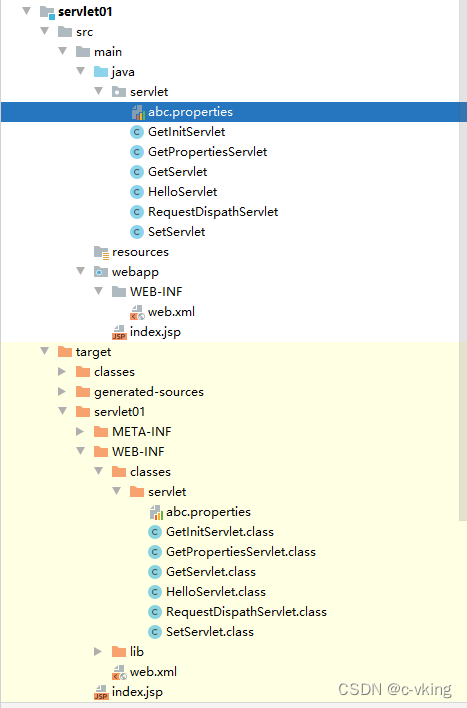
由于abc.properties配置文件不是在约定位置resources目录下,所以需要在pom中进行配置,防止abc.properties配置文件无效。
<resources>
<resource>
<directory>src/main/resources</directory>
<includes>
<include>**/*.properties</include>
<include>**/*.xml</include>
</includes>
<filtering>false</filtering>
</resource>
<resource>
<directory>src/main/java</directory>
<includes>
<include>**/*.properties</include>
<include>**/*.xml</include>
</includes>
<filtering>true</filtering>
</resource>
</resources>
新建servlet测试资源文件读取
public class GetPropertiesServlet extends HttpServlet {
@Override
protected void doGet(HttpServletRequest req, HttpServletResponse resp) throws ServletException, IOException {
ServletContext context = this.getServletContext();
//classes目录对应main下的java以及resources目录
InputStream inputStream = context.getResourceAsStream("/WEB-INF/classes/servlet/abc.properties");
Properties properties = new Properties();
properties.load(inputStream);
String user = properties.getProperty("username");
String pwd = properties.getProperty("password");
resp.getWriter().print(user+":"+pwd);
}
@Override
protected void doPost(HttpServletRequest req, HttpServletResponse resp) throws ServletException, IOException {
super.doPost(req, resp);
}
}
配置web映射
<servlet>
<servlet-name>getp</servlet-name>
<servlet-class>servlet.GetPropertiesServlet</servlet-class>
</servlet>
<servlet-mapping>
<servlet-name>getp</servlet-name>
<url-pattern>/getp</url-pattern>
</servlet-mapping>
结果:
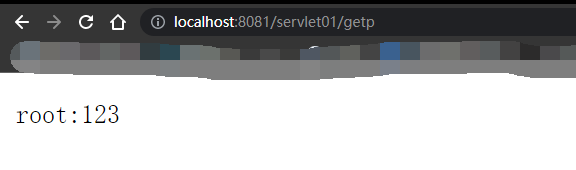
读取资源文件(默认配置文件路径)
abc.properties创建在约定的目录下,则无需在pom中进行修改配置
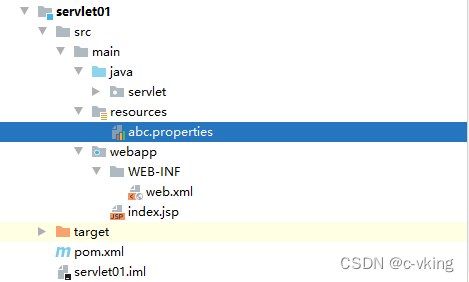
此时访问路径为:
InputStream inputStream = context.getResourceAsStream("/WEB-INF/classes/abc.properties");




【推荐】国内首个AI IDE,深度理解中文开发场景,立即下载体验Trae
【推荐】编程新体验,更懂你的AI,立即体验豆包MarsCode编程助手
【推荐】抖音旗下AI助手豆包,你的智能百科全书,全免费不限次数
【推荐】轻量又高性能的 SSH 工具 IShell:AI 加持,快人一步
· 阿里巴巴 QwQ-32B真的超越了 DeepSeek R-1吗?
· 10年+ .NET Coder 心语 ── 封装的思维:从隐藏、稳定开始理解其本质意义
· 【设计模式】告别冗长if-else语句:使用策略模式优化代码结构
· 字符编码:从基础到乱码解决
· 提示词工程——AI应用必不可少的技术