IDEA放大软件的界面
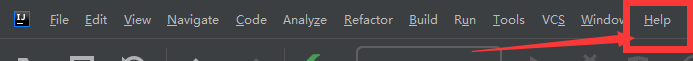
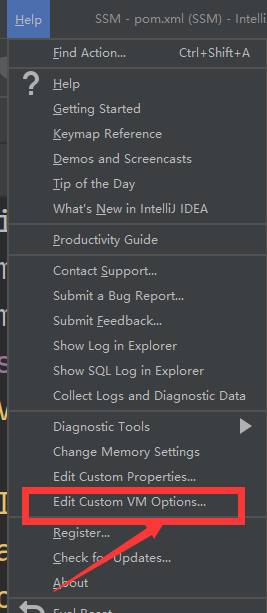
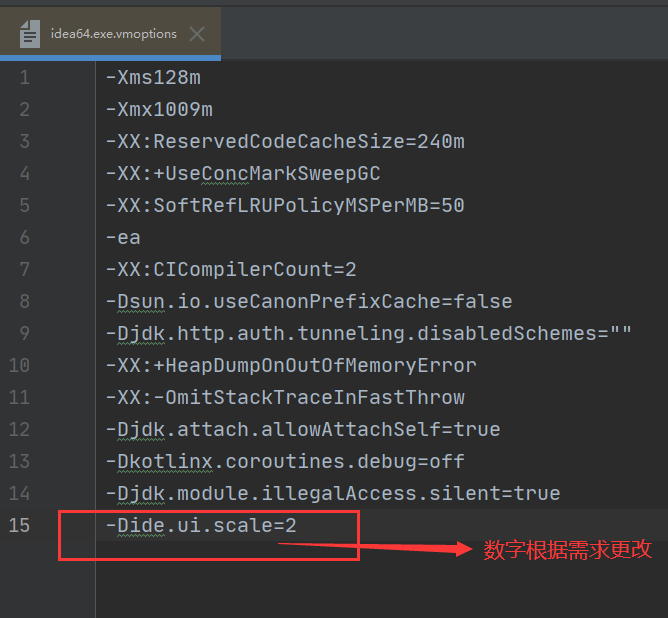
重启IDEA即可
————————————————
原文链接:https://blog.csdn.net/weixin_36257834/article/details/112954803
It seems to me that in my IDE everything is too petty. I would like there to be a font about the same as inside the editor. How can I do it?
And how can I increase the scale of the launch icons? Although I see everything perfectly, it seems inconvenient for me.
解决方案
IntelliJ IDEA user interface/icons are scaled automatically depending on the system DPI/scaling settings.
You can try to override it in Help | Edit Custom VM Options (effective after IDE restart):
-Dide.ui.scale=1.5
Menu/toolbar font/size can be overridden in the IDE Appearance settings:
分类:
IDEA




· 阿里巴巴 QwQ-32B真的超越了 DeepSeek R-1吗?
· 10年+ .NET Coder 心语 ── 封装的思维:从隐藏、稳定开始理解其本质意义
· 【译】Visual Studio 中新的强大生产力特性
· 【设计模式】告别冗长if-else语句:使用策略模式优化代码结构
· 字符编码:从基础到乱码解决