京东移动端首页案例
1.准备工作
创建项目文件夹,创建以下相应文件夹
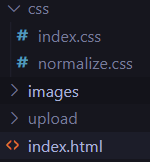
其中images存放背景图等不用经常更换的图片,例如背景,upload存放需要经常更好的图片,
css初始化
在index.html引入normalize.css
点击查看代码
body {
width: 100%;
min-width: 320px;/*市面上最小的宽带*/
max-width: 1080px;
margin: 0 auto;
font-size: 14px;
font-family: -apple-system, Helvetica , sans-serif;
color: #666;
line-height: 1.5;
}
3头部部分准备
3.1app准备
1.app布局
app准备四个列表,其宽度百分比分别为:8,10,57,25
代码
点击查看代码
.app {
height: 45px;
}
.app ul {
margin: 0;
padding: 0;
list-style: none;
}
.app ul li {
float: left;
height: 45px;
background-color: #333;
}
.app ul li:nth-child(1) {
width: 8%;
}
.app ul li:nth-child(2) {
width: 10%;
}
.app ul li:nth-child(3) {
width: 57%;
}
.app ul li:nth-child(4) {
width: 25%;
background-color: #F63515;
}
点击查看代码
/*app内容部分*/
<header class="app">
<ul>
<li>
<img src="images/close.png" alt="#">
</li>
<li>
<img src="images/logo.png" alt="#">
</li>
<li>打开京东App,购物更轻松</li>
<li>立即打开</li>
</ul>
</header>
/*app css部分*/
body {
width: 100%;
min-width: 320px;/*市面上最小的宽带*/
max-width: 1080px;
margin: 0 auto;
font-size: 14px;
font-family: -apple-system, Helvetica , sans-serif;
color: #666;
line-height: 1.5;
}
.app {
height: 45px;
}
.app ul {
margin: 0;
padding: 0;
list-style: none;
}
.app ul li {
float: left;
height: 45px;
background-color: #333;
text-align: center;
line-height: 45px;
color: #fff;
}
.app ul li:nth-child(1) {
width: 8%;
}
.app ul li:nth-child(1) img {
width: 10px;
}
.app ul li:nth-child(2) {
width: 10%;
}
.app ul li:nth-child(2) img {
width: 30px;
vertical-align: middle;
}
.app ul li:nth-child(3) {
width: 57%;
}
.app ul li:nth-child(4) {
width: 25%;
background-color: #F63515;
}


 浙公网安备 33010602011771号
浙公网安备 33010602011771号