常见布局技巧
1.margin负值妙用
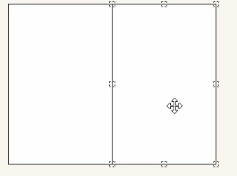
点击查看代码
ul li {
float: left;
list-style: none;
width: 150px;
height: 200px;
border: 1px solid red;
margin-left: -1px;
}
但此时会出现如图一下问题,当我们设置鼠标经过盒子时,边框颜色盒子右边边框未显示
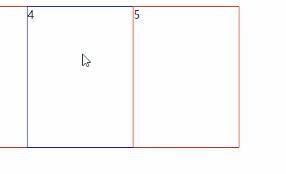
解决办法:
添加定位,添加相对定位
点击查看代码
position: relative;
border: 1px solid blue;
查看图片,以前做法为图片添加左浮动,文字添加右浮动,
现在做法:
仅仅给图片添加左浮动
3. 行内块元素巧妙运用

点击查看代码
<style>
* {
margin: 0;
padding: 0;
}
.box {
text-align: center;
}
.box a {
display: inline-block;
width: 36px;
height: 36px;
background-color: #f7f7f7;
line-height: 36px;
border: 1px solid #ccc;
text-align: center;
text-decoration: none;
color: #333;
}
.box .prev,
.box .next {
width: 60px;
}
.box input {
height: 36px;
width: 45px;
border: 1px solid #ccc;
outline: none;
}
.box button {
width: 50px;
height: 36px;
background-color: #f7f7f7;
border: 1px solid #ccc;
}
4.css三角妙用

例如
点击查看代码
<style>
.price {
width: 160px;
height: 24px;
border: 1px solid red;
margin: 100px auto;
text-align: center;
}
.a {
position: relative;
float: left;
width: 90px;
height: 100%;
background-color: red;
}
i {
position: absolute;
right: 0;
top: 0;
width: 0;
height: 0;
border-color: transparent white transparent transparent;
border-style: solid;
border-width: 24px 10px 0 0;
}
</style>
</head>
<body>
<div class="price">
<span class="a">$1500
<i></i>
</span>
<span class="b">$3000</span>
</div>
</body>


