使用minukube部署kubernetes admission webhook实现etcd pod安全删除
本需求来自于一道面试题😂(本环境使用centos 7)
最好使用阿里云ec2服务器安装minikube,若使用本地pc的vmware可能会出现网络方面的问题。
使用如下命令安装minikube,参见install minikube
# curl -Lo minikube https://storage.googleapis.com/minikube/releases/latest/minikube-linux-amd64 && chmod +x minikube
# sudo cp minikube /usr/local/bin && rm minikube
启动minikube可能会遇到docker版本过旧导致启动失败的问题。默认centos下面yum安装的docker版本比较旧,需要安装最新docker,更新docker参见Get Docker CE for CentOS
安装特定版本的kubectl
curl -LO https://storage.googleapis.com/kubernetes-release/release/`curl -s https://storage.googleapis.com/kubernetes-release/release/stable.txt`/bin/linux/amd64/kubectl
chmod +x kubectl
mv kubectl /usr/local/bin
如下命令移除已经安装的docker
yum remove docker \
docker-client \
docker-client-latest \
docker-common \
docker-latest \
docker-latest-logrotate \
docker-logrotate \
docker-engine
如下命令安装存储驱动和设置docker stable版本的库
yum install -y yum-utils \
device-mapper-persistent-data \
lvm2
yum-config-manager \
--add-repo \
https://download.docker.com/linux/centos/docker-ce.repo
使用如下命令即可更新为最新的docker
yum install docker-ce docker-ce-cli containerd.io
管理kubernetes上的服务最好使用helm(本次未用到,如无需要可忽略本节),helm安装如下:
使用如下方式获取helm的二进制版本
Download your desired version
Unpack it (tar -zxvf helm-v2.0.0-linux-amd64.tgz)
Find the helm binary in the unpacked directory, and move it to its desired destination (mv linux-amd64/helm /usr/local/bin/helm)
tiller安装给出了在不同scope下面安装tiller的方法,最简单的是在cluster-admin下面安装即可(生产环境下建议参考helm安装文档将权限最小化)
# cat rbac-config.yaml
apiVersion: v1
kind: ServiceAccount
metadata:
name: tiller
namespace: kube-system
---
apiVersion: rbac.authorization.k8s.io/v1
kind: ClusterRoleBinding
metadata:
name: tiller
roleRef:
apiGroup: rbac.authorization.k8s.io
kind: ClusterRole
name: cluster-admin
subjects:
- kind: ServiceAccount
name: tiller
namespace: kube-system
使用如下命令创建即可
kubectl create -f rbac-config.yaml
serviceaccount "tiller" created
clusterrolebinding "tiller" created
$ helm init --service-account tiller
admission webhook原理
kubernetes的认证和授权是对客户端进行认证以及对资源进行授权,但在资源的使用处理上不够细化。admission webhook是在一种在改变资源的持久化之前(比如某些资源的创建或删除,修改等之前)的机制。参见官方资料
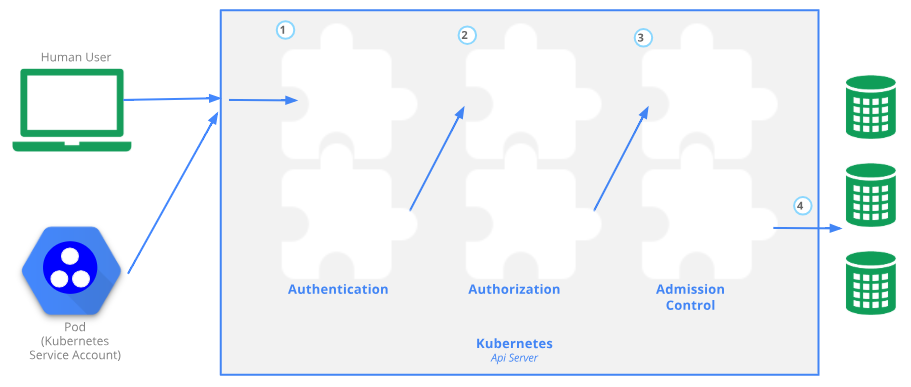
如下图,在部署了admission webhook之后,apiserver会发送一个AdmissionReview的json数据到webhook,其中主要包含一个AdmissionRequest的请求,AdmissionRequest.RawExtension.Raw包含了需要处理的kubernetes组件(如pod,deployment等)的详细信息。webhook在接收到该请求之后会根据自定义逻辑进行处理,并返回处理结果AdmissionResponse。admission webhook有两种处理方式:
MutatingAdmissionWebhook:可以修改自定义的策略,MutatingAdmissionWebhook的处理一般优先于ValidatingAdmissionWebhook,这样前者修改的内容就可以由后者进行校验
ValidatingAdmissionWebhook: 允许或拒绝客户自定义的策略
type AdmissionReview struct {
metav1.TypeMeta `json:",inline"`
// Request describes the attributes for the admission request.
// +optional
Request *AdmissionRequest `json:"request,omitempty" protobuf:"bytes,1,opt,name=request"`
// Response describes the attributes for the admission response.
// +optional
Response *AdmissionResponse `json:"response,omitempty" protobuf:"bytes,2,opt,name=response"`
}
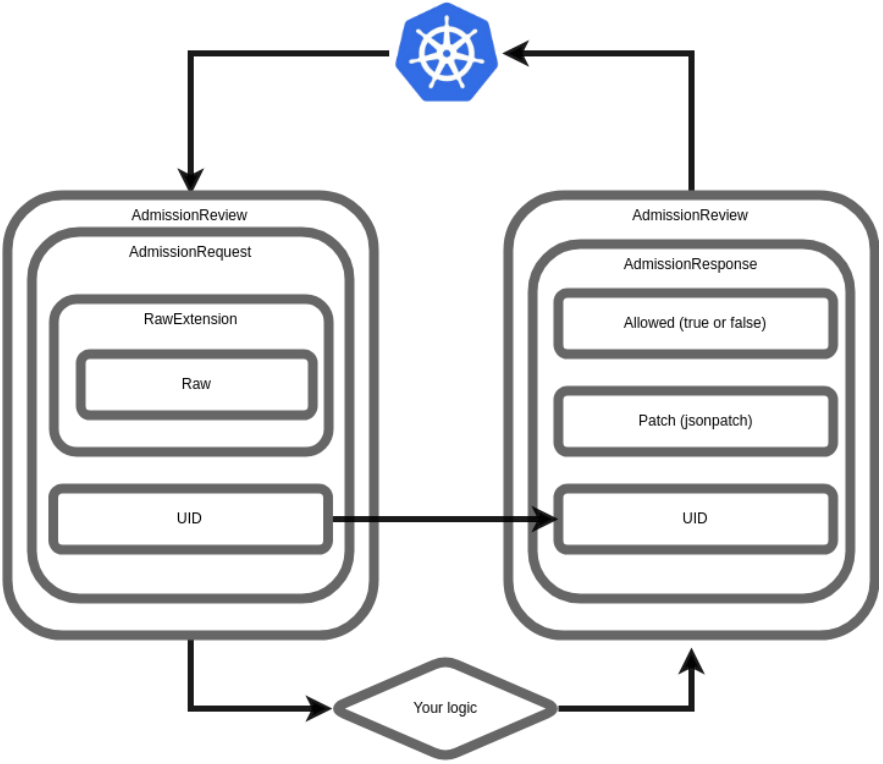
处理流程图如下,可以看到MutatingAdmissionWebhook的处理优先于ValidatingAdmissionWebhook
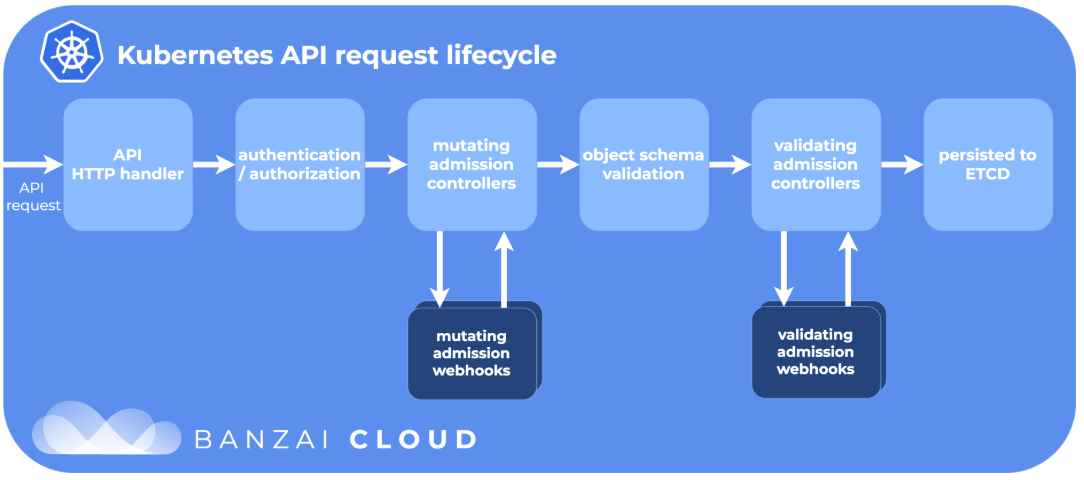
使用如下命令启动minikube
minikube start --vm-driver=none --extra-config=apiserver.enable-admission-plugins="NamespaceLifecycle,LimitRanger,ServiceAccount,DefaultStorageClass,DefaultTolerationSeconds,MutatingAdmissionWebhook,ValidatingAdmissionWebhook,Priority,ResourceQuota"
使用kubectl api-versions查看是否支持admissionregistration.k8s.io/v1alpha1 API
In-depth introduction to Kubernetes admission webhooks是个很好的例子,里面详细记录了创建admission webhook的方式。这里参照In-depth introduction to Kubernetes admission webhooks实现了根据etcd pod角色(leader和非leader)来删除pod。
首先使用webhook-create-signed-cert.sh文件来生成自签证书,后续ValidatingWebhookConfiguration中会用到
# ./deployment/webhook-create-signed-cert.sh
部署admission webhook
# kubectl create -f deployment/deployment.yaml
# kubectl create -f deployment/service.yaml
生成待CA bundle的config文件以及validatingwebhook.yaml原始文件如下
# cat ./deployment/validatingwebhook.yaml | ./deployment/webhook-patch-ca-bundle.sh > ./deployment/validatingwebhook-ca-bundle.yaml
apiVersion: admissionregistration.k8s.io/v1beta1
kind: ValidatingWebhookConfiguration
metadata:
name: validation-webhook-example-cfg
labels:
app: admission-webhook-example
webhooks:
- name: required-labels.banzaicloud.com
clientConfig:
service:
name: admission-webhook-example-svc #service名称
namespace: default
path: "/validate" #访问的后缀路径
caBundle: ${CA_BUNDLE} #上述命令生成的认证字段
rules:
- operations: [ "DELETE" ] #操作的动作
apiGroups: ["apps", ""] #api groups
apiVersions: ["v1"] #api version
resources: ["pods"] #操作的资源
namespaceSelector:
matchLabels:
admission-webhook-example: enabled # 限制default的命名空间
给default namespace打上标签
$ kubectl label namespace default admission-webhook-example=enabled
创建ValidatingWebhookConfiguration
$ kubectl create -f deployment/validatingwebhook-ca-bundle.yaml
admission-webhook-example/build用于编译和生成容器镜像
etcd的部署直接使用admission-webhook-example\deployment\etcd中的配置文件即可,这样在删除etcd的leader时会显示如下内容
![]()
admission webhook的实现只有2个文件,main.go和webhook.go。main.go中通过mux.HandleFunc("/validate", whsvr.serve)来启动一个http服务处理路径/validate(对应validatingwebhook.yaml的webhooks.clientConfig.service.path)的请求。主要逻辑是现在函数func (whsvr *WebhookServer) validate(ar *v1beta1.AdmissionReview) *v1beta1.AdmissionRespons中
FAQ:
- 执行yum install -y socat可解决如下问题:
an error occurred forwarding 40546 -> 44134: error forwarding port 44134 to pod 3ea221f842e1446a5fd9da9fc29e7e415a1ecb6dd6d07c56f64fb4788f2c3915, uid : unable to do port forwarding: socat not found.
TIPS:
- 使用如下方式可以安装etcdctl命令行工具
# choose either URL
GOOGLE_URL=https://storage.googleapis.com/etcd
GITHUB_URL=https://github.com/coreos/etcd/releases/download
DOWNLOAD_URL=${GOOGLE_URL}
rm -f /tmp/etcd-${ETCD_VER}-linux-amd64.tar.gz
rm -rf /tmp/etcd-download-test && mkdir -p /tmp/etcd-download-test
curl -L ${DOWNLOAD_URL}/${ETCD_VER}/etcd-${ETCD_VER}-linux-amd64.tar.gz -o /tmp/etcd-${ETCD_VER}-linux-amd64.tar.gz
tar xzvf /tmp/etcd-${ETCD_VER}-linux-amd64.tar.gz -C /tmp/etcd-download-test --strip-components=1
rm -f /tmp/etcd-${ETCD_VER}-linux-amd64.tar.gz
/tmp/etcd-download-test/etcd --version
ETCDCTL_API=3 /tmp/etcd-download-test/etcdctl version
# start a local etcd server
/tmp/etcd-download-test/etcd
# write,read to etcd
ETCDCTL_API=3 /tmp/etcd-download-test/etcdctl --endpoints=localhost:2379 put foo bar
ETCDCTL_API=3 /tmp/etcd-download-test/etcdctl --endpoints=localhost:2379 get foo
- go get -u github.com/golang/dep/cmd/dep 安装dep
- go安装方式如下:
安装包地址:https://golang.google.cn/dl/
安装go方式:tar -C /usr/local -xzf go1.11.2.linux-amd64.tar.gz 注意要安装完整包,不能只是bin目录 环境变量配置: export GOPATH=/root/go export GOROOT/usr/local/go export PATH=$PATH:$GOROOT/bin/:$GOPATH/bin
- etcdv3的API使用可以参考package clientv3
- mutate webhook的使用参见k8s-mutate-webhook
参考:
https://github.com/helm/helm/blob/master/docs/install.md
https://container-solutions.com/some-admission-webhook-basics/
https://kubernetes.io/docs/reference/access-authn-authz/extensible-admission-controllers/
https://github.com/kubernetes/kubernetes/tree/master/test/e2e/testing-manifests/statefulset/etcd
https://github.com/morvencao/kube-mutating-webhook-tutorial/blob/master/medium-article.md
本文来自博客园,作者:charlieroro,转载请注明原文链接:https://www.cnblogs.com/charlieroro/p/10434138.html



