接上一篇:
https://www.cnblogs.com/charlesblc/p/15978168.html
今天主要看这个教材:
https://tensorflow.google.cn/tutorials?hl=zh-cn
图像分类
# TensorFlow and tf.keras
import tensorflow as tf
from tensorflow import keras
# Helper libraries
import numpy as np
import matplotlib.pyplot as plt
print(tf.__version__)
2.3 .0
本指南使用 Fashion MNIST 数据集,该数据集包含 10 个类别的 70,000 个灰度图像。这些图像以低分辨率(28x28 像素)展示了单件衣物
fashion_mnist = keras.datasets.fashion_mnist
(train_images, train_labels), (test_images, test_labels) = fashion_mnist.load_data()
标签 类
0 T恤/上衣
1 裤子
2 套头衫
3 连衣裙
4 外套
5 凉鞋
6 衬衫
7 运动鞋
8 包
9 短靴
class_names = [' T-shirt/top ' , ' Trouser ' , ' Pullover ' , ' Dress ' , ' Coat ' ,
' Sandal ' , ' Shirt ' , ' Sneaker ' , ' Bag ' , ' Ankle boot ' ]
train_images.shape
( 60000 , 28 , 28 )
len(train_labels)
60000
train_labels
array([ 9 , 0 , 0 , ..., 3 , 0 , 5 ], dtype=uint8)
plt.figure()
plt.imshow(train_images[ 0 ])
plt.colorbar()
plt.grid(False)
plt.show()
train_images = train_images / 255.0
test_images = test_images / 255.0
plt.figure(figsize =(10 ,10 ))
for i in range(25 ):
plt.subplot( 5 ,5 ,i+1 )
plt.xticks([])
plt.yticks([])
plt.grid(False)
plt.imshow(train_images[i], cmap =plt.cm.binary)
plt.xlabel(class_names[train_labels[i]])
plt.show()
View Code
model = keras.Sequential([
keras.layers.Flatten(input_shape =(28 , 28 )),
keras.layers.Dense( 128 , activation=' relu ' ),
keras.layers.Dense( 10 )
])
该网络的第一层 tf.keras.layers.Flatten 将图像格式从二维数组( 28 x 28 像素)转换成一维数组(28 x 28 = 784 像素)。将该层视为图像中未堆叠的像素行并将其排列起来。该层没有要学习的参数,它只会重新格式化数据。
展平像素后,网络会包括两个 tf.keras.layers.Dense 层的序列。它们是密集连接或全连接神经层。第一个 Dense 层有 128 个节点(或神经元)。第二个(也是最后一个)层会返回一个长度为 10 的 logits 数组。每个节点都包含一个得分,用来表示当前图像属于 10 个类中的哪一类。
编译模型 在准备对模型进行训练之前,还需要再对其进行一些设置。以下内容是在模型的编译 步骤中添加的:
损失函数 - 用于测量模型在训练期间的准确率。您会希望最小化此函数,以便将模型“引导”到正确的方向上。优化器 - 决定模型如何根据其看到的数据和自身的损失函数进行更新。指标 - 用于监控训练和测试步骤。以下示例使用了准确率 ,即被正确分类的图像的比率。
训练准确率和测试准确率之间的差距代表过拟合 。
过拟合的模型会“记住”训练数据集中的噪声和细节,从而对模型在新数据上的表现产生负面影响。
在模型经过训练后,您可以使用它对一些图像进行预测。模型具有线性输出,即 logits 。您可以附加一个 softmax 层,将 logits 转换成更容易理解的概率。
probability_model = tf.keras.Sequential([model,
tf.keras.layers.Softmax()])
predictions = probability_model.predict(test_images)
predictions[ 0 ]
array([ 6.9982241e-07 , 5.5403369e-08 , 1.8353174e-07 , 1.4761626e-07 ,
2.4380807e-07 , 1.9273469e-04 , 1.8122660e-06 , 6.5027133e-02 ,
1.7891599e-06 , 9.3477517e-01 ], dtype=float32)
np.argmax(predictions[ 0 ])
9
画图
def plot_image(i, predictions_array, true_label, img):
predictions_array, true_label, img = predictions_array, true_label[i], img[i]
plt.grid(False)
plt.xticks([])
plt.yticks([])
plt.imshow(img, cmap =plt.cm.binary)
predicted_label = np.argmax(predictions_array)
if predicted_label == true_label:
color = ' blue '
else :
color = ' red '
plt.xlabel( " {} {:2.0f}% ({}) " .format(class_names[predicted_label],
100 *np.max(predictions_array),
class_names[true_label]),
color =color)
def plot_value_array(i, predictions_array, true_label):
predictions_array, true_label = predictions_array, true_label[i]
plt.grid(False)
plt.xticks(range( 10 ))
plt.yticks([])
thisplot = plt.bar(range(10 ), predictions_array, color=" #777777 " )
plt.ylim([ 0 , 1 ])
predicted_label = np.argmax(predictions_array)
thisplot[predicted_label].set_color( ' red ' )
thisplot[true_label].set_color( ' blue ' )
i = 0
plt.figure(figsize =(6 ,3 ))
plt.subplot( 1 ,2 ,1 )
plot_image(i, predictions[i], test_labels, test_images)
plt.subplot( 1 ,2 ,2 )
plot_value_array(i, predictions[i], test_labels)
plt.show()
# Plot the first X test images, their predicted labels, and the true labels.
# Color correct predictions in blue and incorrect predictions in red.
num_rows = 5
num_cols = 3
num_images = num_rows*num_cols
plt.figure(figsize =(2 *2 *num_cols, 2 *num_rows))
for i in range(num_images):
plt.subplot(num_rows, 2 *num_cols, 2 *i+1 )
plot_image(i, predictions[i], test_labels, test_images)
plt.subplot(num_rows, 2 *num_cols, 2 *i+2 )
plot_value_array(i, predictions[i], test_labels)
plt.tight_layout()
plt.show()
View Code
文本分类预测
imdb = keras.datasets.imdb
(train_data, train_labels), (test_data, test_labels) = imdb.load_data(num_words=10000 )
Downloading data from https://storage.googleapis.com/tensorflow/tf-keras-datasets/imdb.npz
17465344/17464789 [==============================] - 0s 0us/step
反向查找单词
# 一个映射单词到整数索引的词典
word_index = imdb.get_word_index()
# 保留第一个索引
word_index = {k:(v+3 ) for k,v in word_index.items()}
word_index[ " <PAD> " ] = 0
word_index[ " <START> " ] = 1
word_index[ " <UNK> " ] = 2 # unknown
word_index[ " <UNUSED> " ] = 3
reverse_word_index = dict([(value, key) for (key, value) in word_index.items()])
def decode_review(text):
return ' ' .join([reverse_word_index.get (i, ' ? ' ) for i in text])
View Code 填充长度
train_data = keras.preprocessing.sequence.pad_sequences(train_data,
value =word_index[" <PAD> " ],
padding =' post ' ,
maxlen =256 )
test_data = keras.preprocessing.sequence.pad_sequences(test_data,
value =word_index[" <PAD> " ],
padding =' post ' ,
maxlen =256 )
模型结构
# 输入形状是用于电影评论的词汇数目(10 ,000 词)
vocab_size = 10000
model = keras.Sequential()
model.add(keras.layers.Embedding(vocab_size, 16 ))
model.add(keras.layers.GlobalAveragePooling1D())
model.add(keras.layers.Dense( 16 , activation=' relu ' ))
model.add(keras.layers.Dense( 1 , activation=' sigmoid ' ))
model.summary()
Model: " sequential "
_________________________________________________________________
Layer (type) Output Shape Param #
=================================================================
embedding (Embedding) (None, None, 16 ) 160000
_________________________________________________________________
global_average_pooling1d (Gl (None, 16 ) 0
_________________________________________________________________
dense (Dense) (None, 16 ) 272
_________________________________________________________________
dense_1 (Dense) (None, 1 ) 17
=================================================================
Total params : 160 ,289
Trainable params : 160 ,289
Non -trainable params : 0
_________________________________________________________________
第一层是嵌入(Embedding)层。该层采用整数编码的词汇表,并查找每个词索引的嵌入向量(embedding vector)。这些向量是通过模型训练学习到的。向量向输出数组增加了一个维度。得到的维度为:(batch, sequence, embedding)。
接下来,GlobalAveragePooling1D 将通过对序列维度求平均值来为每个样本返回一个定长输出向量。这允许模型以尽可能最简单的方式处理变长输入。
该定长输出向量通过一个有 16 个隐层单元的全连接(Dense)层传输。
最后一层与单个输出结点密集连接。使用 Sigmoid 激活函数,其函数值为介于 0 与 1 之间的浮点数,表示概率或置信度。
您可以选择 mean_squared_error 。但是,一般来说 binary_crossentropy 更适合处理概率——它能够度量概率分布之间的“距离” ,或者在我们的示例中,指的是度量 ground-truth 分布与预测值之间的“距离”。
稍后,当我们研究回归问题(例如,预测房价)时,我们将介绍如何使用另一种叫做均方误差的损失函数。
model.compile(optimizer=' adam ' ,
loss =' binary_crossentropy ' ,
metrics =[' accuracy ' ])
看下这里的损失函数 ,和图像算法里面是不一样的。因为图像算法的输出是一个数组,需要进一步操作。而这里的输出是一个sigmoid计算之后的结果。
在训练时,我们想要检查模型在未见过的数据上的准确率(accuracy)。通过从原始训练数据中分离 10,000 个样本来创建一个验证集 。(为什么现在不使用测试集 ?我们的目标是只使用训练数据来开发和调整模型,然后只使用一次测试数据来评估准确率(accuracy))。
x_val = train_data[:10000 ]
partial_x_train = train_data[10000 :]
y_val = train_labels[:10000 ]
partial_y_train = train_labels[10000 :]
history = model.fit(partial_x_train,
partial_y_train,
epochs =40 ,
batch_size =512 ,
validation_data =(x_val, y_val),
verbose =1 )
results = model.evaluate(test_data, test_labels, verbose=2 )
print(results)
782 /782 - 1s - loss: 0.3298 - accuracy: 0.8729
[ 0.32977813482284546 , 0.8728799819946289 ]
创建一个准确率(accuracy)和损失值(loss)随时间变化的图表 model.fit() 返回一个 History 对象,该对象包含一个字典,其中包含训练阶段所发生的一切事件:
import pathlib
import matplotlib.pyplot as plt
import pandas as pd
import seaborn as sns
import tensorflow as tf
from tensorflow import keras
from tensorflow.keras import layers
print(tf.__version__)
"Origin" 列实际上代表分类,而不仅仅是一个数字。所以把它转换为独热码 (one-hot)。
感觉这个操作对于效果是有一定帮助的。
使用 .summary 方法来打印该模型的简单描述。
model.summary()
Model: " sequential "
_________________________________________________________________
Layer (type) Output Shape Param #
=================================================================
dense (Dense) (None, 64 ) 640
_________________________________________________________________
dense_1 (Dense) (None, 64 ) 4160
_________________________________________________________________
dense_2 (Dense) (None, 1 ) 65
=================================================================
Total params : 4 ,865
Trainable params : 4 ,865
Non -trainable params : 0
_________________________________________________________________
我们将使用一个 EarlyStopping callback
model = build_model()
# patience 值用来检查改进 epochs 的数量
early_stop = keras.callbacks.EarlyStopping(monitor=' val_loss ' , patience=10 )
history = model.fit(normed_train_data, train_labels, epochs=EPOCHS,
validation_split = 0.2 , verbose=0 , callbacks=[early_stop, PrintDot()])
plot_history(history)
使用测试集中的数据预测:
test_predictions = model.predict(normed_test_data).flatten()
plt.scatter(test_labels, test_predictions)
plt.xlabel( ' True Values [MPG] ' )
plt.ylabel( ' Predictions [MPG] ' )
plt.axis( ' equal ' )
plt.axis( ' square ' )
plt.xlim([ 0 ,plt.xlim()[1 ]])
plt.ylim([ 0 ,plt.ylim()[1 ]])
_ = plt.plot([-100 , 100 ], [-100 , 100 ])
View Code
结论 本笔记本 (notebook) 介绍了一些处理回归问题的技术。
均方误差(MSE)是用于回归问题的常见损失函数(分类问题中使用不同的损失函数)。
类似的,用于回归的评估指标与分类不同。 常见的回归指标是平均绝对误差(MAE)。
当数字输入数据特征的值存在不同范围时,每个特征应独立缩放到相同范围。
如果训练数据不多,一种方法是选择隐藏层较少的小网络,以避免过度拟合。
早期停止是一种防止过度拟合的有效技术。
在训练期间保存模型(以 checkpoints 形式保存) 您可以使用经过训练的模型而无需重新训练,或者在训练过程中断的情况下从离开处继续训练。tf.keras.callbacks.ModelCheckpoint 回调允许您在训练期间 和结束 时持续保存模型。
checkpoint_path = " training_1/cp.ckpt "
checkpoint_dir = os.path.dirname(checkpoint_path)
# Create a callback that saves the model ' s weights
cp_callback = tf.keras.callbacks.ModelCheckpoint(filepath=checkpoint_path,
save_weights_only =True,
verbose =1 )
# Train the model with the new callback
model.fit(train_images,
train_labels,
epochs =10 ,
validation_data =(test_images, test_labels),
callbacks =[cp_callback]) # Pass callback to training
# This may generate warnings related to saving the state of the optimizer.
# These warnings (and similar warnings throughout this notebook)
# are in place to discourage outdated usage, and can be ignored.
加载和复用模型
# Create a basic model instance
model = create_model()
# Evaluate the model
loss, acc = model.evaluate(test_images, test_labels, verbose=2 )
print( " Untrained model, accuracy: {:5.2f}% " .format(100 * acc))
32 /32 - 0s - loss: 2.3609 - sparse_categorical_accuracy: 0.1150
Untrained model, accuracy: 11.50 %
# Loads the weights
model.load_weights(checkpoint_path)
# Re -evaluate the model
loss, acc = model.evaluate(test_images, test_labels, verbose=2 )
print( " Restored model, accuracy: {:5.2f}% " .format(100 * acc))
32 /32 - 0s - loss: 0.4329 - sparse_categorical_accuracy: 0.8640
Restored model, accuracy: 86.40 %
Checkpoints 包含:
一个或多个包含模型权重的分片。
一个索引文件,指示哪些权重存储在哪个分片中。
如果您在一台计算机上训练模型,您将获得一个具有如下后缀的分片:.data-00000-of-00001
手动保存权重 使用 Model.save_weights 方法手动保存权重。
保存整个模型 调用 model.save
整个模型可以保存为两种不同的文件格式(SavedModel 和 HDF5)。TensorFlow SavedModel 格式是 TF2.x 中的默认文件格式。但是,模型能够以 HDF5 格式保存。下面详细介绍了如何以两种文件格式保存整个模型。
HDF5 和 SavedModel 之间的主要区别在于,HDF5 使用对象配置来保存模型架构,而 SavedModel 则保存执行计算图。因此,SavedModel 能够在不需要原始代码的情况下保存自定义对象,如子类模型和自定义层。
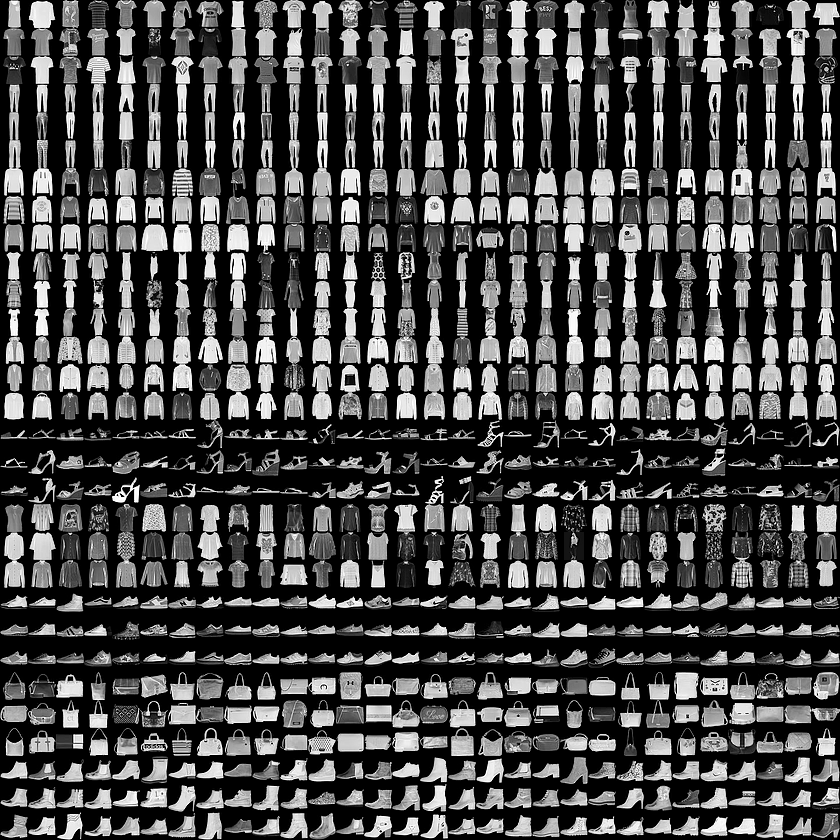








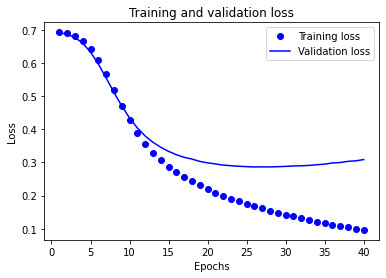
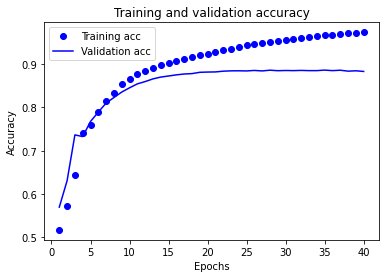
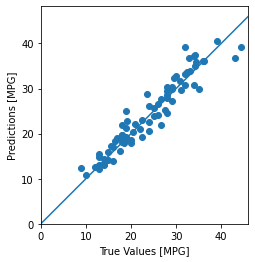


【推荐】国内首个AI IDE,深度理解中文开发场景,立即下载体验Trae
【推荐】编程新体验,更懂你的AI,立即体验豆包MarsCode编程助手
【推荐】抖音旗下AI助手豆包,你的智能百科全书,全免费不限次数
【推荐】轻量又高性能的 SSH 工具 IShell:AI 加持,快人一步
· 开源Multi-agent AI智能体框架aevatar.ai,欢迎大家贡献代码
· Manus重磅发布:全球首款通用AI代理技术深度解析与实战指南
· 被坑几百块钱后,我竟然真的恢复了删除的微信聊天记录!
· 没有Manus邀请码?试试免邀请码的MGX或者开源的OpenManus吧
· 园子的第一款AI主题卫衣上架——"HELLO! HOW CAN I ASSIST YOU TODAY
2018-03-08 xgboost + LR 代码备份 - ctr-predict,包括单xgboost
2018-03-08 把wide-deep模型迁移到广告数据上的效果
2018-03-08 tensorflow 一些新的特性 数据集和估算器
2018-03-08 关于树状结构是否需要one-hot的讨论,OnehotEncoder 与 LabelEncoder
2017-03-08 集合划分问题
2017-03-08 K-min-th的代码练习
2017-03-08 【Todo】找出一定距离内相差距离有效的情况