Re-download dependencies and sync project (requires network)
Android Studio4.1.3版本,创建一个新项目时发现出现下面的问题
Failed to open zip file. Gradle's dependency cache may be corrupt (this sometimes occurs after a network connection timeout.) Re-download dependencies and sync project (requires network)
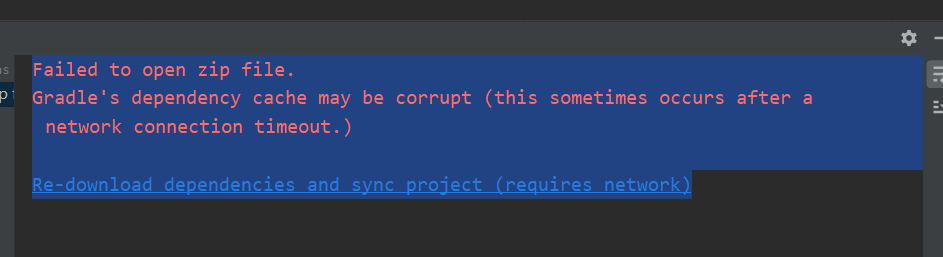
解决方法
将
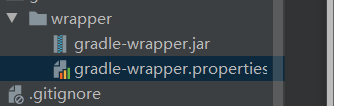
中的
distributionUrl=https\://services.gradle.org/distributions/gradle-6.5-all.zip
改为:
distributionUrl=https://downloads.gradle-dn.com/distributions/gradle-6.5-bin.zip
或
distributionUrl=https\://services.gradle.org/distributions/gradle-6.5-all.zip



