轻量级SpringBoot配置中心 - Minimal-Config
介绍
minimal-config-spring-boot-starter,是基于Spring-Boot原生配置注入实现原理的基础上,拓展的轻量级配置中心,项目体积只有24KB,设计理念为服务中小型项目,快速构建远程配置中心及配置实时刷新,本身提供了基于Gitee代码仓库的远程配置读取能力,开发者只需要简单配置资源文件路径和授权访问Token即可实现配置中心的功能。
开源项目地址:https://github.com/23557544/minimal-config-spring-boot-starter
欢迎大家提交PR
| 应用启动 | 配置刷新 | |
| 成员变量使用@Value注解 | 支持 | 支持 |
| 构造方法参数使用@Value注解 | 支持 | 暂不支持 |
| Set方法使用@Value注解 | 支持 | 暂不支持 |
| Spel表达式 | 支持 | 支持 |
注:暂不支持的功能,大家可以提交PR,或者等本人后期有空再行完善。
对比
Nacos和Apollo,前者是Spring Cloud Alibaba生态组件,后者是携程开源的配置中心中间件,两者有一个共同点是需要搭建服务端,其中阿里云的微服务引擎注册配置中心的价格,比单台ECS还贵,从成本角度考虑,不适合预算有限的中小型项目部署需求。
Spring Cloud Config,SpringCloud生态组件,同样支持使用Git代码仓库作为配置中间,需要同时依赖spring-cloud-config-server和spring-boot-starter-actuator,而且actuator设计的初衷是应用的健康监控,引入依赖后会增加很多用不上的功能,增加应用打包或者镜像体积。
使用
Maven引入minimal-config-spring-boot-starter依赖
<dependency> <groupId>cn.codest</groupId> <artifactId>minimal-config-spring-boot-starter</artifactId> <version>1.0.0</version> </dependency>
使用Gitee代码仓库作为配置中心时,在SpringBoot配置文件中添加相应配置:
# gitee配置文件资源地址,通过Gitee Open API读取文件信息,查阅:https://gitee.com/api/v5/swagger codest.config.gitee.url=https://gitee.com/api/v5/repos/仓库名称/项目名称/contents/demo.properties # gitee授权访问token,登录Gitee在设置 - 安全设置 - 私人令牌中添加 codest.config.gitee.token=xxxx
通过实现RemoteConfigProvider接口自定义远程配置加载方式,可以根据自身需求,将配置信息放在数据库、文件系统或其它中间件持久化,同时实现配置项加载功能即可:
public interface RemoteConfigProvider { Properties load(); }
在SpringBoot配置文件中指定配置源,指定配置项实现类后,不再加载git仓库配置项:
注意,配置中心通过EnvironmentPostProcessor完成初始化工作,此时例如日志、DataSource等组件还没有初始化完成
codest.config.provider=cn.codest.demo.provider.CustomConfigProvider
配置刷新
默认没有提供定时重载远程配置的功能,可以根据实际需求通过REST接口或者定时任务刷新配置,关键代码如下:
private final RefreshConfigExecutor executor; @GetMapping("/refresh") public String refresh() { executor.execute(); return HttpStatus.OK.getReasonPhrase(); }
Demo
添加Maven依赖
<dependency> <groupId>cn.codest</groupId> <artifactId>minimal-config-spring-boot-starter</artifactId> <version>1.0.0</version> </dependency>
配置Gitee代码仓库配置文件资源地址
codest.config.gitee.url=https://gitee.com/api/v5/repos/codest-c/config-folder/contents/demo.properties codest.config.gitee.token=xxxx
Gitee代码仓库添加demo.properties配置文件
name=张三
month=1,2,3,4,5,6
Application代码
@RestController
@SpringBootApplication
public class ConfigDemoApplication {
private final static Logger log = LoggerFactory.getLogger(ConfigDemoApplication.class);
@Value("#{'Hi, ${name}'.concat('!')}")
private String name;
@Value("${month}")
private List<Integer> month;
private final RefreshConfigExecutor executor;
public ConfigDemoApplication(RefreshConfigExecutor executor) {
this.executor = executor;
}
public static void main(String[] args) {
SpringApplication.run(ConfigDemoApplication.class, args);
}
@GetMapping("/refresh")
public String refresh() {
executor.execute();
return HttpStatus.OK.getReasonPhrase();
}
@PostConstruct
@GetMapping("/print")
public void print() {
log.info(name);
log.info(month.toString());
}
}
项目启动完成后配置输出:
INFO 17184 --- [ main] c.c.configdemo.ConfigDemoApplication : Hi, 张三!
INFO 17184 --- [ main] c.c.configdemo.ConfigDemoApplication : [1, 2, 3, 4, 5, 6]
修改Gitee代码仓库中的配置文件如下:
name=李四
month=1,2,3,4,5,6,7,8,9,10,11,12
访问http://localhost:8080/refresh刷新配置,如下图
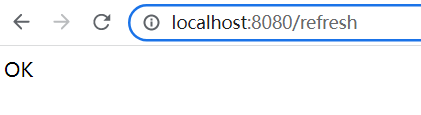
访问http://localhost:8080/print打印下刷新后的配置内容
INFO 7792 --- [nio-8080-exec-5] c.c.configdemo.ConfigDemoApplication : Hi, 李四!
INFO 7792 --- [nio-8080-exec-5] c.c.configdemo.ConfigDemoApplication : [1, 2, 3, 4, 5, 6, 7, 8, 9, 10, 11, 12]





【推荐】国内首个AI IDE,深度理解中文开发场景,立即下载体验Trae
【推荐】编程新体验,更懂你的AI,立即体验豆包MarsCode编程助手
【推荐】抖音旗下AI助手豆包,你的智能百科全书,全免费不限次数
【推荐】轻量又高性能的 SSH 工具 IShell:AI 加持,快人一步
· TypeScript + Deepseek 打造卜卦网站:技术与玄学的结合
· Manus的开源复刻OpenManus初探
· AI 智能体引爆开源社区「GitHub 热点速览」
· 从HTTP原因短语缺失研究HTTP/2和HTTP/3的设计差异
· 三行代码完成国际化适配,妙~啊~