安装petalinux CentOs 8 软件源更新 镜像 中科大 安装源内不存在的依赖包 texinfo
对于 CentOS 8,使用以下命令替换默认的配置
sudo sed -e 's|^mirrorlist=|#mirrorlist=|g' \ -e 's|^#baseurl=http://mirror.centos.org/$contentdir|baseurl=https://mirrors.ustc.edu.cn/centos|g' \ -i.bak \ /etc/yum.repos.d/CentOS-Linux-AppStream.repo \ /etc/yum.repos.d/CentOS-Linux-BaseOS.repo \ /etc/yum.repos.d/CentOS-Linux-Extras.repo \ /etc/yum.repos.d/CentOS-Linux-PowerTools.repo \ /etc/yum.repos.d/CentOS-Linux-Plus.repo
替换之后请运行
yum makecache
更新缓存。
# 如果要备份原来的源
cd /etc/yum.repos.d
mv CentOS-Base.repo CentOS-Base.repo_bak
更新完成后 尝试安装python38使用
yum install python38
成功
安装源包内没有的软件:
到下面网址查询,比如安装glibc-devel
http://rpmfind.net/linux/rpm2html/search.php?query=glibc-devel
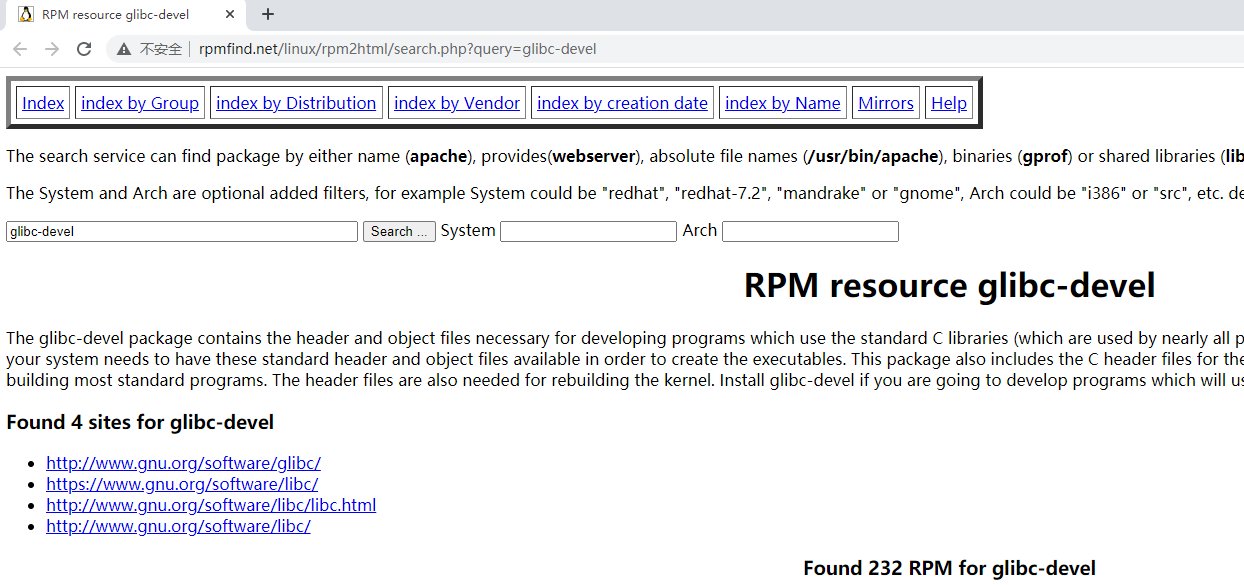
查找centos 8的源
wget http://rpmfind.net/linux/centos/8.3.2011/BaseOS/x86_64/os/Packages/glibc-devel-2.28-127.el8.x86_64.rpm
然后使用rpm -i安装
rpm -i glibc-devel-2.28-127.el8.x86_64.rpm
使用yum验证安装成功
yum install glibc-devel
安装某些依赖包:比如perl-Unicode-EastAsianWidth
https://pkgs.org/search/?q=Unicode-EastAsianWidth
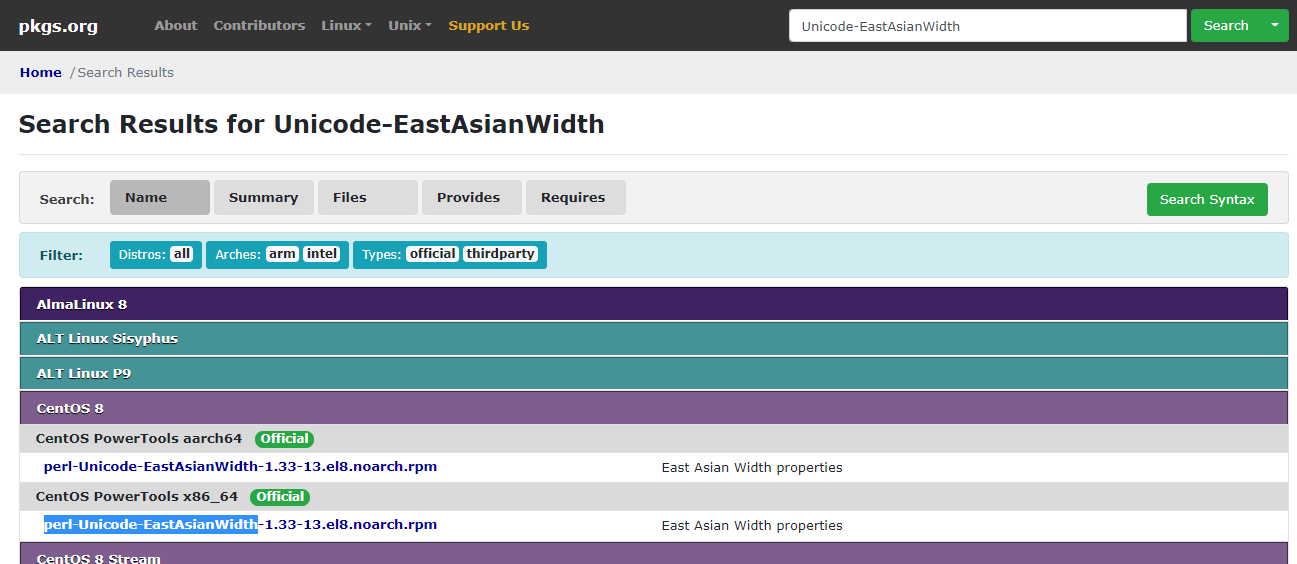
wget http://mirror.centos.org/centos/8/PowerTools/x86_64/os/Packages/perl-Unicode-EastAsianWidth-1.33-13.el8.noarch.rpm
rpm -i perl-Unicode-EastAsianWidth-1.33-13.el8.noarch.rpm
指定python版本
#安装在/usr/bin/python3.8目录了,在/usr/bin/中创建指向该位置的符号连接 ln -s /usr/bin/python3.8 /usr/bin/python
对于petalinux 需要ncurses-5,而centos8 只有ncurses-6的版本,执行下面命令。否则会报"hsi::create_dt_node -help"的错误
sudo dnf install ncurses-compat-libs
启动petalinux并创建工程,配置后编译打包镜像:
petalinux-create --type project --template zynqMP --name PS_only_test petalinux-config --get-hw-description=./description/ petalinux-config -c kernel #在 <plnx-proj-root>/project-spec/meta-user/conf/ #petalinuxbsp.conf 中取消 OE_TERMINAL 的批注, 并将其设置为 xterm 或 screen。 petalinux-config -c rootfs petalinux-build petalinux-package --boot --format BIN --fsbl images/linux/zynqmp_fsbl.elf --u-boot images/linux/u-boot.elf --pmufw images/linux/pmufw.elf --fpga images/linux/*.bit --force


