常见linux故障处理
1、文件乱码,无法删除?
[root@zcl-test1 ~]# ll -rw-r--r-- 1 root root 0 Oct 8 17:04 ?TL??1_?49???vj?IV??$?-?p???b?QG?ɏ?G?????e -rw-r--r-- 1 root root 0 Oct 8 17:04 zU??j??
原因分析:上传本地文件时未以二进制方式上传,且被认为中断。
解决方法:由于文件未占用block,故删除文件inode即可。
find ./ -inum $(ls -li | awk '($6==0){print $1}') -exec rm -rf {} \; #删除size为0的乱码文件;
2、在IP、ssh2协议、用户名及密码、sshd服务、ssh客户端、端口服务都正确的情况下,ssh远程登录Linux主机提示认证错误?
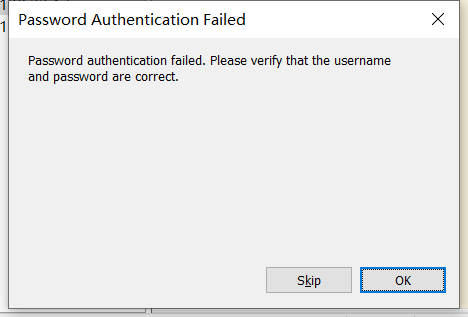
password authentication failed.please verify that the username and password are correct.
原因分析:本地测试不能正常登录22端口,但端口能telnet通;由此说明该主机被黑。
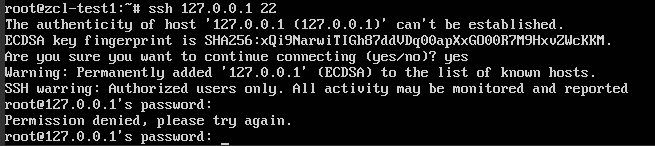
解决方法:重装系统,更换ssh端口。
3、服务器重启失败,提示如下:
Authorization not available. Check if polkit service is running or see debug message for more information.
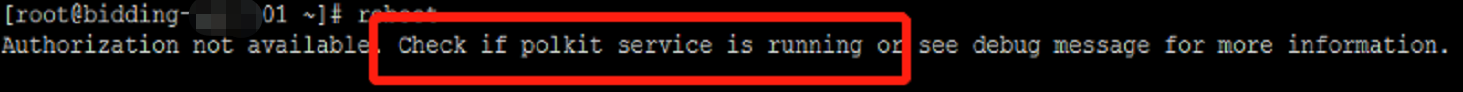
原因分析:polkit服务异常;
解决方法:重启polkit服务即可。


 浙公网安备 33010602011771号
浙公网安备 33010602011771号