linux故障处理--系统故障
问题1:nf_conntrack_ipv4模块加载失败?

问题描述:modprobe: FATAL: Module nf_conntrack_ipv4 not found.
原因分析:该版本linux不支持加载该模块。
解决方法:更改linux内核版本为4.44即可。
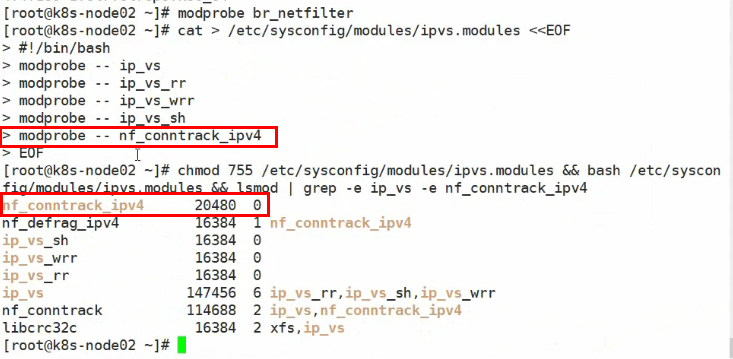
问题2:内核版本升级后,系统软件更新失败?
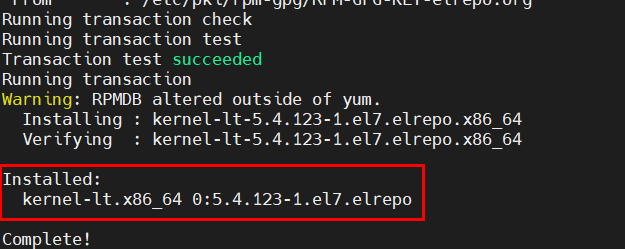


问题描述:
Error: Package: python-django-1.8.13-1.el7.noarch (@mitaka)
Requires: python-django-bash-completion = 1.8.13-1.el7
Removing: python-django-bash-completion-1.8.13-1.el7.noarch (@mitaka)
python-django-bash-completion = 1.8.13-1.el7
Updated By: python-django-bash-completion-1.11.27-1.el7.noarch (epel)
python-django-bash-completion = 1.11.27-1.el7
Available: python-django16-bash-completion-1.6.11.7-5.el7.noarch (epel)
python-django-bash-completion = 1.6.11.7-5.el7
You could try using --skip-broken to work around the problem
You could try running: rpm -Va --nofiles --nodigest
原因分析:内核大版本差异,导致依赖包缺失。
解决方法:无解。
问题3:Linux系统升级内核后,系统进入急救模式,无法正常启动?

原因分析:/etc/fstab文件存在问题。
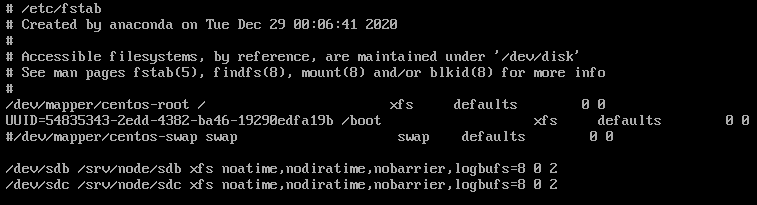
解决方法:注释sdb、sdc保存后重启即可。
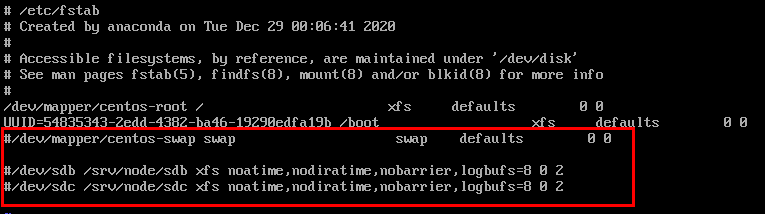
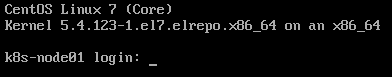
问题4:Linux系统无法启动?
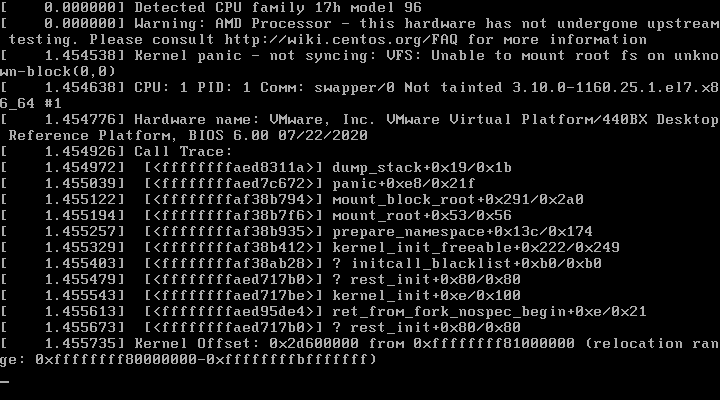
原因分析:内核版本从3.*升级到5*并指定以5.*启动,但实际以3.*版本开机。
解决方法:指定系统启动的版本为5.*。
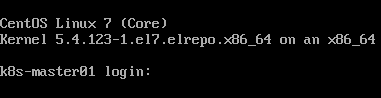
问题5:sshd服务正常,且端口开启,测试本地能正常访问服务端口,且服务器防火墙及selinux都关闭;但远程客户端无法连接linux主机?
[root@k8s-master01 ~]# ping 192.168.66.100 PING 192.168.66.100 (192.168.66.100) 56(84) bytes of data. 64 bytes from 192.168.66.100: icmp_seq=1 ttl=128 time=0.290 ms 64 bytes from 192.168.66.100: icmp_seq=2 ttl=128 time=0.455 ms ^C --- 192.168.66.100 ping statistics --- 2 packets transmitted, 2 received, 0% packet loss, time 1033ms rtt min/avg/max/mdev = 0.290/0.372/0.455/0.084 ms [root@k8s-master01 ~]# telnet 192.168.66.100 22 Trying 192.168.66.100... telnet: connect to address 192.168.66.100: Connection refused
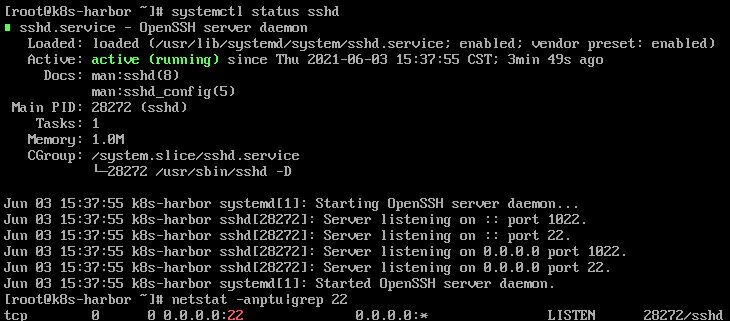
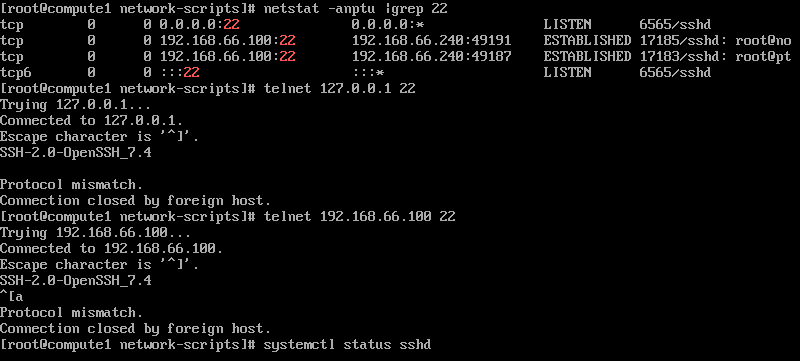
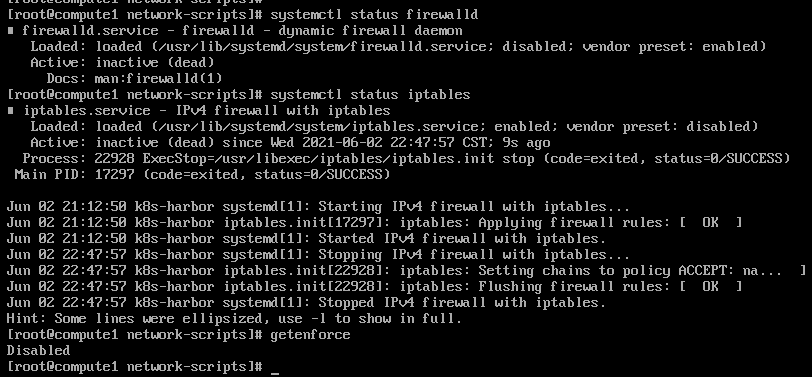
原因分析:排查局域网IP是否冲突,其他网卡影响。
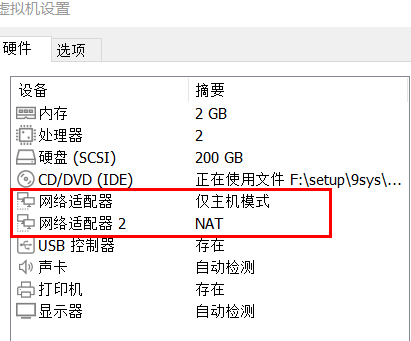
解决方法: 删除其他网卡或修改IP即可。



 浙公网安备 33010602011771号
浙公网安备 33010602011771号