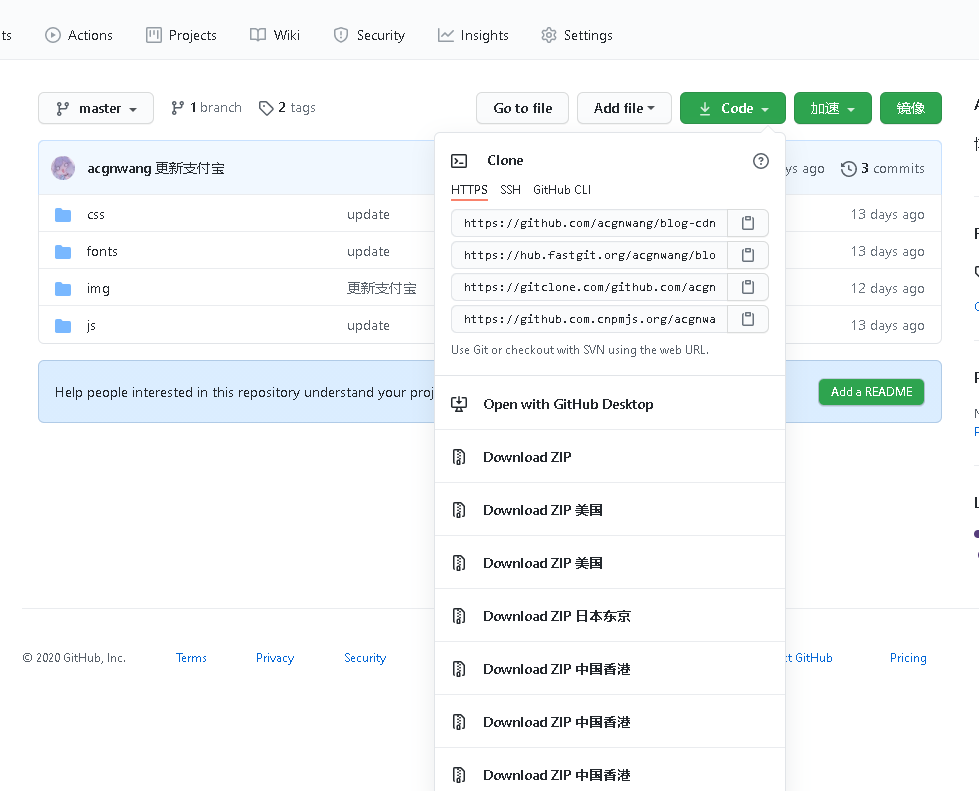github加载,下载加速的一些方法
写在前面:本文介绍主要是为了学习科研以及外贸工作。请遵守中华人民共和国法律法规,切勿在任何地方发布分裂国家,激化民族矛盾的言论。本博客不欢迎不爱国及极端人士。
油猴脚本/chrome插件
在线下载加速
修改host,修复github页面资源
默认的host文件在我们的C:\Windows\System32\drivers\etc中,编辑添加以下dns
# GitHub Start
140.82.113.3 github.com
140.82.114.20 gist.github.com
151.101.184.133 assets-cdn.github.com
151.101.184.133 raw.githubusercontent.com
151.101.184.133 gist.githubusercontent.com
151.101.184.133 cloud.githubusercontent.com
151.101.184.133 camo.githubusercontent.com
151.101.184.133 avatars.githubusercontent.com
151.101.184.133 avatars0.githubusercontent.com
199.232.68.133 avatars0.githubusercontent.com
199.232.28.133 avatars1.githubusercontent.com
151.101.184.133 avatars1.githubusercontent.com
151.101.184.133 avatars2.githubusercontent.com
199.232.28.133 avatars2.githubusercontent.com
151.101.184.133 avatars3.githubusercontent.com
199.232.68.133 avatars3.githubusercontent.com
151.101.184.133 avatars4.githubusercontent.com
199.232.68.133 avatars4.githubusercontent.com
151.101.184.133 avatars5.githubusercontent.com
199.232.68.133 avatars5.githubusercontent.com
151.101.184.133 avatars6.githubusercontent.com
199.232.68.133 avatars6.githubusercontent.com
151.101.184.133 avatars7.githubusercontent.com
199.232.68.133 avatars7.githubusercontent.com
151.101.184.133 avatars8.githubusercontent.com
199.232.68.133 avatars8.githubusercontent.com
# GitHub End
使用代理软件
这里推荐一个服务商心阶,我用了也挺久的,平时也挺稳定,一年100内有500G,平时折扣也多,降的更多,但是也够用了
然后可以在官网下载客户端使用即可
使用第三方软件
官网地址 选到GitHub加速即可
![UsbEAm Hosts Editor [多平台hosts修改]](https://www.dogfight360.com/blog/wp-content/uploads/2019/12/notepad_PykpYl8MJi.png)
克隆加速配置
#阿里镜像
git clone https://github.com.cnpmjs.org/acgnwang/blog-cdn
#fastgit.org镜像
git clone https://github.com.cnpmjs.org/acgnwang/blog-cdn
#假设下载链接为https://github.com/A/A/releases/download/1.0/1.0.tar.gz
wget https://download.fastgit.org/A/A/releases/download/1.0/1.0.tar.gz
#gitclone.com镜像
git config --global url."https://gitclone.com/".insteadOf https://
git clone https://github.com/tendermint/tendermint.git
这样能大大加速我们克隆下载镜像的速度,但是请注意,如果推送的话请修改你的真实仓库地址
- 修改项目git文件夹中的config文件,替换成你的真实仓库地址
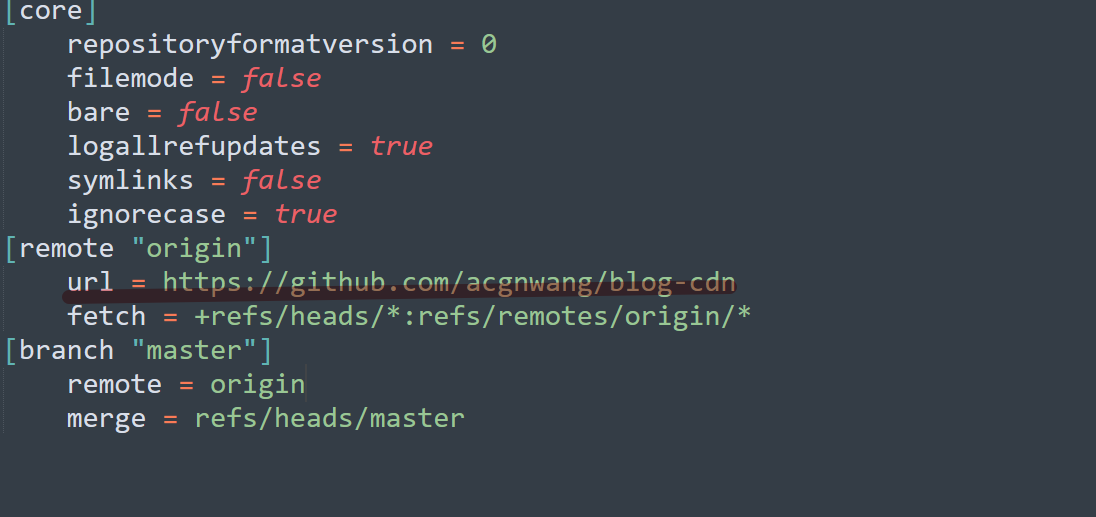
- 直接修改 git remote origin set-url [url]
- 先删后加
git remote rm origin
git remote add origin [url]